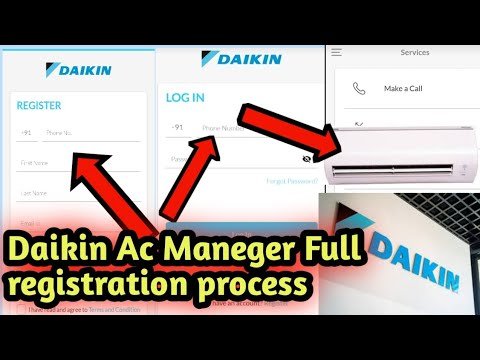
Now, if you’re wondering why you can’t just wait until you need repairs, here’s the thing: most warranties require registration within a certain timeframe to be valid. Skipping it is like leaving your car uninsured—you could be stuck with costly repairs if something goes sideways. Plus, online registration is usually faster and easier than mailing in paper forms or calling customer service lines that seem to be stuck in the ’90s.
Let me explain how to get it done smoothly, so you don’t have to dig through paperwork or reset your remote wondering what went wrong. We’ll walk through every step—what info you need, where to go online, and how to make sure your system is officially covered.
Why Register Your Daikin HVAC System Online?
Honestly, registering your Daikin HVAC system is more than a paperwork step—it’s your ticket to peace of mind. When you register online, you’re officially syncing your purchase with Daikin’s warranty database. This lets the manufacturer know *exactly* who owns your unit and when it was installed. So if a part fails or there’s a manufacturing defect, your repair or replacement won’t get caught in red tape.
Here’s the thing—Daikin’s warranty often covers parts for up to 5 or even 12 years, depending on your system, but only if you register within the required period (usually 90 days). If you miss this window, you might lose out on valuable coverage. It’s like buying a ticket to a concert and forgetting to scan it at the entrance—you paid, but you can’t get in.
And the best part? Registering online is quick and friendly. No need to mail forms or remember to call. You just input your system’s info, and you’re done. The online system also reduces errors since the code you enter gets checked instantly—no more waiting weeks to find out if your registration went through.
Gathering What You Need Before Registering
Before you jump onto the Daikin registration site, it helps to have all your ducks in a row. Honestly, it’s like prepping ingredients before cooking—you’ll move faster and avoid frustrating pauses.
First, you’ll want your Daikin HVAC system’s model number. This usually looks like a mix of letters and numbers—something like “FTXM18RNVJU.” It’s often found on the unit’s nameplate or in the paperwork your installer left behind. If the unit is already installed, you might have to peek inside the front panel or on the side for a sticker with this info.
Next, get your serial number. This is a unique code that identifies your specific unit—think of it like your HVAC system’s social security number. It usually sits close to or below the model number on that same sticker.
Don’t forget your purchase date or installation date. It’s critical because warranty periods start ticking from installation, not purchase. If you’re unsure of the exact day, check your invoice or receipt—sometimes your installer can confirm this.
Lastly, have your contact information ready: name, address, phone, and email. Daikin uses this to confirm your warranty and notify you if there are any recalls or updates. And yes, you’ll probably need to create an account on their site, so pick an email you check often.
Step-by-Step: How to Register Your Daikin HVAC System Online
Here’s the part where we break it down as simply as possible. Imagine you’re setting up a new app on your phone—only easier.
- Step 1: Visit Daikin’s official warranty registration page. The direct link is usually on their main site under “Warranty” or “Product Registration.”
- Step 2: Create or log into your Daikin account. If it’s your first time, you’ll need to sign up with your email and a secure password. This account helps you track warranty status later.
- Step 3: Enter your HVAC system details. Carefully type in your model number, serial number, and installation date. Double-check these codes because a single typo can cause errors.
- Step 4: Fill in your personal contact info. That includes your full name, address, phone number, and email. Make sure these are correct—you want to hear from Daikin if necessary.
- Step 5: Review and submit your registration. Take a moment to verify everything looks right, then hit submit. You should get an instant confirmation email.
You might be wondering if you need to keep any proof after registration. Honestly, it’s good to save the confirmation email or print a copy just in case. Some people also take a screenshot of their registration page.
What Happens After You Register Your Daikin Unit?
Once your registration is complete, Daikin’s system syncs your information into their warranty database. This means your unit is now officially covered under the terms provided at purchase. You’ll receive a confirmation email that typically includes your registration details and warranty period.
Here’s a little tip: keep this email in a special folder or bookmark the registration page on your account. When (not if!) you need to call customer service for troubleshooting or parts, having this info handy speeds up the process.
Also, some Daikin systems connect wirelessly with a remote or smart thermostat app, allowing you to check system status or perform basic diagnostics remotely. Registering your system can enable access to updates or special offers through the Daikin app or website.
And if you ever need to reset or pair your system’s remote control after registration, knowing your model number from the registration details will help you find the correct instructions quickly without guessing.
Common Troubleshooting During Registration
If you run into problems registering your Daikin HVAC system, don’t worry—it’s usually fixable. One common hiccup is mistyping the model or serial number. These codes are long and can look like alphabet soup, so double-check characters carefully. Zero and the letter “O,” for example, can be confused easily.
Another issue is entering the wrong installation date. Some people accidentally use the purchase date from the store instead of when the system was actually physically installed. Daikin’s warranty clock starts from installation, so make sure you get this right, or registration might not go through.
If you can’t find your serial number, check your installation paperwork or ask your HVAC contractor. Sometimes units have the stickers hidden or in less obvious spots. Lastly, if the website seems glitchy or won’t accept your info, try another browser or clear your cache. Occasionally, browser cookies or outdated versions interfere with forms.
Is Online Registration the Only Way to Register Your Daikin HVAC System?
You might be wondering if you can register your Daikin HVAC system without going online. Here’s the scoop: while online registration is the fastest and most reliable method, Daikin sometimes allows you to register by mailing in a paper form or registering through your dealer.
But honestly, mailing in forms is like sending a letter by pigeon when you have email. It’s slower, there’s more room for lost paperwork, and it’s easy to forget. Plus, online registration often offers instant validation that your unit is covered.
Another alternative is to ask your HVAC installer if they handle warranty registration as part of their service. Sometimes contractors submit your details directly on your behalf to save you the trouble. If you have that option, confirm that the registration was completed and you received confirmation.
Still, if you want to track your warranty status or update your contact info easily, having your own online account with Daikin is a smart move.
Final Thoughts: Don’t Skip This Simple Step
Honestly, registering your Daikin HVAC system online feels like a minor task, but it’s one of those small things that can make a huge difference. It’s like locking your front door before leaving the house—a quick move that protects your investment and saves stress later.
By gathering your model and serial number, entering your details carefully, and submitting your registration on the official website, you’re setting yourself up for smoother repairs, quicker troubleshooting, and peace of mind. Plus, with many Daikin systems syncing to remote controls or smart apps, registration sometimes unlocks extra helpful features.
So take 10 minutes, grab a cup of coffee if you like, and get that warranty registered. You’ll thank yourself down the road when your system hums along quietly—covered and worry-free.