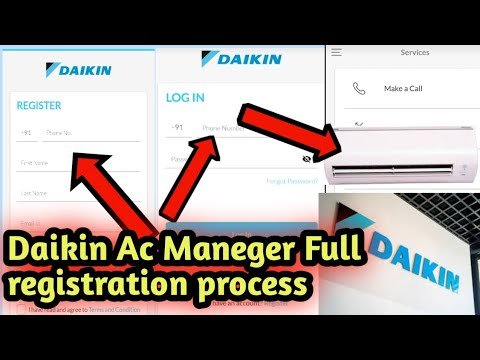
Think of the app as your HVAC remote’s smarter sibling—less fiddling with tiny buttons and more smooth control. Plus, once you’ve paired your system with the app, you can monitor energy usage, get alerts, and even fine-tune settings without leaving your couch. Let me explain how to make this happen, step-by-step, so even if you’re not a tech wizard, you’ll feel confident syncing your Daikin HVAC system through the mobile app.
Why Register Your Daikin HVAC System on the Mobile App?
The first thing you might wonder is: why bother registering your HVAC system on a mobile app? Well, here’s the thing—once registered, your Daikin system becomes much more than just a cool or warm air machine. It transforms into a smart device that adapts to your lifestyle.
For starters, remote access is a game changer. Imagine turning on the AC on your way home during a hot day or programming your heater to warm the house before you wake up. The app makes this possible—no need to manually adjust settings on the main unit or search for the remote. It’s like having your HVAC system in your pocket.
Also, the app offers handy features like system diagnostics and maintenance reminders. Instead of waiting for an unexpected breakdown, the app can notify you when it’s time to clean filters or check system health. That saves both money and headaches in the long run.
Preparing to Register: What You Need Before You Start
Before you jump into the mobile app, let’s make sure you have everything ready, so the process goes smoothly. Here’s a quick checklist to keep in mind:
- Daikin HVAC unit model and serial number: You can usually find these on a sticker or plate on the indoor or outdoor unit.
- A stable Wi-Fi connection: The app needs to connect your phone and HVAC unit to the internet to sync settings and send commands.
- A smartphone compatible with the Daikin app: Most iOS and Android devices work, but it’s worth checking the app store for the latest version and compatibility.
- Daikin mobile app installed: Download the Daikin Online Controller app (or the specific app for your region) from the Apple App Store or Google Play Store.
It might sound like a lot, but honestly, this prep saves you from headaches when you’re in the middle of registration. Think of it like gathering ingredients before cooking—you want to avoid last-minute runs to the store.
Step-by-Step Guide to Registering Your Daikin HVAC System via Mobile App
Alright, here’s where the rubber meets the road. Let me walk you through the registration process. Take it slowly and don’t worry if you have to pause and double-check your steps.
Step 1: Create Your Daikin Account
When you open the app for the first time, you’ll be prompted to create an account—or sign in if you already have one. This account is your gateway to controlling all your Daikin products. Make sure to use a valid email address and create a strong password. It’s pretty straightforward, kind of like signing up for any online service.
Step 2: Add Your HVAC Unit to Your Account
Once logged in, look for the option to add a device. The app will guide you to enter your unit’s details, including the model and serial number we talked about earlier. This step “registers” your specific HVAC system to your account.
Step 3: Connect the HVAC System to Wi-Fi
Here’s a crucial part: syncing your HVAC unit with your home Wi-Fi. Depending on your Daikin model, you might have a built-in Wi-Fi module or a separate controller device. The app will usually guide you to put your HVAC system into pairing mode—often by pressing a button on the unit or remote.
After that, select your Wi-Fi network and enter the password through the app. This lets the system communicate with your phone. If you have a tricky Wi-Fi password or unstable internet, this step can sometimes require a couple of tries.
Step 4: Confirm the Connection and Sync Settings
Once connected, the app will verify the link by pulling basic information from your HVAC system. You might see your device status, current temperature, or operation mode on your phone. This confirmation means your system is registered successfully and ready to rock.
Common Troubleshooting Tips During Registration
Honestly, sometimes technology likes to throw curveballs. If your Daikin HVAC system doesn’t register with the app on the first try, don’t panic. Here are some common hiccups and how to fix them.
- Wi-Fi Connection Issues: Double-check your router is working and your phone is on the same network. Sometimes, networks with special security or VPNs can block the sync.
- Incorrect Model or Serial Number: Make sure you’re entering the exact code. A single typo can throw off the pairing process.
- Resetting the Device: If nothing works, try resetting your HVAC unit’s Wi-Fi module. Usually, holding down a specific button for a few seconds resets network settings. Consult your user manual for the exact reset method.
- App Version Outdated: An old app version might have bugs. Check for updates or reinstall the app.
A quick tip: power cycling (turning your AC unit and router off, then on again) can often fix the sync problem—kind of like rebooting a stubborn computer.
How the Daikin App Enhances Your HVAC Experience After Registration
Now that your Daikin HVAC system is synced with the app, what’s next? This is where the mobile app shines. You’ve unlocked features that go way beyond just on/off controls.
- Custom Scheduling: Set your system to automatically adjust temperature based on your daily routine, saving energy.
- Real-Time Monitoring: Check system status and room temperature from anywhere. Forgot if you turned off the AC? The app’s got you covered.
- Maintenance Alerts: Get reminders to change filters or schedule professional check-ups, helping your unit last longer.
- Troubleshooting Help: The app can show error codes and suggest fixes, so you don’t have to guess what’s wrong.
Overall, it’s like having a technician and a thermostat in your pocket, making your home more comfortable and your energy bills friendlier.
Comparing Daikin’s Mobile Registration to Using a Universal Remote
You might wonder how registering your HVAC system via the Daikin app stacks up against using a universal remote or traditional controls. Let’s break it down.
Universal remotes can operate multiple devices, which sounds convenient. But here’s the catch: they often require manual code entry, they don’t offer real-time feedback, and lack features like scheduling or diagnostics. Imagine using a TV remote with no screen or buttons labeled oddly—that’s kind of what universal remotes feel like with HVAC systems.
On the other hand, the Daikin app is tailor-made for your specific system. It automatically syncs all functions and provides detailed controls with visual feedback. Plus, it’s regularly updated with new features and bug fixes.
Sure, it takes a bit of setup, but once you’re registered, controlling your HVAC becomes intuitive and smarter.
Wrapping It Up: Making the Most of Your Connected Daikin HVAC System
Registering your Daikin HVAC system via the mobile app might seem like an extra step, but honestly, it pays off in comfort, convenience, and peace of mind. The process isn’t rocket science—it’s more like pairing your headphones to your phone, with a few more buttons to press and codes to enter.
Once you’re registered, you unlock a smarter way to manage your home’s climate. From remote control and scheduling to troubleshooting and maintenance alerts, the app is your HVAC sidekick. Plus, the small effort of registration leads to long-term benefits like lower energy bills and fewer surprises from system glitches.
So next time you grab your phone, take a few extra minutes to register your Daikin system—you’ll wonder how you managed without it.