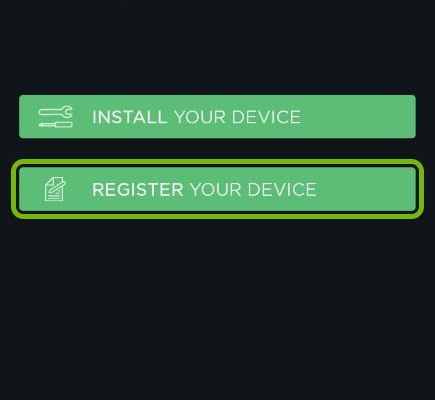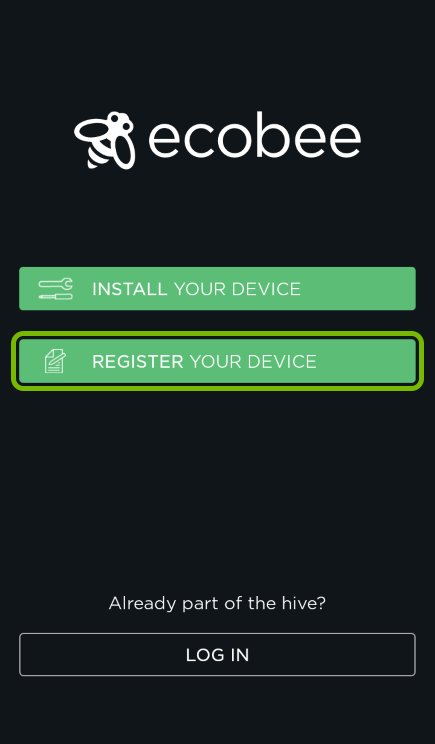
Here’s the thing: registering your Ecobee smart home devices isn’t just about ticking a box. It’s about peace of mind and making life easier later on. Plus, doing it online is super straightforward, even if you’re not a tech whiz. Let me explain how you can get your device registered step-by-step, why it matters, and what to watch out for along the way. By the end, you’ll feel confident about protecting your investment and maybe even enjoy the process a bit.
Honestly, skipping registration can be tempting. After all, you just unboxed the thing and want to jump into smart home automation. But here’s the thing: registering your Ecobee device online saves you time and hassle if a problem shows up later. Without registration, you might have to scramble to find your receipt or proof of purchase, or worse, miss out on warranty benefits entirely.
When you register, you’re basically telling Ecobee, “Hey, I own this device, and here’s when and where I got it.” This helps them track your warranty status and makes troubleshooting smoother. Plus, you might receive helpful updates or tips tailored to your device model—think of it as the company keeping you in the loop.
Another cool benefit is in case of recalls or firmware updates—registered devices can be notified directly, so you don’t have to hunt down the latest code or reset instructions on a forum. If you think about it, registering online is like syncing your smart home devices to a safety net that catches you if something goes wrong.
Before you dive into registering your Ecobee device, it helps to gather a few things. Don’t worry, it’s not complicated, but having everything ready makes the process smoother and faster.
- Ecobee device serial number: This is usually found on the back of the thermostat or sensor, sometimes under the battery cover. It’s a mix of letters and numbers unique to your device.
- Proof of purchase: This could be a receipt, an email confirmation, or an order number—basically anything showing when and where you bought your Ecobee.
- Ecobee account login: If you already set up an Ecobee account during installation, have your email and password ready. If not, you can create one during registration.
- Internet connection and a computer or smartphone: You’ll need these to access the online registration portal and follow along easily.
If you’re already comfortable pairing your devices or resetting them when troubleshooting, this process will feel right at home. If you’re not—no worries! The instructions are beginner-friendly and walk you through every step clearly.
Let me explain how to get your Ecobee device registered without the usual tech headaches. The whole process takes around 5–10 minutes, and you don’t need any special skills.
Start by opening your browser and heading to the official Ecobee website. Look for the “Warranty Registration” or “Support” section—usually linked at the bottom of the homepage. The direct link often looks like this: ecobee.com/warranty-registration, but if you can’t find it, simply type “Ecobee warranty registration” into your favorite search engine.
Once on the registration page, you’ll be asked to sign in. If you’ve already set up an Ecobee account when you paired the thermostat or app, just enter your email and password. If not, there’s a quick sign-up option. Creating an account helps you sync your device info and makes future troubleshooting or pairing much easier.
Now, here’s where you need the device serial number handy. Input it carefully—these numbers can be tricky! Along with the serial number, you might need to add the product model number and purchase date. This is how Ecobee tracks your warranty start time.
Some products require proof of purchase to validate warranty registration. This step can be as easy as uploading a photo or scan of your receipt, or you might just enter the date and store info. Make sure what you submit is clear and legible. This acts like your “receipt” for warranty claims later, so keep a copy for yourself too.
Before you hit submit, double-check your entries. Incorrect info can cause delays down the line. Once everything looks good, submit your registration. You should get a confirmation email shortly after, which you can save or print out for your records.
You might be wondering, “What if the website doesn’t recognize my serial number?” or “What if I lost my receipt?” These are classic hiccups, but here’s how to handle them without losing your cool.
First, double-check that you entered the serial number exactly as it appears—no typos or missing characters. If it still doesn’t work, sometimes syncing or resetting your device helps refresh its status in Ecobee’s system. For instance, a quick reset on your thermostat can re-sync it to your account.
If you lost your proof of purchase, don’t panic. Sometimes, Ecobee allows warranty registration with just the serial number if you bought directly from them. Otherwise, contacting the retailer or checking your email for order confirmations can help you find proof.
Lastly, if you hit any snags, Ecobee’s customer support is usually pretty responsive. They can guide you through technical issues related to pairing or registration glitches.
Why Online Registration Beats Registering Via Phone or Mail
Back in the day, registering a product meant filling out a paper form and mailing it in, hoping it arrived safely. Today, online registration is faster, easier, and honestly, way less of a pain.
When you register online, your device info is saved immediately. No waiting for someone to process your form or risk lost mail. Plus, you get instant confirmation and can update details anytime your setup changes.
Phone registration can be useful if you’re stuck, but it usually takes longer. You have to wait on hold or explain your issue multiple times. Online, the process is streamlined and available 24/7, so you’re not racing against office hours.
And because Ecobee devices often connect to Wi-Fi, the company can sometimes push firmware updates or troubleshooting tips straight to your thermostat remotely—something that’s much easier with online registration linked to your account.
Keeping Your Warranty Info Safe and Accessible
Here’s a quick tip: once your Ecobee device is registered, safeguard your warranty information. Think of it as your smart home device’s “health records.” You never know when you might need to reference the serial number, purchase date, or warranty status.
- Save confirmation emails: Create a folder in your email titled “Ecobee Warranty” and file all related emails there.
- Take screenshots: Capture the final registration confirmation page for offline access.
- Keep receipts organized: Whether digital or paper, keep your proof of purchase accessible.
- Use your Ecobee account: Log in occasionally to check your device status or updates.
This simple practice means the next time you troubleshoot a device sync issue or need to reset your thermostat, your warranty documents are right where you need them.
Final Thoughts on Registering Your Ecobee Smart Devices
Registering your Ecobee smart home devices online might not sound thrilling, but honestly, it’s one of those smart moves that save you headaches later. It’s like planting a seed for a worry-free experience down the road. Taking the time to do it right protects your investment, makes troubleshooting easier, and keeps you in the loop for updates or recalls.
If you’ve just unboxed your Ecobee thermostat, sensor, or remote, don’t let this step slip by. Grab that serial number, hop online, and get your device officially registered. Trust me, in the world of smart homes where syncing, resetting, and pairing are part of daily life, having your warranty sorted out is one less thing to stress about.
So, go ahead—register your Ecobee device today. Your future self will thank you.