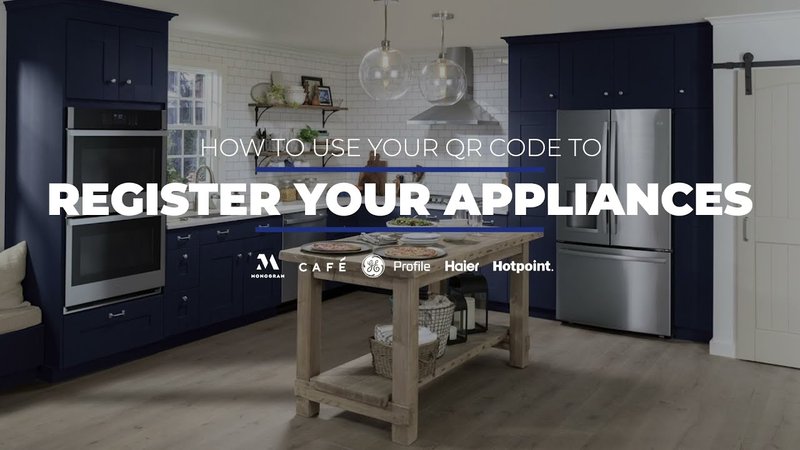
Think of warranty registration like giving your dishwasher a membership card. It’s your proof of purchase, your lifeline for quick repairs, and the guarantee that GE has your back if anything goes sideways. Honestly, it’s one of those tiny tasks that pays off big later. So, let me explain exactly how to do it—step by simple step—without any tech headaches or confusing jargon.
Why Registering Your GE Dishwasher Warranty Is Important
You might be wondering, “Is registering my dishwasher really necessary?” Here’s the thing: many people skip this step and regret it when they face a problem. Without registration, you risk delays in service or even losing free repairs. The warranty is GE’s promise to fix or replace parts if something breaks under normal use, but that promise only kicks in when your purchase is on record.
Registering online also speeds up customer support. Instead of digging through paper receipts or hunting for purchase dates, GE’s system pulls up your info instantly. It’s like having a fast-pass to help whenever you need it, no awkward hold times or extra hoops.
Plus, if there’s a product recall or software update for your dishwasher model, GE can notify you directly. It’s a smart move that keeps your appliance running smoothly and safely—without the guesswork.
What You’ll Need Before Registering Your GE Dishwasher Online
Before jumping online, gather a few key things. It’s a bit like packing your bag before a trip—missing one essential can slow you down. First, you’ll want the model number and serial number of your dishwasher. These usually live on a sticker somewhere inside the door frame or on the side panel. If you’re scratching your head wondering where exactly, don’t worry—just open the dishwasher door and look closely on the edges; it’s often tucked there.
You’ll also need the purchase date and the retailer or store name where you bought it. This info confirms your warranty start date. A quick tip: if you bought online, your confirmation email or packing slip usually has all this info handy.
Finally, have a device ready—your smartphone, tablet, or computer—with internet access. The registration site is user-friendly, but it’s easier to enter details on a larger screen if possible.
Step-by-Step Guide to Register Your GE Dishwasher Warranty Online
Here’s where we get practical. Registering your GE dishwasher warranty is like filling out a form at your DMV but way faster and less painful. Follow these steps:
- Step 1: Visit the official GE Appliances warranty registration page at geappliances.com/warranty-registration.
- Step 2: Create a GE account if you don’t have one. It’s just a few fields—email, password, and basic contact info. Think of it like signing up for a social app but way less noisy.
- Step 3: Log in and select “Register a Product.” The site will prompt you to enter your dishwasher’s model number and serial number.
- Step 4: Input purchase details—date and location. Double-check for typos; accuracy here speeds up any future claims.
- Step 5: Review your info and submit the registration. You should get a confirmation email or screen message once it’s successfully done.
It sounds like a lot when spelled out, but honestly, it takes less than 10 minutes if you have everything ready. You can even save your account info for future registrations if you pick up another GE appliance down the line.
Common Issues You Might Encounter and How to Fix Them
Let’s be real—sometimes these online forms throw curveballs. For instance, you might type in your serial number only to get an error saying it’s invalid. Here’s the trick: serial numbers are case-sensitive and sometimes include dashes or spaces. Try copying it exactly as it appears, or if you typed it manually, double-check each character.
Another hiccup could be your purchase date falling outside the expected range. If you bought the dishwasher a while ago and just now registering, the system might flag this. In that case, keep your receipt handy and contact GE support—they can usually sort it out.
If you forget your GE account log-in or password, the site has a reset option. Just follow the “Forgot Password” link, and you’ll get an email with instructions. It’s a straightforward recovery process.
How to Check Your GE Dishwasher Warranty Status Online
Wondering if your dishwasher’s warranty is still active? It’s like checking your phone’s battery life—good to know before you hit a snag. GE makes this easy too. Once you have an account, log in and navigate to your product dashboard. You’ll see all registered products and their warranty expiration dates.
If your dishwasher isn’t listed, it means you probably haven’t registered it yet—or the registration didn’t go through. Another reason to double-check your registration confirmation email.
Sometimes, you might need to verify warranty status by calling GE support. If you do this, having your model and serial numbers handy will make the call smoother.
What Happens After You Register Your GE Dishwasher
Once your dishwasher warranty is registered, you gain more than just peace of mind. GE stores your info securely, so if you ever need replacement parts, repairs, or technical support, they’ll pull your info quickly. It’s like having a backstage pass at a concert—things just move faster behind the scenes.
You’ll also get access to helpful resources tailored to your dishwasher model. This can include troubleshooting guides, maintenance tips, and sometimes special offers or extended warranty options.
Here’s the thing—keeping your registration up to date is smart. If you move or change contact info, update your GE account so they can reach you about recalls or service updates.
Alternative Ways to Register Your GE Dishwasher Warranty
While online registration is super convenient, it’s not the only way. If you’re more old-school or your internet is acting up, you can register by mail or phone.
- By Mail: Your dishwasher might have come with a warranty card. Fill it out and mail it to the address specified by GE. This method takes longer and risks delays but gets the job done.
- By Phone: Call GE Appliances customer service, and a representative can take your info over the phone. This is helpful if you’re stuck on the website or have questions.
Still, online registration is generally recommended—it’s faster, instant, and creates a digital record you can access anytime.
Final Thoughts on Registering Your GE Dishwasher Warranty Online
Honestly, registering your GE dishwasher warranty online is one of those little chores that feel like a hassle in the moment but save you a ton of trouble down the road. It’s quick, straightforward, and guarantees you get the protection you paid for.
Plus, with your dishwasher properly registered, you can focus on what really matters: enjoying spotless dishes without worrying about what happens if something breaks. Think of it as setting up your dishwasher’s safety net—no questions asked, just smooth sailing.
So next time you unpack a new appliance or even a major kitchen upgrade, take a few minutes to register. Your future self (and your dishwasher) will thank you.
