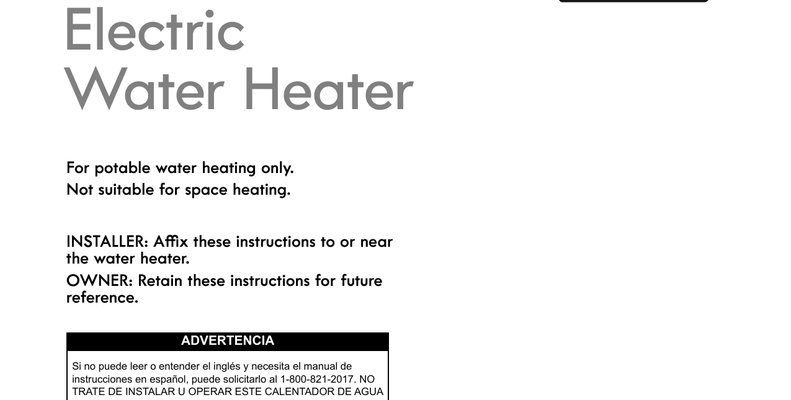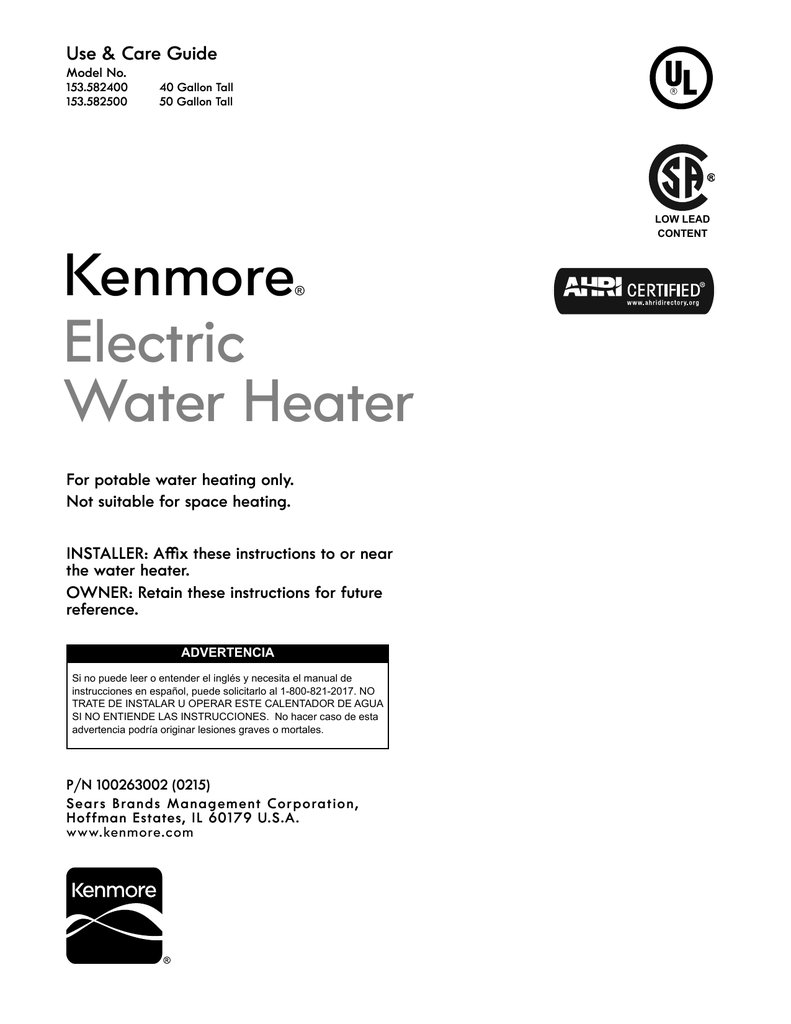
So, why bother? Well, registering your Kenmore water heater is the key to unlocking your warranty, which covers unexpected breakdowns or defects. Most folks skip it because they’re worried it’ll be a hassle, but the truth is, registering online is way easier (and quicker) than trying to explain a problem to customer service without that magic serial number. Let me walk you through it—all you’ll need is your device info, a few spare minutes, and maybe your laptop or phone.
Why Registering Your Kenmore Water Heater Matters
When you buy a new water heater, it’s easy to focus on the immediate perks: hot showers, clean dishes, and laundry that actually gets clean. But there’s an invisible benefit lurking behind that shiny Kenmore logo—your warranty. Registering your Kenmore water heater online doesn’t just tick a box; it activates the manufacturer’s warranty, giving you protection from manufacturing defects or problems that pop up earlier than expected.
Think of the warranty as backup insurance—a layer between you and unexpected headaches. If you skip registration, you might have a harder time proving you’re eligible for certain types of help, like free repairs or parts replacements. Honestly, it’s like buying concert tickets and not bothering to print them out. You *might* get in, but why take the risk?
Plus, registering makes things smoother if you ever need customer support. You’ll have your serial number and registration info on file, which means less explaining and more actual help. In a pinch, it’s one less thing to stress about.
What You’ll Need Before Registering Online
Before you head to the Kenmore warranty registration page, it helps to have all your ducks in a row. Here’s what you need, and why each piece matters:
- Model and Serial Number: You’ll find this on a label on the side or bottom of your water heater. It’s like the water heater’s birth certificate—unique to your appliance, and crucial for warranty claims.
- Purchase Date: Know the exact day you bought your water heater. Your warranty typically starts from this date.
- Proof of Purchase: Sometimes, they’ll ask you to upload a receipt or invoice. Snapping a photo on your phone works just fine.
- Your Contact Information: This is how Kenmore will reach you if they need to verify details or offer support.
Keep these handy before you sit down to register. It’s a small step that saves you back-and-forth emails or phone calls later. If you’re missing anything, take a quick look at your installation paperwork or ask your plumber—they’re usually pros at tracking down serial numbers.
Step-By-Step: Registering Your Kenmore Water Heater Online
Let me walk you through the online registration process, from start to finish. It’s like syncing a new remote or pairing a device—easy once you know the steps.
- Visit the Kenmore Product Registration Page: Open your browser and search for “Kenmore water heater warranty registration.” Click the official link (usually hosted on the Kenmore or Sears Home Services website).
- Fill Out The Online Form: Enter your model and serial numbers exactly as listed on your water heater. Double-check for typos—getting this wrong can create a headache if you need to claim your warranty later.
- Input Your Purchase Information: Add the date of purchase and, if prompted, upload a copy of your receipt. This serves as your proof, similar to having a code to reset or pair a remote. No code? No coverage.
- Enter Your Contact Details: Supply your address, phone number, and email. If there’s ever a repair, Kenmore will use this info to get in touch—or to verify your ownership if you need troubleshooting help.
- Review and Submit: Take a moment to check for typos, then hit “Submit.” You should get an on-screen confirmation, and sometimes an email, too. Save this email—think of it as your official registration “battery” backup.
If you run into any issues, double-check the serial number or look for a “Help” or “Troubleshooting” link on the registration page. Don’t be shy about calling customer service—they deal with these little hangups all the time.
Common Problems (And How To Fix Them)
You might be wondering what could possibly go wrong with such a simple process. Well, here’s where things get a bit real-world. Sometimes, the online form just won’t accept your serial number, or maybe you accidentally shut the tab before hitting submit. Don’t panic—most of these hiccups are easy to solve.
- Serial Number Not Recognized: Double-check that you’ve entered every digit and letter correctly. Some numbers look like letters and vice versa. If you keep getting an error, confirm you’re using the right label—sometimes appliances have more than one.
- Can’t Upload Receipt: File size too big? Try taking a smaller photo or converting it to a PDF. If that doesn’t work, email the receipt to Kenmore customer support once you’ve submitted the rest of your info.
- No Confirmation Email: Check your spam folder. If nothing shows up after a few hours, use the online form or call customer care to confirm your registration went through.
Registration is a small task, but skipping it can turn a minor repair into a major headache—and nobody wants to argue with customer service when they’re standing in a cold shower.
What Your Kenmore Water Heater Warranty Covers
The details of your Kenmore water heater warranty can feel like a maze—lots of fine print, a few exceptions, and plenty of “what-ifs.” But I’ll break it down simply.
Most Kenmore water heaters come with a limited warranty that covers manufacturing defects, some parts, and sometimes even labor for a set period. The exact coverage depends on your model and the terms listed in your user manual or paperwork.
- Tank Warranty: Usually covers leaks for 6–12 years (check your manual for specifics).
- Parts Warranty: Covers important components like heating elements, thermostats, or valves—think of it as a safety net for the bits that actually make your water hot.
- Labor Warranty: Sometimes included for the first year. After that, repair costs might be on you.
Quick tip: Some folks assume their warranty covers any problem, but things like sediment buildup, improper installation, or lack of maintenance can void coverage. Read the fine print. It’s like knowing which batteries fit your remote before trying to force in the wrong ones.
Alternatives: What If You Forget To Register?
Let’s say you’ve had your Kenmore water heater for a while and just realized you never registered it. Is it too late? Not always. Many warranties are technically valid with a proof of purchase, even if you missed the formal registration online. But—here’s the catch—getting warranty service could be trickier and take longer.
If you need support, call Kenmore customer service with your serial number, a copy of your receipt, and any installation paperwork. They might still honor your warranty, but expect more hoops to jump through. Honestly, registering online is like syncing a remote with one button press—it just works better.
Some homeowners opt for extended warranties or universal appliance protection plans, especially if they have multiple Kenmore products. If you fall into that camp, check if registration is needed for each appliance or if coverage is automatic.
Keeping Your Warranty Active: Maintenance Tips
Registering is just the first step in protecting your Kenmore water heater. To keep your warranty valid, you’ll need to follow some basic maintenance habits—think of it like keeping your phone’s battery healthy so it doesn’t die just when you need it.
- Flush the Tank: Sediment can build up inside the water heater over time. Flushing it out once or twice a year can prevent problems and keep your warranty intact.
- Check the Anode Rod: This part attracts minerals and stops your tank from rusting. Inspect or replace it every few years.
- Look for Leaks: Regularly check around the base and fittings for any drips. Even tiny leaks can signal a bigger issue, and catching them early may save your warranty eligibility.
- Follow Installation Guidelines: If your water heater wasn’t installed by a licensed plumber, the warranty could be void. Keep a record of who did the install, just in case.
If you’re unsure about a maintenance task, the manual that came with your Kenmore water heater is your best friend. Or, don’t hesitate to call in an expert for help—sometimes, a quick checkup is all you need to keep things running smoothly.
Troubleshooting Common Registration Roadblocks
Let me explain a few extra issues you might stumble into. Sometimes, even when you do everything “right,” you hit a snag—technology loves to keep us humble.
- Website Won’t Load: Try refreshing the page, or use a different browser. Clear your cache if things are stuck. Sometimes Kenmore’s registration system acts up, especially on older devices.
- Pop-Up Blockers: The registration page might use pop-ups for confirmation or uploading files. Disable blockers if you’re having trouble seeing all the fields.
- Lost Paperwork: Can’t find your sales receipt? Try checking with the store where you bought the water heater—they can usually reprint or email you a copy.
- Multiple Appliances: Registering more than one Kenmore product? Register each separately—don’t assume a universal process covers everything. Each serial number gets its own spot in the system.
If you’re really stuck, don’t bang your head against the wall. Pick up the phone and call Kenmore’s help desk. They’ve seen every code, pairing hiccup, and reset request under the sun.
Final Thoughts: Why It’s Worth Getting Registered
Here’s the bottom line: registering your Kenmore water heater online is a tiny task with a big payoff. It takes less time than figuring out a TV remote, but it can save you major hassle if your water heater ever goes on the fritz. Think of it as one of those “adulting” chores—tedious in the moment, but you’ll thank yourself down the road.
So gather your info, spend five minutes on the registration page, and give yourself peace of mind. If you hit a snag, don’t sweat it—every appliance owner has been there. And if you ever need to troubleshoot, claim a warranty, or just sleep better knowing you’re covered, you’ll be glad you set things up the right way from the start.