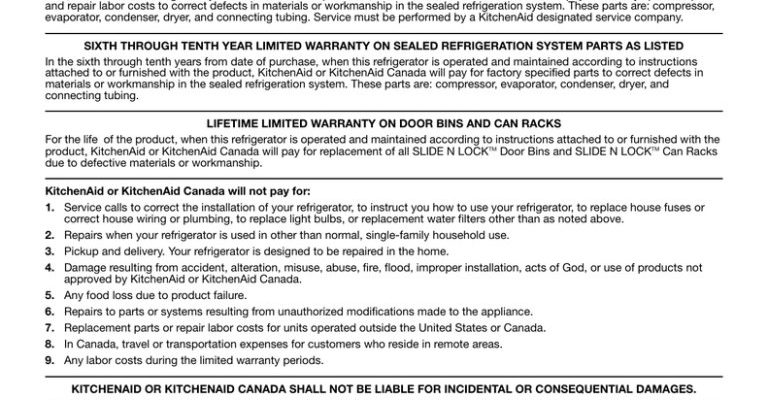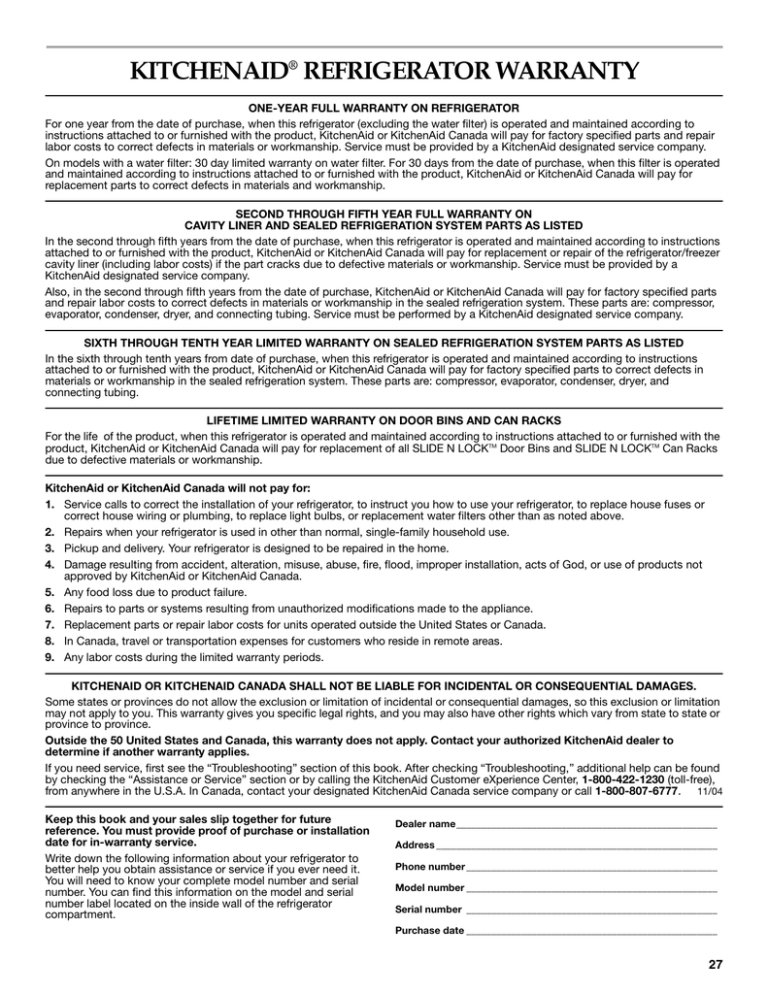
Honestly, I get it—a lot of us want to skip the paperwork (or web-forms) and just start baking or blending. But taking five minutes now to register your KitchenAid appliance could save hours of headache later. Registering for warranty online isn’t just about following rules; it’s about making sure your investment is protected and help is just a click away if you need troubleshooting or repairs.
Let’s walk through exactly how to register your KitchenAid kitchen appliances for warranty online—slowly, clearly, and with all the helpful little details the box doesn’t tell you.
Why Registering Your KitchenAid Appliance Matters
Here’s the thing: registering your KitchenAid kitchen appliance online isn’t just about warranty claims. It’s about peace of mind. When you register, you connect your product directly to KitchenAid. That makes it a lot easier if you ever need to sync up with support, reset your unit, or even get updates and tips specific to your model.
Imagine you’re baking cookies, and suddenly the mixer stops mid-whisk. If you’ve registered, troubleshooting is smoother—you’ve already paired your ownership with the brand, so they can quickly pull up your info, check warranty status, and advise on repairs or replacements. It turns support into a quick conversation, not a drawn-out detective hunt for receipts and serial numbers.
Bold move: skipping registration might seem harmless, but unregistered products often mean proving purchase, eligibility, and warranty coverage the hard way.
Registering also opens up access to genuine parts, exclusive offers, and helpful reminders—like when it’s time to check your appliance’s filter or replace a battery in remote controls or accessories. It’s not just about problems; it’s about keeping your kitchen running smoothly.
What You’ll Need Before You Start Registration
Before you dive into the online form, it helps to gather a few things. Think of this like preheating your oven before baking—you’ll want everything ready so the process goes off without a hitch. Here’s what you’ll need:
- Model Number: Usually found on a silver sticker on the appliance (sometimes inside the door, on the back, or underneath).
- Serial Number: This is unique to your product, generally printed right next to the model number.
- Purchase Date: The date you bought your appliance—grab your receipt or email confirmation.
- Store Name/Location: Where you bought it. Online or in-store, KitchenAid wants to know for their records.
- Your Info: Name, address, phone, and a working email address for confirmation and updates.
You might be wondering why they want all this info. Honestly, it’s about verifying you’re the real owner and activating service coverage. Having these details handy also makes code entry or syncing appliances with smart features easier down the line.
Step-By-Step: How To Register Your KitchenAid Appliance For Warranty Online
Registering your KitchenAid appliance for warranty online isn’t rocket science, but I’ll break it down step-by-step so you know exactly what to expect. Here’s how the process usually goes:
- Visit the Official KitchenAid Registration Page: Head to KitchenAid’s US registration site (kitchenaid.com/register) or your region’s version. If you’re unsure, search “KitchenAid appliance registration.”
- Enter Your Appliance Details: Carefully type in your model number, serial number, and purchase date. Double-check for typos—transposing digits can cause headaches later, especially if you ever need to reset or sync with support.
- Provide Your Personal Information: Fill out your contact details. KitchenAid uses this for confirmation and to reach you if they spot issues, like a recall or software update for connected appliances.
- Describe Where You Purchased It: Online, local appliance store, big box retailer—pick from the drop-down menu or write it in.
- Confirm and Submit: Review everything, then hit submit. Most people instantly get a confirmation email. If you don’t, check your spam folder or re-enter your info to be sure the code went through.
Some newer smart appliances might ask you to pair or sync the device to your KitchenAid account after registration, which can unlock more helpful troubleshooting steps and automatic software updates down the road.
What Happens After You Register Online?
Once you’ve sent in your registration, KitchenAid processes your information pretty quickly. You’ll usually get a welcome or confirmation email, which serves as your digital “warranty card.” Save this email! It’s your ticket to faster support if you ever need repairs, replacement, or troubleshooting advice.
This registration locks in your warranty start date, ties your serial number to your name, and ensures all your appliances’ unique codes are on file. If there’s a manufacturer’s defect or a part failure, you’re covered—no need to dig up your receipt or argue over eligibility.
In some cases, KitchenAid will email you handy tips, suggested accessories, or reminders—especially for things like filter replacements or care routines. If your appliance has smart features, registering might even unlock firmware updates that keep it running smoother.
If you ever move or sell the appliance, your registration info can also help the new owner with transfer instructions or warranty reset options.
Troubleshooting Common Registration Issues
You might run into some bumps along the registration road—totally normal, and usually easy to fix. Let’s run through a few common ones:
- Couldn’t Find Model or Serial Number? Double-check the spots KitchenAid recommends: under the appliance, behind a door, or along the back panel. For blenders or small items, check the base. If the sticker’s worn off, your purchase receipt can sometimes help support verify ownership.
- Website Not Accepting Your Info? Make sure there are no typos in your serial or model number—these codes are case-sensitive. If you’re stuck, try switching browsers or clearing your cache.
- No Confirmation Email? Peek at your spam folder or junk mail. If it’s still missing after 24 hours, you can resubmit your registration or contact KitchenAid support directly.
- Registering a Gift: If your KitchenAid appliance was a gift, you can still register it—just use your own contact details and explain the situation in the “notes” or comments section if possible.
If you ever need to reset your online account, update your info, or pair up a new appliance, KitchenAid’s customer service is pretty responsive via phone or live chat. Having your registration in place makes the whole troubleshooting process feel less like guesswork and more like teamwork.
What If You Bought a Used or Refurbished KitchenAid Appliance?
Here’s a twist: sometimes you snag a great deal on a gently used or officially refurbished KitchenAid mixer, toaster, or processor. Can you still register it for warranty online? The answer is, “It depends.”
If the product is certified refurbished by KitchenAid and sold by an authorized dealer, you’ll usually find a new serial code and a limited warranty—meaning you can register it just like a brand-new item. For secondhand or used appliances, warranty coverage may not transfer, but registration still has perks:
- Parts and Repairs: Registering helps you get authentic parts and advice for your model, even outside the warranty window.
- Updates and Support: You’ll get notified about recalls, software patches, or troubleshooting tips tailored to your exact appliance.
- Proof of Ownership: Registration supports any future repairs or insurance claims, even if the original warranty has expired.
If you’re unsure about eligibility, it doesn’t hurt to contact KitchenAid support with your serial code and ask what options you have. Some owners even find extra support for pairing up accessories, syncing codes for smart features, or getting replacement remotes.
Keeping Track: Managing Multiple KitchenAid Appliances
If your kitchen feels a bit like a KitchenAid showroom—stand mixer, food processor, fridge, the works—it pays to stay organized. Registering each appliance separately is key. Don’t just lump them under one account or mix up serial numbers. Here’s a routine many find helpful:
- Make a Simple Spreadsheet: List each appliance, its model and serial number, purchase date, and warranty period. Add a column for confirmation codes or emails received.
- Use Folders in Your Email: Create a “KitchenAid Registration” folder. Save all confirmation emails, update notices, or troubleshooting guides here for easy access.
- Know Where to Find Help: Bookmark the KitchenAid support page and jot down your appliance codes somewhere safe.
This makes future support calls feel less like a scavenger hunt, especially if you ever need to sync a remote, replace a battery, or reset a smart fridge.
Final Thoughts: Protecting Your KitchenAid Investment
Registering your KitchenAid kitchen appliance for warranty online isn’t exactly glamorous, but it’s a small step that really pays off. Once you understand what’s needed, the process is fast, and you’ll thank yourself if you ever need help, a part, or a little troubleshooting.
Taking five minutes now could mean getting your mixer back up and running before your dough dries out, or having expert repair advice just a phone call away. In the world of kitchen gadgets, peace of mind is worth its weight in gold—or in this case, cookies.
So the next time you unwrap a new KitchenAid appliance, grab that model number and register online before the first use. It’s the simplest way to make sure your favorite kitchen helper is covered, up-to-date, and ready for any culinary adventure you can dream up.