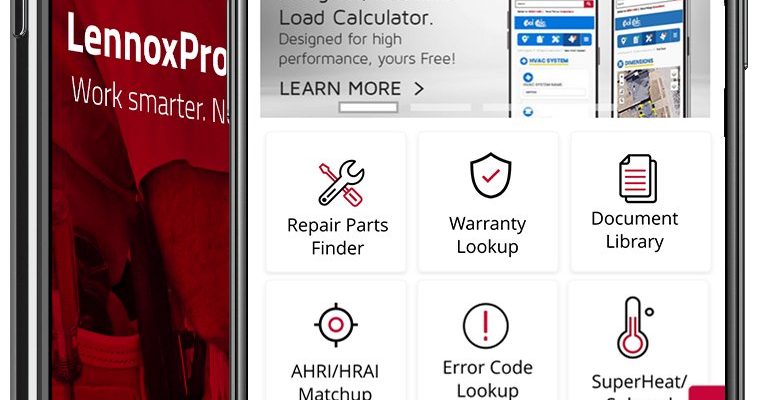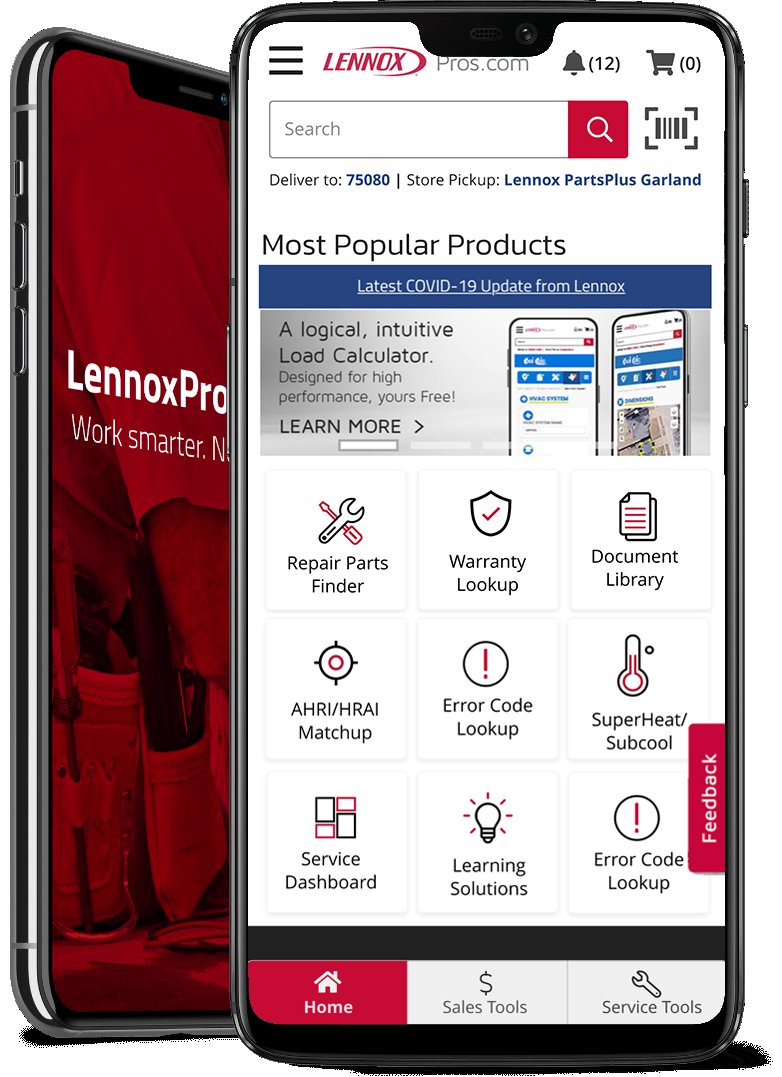
Here’s the thing: registering your Lennox system via the mobile app isn’t just about checking a box. It brings real benefits—think extended warranty, faster customer support, and instant access to system info whenever you need it. And since most of us have our phones on us all the time, it just makes sense to use the mobile app for something so important. Whether you’re a first-time homeowner or you’ve been through a few HVAC installs, this quick, digital approach takes the stress out of getting your system set up the right way.
Why Should You Register Your Lennox HVAC System?
Honestly, it’s tempting to skip product registration. After all, your new air conditioner or furnace is already humming away—why mess with more steps? But registering your Lennox HVAC system is a lot like buying travel insurance before a big trip. You hope you won’t need it, but if anything does go wrong, you’ll be glad you did.
For starters, registering unlocks extra warranty coverage that you simply can’t get otherwise. Most Lennox products come with a basic warranty, but by registering, you often extend that coverage for up to 10 years. That’s a decade of peace of mind, just for filling out a quick form on the app.
It also makes troubleshooting a breeze. If your system ever needs a reset or you run into a weird code, Lennox customer support can pull up your info instantly if you’re registered. No digging for receipts or tracking down a model number—they’ll have your details ready. Plus, if there’s ever a recall or an important update, you’ll get notified right away. That’s the kind of “set it and forget it” convenience that just makes sense.
What You’ll Need Before You Start
Let me explain what you should have handy before you jump into the Lennox mobile app. It’s a bit like gathering your ingredients before you bake—you don’t want to get halfway and realize you’re missing something important.
- HVAC System Information: You’ll need the model and serial numbers for your Lennox system. These are usually on a sticker or plate on the side of the indoor or outdoor unit. It might be tiny (I’ve done the flashlight scramble before!), but having this ready will save you frustration.
- Personal Details: This includes your name, address, and contact info. The app uses this to tie the registration to you, so future support or warranty claims are a breeze.
- Proof of Purchase: Some registrations ask for your purchase date or even a snap of your receipt. It’s not always required, but it’s smart to have your invoice on hand—just in case the app asks.
- Fully Charged Phone or Tablet: Since you’ll be downloading and using the Lennox app, make sure your device isn’t about to die. No one wants to get halfway through pairing or syncing only to run out of battery.
If you’re missing any of these, don’t sweat it! You can always start the process, save your place, and come back once you have what you need. The key is not to rush—registration only takes a few minutes if you’re prepared.
Downloading and Installing the Lennox Mobile App
Before you get into registering, you need to actually have the Lennox app on your mobile device. Think of it like getting the ticket before you try to get on the train. Here’s how you can do it, step by step.
First, open your device’s app store—the Apple App Store for iPhones, or the Google Play Store for Android devices. Search for “LennoxPros” or simply “Lennox”—the company sometimes changes their app name, but you’ll spot it thanks to the Lennox logo and a clear mention of HVAC systems in the description.
Once you find it, tap to download and install. It should only take a minute or two, unless your Wi-Fi is in a particularly grumpy mood. After it’s installed, open the app and look for a prompt to create an account or log in. Don’t worry if you’re not a contractor—homeowners can create accounts, too. Just follow the prompts and fill in your info honestly.
After you’re logged in, poke around a bit and get familiar. The Lennox app is pretty user-friendly, but it never hurts to take a quick tour—the menus are straightforward, and you’ll usually find the registration tool right on the main dashboard.
Registering Your Lennox HVAC System In the App
This is the core step where all the magic happens. You might be wondering if it’s complicated or if you’ll need to enter a bunch of codes. The good news is that Lennox has designed the process to be as easy as syncing a Bluetooth speaker—just a handful of taps and maybe a quick photo.
- Step 1: Start a New Registration
From the home screen, find the option that says “Register Product” or “Register System.” Tap to begin. The app will walk you through the next steps, one screen at a time, so you’re never left guessing. - Step 2: Enter System Details
Here’s where your model and serial numbers come in. You can usually scan a QR code on your unit (if your phone’s camera is working) or type in the numbers manually. If you hit a snag—like the code won’t scan or you’re unsure which number is which—the app usually has helpful prompts. It’s a bit like following a recipe, step by step. - Step 3: Add Your Info
Fill in your personal details and, if it asks, snap a photo of your purchase receipt. The app sometimes lets you skip this, but adding proof of purchase helps if you ever have to troubleshoot or claim a warranty down the road. - Step 4: Sync and Submit
When you’ve double-checked everything, hit submit. The app will sync your details with Lennox’s system, pairing your account with your HVAC unit. You’ll usually get a confirmation screen and an email within a few minutes.
If you get stuck, don’t panic—the app usually tells you exactly where things went sideways. Maybe your phone camera isn’t focusing, or a serial number won’t take. In that case, manually entering the details fixes most problems.
Troubleshooting Common Problems During Registration
No tech process is ever totally perfect. Sometimes scanning the code is like trying to unlock your phone with wet fingers—it just doesn’t work. Here are a few common hiccups people run into, plus how to fix them.
Problem 1: The App Can’t Read Your QR Code
Sometimes, the sticker’s faded or your phone’s camera is fussy. Try wiping the sticker or adjusting your lighting. If it still won’t work, enter the model and serial numbers manually. Double-check each digit—a single swapped number can prevent your system from syncing.
Problem 2: App Crashes or Freezes
If your app gets stuck or suddenly shuts down, check your phone’s battery and internet connection. Restarting your device can clear up small glitches. If that doesn’t help, uninstall and reinstall the Lennox app. Honestly, sometimes a hard reset is all you need.
Problem 3: Wrong Information Error
If you see a message saying your info isn’t valid, go back and make sure the numbers match what’s on the sticker. Pay close attention to zeros and the letter ‘O’—they’re easy to mix up. If you’re still stuck, call Lennox customer support. They can look up your system and walk you through the pairing process.
Registration problems are normal, especially if your system is a few years old or the sticker’s worn out. Don’t let it stress you out—help is just a phone call or email away.
What Happens After Registration?
You might be wondering, “Now that my Lennox HVAC is registered, what’s next?” Here’s where those early steps really start to pay off. When you’ve synced your info to Lennox’s database, you’re setting yourself up for a smoother experience in the long run.
Whenever you need to troubleshoot, reset your system, or even look up maintenance tips, you can access everything through the app. Your product info is saved forever, so you won’t need to hunt for sticky notes or faded manuals. If you move houses or need to transfer ownership, the process is easier too—just update your account instead of redoing the registration.
If there’s ever a recall or software update for your unit, Lennox will reach out directly via the email or phone number you registered. You’ll also get updates about extended warranty coverage, which can save big bucks on parts or repairs down the road. Honestly, it’s one of those low-effort moves that feels really smart in hindsight.
Tips for Keeping Your Lennox System Info Up-To-Date
Here’s an underrated trick: don’t let your Lennox app gather digital dust. Keeping your info current is like changing the batteries in your smoke alarm—not exciting, but crucial when you need it.
- Update Details After Service
If you get a major repair or parts replacement, update your system info in the app. That way, you won’t have any issues with future warranty claims or troubleshooting codes. - Pair Accessories
If you add a new remote, smart thermostat, or air quality sensor, use the app to sync them with your registered system. Lennox makes it easy to pair compatible devices, so the app always “knows” what’s going on with your setup. - Record Maintenance
The app lets you log filter changes, tune-ups, or technician visits. It’s a handy way to keep a maintenance history, which can really help if you ever sell your home or need to prove you’ve cared for the unit. - Check Battery and Software Updates
Occasionally, you’ll get notifications about battery replacement or firmware updates for your smart remotes. Tap to update, and your system stays up to date with the latest features and fixes.
Keeping things current doesn’t take much effort but makes a huge difference when it counts.
Comparing App Registration To Manual Or Web-Based Options
You might be asking: is registering with the mobile app really better than the old ways? Let’s lay it out. Manual registration means filling out and mailing a paper card—not fun, and easy to forget. Web-based forms on the Lennox website are faster, but you’ll still need to dig up all your details, and you can’t snap photos or scan codes.
With the app, everything’s right in your hand. There’s no typing huge serial numbers on a keyboard, and the app saves all your info for future use. If you need to reset, pair, or sync a new accessory, it’s just a couple taps away. In my opinion, the mobile app really does make the hassle disappear, especially compared to the old-school way.
If for some reason you can’t use the app (maybe your phone’s too old or you prefer a bigger screen), the website is a solid backup. But if you’re comfortable with your phone or tablet, the app’s ease of use and bonus features are worth it.
Final Thoughts On Registering Your Lennox HVAC System
Registering your Lennox HVAC system through the mobile app is a bit like setting up direct deposit—it’s quick, painless, and you only realize how valuable it is when you need it. Instead of worrying about lost paperwork or missing out on warranty perks, everything’s stored securely and easily accessible. If you run into a code, need to pair a new remote, or just want to check your system status, the app has your back.
No one wants to deal with unexpected breakdowns or endless customer service calls, especially when it’s freezing or sweltering outside. Taking a few minutes to register your system now means less stress if something goes wrong down the line. All in all, it’s a simple task that pays off with long-term peace of mind—definitely worth the handful of taps it takes.