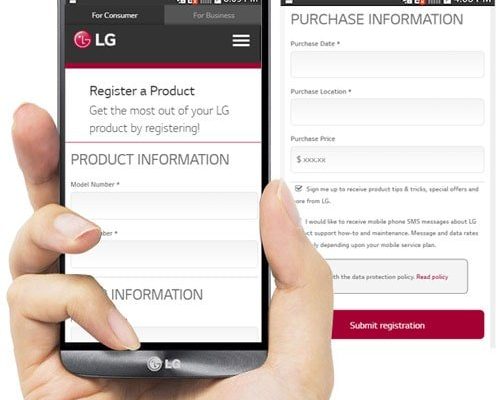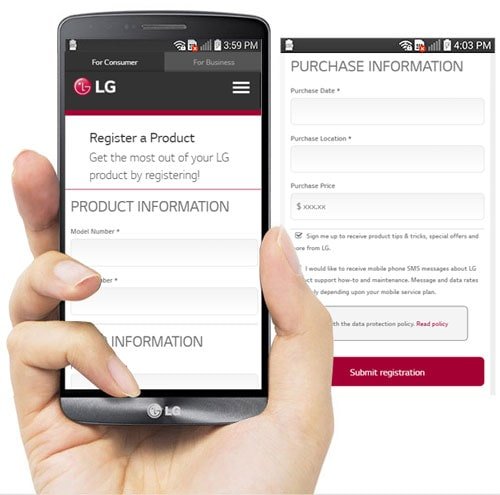
Honestly, I know what you’re thinking: “Register my appliance? What difference does that make?” Well, let me explain. By taking a few minutes to register your LG washer or dryer online, you’re not just filling out some pointless form. You’re setting yourself up for better support, easier claims, and less frustration if you ever have to troubleshoot or request a repair under warranty. It’s like giving yourself a fast pass for customer service—plus, you might even score some perks or updates from LG. Let’s walk through how to do it, step by step, with no technical jargon or confusing screens.
Why Registering Your LG Laundry Appliances Matters
Here’s the thing: skipping appliance registration might seem harmless, like ignoring those “do not remove” tags on a new mattress. But there are real benefits you don’t want to miss. When you register your LG washing machine or dryer, LG knows you’re the owner—that’s your golden ticket if you ever need warranty service or support.
Registering also helps with warranty claims down the line. Sometimes, people buy a product and forget to keep the receipt, or lose track of when exactly they made the purchase. By registering your LG laundry appliances right after purchase, you lock in your warranty period and make sure LG has your information on file. If you ever need to reset your appliance or deal with a troubleshooting issue, customer service can pull up your details faster.
Plus, if LG ever needs to contact you about safety recalls or software updates (yes, even washers and dryers get updates these days!), you’ll be first in line for notifications. Think of registration as syncing your ownership info with LG’s system—a little like pairing your favorite remote to your TV, but even more important for your peace of mind.
Gather the Essentials Before Registering
Before you try to register your LG laundry appliances for warranty online, it helps to have a few key things handy. If you scramble for these at the last second, it turns a 5-minute process into a 25-minute scavenger hunt.
Here’s what you’ll need:
- Model and serial number: You’ll find these on a sticker inside the washer or dryer door, or maybe on the back or side of the machine. Sometimes, washers hide the sticker near the lid or under the rim.
- Date of purchase: Grab your receipt or order confirmation. If you bought online, a digital invoice works fine.
- Place of purchase: Did you buy from a big-box retailer, a local store, or online? Jot down the seller’s name.
- Your contact information: LG wants your name, address, phone, and email, so they can reach you if needed.
If you’re registering several LG appliances—maybe you scored a washer and dryer set on sale—you can usually register them together. Don’t stress if you’re missing your manual; the model and serial are what matters for warranty registration.
Registration isn’t just about proving you own your LG appliance. It’s about making sure you get help, updates, and support as quickly as possible if you ever need it.
Step-By-Step: How To Register Your LG Laundry Appliances Online
Let’s tackle the actual online registration process, one step at a time—it’s easier than laundry day sorting, I promise.
- Go to the LG registration page: Open your favorite browser and type in www.lg.com/us/support/registration (or search “LG product registration” if that’s easier).
- Choose the right product category: You’ll see options for home appliances, TVs, and so on. Pick “Laundry” (sometimes it’s listed as “Washer & Dryer”).
- Enter your model and serial numbers: Double-check these—one mistyped digit can delay your warranty confirmation. If you have trouble finding these codes, there’s usually a diagram or a “Where is my serial number?” link for help.
- Fill out the purchase details: Pop in your purchase date, where you bought the appliance, and upload your receipt if prompted. Some folks skip this part, but honestly, attaching the proof saves time if you ever run into a warranty issue.
- Add your contact info: LG asks for your name, phone number, and email. Make sure it’s current—you want them to reach you if there’s ever a recall, update, or question.
- Review and submit: Give everything a quick once-over, then hit “Submit.” You’ll usually get a confirmation email right away.
It really is that simple. No need to sync devices, enter complicated codes, or pair anything extra—the process is built for regular folks who just want their appliances protected.
Where To Find The Model and Serial Numbers On LG Laundry Appliances
This is the stumbling block for a lot of people. You’re told to “enter the model number,” but where is it? If you’ve just installed your LG washing machine or dryer, you might still see stickers or paperwork, but most folks end up hunting for those little codes when they least expect it.
For LG washers, open the door and look around the rim—there’s usually a sticker with both the model and serial number. If it’s not there, peek at the back panel or the sides. LG dryers put the sticker in similar spots: inside the door frame, on the back, or even on the side near the bottom.
These numbers are important—they’re like the DNA of your appliance. The model number tells LG exactly which machine you own, while the serial number is unique to your unit (like a fingerprint). If you ever need to reset, troubleshoot, or require remote customer support, having these at your fingertips makes everything smoother.
Once you find them, snap a picture for your records. That way, you’ll never have to bend over or haul the washer away from the wall just to double-check a code.
Common Issues And Troubleshooting Registration Problems
Okay, so what if you hit a snag? Sometimes, the registration screen won’t accept your serial number, or you get a weird error code. Don’t worry, most problems have quick fixes.
- Typing errors: Model and serial numbers look like random strings of letters and numbers, so it’s easy to mistype. Double-check every digit. Some characters (like zero and “O”) look similar, so go slow.
- Already registered: If you get a message saying the unit is already synced to another account, it might be a display model or a return. Contact LG support with your proof of purchase—they can reset the registration and pair it to you.
- Page won’t load: Try a different browser or device. Sometimes security settings or pop-up blockers get in the way.
- Lost your receipt? Don’t panic. LG can sometimes verify your purchase by matching your product’s battery or component codes with their system—but it takes longer. Always try to upload proof if you have it.
If you’re completely stuck, LG customer support is surprisingly helpful. You can start a chat online, call, or even use their email form. Just remember, the more info you have (like those model and serial numbers), the faster they can help you.
What Happens After You Register Your LG Washer Or Dryer?
Once you hit “submit,” you might wonder, “Now what?” Here’s what actually changes:
- Warranty activation: Your LG laundry appliance’s warranty is now officially started and linked to your info. If you ever have to troubleshoot, reset, or repair, it’s much easier to get service.
- Updates and recalls: If there’s ever a safety issue or a software update (yes, even washers can get firmware tweaks), you’ll be notified.
- Faster repairs: If your appliance needs service, LG reps can pull your details and warranty status instantly—no back-and-forth about receipts or codes.
- Access to support: Some LG owners get extra tips and tricks, troubleshooting guides, or how-to videos sent to their inbox after registering.
Occasionally, LG will send you reminders about extending your warranty, or offers on compatible accessories—totally optional, but nice to have. You might even hear about new syncing options, like smart pairing your LG washer with their ThinQ app for remote monitoring and alerts.
Can You Register LG Appliances Another Way?
If online registration just isn’t your thing, you do have some options. Some people prefer using their phone or even the old-school method.
- Register by phone: Call LG’s customer care line. They’ll ask for your model/serial number, purchase info, and contact details—same as online, just with a real person on the line.
- Mail-in registration: New LG appliances often include a postcard in the box for mail-in warranty sign-up. It works, but takes longer to process, and you won’t get immediate confirmation.
- Via LG ThinQ app: If your washer or dryer is a “smart” model, you can sometimes register it by syncing with LG’s ThinQ app during setup. The app will walk you through pairing, code entry, and syncing your warranty info automatically. Not every model has this, but it’s worth checking if you like techy shortcuts.
Honestly, online is the quickest and most reliable way—but if you’re having trouble or just prefer talking to a human, picking up the phone is a great fallback.
Tips To Keep Your LG Laundry Appliance Warranty Valid
Registering your appliance is the first step, but a few other actions can help you keep your warranty in good standing. I’ve seen folks miss out on coverage because of little things they didn’t realize mattered.
- Keep your purchase proof: Even after registering, tuck away your receipt somewhere safe (a digital photo in your phone works wonders).
- Don’t try DIY repairs: Attempting to reset, pair, or fix the machine yourself can sometimes void your warranty. Always call LG or an authorized service pro if something big goes wrong.
- Use approved accessories and batteries: Like using a correct remote instead of a universal one, sticking with LG-approved parts avoids warranty headaches if your appliance ever needs troubleshooting or repair.
- Update software if prompted: For smart models, keep the firmware up to date through the ThinQ app or as directed by LG. Updates can fix bugs or improve how your washer and dryer sync and operate.
If you move, update your registration info with LG to make sure they can reach you about your machine. A little caution goes a long way, and it’s easier than dealing with claims later.
Wrapping Up: Protecting Your Investment With A Few Clicks
Taking five minutes to register your LG laundry appliances for warranty online might feel like just another boring task, but honestly, it’s one of the smartest things you can do for your home. You’re setting yourself up for smoother troubleshooting, easier claims, and better support if your washer or dryer ever needs repairs or resets. Plus, it keeps you in the loop for any software syncs, battery notices, or updates LG rolls out.
In the end, a little paperwork now can save you a lot of headaches later—no one wants to be stuck mid-laundry with a machine that won’t cooperate and no backup plan. So grab your model and serial codes, hop online, and get your LG appliances registered. Trust me, your future self will thank you.