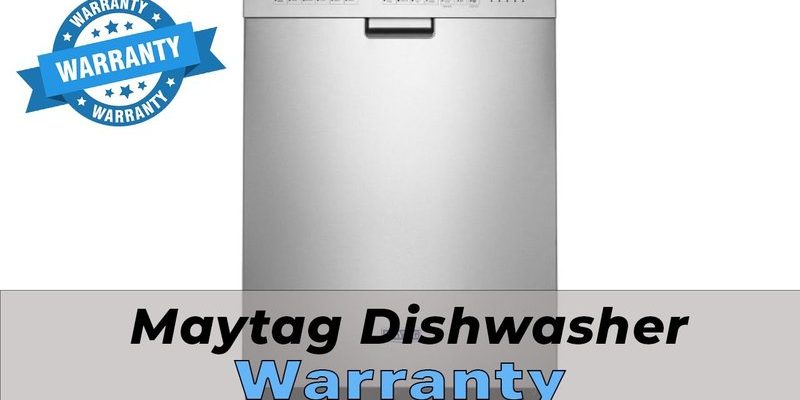Honestly, it’s not as complicated as it seems. Think of it like syncing your phone with a new app or pairing your remote control with a fresh TV—you just need a few details, a bit of patience, and some clicks. In this guide, I’ll walk you through the easy steps on how to register your Maytag dishwasher for warranty online, so you can enjoy peace of mind and get the most out of your investment.
Why Registering Your Maytag Dishwasher Online Matters
So why bother registering your dishwasher at all? Well, it’s more than just ticking a box. When you register your Maytag dishwasher online, you’re basically telling the company, “Hey, I own this, and I’d like you to have my info in case I need help.” This helps Maytag keep track of your model and purchase date, which is crucial when it comes to warranty claims. Without registration, you might have to hunt down the original receipt or proof of purchase every time something breaks.
Also, registering online often unlocks benefits beyond just warranty coverage. Maytag might send you useful tips on maintenance, alert you to product recalls, or offer special deals for registered owners. It’s like being part of a club that looks out for you and your appliance. Plus, it speeds up support—when you call or email customer service, they’ll already have your dishwasher’s information handy.
What You’ll Need Before Starting Registration
Before you dive into the registration process, let’s gather a few things to make it smooth and painless. Honestly, having everything ready is like prepping ingredients before cooking—it just makes the whole task quicker and less stressful.
- Model Number: Usually found on the inside edge of the dishwasher door or on the back panel. It looks like a combination of letters and numbers.
- Serial Number: This is a unique identifier for your specific dishwasher. It’s often located near the model number.
- Date of Purchase: Your receipt or invoice from the store, or your online order confirmation.
- Contact Information: Your name, email address, and possibly your mailing address.
- Internet Connection and Device: You’ll need a computer, tablet, or smartphone with internet access.
If you’re wondering how to find the model or serial number, don’t sweat it. Just open the dishwasher door and look around the frame or inside edges. It’s pretty easy to spot once you know where to look.
Step-by-Step Guide to Register Your Maytag Dishwasher Online
Alright, now for the hands-on part. Registering your Maytag dishwasher online is really just filling out a form on their official website. Here’s how to do it, step-by-step.
Step 1: Visit the Maytag Warranty Registration Page
First things first, open your browser and go to the Maytag website. You can find the warranty registration page by typing “Maytag dishwasher warranty registration” into Google, or by navigating through their main site under support or product registration sections. The official URL usually looks like this: www.maytag.com/register.
Step 2: Enter Your Dishwasher’s Information
Once on the page, you’ll be asked to fill in details like the model number and serial number. This is where those handy bits of info you gathered come into play. You’ll also input your purchase date—make sure this is accurate, or your warranty might not activate properly.
Step 3: Provide Your Contact Details
Next, they’ll ask for your name, email, phone number, and address. This helps Maytag contact you if there are any updates about your appliance. It’s also where they’ll send confirmation of your registration, so double-check this info before submitting.
Step 4: Submit and Confirm
After filling everything out, hit the submit button. You’ll usually receive an email confirmation within minutes. Save this email—it’s your proof that your dishwasher is officially covered.
Common Issues When Registering and How to Fix Them
You might run into a few hiccups during registration—it happens. Maybe the site didn’t accept your serial number or the confirmation email didn’t show up. Here’s how to handle some common problems.
- Website Errors: If the site isn’t loading right or forms won’t submit, try refreshing the page, clearing your browser cache, or switching to a different browser like Chrome or Firefox.
- Incorrect Serial or Model Numbers: Double-check the numbers you entered. If you’re unsure, take a photo of the tag and compare it carefully. Sometimes the font can be tricky.
- No Confirmation Email: Look in your spam or junk folder. If it’s not there, wait a few minutes and try resubmitting. If nothing works, reach out to Maytag customer service.
Remember, it’s totally normal to feel a little frustrated with tech glitches. Just take a breath and try the fixes calmly.
What Happens After You Register Your Maytag Dishwasher
Okay, you’ve registered. What now? It’s not like you’ll get a monthly newsletter about your dishwasher (although that would be funny). Here’s what to expect after registration.
First, your warranty coverage officially kicks in, meaning if your Maytag dishwasher has any manufacturing defects or issues within the warranty period, you’re covered. That could mean free repairs or replacement parts. Secondly, you might receive occasional emails with care tips or updates on any recalls affecting your model.
Also, if you ever need to troubleshoot or repair your dishwasher, having it registered makes the customer service process quicker because they already have your info. Honestly, it’s like having a backstage pass when things go wrong.
How to Manage Your Registration or Update Your Information
Life happens—maybe you move, change your email, or need to update your purchase info. Luckily, Maytag lets you manage your registration details online.
Just visit the same registration site, and log in with your account info if you created one. You can update your contact info, check your warranty status, or even re-register if something didn’t save correctly the first time. Keeping your info current ensures you won’t miss important notifications or support offers.
If you forgot your login details, there’s usually a “forgot password” option. Otherwise, customer support is your friend for help.
Alternative Ways To Register Your Maytag Dishwasher
While online registration is the fastest and easiest, it’s not the only method. Some people prefer paper forms or phone calls, especially if they’re not comfortable with tech.
- Phone Registration: You can call Maytag’s customer service directly and register your dishwasher over the phone. It’s a good option if you want to ask questions or get immediate confirmation.
- Mail-in Registration Cards: Some new dishwashers come with a paper registration card inside the box. You can fill it out and mail it back. This method takes longer but still registers your warranty.
Honestly, though, the online method saves time and lets you get confirmation right away. Plus, it’s easier to update info later if needed.
Tips for Keeping Your Maytag Dishwasher Running Smoothly
Since you’re taking the time to register your dishwasher, why not get the most out of it? Here are some quick tips to avoid common issues:
- Run a cleaning cycle every few months to prevent buildup.
- Check and clean the dishwasher filter regularly to maintain efficient water flow.
- Avoid overloading dishes—give everything enough space for water and detergent.
- Use the recommended dishwasher detergent and avoid regular dish soap.
Regular maintenance helps your dishwasher last longer and keeps it performing well, so you might never need to use that warranty at all.
Remember: registering your Maytag dishwasher is like having a safety net—it’s there when you need it, but with a little care, you might not need to rely on it often.
—
Registering your Maytag dishwasher for warranty online is a straightforward step that pays off. It’s a bit like locking your front door—you don’t plan on needing it, but you’ll be glad it’s there when you do. By following these simple steps and keeping your info up-to-date, you’re setting yourself up for hassle-free help if anything goes wrong. So, go ahead—grab your model number, pour yourself a coffee, and get your dishwasher registered. Your future self will thank you.