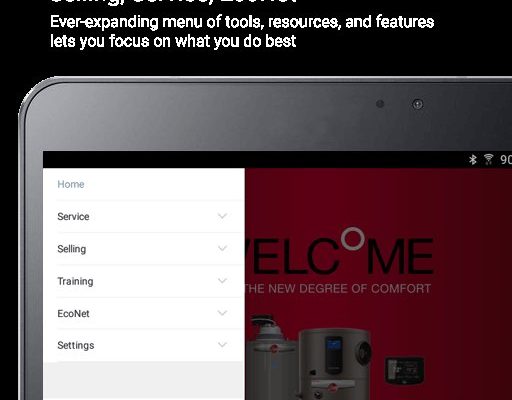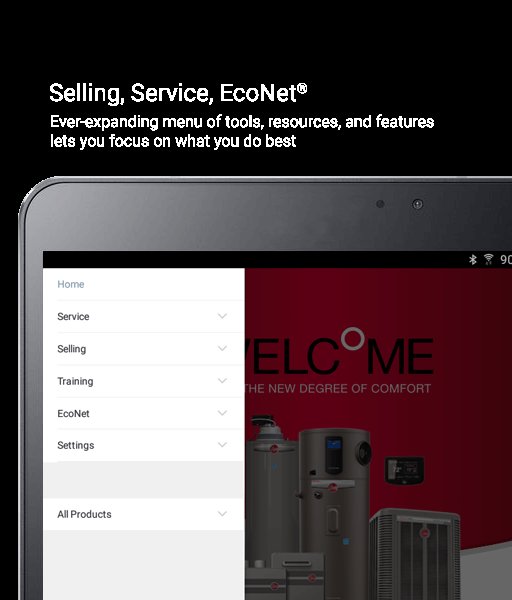
Here’s the thing: Rheem’s mobile app doesn’t just make the process easier, it actually keeps your water heater “connected” to you as the owner. Imagine never fumbling for a paper warranty when your hot water goes out at 7am before work. By syncing your Rheem water heater to their app, you’re setting yourself up for less stress and more peace of mind. If you’ve got your phone in hand and your new heater info nearby, you’re already halfway there.
Why Should You Register Your Rheem Water Heater?
Let me explain—registering isn’t just a box to check. When you officially register your Rheem water heater, you’re basically creating a direct line to the brand’s customer service, support resources, and, most importantly, their warranty department. If your heater ever has a hiccup and you need to troubleshoot or make a warranty claim, that registration becomes your best friend.
Some folks skip this step, thinking they’ll never need it, but things happen: mineral buildup, surprise resets, code errors blinking like tiny warning beacons. When you’re registered, troubleshooting is a breeze. Plus, Rheem sometimes pushes out updates or service reminders through their app, helping prevent problems before they even begin.
If you ever need to sync, pair, or even reset your water heater, having it registered makes the whole process ten times smoother. You’re not just another customer—you’re a priority.
And, if you move or decide to sell your home, a registered appliance also shows future owners (or even inspectors) that it’s been cared for properly. Everyone wins.
What You Need Before You Start Registration
Before you dive into the app, there are a couple of things you’ll want right by your side—trust me, it saves some mid-process scrambling. First, grab your **Rheem water heater’s serial number** and **model number**. You’ll usually find these on a shiny metal plate or sticker on the side of the unit, near the control panel or bottom. Take a quick picture if you’re not a fan of squinting.
Here’s a little tip: The Rheem mobile app may ask you for details like your installation date and the contact info for your installer or dealer. It’s easier to have this ready than to go hunting through emails or paperwork after you’ve already started. And while you’re at it, make sure your phone has a steady Wi-Fi or data connection—no one likes waiting for an app to sync or crash mid-way.
If your water heater connects to smart home systems or has Wi-Fi controls, check if the batteries in its remote or wireless module are charged. Dead batteries can throw a wrench into pairing or syncing steps, and troubleshooting a registration issue caused by low power is just annoying.
Downloading and Setting Up the Rheem Mobile App
Alright, let’s get that app on your phone. Head over to the App Store (iPhone) or Google Play Store (Android) and search for “Rheem” or “Rheem EcoNet.” Don’t worry—these apps are free. Hit download, and give it a moment to install.
Once it’s on your phone, open it up and create a Rheem account if you haven’t already. You’ll need a working email address—make it one you actually check, since this is how Rheem will send you warranty confirmations, troubleshooting tips, or alerts if something goes wrong with your water heater. Choose a password you’ll remember (or save it somewhere secure).
Now, the app might ask for some basic permissions, like access to your camera (for scanning product info) or location (to find nearby dealers or service centers). If privacy worries you, remember you can always adjust these settings later, but giving the app access now helps speed things up.
Step-by-Step: Registering Your Rheem Water Heater via the App
Ready for the main event? Honestly, registering your Rheem water heater is as easy as ordering food delivery. Here’s how it breaks down, step by step:
- Open the Rheem mobile app and log in with your account.
- Select “Register Product” or look for the registration icon on the app’s main screen.
- Use your camera to scan the QR code or barcode on your water heater if available—that’s usually the fastest way. If not, you can manually enter the **serial number** and **model number**.
- Enter your installation date, installer info, and other details the app requests.
- Review your info and hit “Submit”.
And that’s really it! You’ll likely get a confirmation email right away. If the app throws a code or error message, don’t panic—double-check the numbers and try again. Sometimes, the sync between the app and Rheem’s servers takes a minute, especially if your Wi-Fi is spotty. If you need to, reset your app or device and repeat the process.
Pairing and Syncing Smart Rheem Water Heaters
If your Rheem water heater is one of the newer smart models with Wi-Fi or EcoNet capability, you might have a couple of extra steps. This is where that “pair” or “sync” button on the unit comes into play. It’s kind of like pairing Bluetooth headphones—except instead of music, you’re controlling hot water and monitoring energy use.
Here’s how pairing usually works:
- After you’ve registered the heater in the app, tap the option to “Connect” or “Add Device”.
- Press and hold the pair/sync button on your heater (check your manual for where it’s located—it’s often behind a panel or near the display screen).
- Keep your phone close to the unit and follow the prompts to connect via Wi-Fi. When it says “success,” you’re done!
If you get stuck and the pairing isn’t working, double-check your Wi-Fi signal and make sure you’re using the latest version of the app. Sometimes, a quick reset of the unit or swapping out the battery in a wireless remote module does the trick. It’s all about making sure both the app and the heater are speaking the same language.
Troubleshooting Common Registration Problems
You might be wondering, “What if something goes wrong?” Don’t stress—most registration hiccups are easy to solve. Common issues include typos in serial numbers, a weak Wi-Fi signal, or a dead battery in a smart remote. If the app’s giving you trouble or codes you don’t understand, here’s what you can try:
- Double-check your info—it’s easy to mix up a 1 and an I or a 0 and an O.
- Restart the app—or your whole phone—if it freezes or crashes.
- If your Wi-Fi keeps dropping, try moving closer to your router while you sync or pair the device.
- Reset the unit if pairing fails (most models have a small reset button—check your manual).
- For barcode scanning trouble, wipe off any dust or glare and try again. Manually entering the numbers works too.
And honestly, if you’re ever totally stuck, Rheem’s support team is usually quick to help. You can use the app’s contact features, or call their hotline directly for step-by-step guidance.
Benefits of Registering Through the Mobile App vs. Other Methods
Let’s be real—compared to the old-school card-in-the-mail version of registration, the mobile app is a massive upgrade. With the app, **confirmation is instant**, you get digital proof, and your water heater info is always at your fingertips if you ever need service.
What if you lose the manual or can’t remember the installation date two years from now? The app’s got you covered. Plus, you get access to product how-tos, warranty details, and even troubleshooting guides without having to dig through a pile of paperwork. The app also sends reminders if your heater needs a reset, code update, or battery swap, which is something those paper cards definitely can’t do.
If you ever install a universal remote control or upgrade your heater, updating your registration is quick and painless through the app. No need to start from scratch—just edit your product details, and you’re set.
Keeping Your Registration Up to Date
Just because you registered once doesn’t mean you’re done forever. If you make changes—say, you switch to a new phone, change your email address, or update your Wi-Fi—log in to the app and update your registration details. This way, you’ll always get warranty alerts, troubleshooting codes, or important service notices right away.
If you move homes or sell your water heater (hey, it happens), you’ll want to transfer ownership in your app account. This ensures the new owner can re-register and get proper support. It’s a little detail, but it can make a big difference if any issues pop up down the road.
Finally, keep your app updated. Developers roll out improvements all the time, like making barcode scanning easier, adding code troubleshooting, or helping you reset your heater remotely. Staying current means you’re always covered.
Final Thoughts: Make Your Life Easier with Rheem’s Mobile Registration
Honestly, registering your Rheem water heater via the mobile app is one of those “Why didn’t I do this sooner?” tasks. It’s simple, quick, and takes away the stress of lost paperwork or warranty confusion. Plus, keeping everything in one place on your phone means help is never far off—whether you need to sync, reset, troubleshoot, or just check your warranty status.
If you follow these steps slowly and carefully, you’ll have your Rheem water heater registered and ready in just a few minutes. Sit back, relax, and enjoy the peace of mind that comes from knowing your hot water (and your investment) are protected—right at your fingertips.