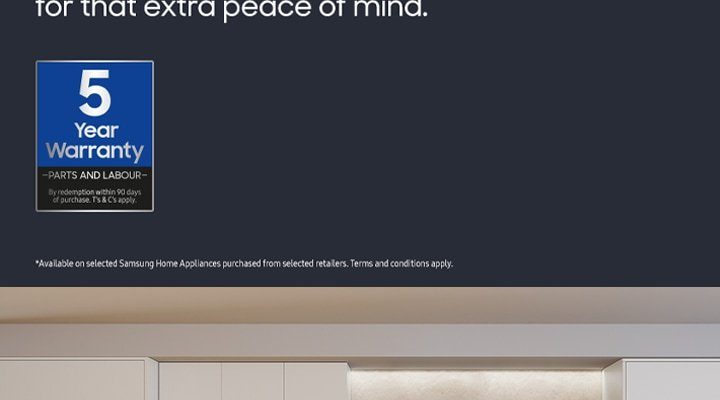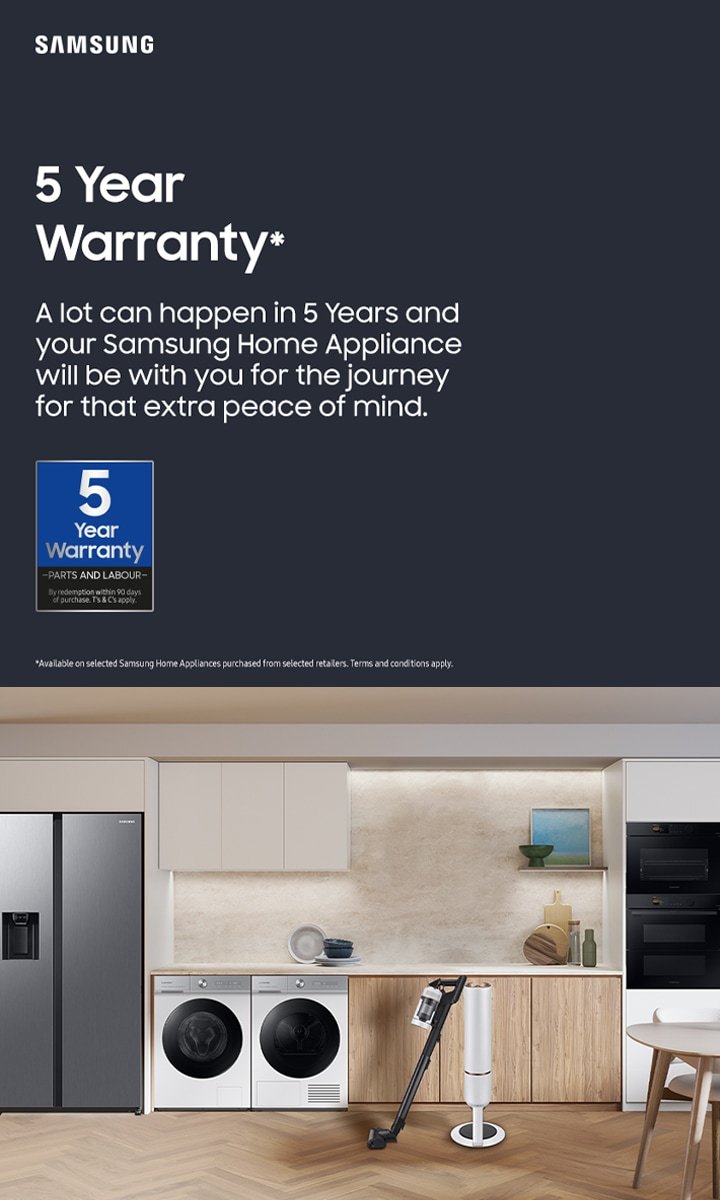
Here’s the thing: registering your Samsung kitchen appliances for warranty online is one of those chores that’s often pushed aside, right up until you regret it. It’s a lot like buckling your seatbelt—totally unglamorous, but you’re really glad you did when something unpredictable happens. The good news? Samsung’s online system is actually pretty user-friendly once you know where to look, what you need, and how the process works. I’ll walk you through it step by step, as if we’re figuring this out together at your kitchen table—because, honestly, that’s probably where you’ll be doing it.
Why Register Your Samsung Kitchen Appliances?
Let me explain why you shouldn’t skip this. Registering your Samsung appliances isn’t just busywork—it’s your ticket to hassle-free support if something goes sideways. Picture having to search through old emails or faded receipts right when your stove decides to go silent. With registration, Samsung has your details, proof of purchase, and all that crucial info at their fingertips. No frantic searches, no playing “guess the model number,” just smooth sailing.
Registration can also unlock perks: Sometimes Samsung throws in surprise bonuses, like extended warranties or special service offers, if you’re a registered owner. It’s a little like being in a VIP club—one that comes in handy if you ever need to sync up with customer service or troubleshoot a tricky issue. Plus, if there’s ever a product recall or urgent update, you’ll be on Samsung’s radar right away. They know who you are, what appliance you have, and how to help.
Here’s one more reason that’s often overlooked: registration protects against warranty headaches. Ever tried to make a claim without your information on file? Samsung (like most brands) will *ask* for proof you bought it new and that it’s still under warranty. By registering, you set yourself up for instant support. It’s a simple step, but honestly, it makes a world of difference.
What You Need Before Registering Online
Before you jump into Samsung’s online registration portal, it pays to gather a couple of key details. This step isn’t complicated, but the process goes a lot smoother if you aren’t running around your kitchen while filling in forms. Think of it as packing your backpack before a hike—the trek is a lot more enjoyable when you’re prepared.
Here’s your short checklist:
- Model and serial number: These are usually found on a sticker inside your appliance—think door edges, interior walls, or near the crisper drawer for fridges.
- Proof of purchase: This can be a digital or printed receipt, invoice, or even an online order confirmation email.
- Installation date: If it’s different from your purchase date, jot it down. It helps Samsung know exactly when your warranty should begin.
- Personal info: Your name, address, email, and phone number. This is how they’ll reach you for any updates or support calls.
If you can’t find your serial number, don’t panic! Samsung’s website offers diagrams and tips for each appliance to help you locate it. It’s worth double-checking, especially if the sticker’s a little worn or hard to read. And if your proof of purchase is missing, reach out to the store or check your inbox for digital copies. Trust me, it’s worth the five minutes now to avoid heartache later.
How To Register Your Samsung Kitchen Appliances for Warranty Online
Ready to get started? Registering online is sort of like setting up a new app on your phone: you’ll be guided through prompts, and each step is pretty clear. But just in case you hit any bumps, I’ll break it down for you. Deep breath—it’s easier than assembling flat-pack furniture, I promise!
-
Create or sign in to your Samsung account:
If you already have an account (maybe from your TV or phone), just log in at Samsung.com. No account? You’ll need to sign up—it just takes a minute and helps keep all your product info in one tidy place. -
Go to the Product Registration page:
On Samsung.com, scroll down to the “Support” menu and find “Register a Product.” Sometimes it’s called “Product Registration.” Click that to open the form. -
Enter your appliance details:
This is where you’ll type in your kitchen appliance’s model and serial number. Follow the on-screen instructions—Samsung does a good job explaining where to find those numbers for each appliance type. -
Upload proof of purchase:
Attach a file or snap a quick photo of your receipt. If you’re using your phone, you can upload right from your camera roll. -
Provide your personal info and submit:
Double-check that everything’s spelled right, then hit “Submit.” You’ll usually get a confirmation email. Samsung might even suggest syncing your product with their app for smarter support and troubleshooting.
If the form glitches, try a different browser or clear your cache. And if you get stuck on any step, Samsung’s live chat is surprisingly responsive. Their reps can walk you through the process or even do some basic troubleshooting if you’re having tech troubles.
What Happens After Registration?
You might be wondering, “Okay, I registered—now what?” Here’s what happens after you hit submit. First, Samsung should email you a confirmation. Save this email or take a screenshot, just in case you ever need it for reference.
Your info is now logged in Samsung’s system. If you ever have to troubleshoot an issue or file a warranty claim, you’ll already be one step ahead. No need to hunt for paperwork or dig through old emails—they’ll have everything ready to go. Some appliances even let you pair with the Samsung SmartThings app, which makes it easy to get firmware updates, sync with other smart devices, and get helpful maintenance reminders.
If Samsung needs anything else (like a clearer proof of purchase), they’ll email you. Occasionally, they’ll send tips, product care reminders, or even offer free warranty extensions if you registered within a certain time period. It’s a small payoff for a pretty quick task, honestly.
Common Issues When Registering Online (And How To Solve Them)
Honestly, even the best online systems can trip you up sometimes. Maybe your model number isn’t recognized. Maybe the website refreshes mid-form, or your session times out. Don’t worry—these are all fixable, and you’re definitely not the first to hit a snag.
Here are the most frequent speed bumps and how to dodge them:
- “Model or serial number not found”: Double-check for typos or extra spaces. Sometimes a zero and a letter “O” look the same—peek at the sticker again.
- Can’t upload proof of purchase? Resize your file if it’s over 5MB, or try taking a clearer photo. PDF or JPEG usually work best.
- System crashes or won’t load: Try another browser or clear your cookies and cache. If you’re on Wi-Fi, make sure the signal’s solid—it stinks to lose your info in a dropout.
- Submitted, but no confirmation email? Check your spam or junk folder. If nothing shows up, log into your Samsung account and look for your registered products under “My Products.”
If you still can’t figure it out, Samsung’s live chat and call support are worth a try. They’ll walk you through syncing, pairing, or even resetting your account if it’s acting up. Pro tip: Have your serial number and receipt handy for faster help.
What If You Bought a Used or Open-Box Appliance?
Here’s a scenario: you snagged a great deal on a Samsung kitchen appliance, but it’s gently used or open-box. Can you still register for warranty online? The answer is… it depends. Let’s break it down.
Samsung’s warranty usually applies to the original purchaser, but sometimes they’ll allow registration if you have a legitimate proof of purchase from an authorized reseller. If it’s used but not from a Samsung-authorized seller, the warranty might be limited or unavailable. It’s a bit like buying a pre-owned car—some benefits transfer, others don’t.
If you’re not sure, try entering your details online anyway. The system will either accept your information, ask for extra documentation, or let you know if warranty coverage is eligible. Keep all sales receipts, and always check if the product has already been registered by someone else—you might be able to reset ownership by contacting Samsung support directly.
Sometimes, spending a few minutes clarifying warranty eligibility up front saves you a *lot* of stress if you ever need a repair or replacement.
Comparing Samsung’s Online Registration To Other Brands
You might be curious: is Samsung’s online warranty registration really any better (or worse) than what other appliance makers offer? Let’s get honest about that.
Some brands require you to mail in a card or call a hotline—both of which can feel like a serious throwback. Samsung’s online portal is refreshingly modern. It handles everything digitally, reminds you of missing info, and lets you access your registered products anytime you log in. Features like syncing with other Samsung smart devices or pairing with the SmartThings app set it apart from a lot of competitors.
However, some competitors (like LG or Whirlpool) have similarly streamlined online registration, and a few—like Bosch—will even let you register multiple products at once with a single upload. So if you’re brand agnostic, it’s worth comparing. Either way, digital registration is miles ahead of sending forms by snail mail, and Samsung’s troubleshooting and support tools are genuinely useful if you ever need them.
Tips For Keeping Your Appliance Details Organized
Here’s a tip nobody tells you: after you register, create a quick digital folder on your computer or phone. Toss in photos of your appliance labels, receipts, serial numbers, and the confirmation email from Samsung. It’s like having a “first aid kit” for your warranty—everything in one place, just in case you ever need to reset, code, or sync with support.
Label the folder with the appliance type and date of purchase. Even if you never need it, future-you will thank you for five minutes of prep today. If you use Samsung’s SmartThings app, you can sync your product info there too. That way, if there’s ever a recall, update, or issue, you’ll be ready to troubleshoot or contact support without the hassle.
Sometimes, these tiny habits save you hours (and headaches) later on.
Closing Thoughts
Registering your Samsung kitchen appliances for warranty online is one of those tasks you’ll barely remember doing—right up until it saves you from a major headache. Honestly, the process is straightforward, but the payoff is huge: peace of mind, faster support, and fewer surprises if something goes wrong. Just gather your details, take a few minutes to fill out Samsung’s online forms, and keep your confirmation handy. That way, if your fridge ever goes on strike or your oven starts acting up, you’ll be able to get help—without scrambling for lost paperwork or ancient receipts. Cheers to a smoother, more secure kitchen experience!