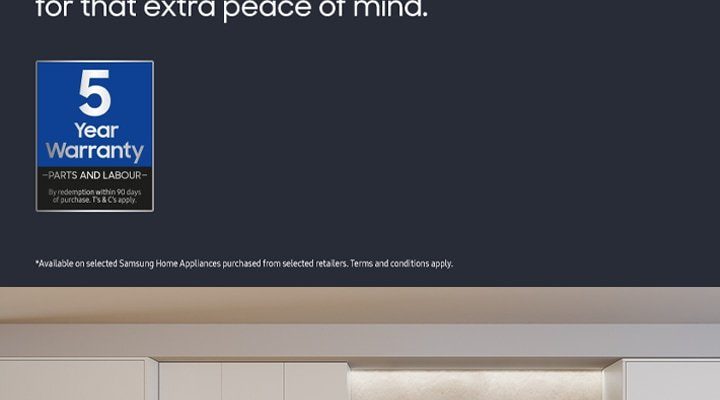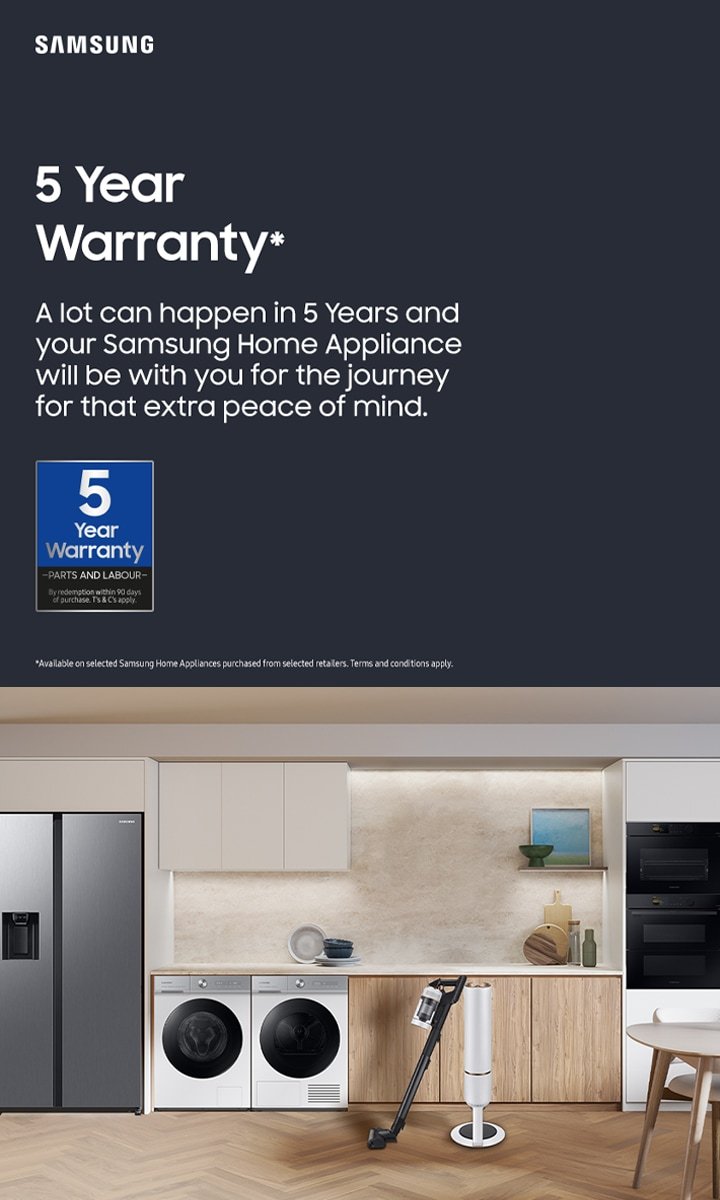
Honestly, it’s pretty easy once you know where to click and what info you’ll need. It’s just a matter of a few screens and some details—nothing scary or confusing, even if you aren’t super “techy.” If you’ve ever tried to sync your phone with a smart TV or had to reset a remote, you’re ready for this. Let’s walk through why it matters, what you need, and how to register your Samsung laundry appliances for warranty online—step by step, with foolproof instructions.
Why Registering Your Samsung Laundry Appliance is Important
Let me explain why this step isn’t just a formality. Registering your Samsung laundry appliance online unlocks your warranty, which is like having a safety net tied beneath your shiny new purchase. If something goes wrong—say your washer refuses to spin, or your dryer makes a weird noise—it’s a lot easier to get help, a free repair, or even a replacement if you’ve already registered your device. It’s a bit like syncing your device with a backup: you might not think about it until you really, really need it.
Here’s the thing: manufacturers offer these warranties for a reason. They want you to feel confident that if a code flashes on the machine or a mysterious troubleshooting issue pops up, you’re covered. But if you forget to register, you might be left digging through boxes looking for old receipts while customer support asks for details. Registering ahead of time is a simple way to skip that stress.
The other bonus? Sometimes, registering your Samsung appliance online can bring a few perks, like special offers, tips on how to get the most out of your laundry pair, or early notices about product updates. So yes, it’s worth the three minutes it takes.
What You Need Before You Start
Before you start the online registration process, gather a few essentials. Think of it like packing your bag before heading out—you don’t want to get halfway there and realize you forgot your wallet.
- Model Number: Usually found on a sticker inside the door of your washer or dryer, or on the back.
- Serial Number: It’s typically on the same label as the model number. It looks like a long code with numbers and sometimes letters.
- Date of Purchase: You’ll need the purchase date—so keep that receipt or invoice handy.
- Proof of Purchase: Not always required at the first step, but it’s helpful to have a digital photo or scan just in case you need it.
- Your Samsung Account Login: You can create one for free with an email address if you don’t already have it.
You might be wondering why the model and serial numbers matter so much. Well, it’s sort of like pairing a remote with your TV—a one-size-fits-all approach won’t work. Your unique appliance “code” ensures Samsung knows exactly what product you own, which helps if troubleshooting or warranty claims ever come up.
Step-By-Step: How To Register Your Samsung Laundry Appliance Online
Alright, here’s where we get to the good stuff—actually registering your Samsung washer or dryer for warranty online. If you can follow a recipe or set up a new phone, you’ve got this.
- Go to Samsung’s Registration Website.
Head to the official Samsung site (usually samsung.com) and look for the “Register your product” section. You can often find it under “Support” or just type “register Samsung product” into Google—no judgment here, that’s how I find it. - Sign In or Create a Samsung Account.
If you already have a Samsung account (maybe from a TV or phone), just sign in. Otherwise, setting one up is simple: just an email and password, like registering for any other site. - Enter Appliance Information.
You’ll be prompted to enter your appliance’s model number, serial number, and purchase date. Double-check these codes—think of them like syncing a remote: one wrong digit and nothing “pairs” correctly. - Upload Proof of Purchase (Optional).
Some regions may ask for a copy of your receipt. If so, snap a photo or scan it, and upload—easy as attaching a file to an email. - Review and Confirm Registration.
Give everything a once-over. It’s better to spot a typo now than during a warranty claim later. Once you’re sure it’s all correct, hit submit.
After you submit, you should get a confirmation (usually by email). That’s it—you’ve just secured your appliance’s future.
Common Problems and How To Fix Them
Even the most straightforward online sync can run into a hiccup. Here are some common problems people hit when registering their Samsung laundry appliance for warranty online—and, more importantly, how to get past them.
- Can’t Find Model or Serial Number: If you’re stuck here, check the inside of the appliance door, the back, or even the owner’s manual. Still no luck? Google “where is the serial number on Samsung [your appliance type]” for pictures and tips.
- Error Message While Registering: Sometimes, the website doesn’t recognize your code or says “invalid serial number.” Double-check for typos. If you keep striking out, Samsung’s live chat can help.
- Account Issues: Trouble signing in or creating an account? Use the password reset feature, or make sure your browser isn’t blocking popups or cookies.
- Upload Not Working: If your receipt won’t upload, try converting the file to a different format (like .jpg instead of .pdf) or refresh the page and try again.
Most tech hiccups are just a wrong letter, a full cache, or a missed step. Take a breath, double-check everything, and don’t be shy about asking Samsung support for help—they’re used to it.
Comparing Online Registration to Other Methods
You might be wondering: “Can’t I just mail in a card or call customer service instead?” Sure, those options exist—but honestly, online registration is way faster, less hassle, and nearly foolproof.
- Mail-in Registration: Some appliances come with a paper card you can fill out and mail. But let’s be real: it might get lost, delayed, or end up at the bottom of your junk drawer.
- Phone Registration: You can call Samsung support and register your appliance by giving the details over the phone. It works, but you’ll be on hold, possibly spelling out a long serial number. Not my favorite way to spend an afternoon.
- In-Store Registration: Sometimes the store offers to “do it for you” at checkout. If they do, great! But always ask for proof or confirmation email so you know it’s really done.
Registering your Samsung laundry appliance online is kind of like using a universal remote vs. a brand remote: it’s designed for your specific product, is quick, and you’ll get confirmation right away.
Tips For a Smooth Registration Experience
If you want to breeze through the registration process, a tiny bit of prep goes a long way. Here are my top tips (learned the hard way, trust me):
- Write Down Serial and Model Numbers: Before you even go online, jot these down somewhere you won’t lose them—it’ll save you scrambling around while your computer times out.
- Double-Check Before Submitting: Mistyping a single letter or number can cause big headaches later, especially if you need troubleshooting or a repair in the future.
- Bookmark the Confirmation Email: When the registration is done, flag or screenshot the confirmation email. It’s your golden ticket if you ever need warranty service.
- Register Right Away: Don’t put it off. The longer you wait, the easier it is to forget—and some warranties require registration within a certain window.
If you ever need to reset your registration details—maybe you moved, or your email changed—Samsung support can help you update your info. Don’t sweat it.
What To Do If Your Appliance Needs Service
Here’s where all this effort pays off. If your Samsung laundry appliance ever starts flashing error codes or just won’t work right, the registration you did online simplifies everything. You won’t have to scramble for paperwork or dig up old receipts—the info is already lined up in Samsung’s system.
Here’s how it usually goes:
- Go to Samsung’s support website or call their hotline.
- Log in with your Samsung account—you’ll see your registered appliances right there.
- Start a service request or troubleshooting ticket. Samsung already knows your model, serial number, and warranty status, which means less explaining and quicker help.
Because you registered, Samsung can easily pair the right parts or support with your appliance. No need for back-and-forth emails or confusion about your model. This makes troubleshooting smoother, whether you need a reset, new battery (for a remote or smart feature!), or a full repair.
Closing Thoughts
Taking a few minutes to register your Samsung laundry appliances for warranty online isn’t just a boring chore—it’s setting yourself up for peace of mind. It’s the modern version of tucking away an important key for when you need it most. If something goes wrong—whether it’s a strange code, a part that won’t sync, or just everyday wear and tear—you’ll be glad you took this simple step. Plus, future-you will thank current-you for making service, troubleshooting, or even pairing a smart remote later on so much easier.
So, as you enjoy your quiet spins and fresh towels, give yourself a high-five for being a savvy appliance owner. Registration done? You’re ready for whatever laundry day throws your way.