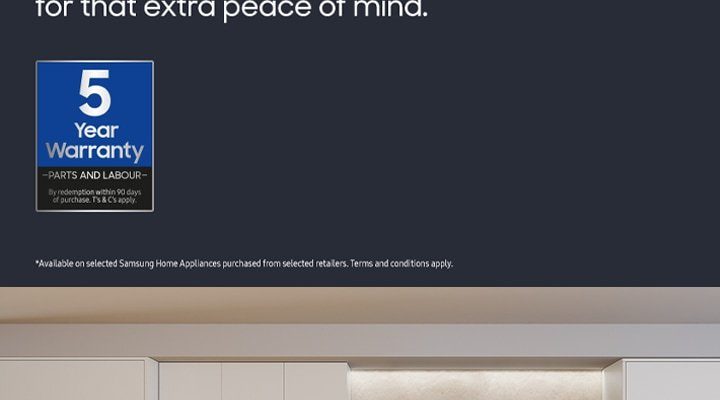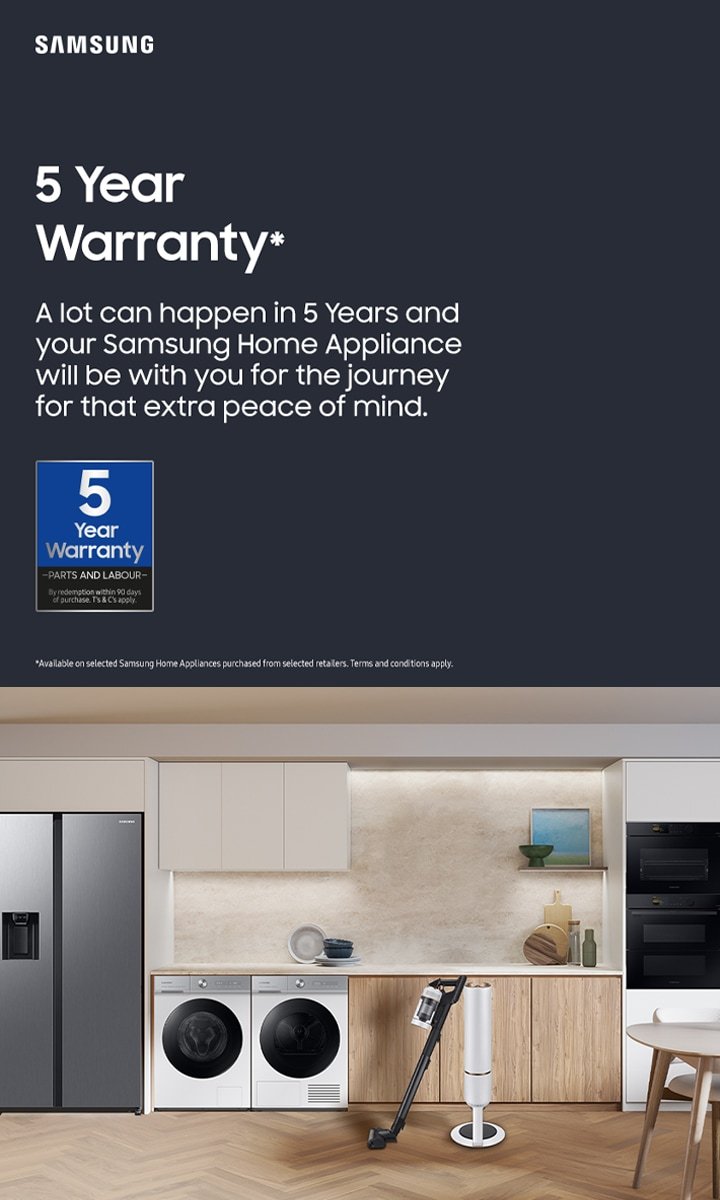
Here’s the thing: Samsung offers some pretty powerful tech in their ovens and ranges. From smart controls to energy-efficient cooking, these appliances can be a real game-changer in your kitchen. But to really get the most out of that investment—and the peace of mind that comes with it—you’ll want to know how to get that warranty officially registered. Let me explain how to take care of this quickly and smoothly, step by step.
Why Registering Your Samsung Oven or Range Online Matters
So, why bother registering your oven or range online? Well, think of it like activating the safety net for your kitchen buddy. When you register, you make sure Samsung knows who owns the product and when it was purchased. This means if something unexpected happens—maybe the heating element acts up or a sensor glitches—you’ll be covered.
Plus, registering can speed up any warranty service later on. Instead of scrambling to find your purchase receipt or serial number, Samsung already has your details on file. Honestly, it saves you time, frustration, and sometimes even the cost of repairs if it’s covered under warranty.
Another bonus: registered users often get access to special offers, product updates, or extended warranty options. It’s like joining a club for appliance owners, except the perks actually matter.
Gather What You Need Before Starting the Registration
Before diving into the online registration process, gather a few essential items to make things smooth. You don’t want to be halfway through, only to realize you need your serial number or purchase date.
Here’s what you’ll want to have handy:
- Model and Serial Number: These unique codes are usually found on the back or inside the door of your oven or range. It might feel like hunting for a secret code, but it’s just your oven’s ID.
- Proof of Purchase: Keep your receipt or invoice nearby. Samsung might ask for the date and place you bought the appliance as part of the registration.
- Your Contact Information: Have your phone number, email, and mailing address ready so Samsung can reach you if needed.
With these details on hand, you’ll breeze through registration without hitting any frustrating roadblocks.
Step-by-Step Guide to Register Your Samsung Oven or Range Online
Alright, now comes the part where you actually register your Samsung oven or range. It’s way easier than you might think, and I’ll walk you through it like we’re figuring out a new gadget together.
- Visit the Samsung Official Warranty Registration Website. You can find this by searching “Samsung Warranty Registration” or going directly to Samsung.com and navigating to the product registration page.
- Create or Sign in to Your Samsung Account. If you don’t have one yet, it’s quick to set up with just your email and a password. This account keeps track of your registered products in one place.
- Enter Your Product Details. This includes your oven’s model number and serial number. Double-check these—one wrong digit can cause a hiccup.
- Fill Out the Purchase Information. Add the purchase date, place of purchase, and your contact info.
- Submit and Confirm. Review all the details before hitting submit. Samsung typically sends a confirmation email once your registration is successful.
If the website glitches or throws errors, try refreshing or using a different browser. Sometimes tech needs a little reset, just like your oven’s firmware.
Troubleshooting Common Issues During Registration
You might be wondering, “What if I can’t find my serial number?” or “The site isn’t letting me register.” Let me break down some common hiccups and how to fix them.
Can’t Find Your Serial Number?
The serial number on Samsung ovens and ranges is usually on a metallic sticker inside the door frame or on the back panel. It’s a mix of letters and numbers that uniquely identifies your unit. If you still can’t find it, check the owner’s manual—you’ll often find photos showing exactly where it lives.
Website Won’t Load or Submit
Sometimes Samsung’s site can be slow or unresponsive, especially when lots of people are registering products at once. Try these quick fixes:
- Clear your browser’s cache and cookies.
- Use a different browser or device.
- Check your internet connection.
- Try during off-peak hours (early morning or late evening).
If the problem persists, you can always call Samsung customer support to register by phone.
Purchase Date Not Accepted
Make sure you’re entering the date in the right format (usually MM/DD/YYYY). Sometimes the system won’t accept dates too far in the past or future, so verify your receipt carefully.
Keeping Your Warranty Info Safe and Updated
After registering your Samsung oven or range, it’s a good idea to keep your warranty info organized. Think of it as filing your appliance’s medical records—you want them handy if you ever need a “check-up.”
Here are some tips:
- Save the confirmation email and any warranty documents in a dedicated folder on your computer or cloud storage.
- Write down the model and serial numbers somewhere safe, apart from the appliance itself.
- Check your Samsung account periodically to ensure your product shows up correctly.
- Update your contact info if you move or change email addresses.
Being proactive now saves a headache later if your oven ever needs repairs or replacement parts.
What Happens After You Register Your Samsung Oven or Range?
Once your Samsung oven or range is registered online, the warranty clock starts ticking, but it also means you’re covered according to the warranty terms. This usually includes:
- Parts and labor coverage for a set period (often one year from purchase).
- Access to Samsung’s customer service and technical support.
- Priority handling if something goes wrong.
Here’s a little insider tip: keeping your appliance’s software or firmware updated (if it’s a smart model) can prevent bugs and improve performance. Samsung sometimes pushes updates through connected apps or sync functions, so stay in the loop.
Alternatives and Extra Tips: Registering Without the Website
Not everyone loves online forms, and honestly, sometimes you just want to call a real person. If registering online isn’t your thing—or your connection’s acting up—you can:
- Call Samsung Customer Service: They’ll take your info and register your product over the phone.
- Register via the Samsung SmartThings App: If your oven or range connects to SmartThings, registration might be built in when you sync your device.
- Register Through Retailer: Some stores offer to handle warranty registration at purchase time. Worth asking!
Just remember, the key is to get your appliance registered somehow—don’t skip this important step.
Wrapping It Up: Your Samsung Oven’s Warranty Is Worth Registering
If you’ve ever put off registering a product because it seemed like a hassle, I get it. But honestly, taking a few minutes to register your Samsung oven or range online is one of those small tasks that pays off big time. It’s like planting a little insurance seed that can save you money and stress later.
Think of it this way: your oven’s warranty is a safety net made of digital paperwork. Without registration, that net might have holes. With registration, it’s ready to catch you if something unexpected happens. So grab your serial number, proof of purchase, and a cup of coffee—and knock out your Samsung warranty registration today. Your future self will thank you.