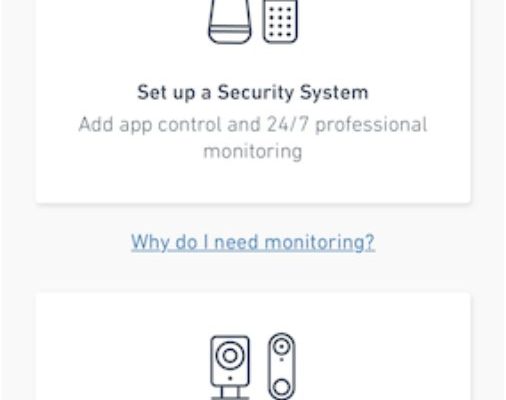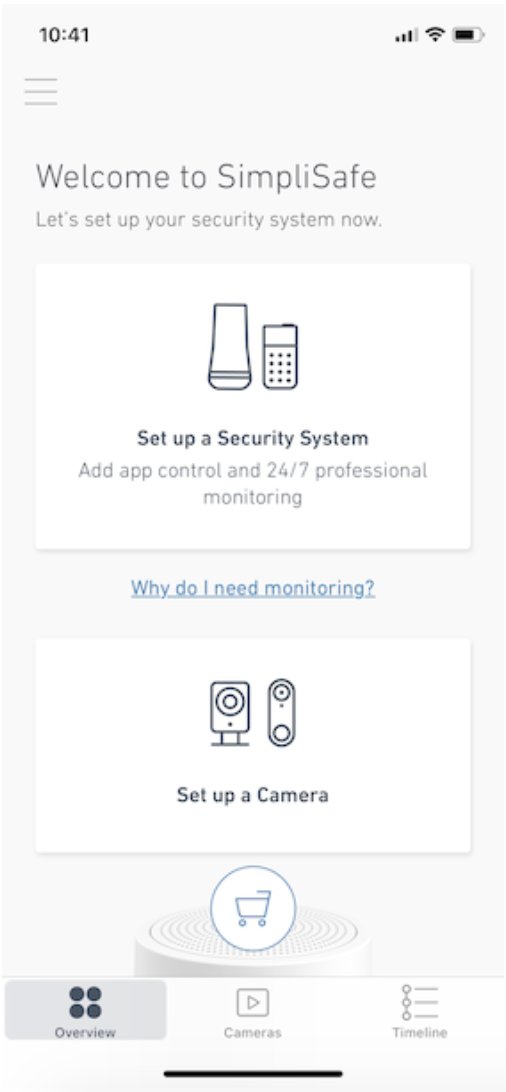
Here’s the thing: Simplisafe’s warranty registration isn’t just a formality. It’s your ticket to free repairs or replacements if your device ever malfunctions. Since these gadgets live in your home 24/7, dealing with any hiccups quickly is a big deal. Let me explain exactly how to register your Simplisafe devices online, step-by-step, and why it matters more than you might think.
Why Registering Your Simplisafe Device Warranty Online Matters
Think of registering your Simplisafe product warranty like planting a flag—a claim that says, “Hey, this is mine, and I expect support if it breaks.” Without registration, you might still have warranty coverage, but getting help or a replacement could involve extra hassle or delays. Simplisafe keeps track of registered devices to verify your claim faster when you reach out.
Also, registering your device helps Simplisafe keep you in the loop about updates or important alerts related to your product. Imagine missing a critical firmware update that improves battery life or security features because you never registered? That’s a bummer you want to avoid.
Lastly, registering online is eco-friendly and fast. Instead of mailing in forms or keeping receipts in a shoebox, your warranty info is saved digitally—where you can access it anytime, and Simplisafe can handle claims quicker. It’s a win-win.
What You’ll Need Before Starting Your Warranty Registration
Before diving into registration, gather a few essentials. It’s like preparing ingredients before baking a cake—missing one makes the process clunky.
- Your Simplisafe device serial number: This unique code is often on the back or inside the battery compartment of the device. It’s the digital fingerprint that registers the exact unit you bought.
- Purchase details: Have your receipt, invoice, or order confirmation email handy. This proves when and where you bought the device, which matters because warranties often have time limits.
- A Simplisafe account: If you don’t have one, no worries—creating an account is quick and necessary to manage your devices and warranties in one place.
- Internet access and a device: You’ll need a computer, tablet, or smartphone with internet to complete the online form.
If you’re missing the serial number or purchase info, don’t panic. You can still try to locate these by checking your product packaging, emails from Simplisafe or the retailer, or the physical device itself.
The Step-By-Step Process to Register Your Simplisafe Device Warranty Online
Ready to get your warranty registered? Here’s a straightforward guide to walk you through.
Step 1: Log Into Your Simplisafe Account
Go to the official Simplisafe website and click on “Sign In.” If you don’t have an account, hit “Create Account” and follow the prompts. It’s pretty intuitive—think of it like setting up a new email account.
Step 2: Navigate to the Warranty Registration Section
Once logged in, find the “My Devices” or “Warranty” tab—Simplisafe’s site layouts sometimes change, but it’s usually under your account profile or settings.
Step 3: Enter Your Device Information
Input your device’s serial number exactly as it appears. Double-check typing errors here because an incorrect code can hold you up. You’ll also fill in purchase date and place of purchase if asked.
Step 4: Submit and Confirm
After entering info, hit “Submit” or “Register Device.” You should receive an email confirmation—save this email. If there’s no confirmation, check your junk or spam folder.
Step 5: Repeat for Other Devices
Got more than one Simplisafe gadget? Repeat these steps for each device to keep all warranties active and ready.
Common Issues During Online Warranty Registration and How To Fix Them
You might hit some snags. Don’t worry—it happens even to the savviest tech users.
Problem: Serial Number Not Accepted
Sometimes, the system won’t recognize your device serial number. This could be because of a typo or the device not being officially registered by the retailer.
Solution: Double-check the number. If it still fails, contact Simplisafe support with a photo of the device’s serial number and purchase receipt. They can manually verify and register your warranty.
Problem: Missing Purchase Information
If you lost your receipt, the online system might hesitate to accept your registration.
Solution: Try to find an email confirmation or credit card statement showing the purchase. Simplisafe customer service is pretty helpful and may work with you on alternatives.
Problem: Website Errors or Loading Problems
Sometimes the website or server can be down or slow, blocking registration.
Solution: Try a different browser, clear your cache, or register during off-peak times. If all else fails, call Simplisafe support for help registering over the phone.
How To Check Your Warranty Status After Registration
Once you’ve registered, you’re probably wondering, “Did it actually go through?” Simplisafe makes checking easy.
Return to your account dashboard and click on “My Devices” or similar. You should see your registered devices listed, along with their warranty status or expiration date. If any device doesn’t show up, re-check your registration steps or contact support.
Here’s a little tip: regularly checking your warranty status means you won’t be caught off guard if your device stops working. It’s like checking your car’s oil before a long trip—better safe than sorry.
Why You Should Register Your Smart Home Devices Versus Relying on Default Warranty
Some people assume buying a device automatically grants warranty protection. While that’s true to some extent, registration unlocks more benefits.
- Faster Claim Processing: Registered devices can be identified quickly, so claims get handled without endless back-and-forth.
- Access to Extended Warranties: Occasionally, registering early can make you eligible for warranty upgrades or promotions.
- Product Support and Updates: Registered devices get notifications and firmware updates tailored to your exact model.
- Proof of Ownership: If your device gets lost, stolen, or you need proof for insurance, registered warranty records provide solid evidence you own it.
Honestly, skipping warranty registration is like tossing your insurance card in the glovebox but never telling your insurer you actually have the car. It’s better to be proactive.
Extra Tips for Managing Your Simplisafe Devices and Warranty Online
Taking care of smart home gear goes beyond just the initial registration. Here’s what I’ve learned after playing around with Simplisafe devices.
- Keep Your Account Info Up to Date: Change your email if needed so you don’t miss warranty or product service messages.
- Save Confirmation Emails: Create a warranty folder in your inbox for easy future reference.
- Check Device Batteries and Sync Status Regularly: Since some devices need to pair or reset occasionally, staying on top helps prevent false alarms or failures.
- Use the Simplisafe Mobile App: It often shows device health and warranty info in real time—think of it as your smart home’s health monitor.
Also, if you ever have to reset or pair devices after troubleshooting, your warranty registration will still stand. Don’t worry that syncing or resets could void it—they won’t.
Here’s the thing: your Simplisafe warranty is like a safety net, but you have to throw your net out there first by registering. Otherwise, it’s just sitting in your pocket.
Wrapping It Up: The Simple Way To Protect Your Simplisafe Investment
Registering your Simplisafe smart home devices for warranty online is a small step with big returns. It ensures you’re covered if your security camera stops streaming or your entry sensor loses connection. Plus, it keeps you connected to updates and support tailored just for your gear.
Think of it as setting up a safety line before you climb a ladder—you hope you never need it, but you’ll be glad it’s there. So, grab your serial number, log into your Simplisafe account, and get that warranty registered today. It’s quick, simple, and totally worth it.
Now, your smart home is protected—and that’s a great feeling to have.