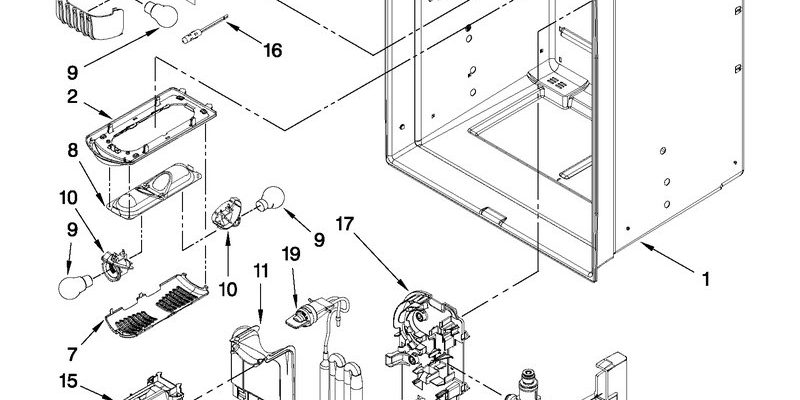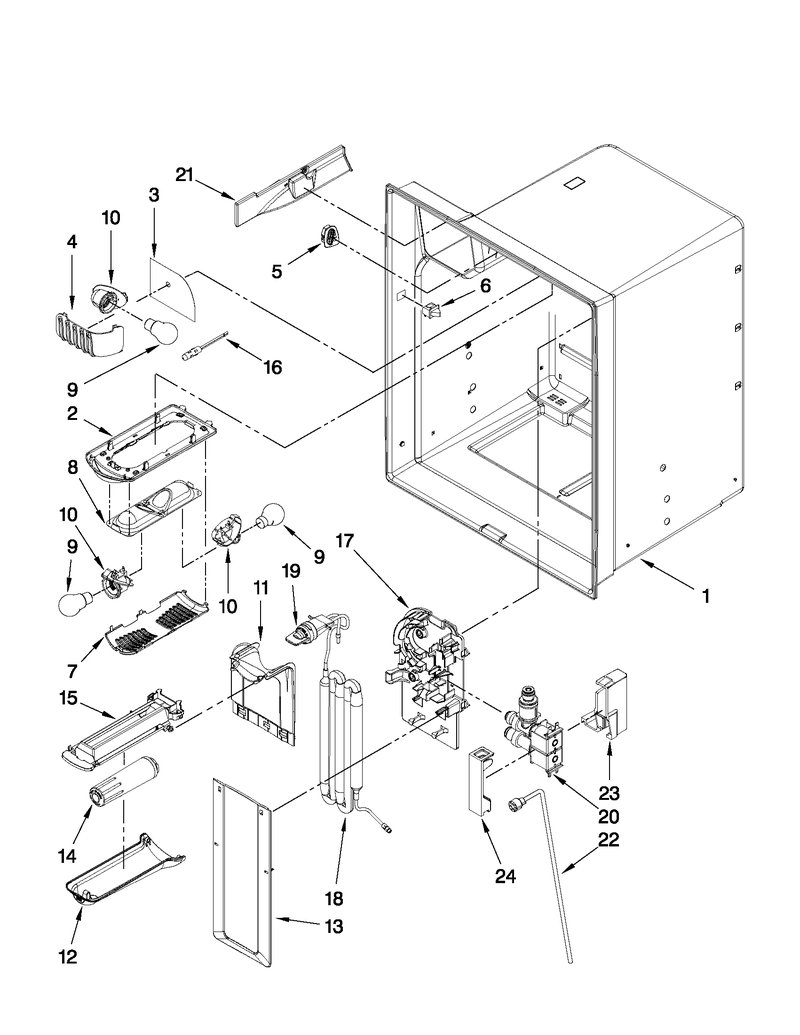
Here’s the thing: registering your Whirlpool refrigerator via the mobile app does more than just record your warranty info. It’s like syncing your fridge with your lifestyle, letting you control settings remotely, get maintenance alerts, and even troubleshoot issues before they become big headaches. If you’ve been wondering how to do it step-by-step without feeling lost, let me explain exactly how to register your Whirlpool refrigerator using the mobile app, smoothly and without frustration.
Getting Started: Downloading the Whirlpool Mobile App
Before you can register your refrigerator, you need the right app. Whirlpool offers a dedicated mobile app that acts as your fridge’s remote control and personal assistant. You might be thinking, “Which app do I need?” It’s called the Whirlpool App, available free on both Android and iOS platforms.
Once you search for the app in the Google Play Store or Apple’s App Store, check the developer name to confirm it’s the official one by Whirlpool. Downloading and installing it will only take a minute or two, depending on your internet speed. After that, you’ll want to create or log into your Whirlpool account. Think of this as setting up your digital ID for your fridge — it’s where all your appliance info will be stored.
If you’re worried about app permissions or privacy, the Whirlpool app mainly needs access to your location and notifications to sync properly and send you timely updates. It’s worth granting these to make sure everything runs smoothly.
Preparing Your Whirlpool Refrigerator for Registration
So, you’ve got the app ready, but here’s the catch: your fridge needs to be ready too. Most Whirlpool smart refrigerators have a built-in Wi-Fi feature that allows them to connect to the app. You need to make sure this feature is activated before trying to register.
Here’s a quick way to check: look for a Wi-Fi symbol somewhere on your fridge’s control panel or screen. Sometimes it’s a small icon that looks like a radio wave or a dot with curved lines. If it’s off, you usually enable it by pressing and holding a specific button on the control panel for a few seconds—often the “Wi-Fi” button or the “Settings” option.
If you can’t find the Wi-Fi function on your model, check the user manual—it’s basically the fridge’s cheat sheet for getting online. Also, keep your Wi-Fi network name (SSID) and password handy because the registration wizard on the app will ask for them to sync your fridge.
Step-by-Step Guide to Register Your Whirlpool Refrigerator via Mobile App
Alright, here’s the meat of it. Once your app is installed and your fridge’s Wi-Fi is ready, registration is mostly a matter of following prompts. Let me walk you through the process in very clear steps so you don’t miss a beat.
- Open the Whirlpool app and log in with your account credentials.
- Navigate to the “Add Appliance” section, usually marked with a plus (+) icon.
- Select “Refrigerator” from the appliance category list.
- Follow the prompts to connect your phone to the fridge’s Wi-Fi network (often named something like “Whirlpool_XXXX”).
- Enter your home Wi-Fi network credentials so the fridge can stay connected independently.
- Once connected, the app will ask for your refrigerator’s model number and serial number. These are usually on a sticker inside the fridge or on the door edge.
- Confirm the registration, and your fridge will sync with the app.
You might be wondering why you have to connect your phone to the fridge’s Wi-Fi first before entering your home network info. Here’s the thing: this “pairing” step allows the app and fridge to communicate directly before moving the fridge onto your home Wi-Fi so it can stay connected all the time, not just when your phone is nearby.
Troubleshooting Common Registration Issues
Even with clear instructions, things sometimes go sideways. Don’t worry—this happens more often than you think, and there are quick fixes.
One common hiccup is the app not detecting the fridge’s Wi-Fi signal. Honestly, this usually happens because the fridge isn’t in pairing mode. Double-check your fridge’s control panel and hold down the Wi-Fi button until the icon blinks rapidly—that means it’s ready to be found.
Another issue could be your phone not connecting to the fridge’s temporary Wi-Fi network. Make sure your phone’s Wi-Fi is turned on and that you’re selecting the correct network. Remember, this temporary network may not provide internet access, so it’s normal if you see a “No Internet” warning while connected.
If the app says the model or serial number is invalid, gently wipe the sticker location—sometimes dirt or glare can make the code hard to scan or read properly. Alternatively, input the numbers manually from the sticker.
Finally, if your phone’s battery is low or you’re using an older phone, sometimes the app may hang. Try closing the app fully, restarting your phone, or plugging in your device during registration.
Why Registering Your Whirlpool Refrigerator via App Matters
You might be thinking, “Okay, I registered my fridge—so what?” Here’s where the magic happens.
Registering your Whirlpool refrigerator connects you to a world of convenience. For instance, the app sends alerts when the door is left open, or the temperature inside rises unexpectedly, potentially saving your groceries from spoilage. It’s like having a mini tech assistant watching over your fridge.
Also, if something goes wrong, the app can help with quick troubleshooting steps, sometimes diagnosing problems before you even notice them. For example, if the fridge’s compressor is struggling or if the defrost system isn’t working, the app can send you and Whirlpool service teams notifications based on error codes.
Plus, having your appliance registered makes warranty claims smoother and faster. Instead of digging through papers, everything is stored securely in your account.
How to Reset or Re-sync Your Whirlpool Refrigerator with the App
Sometimes, your fridge and app might fall out of sync—perhaps after a network change or an app update. Don’t sweat it; resetting the connection is usually straightforward.
First, try opening the app and selecting your registered fridge. If it appears offline or unresponsive, look for an option to “Reconnect” or “Sync.” This prompts the fridge to rejoin your Wi-Fi network and update its status.
If that doesn’t work, you can manually reset the fridge’s Wi-Fi connection by holding down the Wi-Fi button on the control panel until the Wi-Fi icon blinks rapidly, signifying pairing mode. Then, go back to the app and follow the registration steps again, but this time it’s a re-pairing process.
Remember, good Wi-Fi signal strength near the fridge is critical. If your router is far away or blocked, consider moving it or using Wi-Fi extenders to keep the connection stable.
Comparing Mobile App Registration with Manual or Website Registration
You might be curious about alternatives—like registering your Whirlpool refrigerator online or over the phone. Here’s the lowdown.
Manual or website registration usually involves entering model and serial numbers on Whirlpool’s official site. It’s fine if you don’t want to use the app, but you miss out on all the smart features that come with app sync.
Phone registration can be a bit slower and lacks the immediate feedback that an app offers. The mobile app registration process is by far the fastest and most user-friendly option, especially since it automatically pairs your fridge for remote control and troubleshooting.
Think of it like this: manual registration is like buying a car and filling out the warranty form by mail. Registering via the mobile app is like activating your car’s smart dashboard in real-time, right from your phone.
Final Thoughts on Registering Your Whirlpool Refrigerator via Mobile App
So, tying this all together, registering your Whirlpool refrigerator through the mobile app isn’t just a tech step—it’s a way to make your smart appliance truly smart and helpful. With a few taps on your phone, you create a bridge between you and your fridge that saves time, prevents problems, and keeps your food fresh.
Honestly, once you see how easy it is to control settings remotely, get alerts, and even troubleshoot common issues, you’ll wonder why you didn’t do it sooner. The key is to take it slow: download the app, make sure your fridge’s Wi-Fi is on, and follow the prompts carefully.
After that, your Whirlpool refrigerator and mobile app will be synced like old friends, ready to keep your kitchen running smoothly.