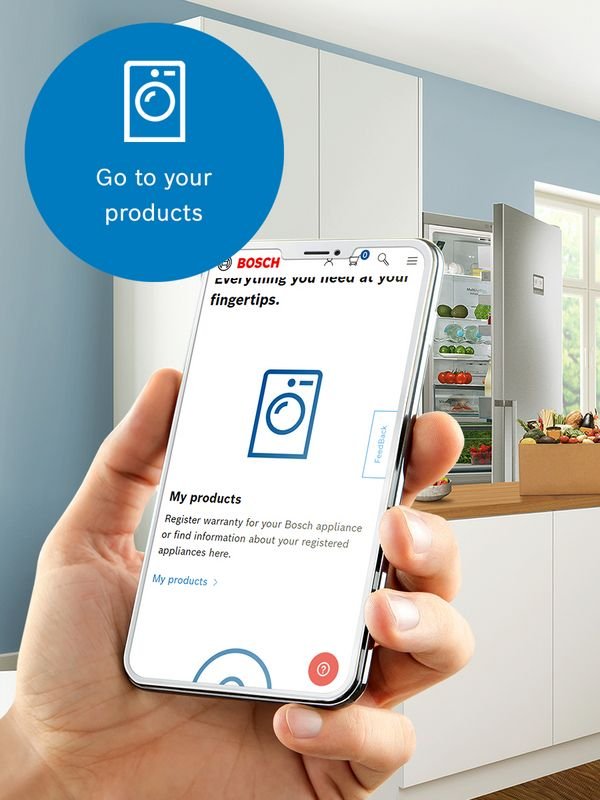
Honestly, tracking your appliance’s warranty is a bit like having a digital safety net under your laundry routine. But, let’s be real—it’s not always obvious where to look or what details you’ll need. Between serial numbers, online portals, and maybe even old-fashioned paperwork, the whole process can feel weirdly complicated for something so important. The good news? Once you know the steps, it’s pretty manageable. So, let’s walk through it together and make sure you’ve got every corner covered.
Understanding Your Bosch Laundry Appliance Warranty
Here’s the thing: When you buy a Bosch washer or dryer, you’re not just paying for the machine itself—you’re also getting a promise from Bosch to cover certain repairs if things go sideways. This **warranty** is your backup plan, kind of like having an extra paddle if your canoe springs a leak. But what exactly does it cover?
For most Bosch laundry appliances, the standard warranty covers both parts and labor for a specific period (usually one year from the purchase date, but this can vary). Some models even offer additional coverage for parts or certain components, like the motor or electronics, for several years after the initial purchase. When you register your appliance, you “activate” this promise, making it easier to prove when you bought it and what’s covered.
But a warranty isn’t the same as an extended service plan. It’s designed to protect you from manufacturer defects—not from regular wear and tear or, let’s be honest, accidentally washing your socks with a stray battery inside. So, knowing the difference means fewer surprises if you ever need to use it.
Why Registering Is Just the First Step
So, you’ve registered your Bosch laundry appliance (nice!). You might be tempted to file away the paperwork, close your browser, and never look back. But the story doesn’t end there. **Registration** is the handshake—the formal “hello” between you and Bosch, confirming your machine is officially recognized for warranty eligibility.
Here’s why that matters:
- Proof of purchase: Registration provides quick evidence of when and where you bought the appliance, so there’s less arguing in the future if you need service.
- Easy warranty lookup: Bosch’s support team can pull up your information instantly with your registered details, making troubleshooting or scheduling repairs a breeze.
- Updates and recalls: If Bosch ever issues an important safety code update or recall, registered owners are first in the loop.
But after the confetti settles, you’ll want to know *how* to check on your warranty status. That’s where tracking comes in—and why a little digital housekeeping now can save you a laundry-load of headaches later.
How to Track Your Bosch Laundry Appliance Warranty Online
Let me explain: Bosch’s online system is your best friend here. They’ve set up a self-service portal that makes warranty tracking about as easy as ordering pizza. If you’ve registered your washer or dryer on their site, you can log in and pull up all the crucial info—model number, registration date, coverage period, and even support documents.
Here’s how it usually works:
- Visit the Bosch Home Appliances website. Navigate to the “MyBosch” section. This is Bosch’s digital dashboard for customers.
- Sign in or create an account. Use the same email you registered with—Bosch links your warranty to this email and your appliance’s serial number.
- View your registered products. Once you’re logged in, you’ll see your laundry appliances listed under your account. Click on a product for more details.
- Check warranty status. The page will show your warranty start and end dates, plus quick links to troubleshooting resources, user manuals, code updates, and service options.
If you’ve got more than one Bosch appliance, this portal is even handier. It keeps everything in one spot—no more digging through drawers or email inboxes when you need info fast.
Finding Your Bosch Model and Serial Numbers (And Why They Matter)
You might be wondering why everyone always asks for your appliance’s **model** and **serial number**. It’s not just bureaucracy—these numbers are like the fingerprints of your machine. Every Bosch washer or dryer has a unique identifier, and warranty claims usually require this info.
Here’s where you can find them:
- Inside the door frame: Open the door (or lid) of your washer or dryer. Look for a sticker or metal plate along the rim or door opening.
- On the back panel: Some models place the serial code on the rear panel, near where the power cord connects.
- User manual or registration confirmation: If you saved the manual or the email Bosch sent when you registered, you’ll usually find the numbers listed there too.
Why does this matter so much? Well, Bosch uses these numbers to *sync* your warranty coverage to the exact machine in your house. That way, if a support rep ever asks, you won’t be left scrambling or guessing (trust me, it’s way less stressful).
Troubleshooting Common Issues With Warranty Tracking
Even with the best systems, things can go sideways. Maybe you’re staring at the Bosch portal, and your washer isn’t listed—or the warranty dates look off, or you never got that confirmation email. Let’s talk about what could go wrong (and how to fix it).
- Can’t find registered appliances: Double-check you’re logging in with the correct email. If you registered in-store or with a different address, Bosch’s system might not sync your products across accounts.
- Warranty dates are wrong: Your coverage period should start from the date of purchase, not the registration date. If it looks off, contact Bosch support and be ready with your proof of purchase.
- No confirmation after registration: Check your spam or junk folder. If you’re still stuck, try re-registering—sometimes things just need a reset.
Sometimes, warranty tracking glitches are just like a remote that loses its sync—you usually don’t need a full replacement, just a quick reset or a call to support.
Don’t be afraid to reach out to Bosch’s customer service. They deal with these hiccups all the time and can usually pair your product to your account or update your warranty info with just a quick phone call or email.
Comparing Bosch’s Warranty Tracking to Other Brands
If you’ve owned laundry appliances from other brands, you might notice Bosch’s system feels a little more streamlined. Some brands still rely on phone reps and paper mail—where you’re stuck waiting on hold or mailing in registration cards like it’s 1992. Bosch’s online portal is more like a universal remote: it brings everything together in one place, and you’re in control.
Here’s how Bosch stacks up:
- User-friendly portal: You can track and manage multiple products, look up manuals, and find troubleshooting guides—no digging through files needed.
- Quick updates for recalls or code fixes: Bosch notifies registered owners if there’s a software or firmware update (yes, dryers have code updates now!) or a recall.
- Easy warranty extensions: Some models let you add extended coverage right from your account—no need to call or mail in anything.
Of course, there are universal options for tracking warranties across all your home gadgets (like third-party warranty apps), but Bosch’s system is built specifically for their customers—which means fewer headaches and more tailored support.
Important Details: What’s Covered, What’s Not, And Why It Matters
Let’s put it simply: just because your Bosch laundry appliance has a warranty doesn’t mean everything is covered. *Think of it like a protective bubble*—it shields you against faulty parts or manufacturing defects, but not everyday accidents or neglected maintenance.
What’s usually covered:
- Manufacturer defects: Anything that breaks or malfunctions because of how the machine was built or assembled.
- Key components: The drum, motor, or essential electronics—sometimes these parts have even longer coverage.
- Labor costs: If a Bosch technician needs to come out, their time is often included in the first year.
What’s not covered:
- User accidents: Like a sock stuck in the drain pump, or damage from a power surge.
- Normal wear and tear: Seals, belts, or batteries aren’t always part of the deal.
- Unapproved repairs: If you try to fix it yourself or hire someone not approved by Bosch, you might void the warranty.
The bottom line: Always check your specific coverage before scheduling a repair. It’ll save you time and, potentially, a surprise bill.
Tips for Keeping Your Warranty Information Safe and Accessible
Here’s a pro tip: Don’t let your warranty details float away like a mismatched sock. Even though Bosch’s portal is reliable, it’s always smart to keep a personal backup, just in case you run into code resets or account issues.
- Save digital copies: Snap a picture of your receipt, registration confirmation, and the serial number label—store these in a cloud folder or email them to yourself.
- Print essentials: Keep a copy of your registration, purchase invoice, and Bosch’s customer support number in your “home file”—tucked somewhere you’ll actually remember.
- Set reminders: If your coverage has an expiration date, set a calendar alert a month or two before it ends, so you’re not caught off guard.
This might sound a little over-the-top, but future you will thank you—especially if something goes haywire and you need to troubleshoot a service call fast.
What To Do If You Need Service or a Warranty Claim
Okay, so your Bosch washer or dryer isn’t acting right, and you think it’s a warranty issue. Don’t panic! The process is more straightforward than you might expect, as long as you have your details handy.
Here’s the typical game plan:
- Double-check your warranty status. Log into “MyBosch” and make sure your coverage is still active.
- Gather info: You’ll need your model and serial numbers, brief notes about what’s gone wrong, and proof of purchase if there’s any question about the date.
- Contact Bosch support: Use the online form, email, or phone—whatever works for you. Bosch will walk you through their troubleshooting steps (sometimes it’s an easy code reset or a simple fix).
- Schedule service if needed: If the issue can’t be resolved remotely, Bosch will help you set up a technician visit.
Just remember: If your appliance needs repairs outside of warranty coverage, Bosch can still assist, but there might be a fee. So, being clear on your warranty status from the start can make everything smoother.
Final Thoughts: Making Warranty Tracking Effortless
Tracking your **Bosch laundry appliance warranty after registration** doesn’t need to be a labyrinth of codes and paperwork. Once you know where to look—and why those little details matter—it’s more like having a reliable remote to control your peace of mind. The best advice? Register your appliance, keep your info organized, and use Bosch’s online tools to stay in the know about your coverage.
If anything ever goes wrong, you’ll have everything you need, right at your fingertips. That means less time fussing with paperwork or troubleshooting on the fly, and more time enjoying clean, fresh laundry (and maybe even fewer surprises down the road).
