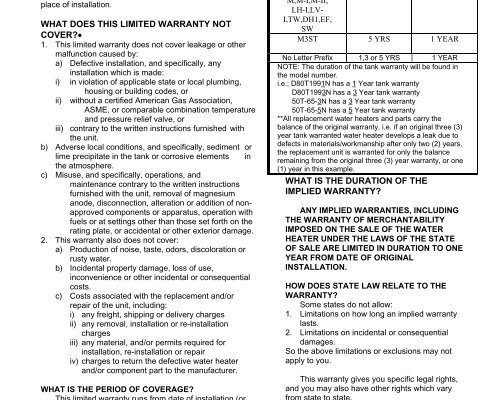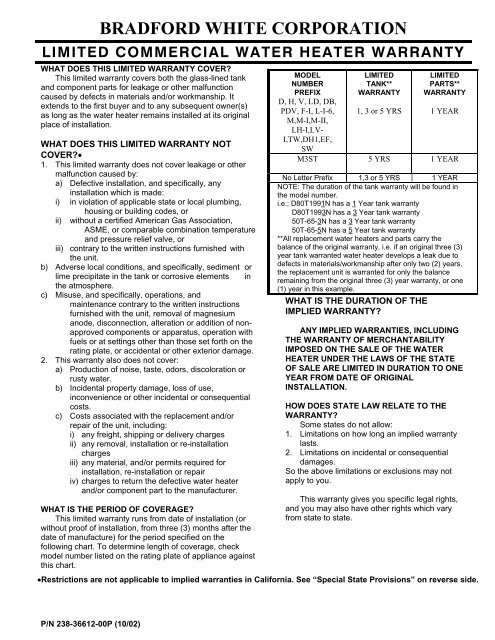
Here’s the thing: registering your Bradford White water heater is just step one. Tracking your warranty after registration takes a little more attention, kind of like keeping tabs on an important receipt (but without stuffing it in a junk drawer). Whether you’re troubleshooting a quirky pilot light, managing annual maintenance, or just a bit curious, it pays to know your warranty status inside and out. Let’s walk through how you can stay on top of your Bradford White warranty—without any surprises down the road.
Why Tracking Your Bradford White Water Heater Warranty Matters
Honestly, most of us only think about warranties when something’s already gone wrong. By then, you might be scrambling to find paperwork or digging through old emails. Here’s where tracking your Bradford White water heater warranty becomes pretty crucial. It’s more than just a slip of paper or a digital file—it’s peace of mind for those “just in case” moments.
Having the ability to track your warranty means you can quickly verify if repairs or replacements are covered, sidestepping unnecessary expenses. Imagine you’re dealing with a sudden leak or a mysterious error code; instead of stressing about costs, you can confidently call support, knowing your coverage details. It’s like having the owner’s manual for your peace of mind, not just your appliance.
Another big benefit is knowing your warranty limits. Bradford White warranties typically cover specific parts, labor, or both, for a set period. But every model—and even your installer—can affect those details. Tracking your warranty after registration means you’re never left guessing about what’s included or when your safety net disappears.
If you treat warranty tracking like setting a calendar reminder for your insurance payment, you’ll always be one step ahead if something happens.
How To Register Your Bradford White Water Heater (And Why It’s Important)
Before you can track anything, you’ve got to make sure your water heater is registered. If you haven’t done this, it’s like trying to sync a remote that’s never been paired—it just won’t work. The registration process is straightforward, whether you’ve got a gas, electric, or hybrid Bradford White system.
You’ll need your product’s serial number, installation date, and the installer’s details. Hop over to the official Bradford White registration page. The steps usually go like this:
- Locate your serial number: This is usually found on the rating plate attached to your water heater. (It’s a little metal tag with all the important numbers and codes.)
- Fill out the online registration form: Enter your details, then hit submit. If you prefer, you can mail in a physical warranty card, but online is much faster.
- Confirmation: You’ll get a confirmation email or notification—hang on to it, since it’s your proof of registration.
Here’s why registration matters: Bradford White only offers full warranty coverage if your product is properly registered. Otherwise, you might end up with the bare minimum, or face issues when you try to claim support later. Think of registration as the *pairing code* that syncs your water heater with your warranty protection.
Where To Find Your Bradford White Water Heater Warranty Details
Once your Bradford White water heater is registered, tracking the warranty isn’t just about storing an email. The information actually lives in a couple of places, similar to having both an app and a physical remote for your smart home system. Here’s where to look:
- Warranty Confirmation Email: Within a few minutes (sometimes hours) after registration, Bradford White will send a confirmation email. This email usually lists your coverage dates, model, serial number, and contact info for future support.
- Bradford White Online Portal: Some installers or regions offer an online portal where you can log in to check your warranty status at any time, much like tracking a package or managing your home Wi-Fi settings. Look for a link in your confirmation email.
- Paperwork From Your Installer: If your plumber or contractor registered the water heater, you might get a physical warranty certificate or info sheet. Don’t toss it! Keep it in a safe spot—even if you prefer digital backup.
Let me give you an example: Bob, a new homeowner, figured he’d never need his registration info—until his heater flashed an unfamiliar code. Tracking down his warranty in his inbox saved him both a service fee and a whole lot of stress.
How To Check Your Warranty Status After Registration
After the initial excitement of your new water heater wears off, tracking your warranty can feel like syncing a remote you only use twice a year. But it’s actually pretty simple if you break it down:
- Locate your serial number and registration confirmation: This is the “pairing code” between you and Bradford White’s support team. Always have it handy when requesting info.
- Visit the Bradford White Warranty Verification page: Go to their website and find the “Warranty Verification” or “Check Your Warranty” section. Enter your serial number and any required details.
- Review your displayed warranty information: You’ll see the start and end date, coverage type (parts/labor), and any installer notes or upgrades.
If your water heater was installed by a professional, sometimes the dealership or contractor will keep records for you, too. Don’t be afraid to call them and ask—they might have your warranty status on file. It’s like having a backup battery for your TV remote: not necessary, but incredibly useful when you need it.
Common Issues When Tracking Your Bradford White Water Heater Warranty
You might be wondering, “What if I can’t find my confirmation email?” Or, “What if I made a mistake when registering?” These things happen more often than you’d think—especially if you’re juggling home upgrades or managing a new move.
Some common hurdles include:
- Lost registration details: If you can’t find your email or paperwork, try running a quick inbox search for “Bradford White warranty.” Check your spam or promotions folder, too.
- Serial number confusion: The serial can look like a jumble of letters and numbers. Double-check the rating plate for accuracy, and don’t mix it up with model numbers or codes meant for troubleshooting.
- Installer didn’t register: Occasionally, your installer might forget to register on your behalf. If you’re missing all warranty info, reach out to your installer or Bradford White’s support team to confirm registration status or reset the process.
If you ever feel stuck, Bradford White’s customer service can usually help you *reset* the process, reissue confirmation, or walk you through the online system. It’s a little like having universal remote support for your warranty—sometimes you need to sync things up again to get everything working.
What Your Bradford White Water Heater Warranty Covers (And What It Doesn’t)
Here’s where things get interesting. Not all warranties are created equal, and Bradford White’s coverage depends on your model, installer, and sometimes even your local codes. There’s no one-size-fits-all, so it’s smart to understand the fine print.
Typically, a Bradford White water heater warranty covers:
- Tank or heat exchanger: Covered for a set number of years (often 6–10), with protection against leaks or manufacturing defects.
- Parts: Controls, heating elements, and other replaceable parts are usually covered for a few years, too.
- Labor: Some warranties include labor for repairs in the early years, but this is often limited by the installer or location.
What’s not covered? Damage from improper installation, code violations, or issues caused by user error (like forgetting to relight the pilot or ignoring a battery reset on newer models). Think of it like your TV’s remote—if you spill coffee on it, the warranty probably won’t help.
Always read your official warranty for details. If you’re unsure, call support before scheduling expensive repairs.
Tips For Staying Organized With Your Water Heater Warranty
You don’t need a fancy filing system, but a little organization goes a long way. Here are some simple ways to keep your warranty info close at hand:
- Take a picture of your rating plate and save it in a folder on your phone (maybe next to other important household codes and receipts).
- Email yourself a copy of your confirmation and label it clearly for easy searching later.
- Create a recurring calendar reminder for when your warranty expires, so you’re not caught off guard.
If you ever need to troubleshoot a problem, call for service, or claim a warranty repair, you’ll thank yourself for having everything in one place. It’s like keeping that extra set of batteries ready before your remote dies—simple, but life-saving when it counts.
What To Do If Your Warranty Is Expired Or Can’t Be Tracked
So, what happens if you check your Bradford White warranty only to find it’s expired, or worse, there’s no record of registration? Don’t panic—there are still options.
- If you’ve lost all proof, contact your installer and Bradford White directly. Sometimes, they can track registration by your address, install date, or even reset your account if there was an error.
- If the warranty has truly expired, ask your installer about possible extended coverage plans or third-party warranty options. Many local plumbers offer maintenance packages that can act as backup protection (kind of like picking up a universal remote after the original stops working).
- Always keep your serial number and service records handy. Even out-of-warranty, some parts may be eligible for goodwill replacements if there’s a known defect or recall.
Some folks even opt to sync up a maintenance reminder with their warranty check, so they stay ahead of trouble before it starts—especially helpful if you’ve got an older unit.
When To Contact Bradford White Support For Warranty Help
Let’s be real: sometimes, tracking your water heater warranty *feels* more complicated than it should. If you’re running into technical errors, hitting a dead end with online info, or just want someone to double-check your coverage, don’t hesitate to contact Bradford White customer support.
Their team can help:
- Verify your registration and warranty status
- Resend confirmation emails or paperwork
- Help troubleshoot code errors or coverage questions
Here’s a tip: Have your serial number handy before calling or emailing—it’ll speed up the process a ton. And don’t be shy if you need someone to *decode* the official warranty lingo. Support staff are used to these questions all the time.
Think of the support line as your “reset” button for all things warranty. Use it whenever you feel stuck or out of options.
Tracking your Bradford White water heater warranty after registration isn’t just a box to check—it’s your shortcut to stress-free ownership. By keeping your details organized, checking your status every year or so, and reaching out for help if needed, you’ll always be ready for whatever life (or your water heater) throws at you.
So, snap a photo of that serial number, save your confirmation email, and maybe even set a little calendar reminder. If you ever need to troubleshoot, reset, or replace, you’ll have everything right within reach—no code-cracking required. Stay synced, stay savvy, and enjoy that hot water with total peace of mind.