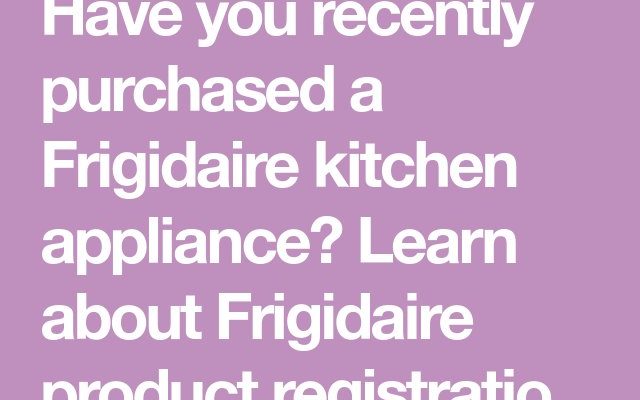Here’s the thing: tracking your Frigidaire kitchen appliance warranty after registration isn’t rocket science, but it’s also not as automatic as sticking a Post-it on the fridge. It’s more like setting a reminder on your phone. You need to know where to look, what information matters, and how to make sure you can access your coverage when it matters most. Let me walk you through the process—with no jargon, no confusion, and definitely no need to call your cousin who “knows about these things.”
Why It Matters To Keep Track Of Your Frigidaire Warranty
First off, let’s make one thing clear: tracking your Frigidaire kitchen appliance warranty isn’t just about paperwork. It’s kind of like knowing where your car’s spare tire is. You hope you never need it, but if you do, you don’t want to be rummaging around in the trunk, knee-deep in reusable grocery bags and jumper cables.
When you buy a shiny new Frigidaire refrigerator or oven, registering the warranty gives you access to repairs, part replacements, and sometimes even full appliance swaps. But here’s what most people don’t realize: if you can’t quickly prove your purchase and warranty status, those benefits can slip away. Appliance service reps need certain info (like your registration code or model number) right away to help you. Skipping the tracking step is like buying insurance and forgetting where you put the policy.
Honestly, I can’t count the number of times friends have called, frustrated because they needed a warranty repair and just couldn’t find their info—not the receipt, not the code, not even the password to their “warranties” email folder. So, making a habit of tracking your Frigidaire appliance warranty after you register it saves you stress, time, and potentially a chunk of money down the line.
How The Frigidaire Warranty Registration Process Works
Let me explain how warranty registration works for Frigidaire kitchen appliances. You’ve probably already registered your appliance, but here’s a refresher—because, honestly, knowing what you submitted helps when you want to track it later.
After buying a Frigidaire product, you’re encouraged to register it on the Frigidaire website (or sometimes by mail). You’ll need to enter key details such as:
- Model number and serial number (found on a sticker inside your appliance—usually on the edge of the door or behind a drawer)
- Purchase date and store
- Your contact information (name, address, email, phone)
Once you fill all that out, Frigidaire sends a confirmation email. This message often includes your warranty registration code, details about your specific coverage period, and maybe a link to your account dashboard (if you created one). I always recommend saving this email under a folder labeled “Warranties” so it’s easy to find later—even if you have to reset your password.
Pro tip: Take a screenshot of your serial number and registration code, then back it up to your phone or cloud storage. If you ever need warranty service, you’ll thank yourself.
Tracking Your Frigidaire Warranty Online
You might be wondering, “Is there a special website or app where I can see all my Frigidaire warranty details at a glance?” The answer is: sort of. Frigidaire has an online portal where you can create an account and view registered products, serial numbers, and sometimes even warranty status. If you registered your appliance with an email address, you can use that same email to log in or reset your password.
Once inside the Frigidaire portal, you’ll usually find:
- Product dashboard: A list of all appliances you’ve registered, including model and serial numbers.
- Warranty details: Coverage dates, level of protection, and what’s included (like labor, parts, or both).
- Support options: Links to request service, sync product info, or download manuals for troubleshooting.
If you didn’t set up an account during registration, don’t worry. You can usually create one later and add your appliance by entering its registration code or serial number. Just make sure you use the same email you used when registering, to avoid any delays or confusion syncing your warranty info.
Finding Your Warranty With the Registration Code
Let’s say you misplaced that original registration email, but you scribbled the registration code (or serial number) on a sticky note that’s now stuck to your junk drawer. Here’s how you can still track your warranty:
- Go to the official Frigidaire warranty lookup page.
- Enter your appliance’s registration code, model, or serial number.
- The system should pair your details with their records and display your warranty status—like start and end dates, remaining coverage, and eligible repairs.
Having the registration code is like having the “reset” button for your warranty lookup—it helps you bypass the whole maze of digging through old emails or receipts. If you’re ever on the phone with Frigidaire support, start with this code, and the conversation will move much faster. They can pull up your record, verify your coverage, and get you set up for troubleshooting or service appointments without any runaround.
Note: If you forgot or lost your code, customer service can often help recover it using your purchase details and contact info, but it may take extra time.
Common Problems (And How To Fix Them)
I know what you’re thinking: “What if I can’t find my warranty info anywhere? What if my registration didn’t go through?” These things happen, and you’re not alone. Here are a few common speed bumps, and how to get past them:
- Didn’t get the confirmation email? Double-check your spam or junk folder. “Frigidaire” is sometimes flagged by aggressive filters.
- Can’t remember what email you used? Think back to when you registered—did you use your main account or a backup? Sometimes, searching your inbox for “Frigidaire” or “warranty” helps.
- Lost your receipt? Retailers can often look up purchases if you paid with a card. Frigidaire might also accept a bank statement as proof of purchase—just ask their support team.
- Appliance not showing up in your account? Try syncing or re-adding it using the serial number or registration code.
Honestly, most technical hiccups can be fixed with a quick call to Frigidaire’s customer service line. They’re used to these things, and they’ll walk you through the steps to reset your account, pair your product, or update your warranty info.
What’s Covered Under Your Frigidaire Warranty?
You might be wondering, “What exactly does my warranty cover, anyway?” It’s a fair question, because warranties aren’t all the same—and there’s often fine print hiding at the bottom.
Most Frigidaire kitchen appliances come with at least a one-year limited warranty, which covers parts and labor for manufacturing defects. Some products, like certain refrigerators or ranges, might have extended coverage on specific parts (think: sealed system, compressor, or electronic controls) for up to five years.
Here’s what typically counts as “covered”:
- Manufacturing defects (things that break due to bad parts or assembly, not user error)
- Repairs or replacements for faulty components, if the issue isn’t your fault
- Labor costs for approved repairs, during the warranty window
Things usually NOT covered include accidental damage, issues from improper installation (hello, DIY fans), cosmetic scratches, or problems caused by using the wrong battery or remote accessories. So, syncing up with exactly what your coverage includes can save you frustration later—especially when troubleshooting.
Alternatives To Manual Tracking: Apps, Folders, And Third-party Tools
Maybe you’re someone who loves a good spreadsheet, or you swear by that one “warranty organizer” app that keeps all your receipts, registration codes, and service notes in one place. If the Frigidaire online dashboard feels too clunky, there are a few alternatives worth considering.
- Digital folders: Make a simple folder in your email called “Warranties.” Drop every receipt, code, and Frigidaire message in there. That way, you can reset passwords or codes later—no drama.
- Mobile warranty apps: Apps like “Sortly” or “Nest Egg” let you snap photos of serial numbers, pair products with registration codes, and store user manuals for quick troubleshooting. Bonus: Some will even send push notifications before your warranty expires.
- Printed binders: For the analog fans, a folder with printed receipts, user manuals, and sticky notes for codes works surprisingly well—especially when your Wi-Fi isn’t cooperating.
Here’s the thing: whether you use Frigidaire’s own tracking tools or your own system, the important part is setting it up once—immediately after registration—so you’re not scrambling when the oven won’t preheat or the ice maker goes on strike.
Reaching Out For Service: What To Have Ready
When it’s go-time—meaning, your appliance isn’t working and you need to use your warranty—you’ll want certain info at your fingertips. Think of it like making sure your phone is fully charged before a long road trip.
Have these handy:
- Registration code (or serial number)
- Original purchase receipt or a digital copy
- Model and appliance details (sometimes written on a sticker inside the appliance door or drawer)
- Your Frigidaire account login, if you have one
With this info, customer support can quickly verify your warranty status, pair your information with their database, and walk you through next steps—like scheduling a repair, troubleshooting common issues, or arranging a replacement if needed. If you’re missing something, don’t stress. Explain your situation honestly, and the support team can usually help sync up your records or reset your account for you.
Remember: Being prepared is half the battle. Even a quick note in your phone with all your appliance info can save you major headaches when the unexpected happens.
Wrapping Up: Making Warranty Tracking A Habit (Not A Hassle)
At the end of the day, tracking your Frigidaire kitchen appliance warranty after registration is less about being perfect and more about being ready. Appliances are a big investment. If something goes wrong, you deserve to get it fixed fast—without hunting down receipts or playing “password reset bingo.”
Just take a few minutes upfront to save your registration code, set up a folder (digital or old-school), and maybe log into the Frigidaire portal once a year, just to make sure everything’s squared away. That little bit of effort pays off the moment you need troubleshooting or service, and it keeps your kitchen running without unnecessary drama.
And who knows—maybe your super-organized warranty system will make you the go-to hero when friends or family can’t find their codes. Now, THAT’S what I call kitchen confidence.