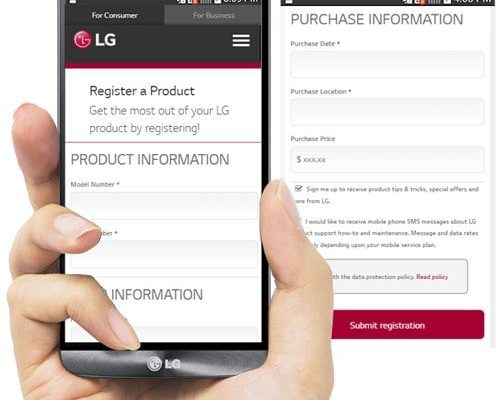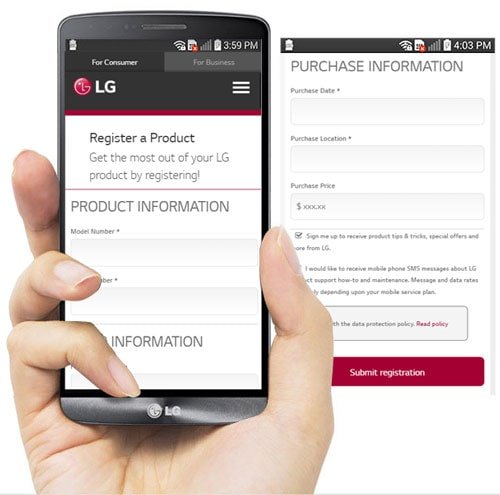
Imagine you’ve just unboxed your shiny new LG dishwasher—it’s sparkling, promising to take over your dirty dish duties for years to come. You carefully register it online, feeling that satisfying click of responsibility done right. But then life gets hectic, and months later, you wonder, “Wait, how do I actually keep track of this warranty? What if something goes wrong?” Honestly, it’s not always obvious where to find this info after that initial registration step.
Here’s the thing: tracking your LG dishwasher’s warranty isn’t like chasing down a lost TV remote under the couch cushions. It should be straightforward, but sometimes it feels like signing up was easier than finding the status afterward. Let me explain how you can keep tabs on your warranty, so when it’s time to call for repairs or support, you’re not scrambling.
Why Tracking Your LG Dishwasher Warranty Matters
Think of your dishwasher warranty like a safety net. It’s there to catch you financially if your appliance suddenly stops working due to a manufacturing defect or other covered issues. But the catch is, warranties don’t last forever—they usually cover just one to two years. Missing the coverage period means potentially paying out of pocket for repairs that could have been free.
You might be wondering why you can’t just rely on the paper receipt or the original packaging for warranty proof. Well, those are easy to lose or damage. Tracking your warranty online after registration ensures that you have a reliable, digital record. Plus, it speeds up the process if you ever need to verify your coverage or make a claim—it’s like having your dishwasher’s “birth certificate” saved safely in the cloud.
Also, some repairs require authorized service centers, and they usually want to check your warranty status first. Having quick access to this info means you won’t waste time or get stuck explaining your situation over and over.
How to Register Your LG Dishwasher for Warranty
Before tracking anything, you obviously need to register your LG dishwasher. Usually, this happens right after purchase. Think of registration as giving LG a heads-up: “Hey, this dishwasher belongs to me!” Registration links your appliance to your name, contact info, and purchase date, which are all key for warranty claims.
To register your LG dishwasher, you can:
- Visit LG’s official website and navigate to the product registration page.
- Enter your dishwasher’s model number and serial number—these are typically found on a sticker inside the door or on the back.
- Fill in your purchase details like the date and place of purchase.
- Provide your contact information, so LG can reach you for warranty updates or recalls.
Once you hit submit, you’ll likely get a confirmation email. It’s a good idea to save that—think of it as your first warranty checkpoint.
Where to Check Your LG Dishwasher’s Warranty Status Online
Okay, so you’re registered. But how do you actually check your warranty status later on? LG keeps most of this info online, which is super convenient once you know where to look.
The primary place is LG’s official warranty status page. Here’s the usual process:
- Go to LG’s warranty checker website (you can find this via a quick search or on their support page).
- Enter your dishwasher’s serial number and model number again—this helps them pull up the exact unit’s records.
- The system will display the warranty start date, duration, and expiry date.
Honestly, it’s a bit like logging into your bank account to check your balance. Simple once you have the details, but the info can feel hidden without the right instructions.
Tips for Finding Your Serial Number and Model Number
If you ever lose track of those numbers, don’t panic. They’re usually found:
- Inside the dishwasher door frame—look for a sticker or metal plate.
- On the back of the appliance near the power cord.
Be gentle when pulling the dishwasher out to peek behind it—no one wants to yank a water hose by accident! Keep those numbers saved digitally or written down somewhere safe.
Using the LG SmartThinQ App to Manage Your Warranty
If you’re into smartphone apps, LG’s SmartThinQ app can be a handy way to keep tabs on your dishwasher, including warranty status. The app was designed to connect your LG appliances to your phone for monitoring, troubleshooting, and updates.
Once you sync your dishwasher with the app (via Wi-Fi), you can:
- See warranty information linked to your device profile.
- Receive alerts or reminders if your warranty is about to expire.
- Access troubleshooting guides or contact support faster.
Think of the app as your dishwasher’s personal assistant, always ready to answer warranty questions or push helpful notifications directly to your phone.
How to Pair Your Dishwasher with SmartThinQ
To connect, you’ll need to:
- Download the LG SmartThinQ app from the Apple App Store or Google Play.
- Create an account or log in.
- Follow the app’s prompts to add a new device, entering your dishwasher’s model and serial numbers.
- Connect the dishwasher to your home Wi-Fi network as prompted.
Once paired, you have a digital hub for monitoring warranty and appliance status in one place.
What to Do If You Can’t Find Your Warranty Status Online
Sometimes, tech doesn’t play nice. Maybe the LG website returns an error, or the serial number isn’t recognized. Don’t sweat it. Here’s what you can do:
- Double-check your serial and model numbers. Typos happen, and even a single wrong digit throws everything off.
- Call LG customer support. They can manually look up your warranty using your purchase details.
- Check your purchase receipt. If you bought from a major retailer, they might have warranty records linked to your account.
Honestly, having a paper backup or digital copy of your purchase receipt can save a lot of hassle during warranty claims.
How Warranty Tracking Helps Avoid Common Repair Headaches
Here’s the reality: dishwashers, like any appliance, can be stubborn sometimes. When yours acts up, having your warranty info at your fingertips makes a huge difference. Instead of guessing if you’re still covered or hunting for paperwork, you can quickly confirm coverage and schedule repairs with an authorized technician.
Without proper tracking, you might waste time—and money—paying for repairs that could’ve been free. Plus, knowing your warranty status helps you decide if it’s worth fixing or maybe time to upgrade. It’s the dishwasher equivalent of checking your car’s insurance before hitting the road.
Also, some repairs require specific authorization or parts only available through LG’s service network. Tracking your warranty keeps you in the loop on all these details, so you’re never caught off guard.
Wrapping It Up: Keeping Your LG Dishwasher Warranty Under Control
Tracking your LG dishwasher’s warranty after registration doesn’t have to be a chore. It’s about setting up a simple habit—like saving that registration confirmation email, bookmarking the warranty status page, or syncing your device with LG’s SmartThinQ app. These little steps turn warranty tracking from a mystery into a smooth process.
Next time you’re loading dishes or wondering if that weird noise is serious, you’ll already know exactly where your warranty stands. And honestly, that peace of mind is worth a lot, especially when dealing with the unpredictable world of appliance repairs.