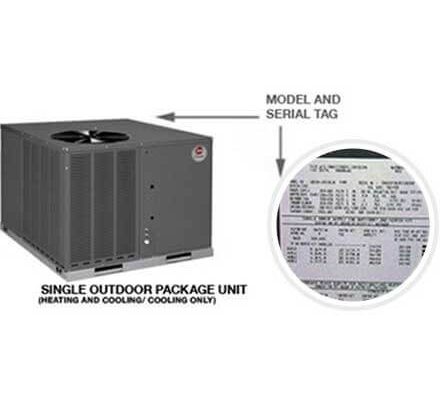Honestly, the whole process sounds a little daunting if you’re not tech-savvy or if you just installed your system and haven’t thought about the warranty since. Think of it like syncing your phone with a new app—it just takes a few steps to set up and then you’re all good to go. Rheem offers simple ways to keep track, so you’re always ready if you need service, replacement, or just peace of mind. Let me explain exactly how to keep tabs on that warranty without breaking a sweat.
Why Tracking Your Rheem HVAC Warranty Matters
Warranties aren’t just fancy paperwork tucked away somewhere—you want to actually know when they start, when they end, and what they cover. Imagine you notice your air conditioner is acting up in the middle of summer. Panic, right? Now, if you’ve registered your Rheem HVAC system and tracked that warranty, you’ll know instantly if repairs are covered or if it’s time to call a professional at your own expense.
Here’s the thing: HVAC systems have various warranty types—parts, compressors, labor—and each has its own timeline. Rheem typically offers a base warranty which can often be extended if you register your product. Not registering or losing track means you might miss out on valuable extended coverage. It’s like having a coupon that expires—you don’t want to find out too late that your free repair window closed months ago.
Plus, keeping your warranty info handy helps with resale value if you ever decide to move. A buyer feels a lot better knowing the system they’re inheriting is still under warranty. Tracking your warranty is simple, reliable, and a smart way to protect your HVAC investment.
How to Register Your Rheem HVAC System Warranty
Before you can track your warranty, you have to register your Rheem HVAC system. Think of this as creating an account with your HVAC’s serial number, kind of like setting up your Netflix profile for personalized service. Registration ensures Rheem knows exactly which product you own and when you bought it.
You can register online through Rheem’s official website. You’ll usually need the model number, serial number, purchase date, and your contact info. The serial number might be on a sticker inside the access panel or on your paperwork. Don’t worry if it feels overwhelming; Rheem’s site guides you step-by-step, with prompts and tips to help.
If you’re not into doing things online, you can also register by mailing in the warranty card that comes with your system. However, online registration is faster and automatically stores your info in their system—making tracking much easier later. After registering, Rheem sends a confirmation email that’s your first proof your warranty is locked in.
Accessing Your Rheem Warranty Information Online
Once you’ve registered your Rheem HVAC system, tracking your warranty is mostly just a click or two away. Rheem offers a customer portal where you can log in anytime to view your product details and warranty status. It’s like logging into your bank account but for your HVAC system.
To access this, simply go to Rheem’s warranty check webpage and enter your product’s serial number or your registration info. The system will pull up all warranty details, including the effective coverage dates and specific parts covered. It’s reassuring to see everything laid out clearly so there are no surprises down the line.
If you’re a visual person, some versions of the portal even let you download or print the warranty certificate. Keep a copy saved on your phone or computer, and maybe print a hard copy for your home records. This step is a lifesaver if you ever need quick proof for a repair technician or your home warranty company.
Using the Rheem Mobile App for Warranty Tracking
You might not know this, but Rheem also offers a mobile app that makes tracking your HVAC warranty super convenient. It’s like having a mini service assistant right in your pocket. The app syncs with your registered products, so anytime you want to check warranty status, you’re just a tap away.
The app not only shows warranty info but also lets you schedule maintenance, troubleshoot simple issues, or find authorized service providers nearby. Honestly, it turns your phone into a command center for all things Rheem HVAC. This can be especially helpful if you ever forget your serial number or registration details—just open the app, and it’s all there.
Moreover, the app can push notifications or reminders before your warranty expires or when routine maintenance is due. This little nudge can save you major money and time by catching problems early or ensuring you don’t lose coverage due to missed registration deadlines.
What to Do If You Can’t Find Your Rheem Warranty Details
You might be wondering, “What if I registered but can’t find my warranty info?” Here’s the thing—sometimes registration might not have gone through fully, or the paperwork got lost. Don’t panic; Rheem’s customer support is pretty helpful in sorting this out.
First, double-check any emails or confirmation numbers you received during registration. Sometimes, the info is sitting right there in your inbox or spam folder. Next, try logging back into the warranty portal or app using any alternate emails you might have used. If those don’t work, give Rheem customer service a call with your product’s serial number and purchase info handy.
In most cases, they can verify your warranty status and help you re-register if needed. Keep a note of your conversation or any new confirmation emails for future reference. It’s a bit like resetting a paired remote—you just need the right codes and a little patience.
Tips for Keeping Your Rheem HVAC Warranty Information Secure and Accessible
No one likes digging through a pile of papers or searching through old emails when their air conditioning suddenly stops working on a hot day. Keeping your Rheem HVAC warranty info organized and easy to find is crucial.
Here are a few quick tips:
- Create a dedicated folder in your email for all Rheem-related correspondence.
- Save digital copies of your warranty registration and confirmation receipts on your phone or cloud storage.
- Maintain a physical file with the original warranty card, purchase receipts, and installation documents.
- Use the Rheem mobile app to keep real-time access, so you’re never left guessing your warranty status.
Honestly, these small steps can save a lot of last-minute scrambling and stress. Plus, when those rare HVAC hiccups happen, you’ll be ready to handle them like a pro.
Wrapping It Up: Keeping Your Rheem HVAC Warranty Front and Center
Tracking your Rheem HVAC system’s warranty after registration isn’t rocket science, but it does take some simple attention to detail—kind of like remembering to sync your remote with the system or replace the batteries when needed. By registering your system, using Rheem’s online tools or mobile app, and keeping your records organized, you’re building a safety net for your home comfort.
Here’s the bottom line: warranties are there to protect you, but only if you *know where they are* and *how to use them*. Taking a few minutes today to register and track your Rheem warranty means you’ll be ready if trouble ever strikes. No stress, no guessing—just reliable coverage for your HVAC system when you need it most.