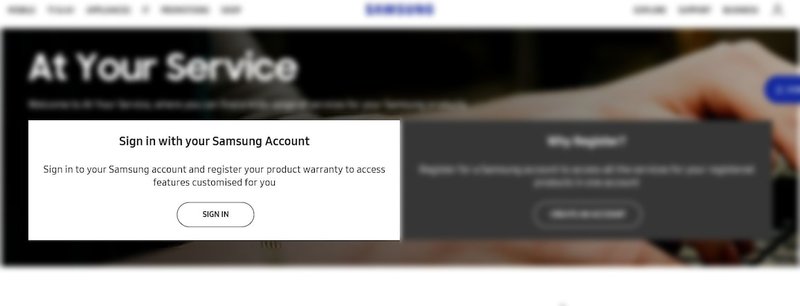
Here’s the thing: Samsung makes it pretty easy to register your dishwasher, but actually tracking that warranty later, when your dishwasher decides to act up or needs a repair, can feel tricky. Let me explain how you can keep tabs on your warranty status, including some smart ways to avoid confusion, so you’re never caught off guard.
Why It’s Important to Track Your Samsung Dishwasher Warranty
You might be wondering, “Why bother keeping an eye on the warranty after I’ve registered it?” Here’s the deal: A warranty is like your dishwasher’s safety net. If something goes wrong—like a faulty motor or a leaky door—you want to know instantly if you’re covered. If you miss the warranty window, you could end up paying a chunk of cash that might have been saved.
Tracking your Samsung dishwasher warranty helps you plan repairs smarter and protects your investment. It’s also a confidence boost—like carrying an insurance card in your wallet. When you know exactly how long your warranty lasts and what it covers, it’s easier to decide if a problem is warranty-related or if it’s time for a DIY fix or professional service.
Plus, Samsung’s warranty policies can vary based on models and purchase dates. So, keeping your warranty info handy means you won’t waste hours calling support or searching emails when you need quick answers.
How to Register Your Samsung Dishwasher Warranty
Before tracking your warranty, you’ve gotta register your dishwasher first. Samsung usually offers a smooth online registration process, which is basically giving them a heads-up that you own the appliance and want warranty coverage. Here’s what typically happens:
- You visit Samsung’s official website or use their mobile app.
- You enter key details like the model number, serial number, and purchase date. These are usually found on a sticker inside the dishwasher door or in the manual—kind of like the appliance’s ID badge.
- You provide your contact info to create a maintenance record.
- You submit the form and get a confirmation email.
After this, your dishwasher’s warranty becomes officially recorded in Samsung’s system, which makes future tracking possible. Honestly, registering a product is the easiest part—tracking is where most people get stuck.
How to Track Your Samsung Dishwasher Warranty Online
Now that you’ve registered your dishwasher, here’s the simplest way to keep an eye on that warranty at your convenience: Samsung’s online warranty tracking tools. Think of it as a dashboard for your dishwasher’s health and coverage.
- Log Into Your Samsung Account: Head to the Samsung website and log into the same account you used for registration. This consolidates all your registered appliances in one place.
- Navigate to ‘My Products’ or ‘Registered Products’: This section shows all the Samsung devices you own. Click on your dishwasher to see warranty details like expiration date, coverage scope, and service options.
- Download or Print Warranty Info: To avoid future headaches, save a copy of your warranty confirmation or print it out. It’s your go-to proof if you ever need service.
If you registered your dishwasher using a different email or Samsung account, tracking might get confusing, so double-check you’re logged in properly. Also, keep in mind that warranty start dates are based on your purchase or registration date—sometimes they differ.
Tracking Your Warranty Using Samsung’s Mobile App
Samsung also offers a mobile app, which is a handy alternative if you prefer managing things on your phone. The app acts as a digital assistant for your appliances, including your dishwasher.
- Download the Samsung SmartThings App: Available for both Android and iOS, this app lets you register, monitor, and track Samsung appliances.
- Register Your Dishwasher: If you haven’t yet, you can register directly from the app by scanning the QR code or manually entering the model and serial numbers.
- Access Warranty Info Anytime: Once registered, open the app, tap on your dishwasher, and check the warranty status and service history with just a few taps.
One cool thing is that the app can also send reminders or alerts about your appliance’s status, making it easy to stay ahead of maintenance or warranty expiration.
Keeping Paper and Digital Records: Why Both Matter
Here’s the thing—technology is great, but sometimes having a physical backup saves your day. When your dishwasher needs service, internet or app access might be limited, or you might struggle logging into your account.
That’s why I always recommend keeping a simple folder or drawer where you store:
- Purchase receipts (showing the purchase date)
- Warranty registration confirmations (emails or printouts)
- User manuals and warranty booklets (these sometimes include warranty terms and troubleshooting tips)
If you’re more digitally inclined, creating a special folder on your phone or computer labeled “Samsung Dishwasher Warranty” can also work well. Just make sure you update it whenever you make a warranty claim or service visit.
What To Do If Your Warranty Status Isn’t Showing Up
Sometimes, you’ll log in to track your Samsung dishwasher warranty, but the info is missing or incomplete. Don’t panic—this happens more often than you think.
Here’s what you can do:
- Double-check registration: Make sure you completed all steps during registration. It’s easy to miss the final “submit” or confirmation email.
- Check the model and serial numbers: Typos here can cause syncing issues.
- Contact Samsung Support: They can verify your warranty status if you provide the model, serial number, and purchase info.
- Review your purchase source: Warranties sometimes differ if the appliance was bought from third-party sellers or refurbished.
Also, remember that warranties typically start from the purchase date, so if your dishwasher is brand-new but registered late, the warranty period may have already begun.
How Warranty Tracking Helps with Troubleshooting and Repairs
Tracking your Samsung dishwasher warranty isn’t just about paperwork. When things go wrong—like a dishwasher that won’t drain or a button that stops responding—knowing your warranty status helps you decide the next move.
If your warranty is active, you’re likely covered for repairs or parts replacement through Samsung’s authorized service centers. That means less hassle and no surprise bills. If it’s expired, you might consider troubleshooting yourself or hiring a trusted repair service.
Here’s a quick tip: Samsung’s website and app often include troubleshooting guides synced to your model. Using those while checking your warranty status can save time and irritation.
Wrapping It Up: Staying On Top of Your Samsung Dishwasher Warranty
Tracking your Samsung dishwasher warranty after registration is like having a safety net ready when the unexpected happens. Whether you use Samsung’s online portal, their mobile app, or good old-fashioned paperwork, the key is keeping your warranty info easy to find and up to date.
Honestly, the peace of mind that comes from knowing your dishwasher is covered can make a stressful repair situation feel way less daunting. So, take a little time now to organize your registration details, bookmark the tracking page, or set up the app. When your dishwasher needs you, you’ll be ready—no hunting for codes or confusing receipts required.