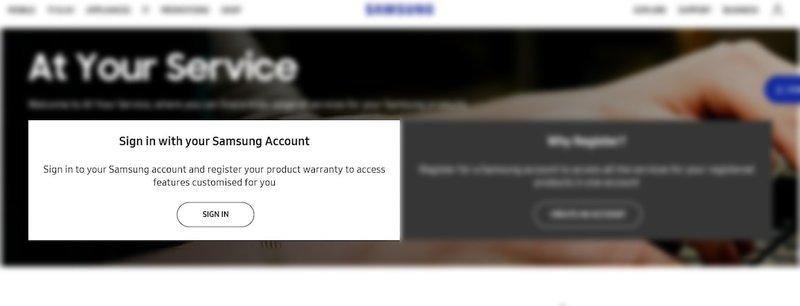
Let me explain: after you register your Samsung fridge, the warranty details get tucked away somewhere in Samsung’s system. But you might be wondering, “How do I peek into that system?” or “What if I want to confirm my warranty before a repair?” This article walks you through the simple steps to track your Samsung refrigerator’s warranty status, so you never feel left in the dark when it comes to repairs, replacements, or even just peace of mind.
Why Tracking Your Samsung Refrigerator Warranty Matters
Here’s the thing: knowing your warranty status can save you serious headaches. Picture this—you notice your fridge is acting up. Instead of panicking or rushing to pay for a repair, you check your warranty status and find out you’re still covered. Boom! You just saved yourself from unexpected expenses. Samsung refrigerators usually come with a factory warranty that covers parts and labor for a specific period, often one year for parts and labor and extended coverage on certain components like the compressor.
Tracking the warranty also helps when it’s time for service or if you lose your original paperwork. Honestly, it’s like having a digital receipt that proves your fridge is protected. Plus, Samsung occasionally offers promotions or extended warranties if you’ve registered your product early—so staying on top of your warranty means you won’t miss out on any extras. It’s a good habit to develop, and it’s simpler than you think once you know where to look.
How to Register Your Samsung Refrigerator Warranty
Before you can track your warranty, you have to register your Samsung fridge. Registration basically links your appliance’s serial number and purchase info to your name in Samsung’s system. It’s kind of like creating a profile for your refrigerator so Samsung knows you’re the proud owner.
You can register your fridge online at Samsung’s official website. The process usually involves entering the model number, serial number, purchase date, and your contact info. If you saved your receipt or order confirmation email, keep it handy because those details are key during registration. Don’t worry if you’re not used to tech stuff—Samsung’s site guides you step-by-step. You might even register via the Samsung Members app on your smartphone, which also offers troubleshooting tips and support options.
Remember, registering promptly after purchase is the best practice. It’s the starting point for tracking your warranty effortlessly later on.
Steps to Check Your Samsung Refrigerator Warranty Status Online
So, you’ve registered your Samsung refrigerator and now want to check the warranty status? Here’s a clear, step-by-step way to do that online:
- Step 1: Visit the official Samsung website for your region (for example, samsung.com/us).
- Step 2: Look for the “Support” or “My Products” section. This area usually hosts warranty and registration info.
- Step 3: Log in with your Samsung account credentials. If you don’t have an account, create one using the email you registered your product with.
- Step 4: Once logged in, find the list of your registered products. Your Samsung refrigerator should appear here, showing model details.
- Step 5: Click on your refrigerator’s entry to view warranty details, including start and end dates and coverage specifics.
This process is your easiest and most direct path to confirming your warranty status anytime, anywhere. Plus, since it’s digital, you don’t have to hunt down paper documents.
Using the Samsung Members App to Track Your Warranty
Honestly, using the Samsung Members app feels like having a personal fridge assistant in your pocket. Besides offering helpful tips and troubleshooting guides, the app lets you check your warranty status in just a few taps.
After downloading and opening the app, you’ll need to log in with the same Samsung account tied to your refrigerator registration. The app automatically syncs registered products linked to your account, showing warranty expiration dates and any recent service alerts. It’s super handy if you’re on the go or want quick answers without digging through websites.
Plus, the app sometimes sends notifications about recalls, software updates, or special promotions on Samsung appliances—just another reason to keep it installed. If you haven’t paired your fridge with the app yet, it’s worth trying. It’s a smooth way to stay connected and informed.
What to Do If You Can’t Find Your Warranty Info Online
Here’s a trickier situation: let’s say you registered your Samsung refrigerator but can’t find your warranty status online. Maybe you forgot your Samsung account login, lost your purchase receipt, or the product isn’t showing up in your profile. Don’t freak out—it happens to the best of us.
First, try recovering your Samsung account using their password reset option. If that doesn’t work, gather whatever info you have: model number, serial number, and purchase date. Then, get in touch with Samsung’s customer support directly via phone or chat. They can usually look up your warranty by matching the serial number with their database.
Another option is visiting the store or website where you bought the fridge. They might have your purchase details linked to your account or receipt history. The key is to keep calm and provide as much accurate info as possible—the Samsung support team is trained to help you sort this out.
Understanding Samsung Refrigerator Warranty Terms and Coverage
Warranty terms can sound like a foreign language, but let’s break it down simply. Samsung’s standard refrigerator warranty often covers:
- One year for parts and labor on the entire appliance.
- Five to ten years limited warranty on the sealed refrigeration system or compressor.
What does this mean? If your fridge stops cooling due to compressor failure within ten years, Samsung will usually repair or replace that part—no extra charge. But routine issues like ice buildup, normal wear and tear, or damage caused by improper use typically aren’t covered.
Also, if you make repairs yourself or use unauthorized service providers, your warranty might be voided. So, when tracking your warranty, keep in mind what’s covered, so you don’t get surprised later.
Tips for Keeping Your Samsung Refrigerator Warranty Safe
Tracking your warranty is one thing, but keeping it intact is another. Here are a few practical tips:
- Register promptly: Don’t wait weeks or months after buying your fridge to register it. The earlier, the better.
- Save your receipt: Keep a physical or digital copy of your purchase proof. It’s your backup if online info isn’t available.
- Use authorized service: Always choose Samsung-approved repair centers to avoid voiding your warranty.
- Keep your Samsung account updated: Make sure your contact info and registered product list are current for notifications.
- Monitor your fridge’s performance: Don’t ignore warning signs like weird noises or temperature changes. Sometimes early troubleshooting can prevent bigger issues.
Think of your warranty like a safety net—you want to make sure it’s in place and ready when you need it.
Wrapping It Up: Staying Ahead with Samsung Refrigerator Warranty Tracking
Tracking your Samsung refrigerator’s warranty after registration isn’t a chore—it’s more like planting a flag in the landscape of home appliance care. Once you register, the warranty details don’t just vanish; they’re stored in Samsung’s system, waiting for you to check on them anytime. Whether you choose the Samsung website or the handy Members app, you’ll find that keeping an eye on your warranty can save you money and stress down the road.
The takeaway? Don’t let your warranty slip into the background. Keep your Samsung account in good shape, register promptly, and check your status regularly. That way, when your fridge needs a little TLC, you’ll know exactly where your protections stand. And honestly, isn’t that peace of mind worth a couple of clicks?