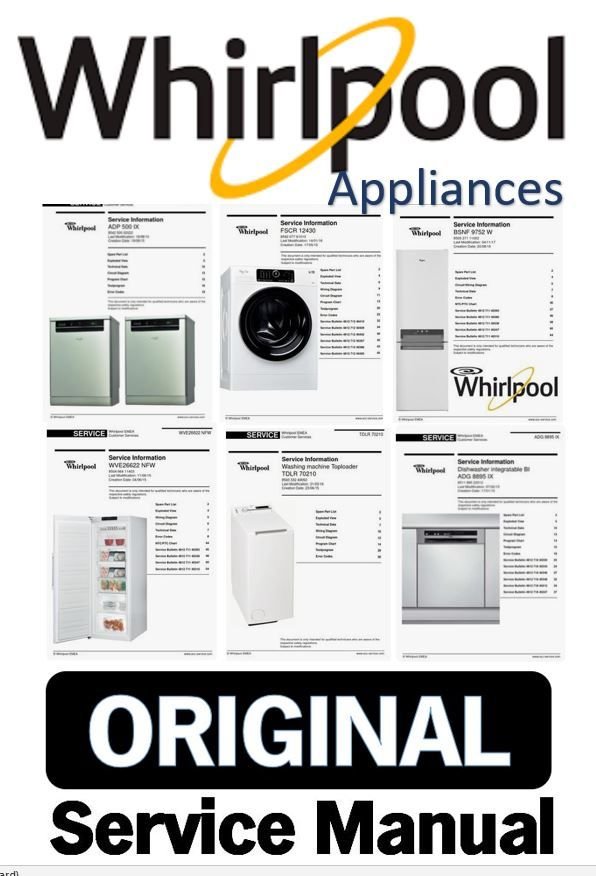
Here’s the thing: once you register your Whirlpool oven or range, keeping an eye on that warranty status doesn’t have to be a pain. With a few simple steps, and a bit of patience, you can monitor your coverage online or through customer support. Let me explain exactly how to do this smoothly, what you’ll need, and why it’s worth knowing the ropes.
Why Tracking Your Whirlpool Oven Warranty Matters
You might be wondering, “If I registered my appliance, why should I bother tracking the warranty?” Think of your warranty like a lifeline. It protects you from unexpected repair costs or defects. But unlike that lifeline dangling loosely, tracking your warranty ensures you actually know when and how to use it.
When you register your Whirlpool oven or range, you lock in your warranty start date. But warranties aren’t forever—they usually last one to two years depending on the model and coverage. By checking your warranty status periodically, you’re making sure you don’t miss out on repair or replacement benefits before the coverage expires.
Also, if you ever sell your appliance or need to file a claim, having your warranty info handy speeds things along. Imagine calling customer support, and they immediately know your appliance details, registration date, and warranty period. It’s like walking into your favorite coffee shop and the barista already knows your order—not only convenient but saves time and frustration.
How to Register Your Whirlpool Oven or Range Warranty
Before tracking warranty details, you need to register your appliance properly—that’s step one. Whirlpool makes this pretty straightforward, but if you’re new to the process, I understand it can feel a little like decoding a new gadget.
Start by visiting Whirlpool’s official website. Look for the “Product Registration” page under the Support or Customer Service section. You’ll need some key info handy:
- Model number of your oven or range (usually on a sticker inside the door or on the back)
- Serial number—this is unique to your appliance
- Purchase date and sometimes the store info
Once you fill these out and submit them, Whirlpool confirms your registration and activates your warranty. From that day, your coverage clock starts ticking. Keep your confirmation email—it’s your first digital receipt and proof of warranty.
Using the Whirlpool Website to Track Your Warranty
Now that you’ve registered, tracking your warranty online is probably the easiest way. Let me walk you through the process, step-by-step.
First, head over to Whirlpool’s official site and log into your account. If you haven’t created one yet, this is a good time to do it. Having an account means you can manage multiple appliances, check warranty statuses, and get updates without re-entering details every time.
Once logged in, navigate to “My Products” or “My Registrations.” You should see your oven or range listed there with its model and serial numbers. Next to it, there’s usually a warranty status or expiration date. This live status updates based on your purchase and registration info.
One handy tip: set a reminder in your calendar a few weeks before your warranty ends. This way, you can address any issues without missing the coverage window. Honestly, a little foresight here can save you a lot of hassle (and money).
What to Do if You Lose Your Warranty Information
Losing paperwork or forgetting login credentials happens to the best of us. Here’s the thing—losing your warranty info doesn’t mean you’re out of luck.
If you didn’t register online or lost your confirmation, try to gather as much info as possible about your oven or range. Your purchase receipt, model number, and serial number are the golden trio. You can usually find the model and serial numbers on a sticker placed inside the oven door or on the back of the appliance.
Then, reach out to Whirlpool customer support. They can often look up your warranty status with just these details. Sometimes they’ll ask for the purchase receipt or more info to verify your claim. It’s a bit like piecing together a puzzle, but they’re pretty good at helping you find that info.
And if you never registered your warranty, Whirlpool may still honor coverage based on your purchase date, but registering as soon as you can is always the safest route.
Tracking Warranty by Phone or Whirlpool Customer Support
If the website feels confusing, or you run into trouble, calling Whirlpool customer service is always an option. This works well especially if you’re not super comfortable navigating online registers or need a detailed explanation.
When you call, have some basic details ready—your oven’s model and serial number, purchase date, and your personal info to verify identity. This speeds up the process and avoids back-and-forth.
The customer service rep can tell you whether your warranty is still active, what’s covered, and even help you schedule repairs if needed. They might also guide you on how to register your appliance if you haven’t done so.
Honestly, having someone walk you through tracking your warranty feels a bit like having a buddy on the line who knows exactly what you’re dealing with.
How to Keep Your Warranty Information Organized and Updated
Once you’ve tracked your Whirlpool oven or range warranty, don’t just set it and forget it. Keeping your warranty info organized makes any future troubleshooting or claims way smoother.
Here’s a simple system you can use:
- Digital folder: Scan your purchase receipt, registration email, and warranty info. Save them in a folder named “Appliance Warranties” on your phone or computer.
- Physical folder: Print the info and keep it with your appliance manual or in a kitchen drawer.
- Calendar reminders: Mark your warranty expiration date in your phone or planner, set alert notifications for a month before.
By regularly updating this info—especially after repairs or if you sell the appliance—you’ll always have a clear picture of your coverage.
Common Troubleshooting Tips When Tracking Warranty Online
Here’s the real talk: sometimes, the warranty website or registration system might glitch. Maybe your appliance isn’t showing up, or the warranty dates seem off. Don’t panic—we’ve all been there.
Try these steps first:
- Double-check your model and serial numbers: Even a small typo can cause mismatches.
- Clear your browser cache or try a different device: Sometimes old cookies or browser issues can mess with your session.
- Reset your account password: If you can’t log in, resetting helps regain access.
- Contact customer service: If you hit a dead end online, a quick call usually clears things up.
Remember, t he warranty tracking system is designed to help, not confuse. A little patience and persistence will get you there.
Why Registering and Tracking Warranty Beats Relying on Paper Receipts
We all have that drawer full of receipts, manuals, and random papers. Relying on that mountain for warranty info is like searching for a needle in a haystack. Tracking your Whirlpool oven or range warranty online puts that info at your fingertips anytime you need it.
Online registration also means you’re less likely to miss important updates, recalls, or extended warranty offers. Plus, if you move or sell your appliance, transferring ownership and warranty details becomes much simpler.
Honestly, registering and tracking online just makes life easier. It’s a little upfront effort that pays off big later.
“Think of your warranty as insurance for your oven—tracking it is like making sure your insurance card is always in your wallet.”
—
Taking the time to register and track your Whirlpool ovens and ranges warranty after purchase might seem like a small task. But when something goes wrong, you’ll see why it matters. Whether you choose to check online, call customer service, or organize your info the old-fashioned way, having easy access to your warranty details saves stress, time, and possibly money. So go ahead, bookmark that registration page, scan those receipts, and give yourself the peace of mind every kitchen deserves.
