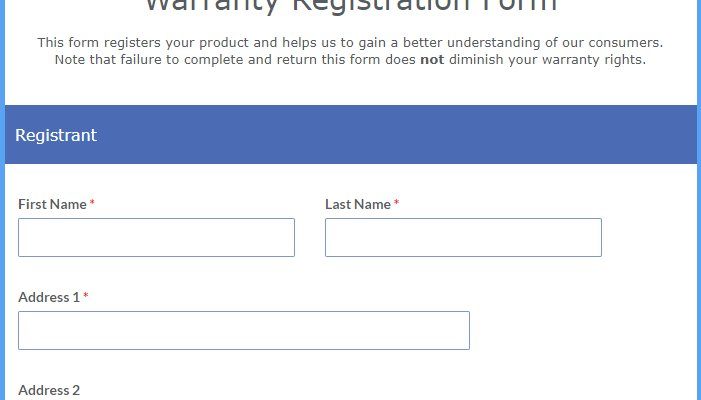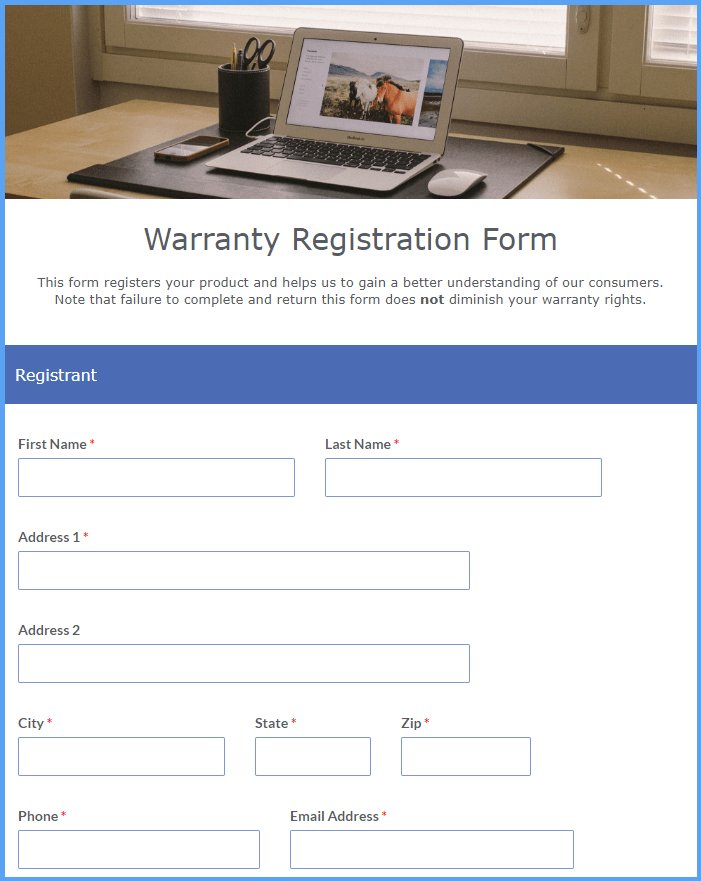
Imagine you’ve just installed a sleek August Smart Lock on your front door, transforming your home into a tech-savvy fortress. You love the convenience of unlocking your door from your phone, and you’ve even paired it with your voice assistant. But then, something weird happens — maybe the lock stops syncing properly or the remote app glitches. Naturally, your mind jumps to one question: if something goes wrong, can you make a warranty claim without registering the device first?
Honestly, warranty registration often feels like an annoying extra step—like signing up for a new app you never really want to use. But for some electronics, it can be the key to a hassle-free fix or replacement. So, how does it work for August’s smart home lineup? Here’s the thing: let me explain how warranty registration fits into the bigger picture of protecting your smart home investment.
Understanding August Smart Home Warranties: What’s Covered and Why It Matters
When you buy an August Smart Lock or any other smart home product from their lineup, you get a manufacturer’s warranty. This warranty generally covers defects in materials or workmanship under normal use for a specific period—usually one year. Think of it like a safety net. If your device suddenly stops working because of a factory fault, the warranty is what lets you get it repaired or replaced without extra cost.
Now, you might wonder what’s considered “normal use.” That’s important because if you try to hack the lock’s firmware, drop it from the roof, or leave it outside in a rainstorm (August locks are weather-resistant but not indestructible), the warranty won’t cover damage from misuse. So, it’s really geared toward problems that are no fault of yours.
At the core, this warranty is a promise from August: your device should work as intended, and if it doesn’t, they’ll step in. But how you unlock that promise—through warranty registration or other steps—is what we’ll dive into next.
Do You Have To Register Your August Smart Lock to Claim Warranty?
Here’s the thing about warranty registration for August Smart Home devices: in most cases, you don’t have to register the product to make a warranty claim. August’s warranty usually kicks in automatically from the date of purchase, as long as you can prove that date with a receipt or invoice.
This means if your August device is acting up within the warranty period, you can contact August support with your proof of purchase and describe the issue. The customer support team will guide you through troubleshooting steps, which might include resetting or re-syncing the device. If the problem persists and qualifies under the warranty terms, they’ll likely offer a repair or replacement.
That said, registering your device online or through the August app can still be beneficial. It’s like having a digital warranty card that’s easier to access when you need it. Plus, registration can make the claim process smoother and faster by linking your purchase directly to your account.
How to Register Your August Device for Warranty (And Why You Might Want To)
If you decide to register your August Smart Lock or any other device, the process is pretty straightforward. You usually do this through the August app or on their official website. You’ll enter details like your device’s serial number, purchase date, and retailer information.
Registration helps August confirm your device’s warranty status quickly—no need to dig through paper receipts or emails. It’s like pre-syncing your device info with their database.
Besides making warranty claims easier, registration often comes with perks like early access to firmware updates, firmware troubleshooting tips, and sometimes exclusive customer support options. It’s a little extra effort upfront that can save headaches later on.
Troubleshooting Before You Make a Warranty Claim: Sync, Reset, and More
Before diving into warranty claims, it’s worth trying some troubleshooting steps yourself. August Smart Home devices rely heavily on proper syncing between the lock, your phone app, and sometimes a remote or bridge device.
Here’s what you might try:
- Syncing: Sometimes the device simply loses connection with your app or Wi-Fi. Re-syncing can fix communication glitches.
- Resetting: Performing a factory reset is like giving your device a fresh start. This can fix stubborn bugs but requires you to pair it again.
- Battery check: Many issues stem from a drained or improperly installed battery. August locks use AA batteries, so swapping them out can be a quick fix.
These steps often solve common hiccups without needing to claim warranty service. It saves time and gets your smart home back to smooth operation fast.
What Happens If You Don’t Register: Are You Out of Luck?
You might be thinking: “If I forget to register, does that mean I’m locked out of a warranty claim?” Luckily, no. Most manufacturers, including August, honor warranty claims based on a proof of purchase. Registration is a convenience, not a strict requirement.
However, skipping registration can make things a bit more complicated. Without registration, you’ll need to provide detailed purchase info when reaching out for support, which might slow the process. Also, if you lose your receipt, unregistered devices can be tricky to validate.
So, while you’re not necessarily out of luck without registration, it’s definitely easier to keep your warranty info handy from day one—kind of like having your insurance card ready when you need it.
Comparing August’s Warranty Approach to Other Smart Home Brands
It’s interesting to peek at how August’s warranty registration policy stacks up against other smart home brands. Some brands, like Ring or Nest, strongly encourage or even require online registration to activate warranty coverage. Others, such as Yale or Schlage, tend to follow a similar approach to August—registering helps but isn’t mandatory.
This difference can matter depending on how much you trust yourself to keep receipts or want to avoid extra steps. Some universal smart lock remotes or devices have their own registration hurdles too, so knowing the brand’s approach helps you plan ahead.
Overall, August’s system is friendly to customers who want to keep it simple but rewards those who take a little time to register with quicker service.
Making a Warranty Claim for August Devices: Step-by-Step
If you do need to make a warranty claim on your August device, here’s how it usually goes:
- Gather your proof of purchase. This is your receipt or digital invoice showing when and where you bought the device.
- Contact August Customer Support. You can do this via their website, app, or phone.
- Describe the issue clearly. Mention troubleshooting steps you’ve already tried, like battery replacement or resetting.
- Follow their instructions. They might ask you to run diagnostics, update firmware, or send photos.
- If eligible, they’ll arrange repair or replacement. Sometimes they’ll send a return label or have you visit an authorized service point.
Keep in mind, the warranty covers manufacturer defects—not accidental damage or wear and tear. So, being honest and clear about what happened helps get you the right support.
Wrapping It Up: Is Warranty Registration Really Necessary for August Devices?
So, to circle back: warranty registration is not required to make a claim for August smart home devices, but it certainly makes the process smoother. You can still claim warranty coverage with a valid proof of purchase, which means you don’t have to sweat registering right away.
Honestly, it’s a smart move to register your device anyway. It’s like setting a reminder for your warranty and making sure everything is linked to your account. Plus, if you ever run into troubleshooting issues with syncing, resetting, or battery replacements, having a registered device can simplify support calls.
At the end of the day, keeping your August smart home devices in top shape is about a bit of care, knowing when to troubleshoot, and having your proof of purchase handy. Registration isn’t a roadblock—it’s more like a helpful shortcut on the way to smart home peace of mind.