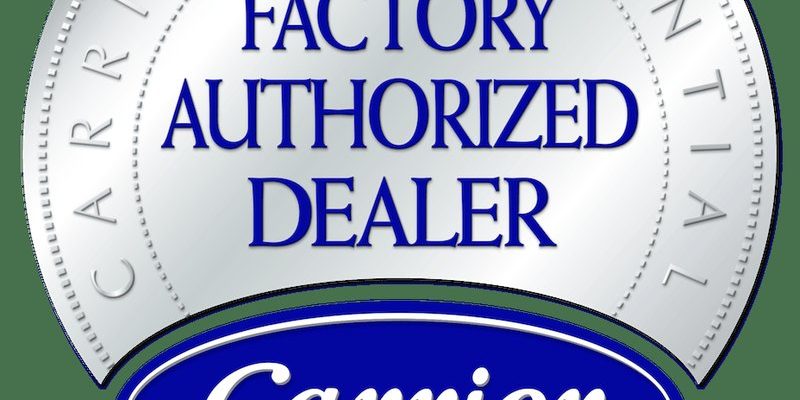Let’s break it down in everyday language. Do you *really* have to jump through the online warranty registration hoops to get Carrier to fix a busted blower, a code error, or a failing compressor? Or can you just call up support and get help on the spot, no paperwork needed? If you’ve ever found yourself staring at your system manual or the Carrier website, wondering if skipping that “register now” prompt is going to cost you later, you’re not alone. I’ll walk you through how Carrier HVAC warranties work, why registration matters (or doesn’t), and how to avoid getting left out in the cold when you need service the most.
Understanding How Carrier HVAC Warranties Work
Carrier is a big name in home comfort for a reason—they’ve been in the HVAC game a long time, and most of their systems come with a standard warranty. But that warranty isn’t just a golden ticket you can use whenever you want. It’s got rules, and those rules matter if you want to make a claim, troubleshoot, or get service without paying out of pocket.
Most commonly, Carrier offers a *limited parts warranty*—typically 10 years for original homeowners who bought a new system and had it installed by a pro. There’s a catch, though: this longer coverage is often only available if you register your product within a set window, usually 90 days from installation. Otherwise, your coverage period might shrink down to as little as five years. That’s a big difference, especially if your system starts throwing error codes or refusing to sync during a heat wave.
Let me explain using a real-world scenario: Imagine you buy a Carrier air conditioner, have it installed, and toss the registration card into your junk drawer. Two years later, your unit’s remote keeps losing its sync, and you find out you need a new circuit board. If you didn’t register the warranty, you might still have some coverage—but it could be a lot less than what you expected, and you might have to pay for more of the repair than you planned.
Is Warranty Registration Really Required for Claims?
Here’s the million-dollar question: is warranty registration with Carrier truly required if you want to make a claim? The short answer is: *it depends on the coverage you want*. Let’s unpack this.
Strictly speaking, Carrier doesn’t completely void your warranty rights if you forget to register. You may still have a baseline or limited coverage period—sort of like a fallback plan in case you didn’t do the paperwork. But, honestly, the best perks (like the full 10-year limited parts warranty) are often tied to you completing the registration process within a specific time after installation. If you don’t, your warranty might automatically default to a much shorter coverage period.
Think of registration as the “sync” button for your warranty—it pairs your product with a better level of protection. If you skip it, you’re technically still in the system, but you won’t get the best possible deal.
- Registered Warranty: Up to 10 years of limited parts coverage, as long as you register on time and meet other requirements.
- Unregistered Warranty: Shorter coverage (sometimes just 5 years), and fewer perks if something goes wrong.
So, while registration isn’t always *required* to make a claim, it’s pretty much required if you want the full Carrier warranty to kick in. It’s the difference between having a remote with all the buttons working, versus one where half the features are locked.
What Happens If You Don’t Register Your Carrier HVAC Warranty?
You might be wondering, “What’s the worst that could happen if I don’t bother with warranty registration?” Honestly, it’s not the end of the world—but it could hit your wallet.
Carrier’s default for unregistered HVAC systems is usually a shorter warranty. For example, if a part fails or you run into those annoying troubleshooting codes before reaching the registered warranty window, you’ll only get the basic coverage. That might mean:
- Fewer years of free parts replacement
- Potentially having to pay labor or diagnostic fees
- More headaches if you ever need to reset, repair, or replace components
Here’s the thing: skipping registration doesn’t mean you’re completely out of luck. Your system’s serial number and installation details can still be used by Carrier to see if there’s any default warranty on your product. But, it’s kind of like driving with a spare tire—sure, you can get by for a while, but it’s not as safe or reliable as having all four wheels in top shape.
Let me give you a quick story: a friend of mine forgot to register his Carrier furnace. One winter, the unit started flashing a battery code and wouldn’t reset. He was able to get a replacement part, but had to pay extra because his coverage was shorter. If he’d registered, those costs would’ve been covered. It’s a small step that can make a big difference down the line.
How to Register Your Carrier HVAC Warranty (Step-By-Step)
Honestly, registering your Carrier warranty is about as easy as syncing a remote—just a handful of steps, and you’re done. Carrier makes the process pretty painless online, but you’ll want a few things handy before you start.
Here’s what you need:
- Your product’s model and serial number (usually on a sticker on the unit)
- The date of installation
- The dealer or contractor info (who installed your system)
Steps to register:
- Head to Carrier’s official product registration page.
- Fill in your name, address, and contact details.
- Enter your system’s model and serial numbers. Double-check these—they’re as important as entering the right code when syncing a remote!
- Add your installation date and the name of the company or pro who did the install.
- Submit the form. You’ll usually get a confirmation email—keep it for your records.
If you run into issues or can’t find your serial number, most Carrier-authorized dealers can help, or you can call Carrier’s customer service. Just don’t wait too long—the magic window is usually 90 days after installation.
What You’ll Need to Make a Carrier Warranty Claim
All right, say your Carrier HVAC system starts acting up—maybe it’s not cooling, or you keep seeing strange codes on the display. How do you actually make a warranty claim, and what paperwork do you need?
Let me explain: Carrier wants proof that your system is within the warranty window. Having your registration done makes things smoother, but even if you didn’t register, you’ll need:
- The model and serial number of your HVAC system
- Proof of installation date (like an invoice or contract)
- Name and details of the installing dealer
- Your registration confirmation, if you have it
The next step is to contact your original installer or an authorized Carrier dealer. **Carrier warranties usually require a pro to diagnose and submit claims**—you can’t just ship the broken part back yourself. The dealer will troubleshoot the system, reset any error codes, and then handle the claim with Carrier on your behalf.
If your product isn’t registered, the dealer or Carrier will figure out which coverage applies by checking the system’s manufacture and installation date. But having that registration confirmation will speed things up—less code to crack, so to speak, and less back-and-forth.
Common Misconceptions About Carrier Warranty Registration
There’s a lot of confusion floating around about how Carrier warranties work, especially when it comes to registration. Some folks think that if you forget to register, you’re totally out of luck—but that’s not the full story. Here’s what people often get wrong:
- “If I don’t register, I have no warranty.” That’s not true. You’ll usually get a shorter, default warranty period—just less coverage than if you had registered.
- “Registration covers everything, forever.” Not quite. Even with registration, there are still some exclusions—labor isn’t always covered, and you have to use authorized dealers for claims.
- “Only original owners can register.” Carrier warranties usually apply to the original owner, but some systems can be transferred (with restrictions). Always check before buying a home with an existing Carrier system.
It’s kind of like programming a universal remote—you’ve got to follow the right steps, but skipping one step doesn’t always mean it’s game over. Just fewer features, fewer buttons, and a little more troubleshooting.
Comparing Carrier’s Warranty Process With Other Brands
You might be wondering how Carrier stacks up against other big HVAC brands when it comes to warranties and registration. Are these rules unique, or do all the majors play by the same handbook?
Here’s the thing: most top HVAC manufacturers—like Trane, Lennox, Bryant, and Goodman—also make you register your system to get their best warranties. The process is usually pretty similar: fill out an online form with your product info and installation date, and boom, you’re set. If you skip it, you get a basic warranty only.
Some brands offer mobile apps that make registration as easy as pairing a smart remote, while others are a little old school and require you to mail in a card or call. But in general, the key points are:
- Registration = longer, more robust coverage
- Unregistered = shorter, more limited warranty period
- Claims usually have to go through an authorized dealer
So, if you’re considering Carrier versus a rival brand, it’s not so much about “which is easier,” but “don’t skip registration if you want the best protection.” And always check the fine print—each company has its own version of what’s covered, how to reset or troubleshoot, and what documentation you need to make a claim stick.
Tips to Avoid Warranty Surprises With Your Carrier HVAC
Nobody loves surprises when it comes to home repairs. A little planning up front can save you major headaches (and money) down the line if your system needs a battery replacement, a code reset, or a parts swap.
My best tips:
- Register as soon as your system is installed. It only takes a few minutes online, and you’ll thank yourself later.
- Keep your paperwork handy. Save your registration confirmation, invoice, and installer info in a folder, just in case you need a warranty claim down the road.
- Only use authorized Carrier dealers for service. Third-party or DIY repairs can void your warranty or make troubleshooting claims tricky.
- Ask your installer to walk you through the process. Some pros will even handle the registration for you—just make sure you get proof.
The bottom line? Taking 10 minutes now to register your Carrier HVAC system can save you days of hassle, hours of phone calls, and hundreds of dollars if something goes wrong.
Wrapping Up: Does Carrier Warranty Registration Matter?
When it comes to Carrier HVAC systems, warranty registration isn’t just busywork—it’s your ticket to the best protection. Skipping it won’t leave you totally uncovered, but it does mean you’ll have a thinner safety net, and you might have to pay more out of pocket if you ever need troubleshooting or replacement parts.
Bottom line: treat warranty registration like setting up a brand-new remote. It takes a little effort and attention, but it unlocks features, extends your coverage, and simplifies the process if you ever need to make a claim. Don’t let a missing form or a forgotten step shrink your peace of mind—give yourself the full confidence that comes with being registered, and keep those comfort codes running smoothly all year long.