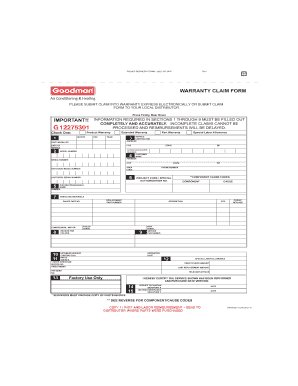
Honestly, with home appliances (especially something as essential as HVAC), warranties are a safety net everyone hopes they never have to use. But the fine print can feel like you’re decoding a secret message. Goodman, a well-known brand in the HVAC world, has its own twist on warranty rules—especially when it comes to *warranty registration* and making a claim. Let me break it down, plain and simple, so you’re not left sweating it out (or shivering) when you need your warranty most.
How Goodman HVAC Warranties Work in a Nutshell
Before we get tangled in the details about registration, let’s zoom out and talk about what a Goodman HVAC warranty actually covers. Think of it like a shield protecting your system’s most important parts: compressors, coils, functional components, sometimes the whole heat exchanger. Goodman offers strong warranties—often 5 to 10 years depending on the system—but there’s a catch: those famous “10-year” parts warranties require you to do something extra.
Here’s the thing: Goodman splits its warranties into “base” and “registered extended” coverage. If you don’t register your HVAC system, you’re usually stuck with the shorter *base warranty*—often 5 years on parts. But if you *register your warranty* within a set period (typically 60 days of installation), you unlock the full 10-year coverage.
- Base warranty: About 5 years, applies if you skip registration.
- Registered warranty: Up to 10 years, but only if you register on time.
The catch isn’t hidden, but it’s easy to overlook after installation excitement. So, that registration step actually *does* matter quite a bit.
Is Warranty Registration Absolutely Required to Make a Goodman Claim?
Now, let’s get to the heart of the matter. If you wake up to an HVAC problem, can you still get help from Goodman if you never registered your warranty? Here’s the answer, clear and simple: Registration isn’t required to make a warranty claim, but it *does* affect what’s covered and for how long.
If you didn’t register your Goodman system, your claim might only apply to the basic 5-year warranty. But if you registered properly when you first had your HVAC installed—by filling out Goodman’s online form or having your installer do it—you’re eligible for that extended 10-year coverage.
Goodman doesn’t flat-out deny warranty claims if you forget to register, but your system reverts to the lesser protection.
So, to answer the big question: You can make a claim without registering, but you won’t get the best warranty coverage. Registration doesn’t unlock the *right* to warranty, but it expands your benefits.
How to Register Your Goodman HVAC Warranty (Step-by-Step)
Let me walk you through the registration process, since missing it can mean the difference between 5 years and 10 years of coverage. Goodman makes it fairly straightforward—think of it like syncing your new remote to your TV: a couple of steps, but crucial for things to work long-term.
- Find your system’s model and serial number. This info is usually on a sticker inside the furnace cabinet or outdoor unit. If you can’t spot it, check your installation paperwork.
- Go to Goodman’s warranty registration page. There’s an official online portal where you enter your details.
- Enter the install date and your contact info. You’ll also need to give the name of the installer or company who did the work—most reputable pros should provide this on your invoice.
- Double-check everything. The system might prompt you to confirm that all info is correct before it syncs with Goodman’s records.
- Get confirmation. Goodman usually emails a confirmation (sometimes it lands in spam, so check there too). Save this for your records!
Even if your installer says they’ll handle registration, it’s smart to double-check yourself. Sometimes glitches or simple human error can cause delays—or the registration never gets submitted at all.
Why Registration Matters: Real-World Scenarios
You might be wondering, “Does it really matter?” Here’s why that extra step makes such a difference. Picture this: your Goodman system’s compressor fails seven years after installation. If you registered properly, you’re probably covered under warranty for parts—paying only for the labor. But if you missed the deadline, you’d be digging out your wallet for a big repair or replacement.
Warranties are like backup remotes—easy to forget until the main one stops working. Registering is that “pairing” step that makes sure your backup is fully functional when you need it. And if you ever sell your home, registered warranties on HVAC systems can often be transferred to the next owner, boosting your home’s value.
Here’s the verdict: taking a few minutes to register can save you thousands in unexpected repair bills down the line. It’s all about stacking the odds in your favor.
What Information Do You Need to Make a Warranty Claim?
Let’s say your system needs service—what do you actually have to provide? Whether you registered or not, Goodman will want the following info when reviewing your claim:
- Model and serial number of your system (the “code” that tells Goodman exactly what you own).
- Proof of purchase or installation—an invoice, statement, or receipt is best.
- Contact details—your name, address, and phone number, so Goodman or the local dealer can follow up.
- Details about the problem—describe the issue, how long it’s been happening, and what troubleshooting you’ve tried (resetting the unit, checking the remote battery, etc.).
Having these handy will speed up your claim. If you registered, include your confirmation email or registration code for an even smoother process.
What Happens If You Miss the Registration Window?
Life gets busy—sometimes registration slips through the cracks. So what if you find yourself past the 60-day deadline? Here’s the thing: you’re still protected by the *base* warranty—usually 5 years for parts. But that longer 10-year coverage is off the table.
If you realize late, it’s worth contacting Goodman customer support anyway. Sometimes there are exceptions or grace periods, especially if you have strong proof of purchase and a good story (like, “My installer said they’d register, but it never happened!”).
Think of it like missing the chance to pair your phone with your car’s Bluetooth. It’ll still work, but you’ll miss out on some of the advanced features.
How Goodman’s Warranty Claim Process Works
Making a claim is a bit like troubleshooting a stubborn remote or resetting a code on your smart device. Here’s how the typical process works, regardless of registration status:
- Contact your original installer or certified Goodman dealer. Most claims are handled through professionals, not directly with Goodman. Dealers know the right codes, steps, and paperwork to submit.
- The dealer will diagnose the problem. This usually involves a service call, verifying the issue, and checking your system’s details.
- They submit the warranty claim on your behalf. Goodman reviews the info to check if you’re covered—registered or not.
- If approved, parts (and sometimes labor) are covered. You may still pay for labor if not included in your specific plan.
Patience is key—claims can take a few days to process, especially during the busy season. Having your paperwork and registration info ready makes things much smoother for everyone involved.
Comparing Goodman to Other HVAC Brands on Registration
Goodman isn’t the only brand that requires registration for full warranty benefits. Big names like Carrier, Lennox, or Trane have similar systems—register on time, or you’re stuck with a shorter base warranty. Some brands are stricter; others are a bit more flexible if you can prove installation date and ownership.
One thing that sets Goodman apart: they’re a bit more forgiving if you have proof and a story. But, just like with any universal remote, following the instructions up front is almost always less hassle than trying to reset things later.
If you’re considering a universal replacement system or thinking about switching brands, always ask up front about registration, claim process, and what documentation you’ll need for future troubleshooting.
Wrapping It Up: Don’t Skip the Registration Step!
When it comes down to it, registering your Goodman HVAC warranty isn’t technically *required* to make a claim—but it’s the difference between a basic, short-term shield and a long-lasting safety net. Think of registration as plugging in your backup battery before the power goes out. It takes a few minutes now but can save you loads of money and stress later.
If you have a Goodman HVAC, double-check your registration status. If you’re shopping for a new system, ask the installer about the process. And if you ever run into an issue, have your model, serial number, and paperwork ready to go. That way, whether you’re troubleshooting minor issues or facing a serious problem, you’re not left guessing what’s covered—and you can get back to enjoying a comfortable home, worry-free.