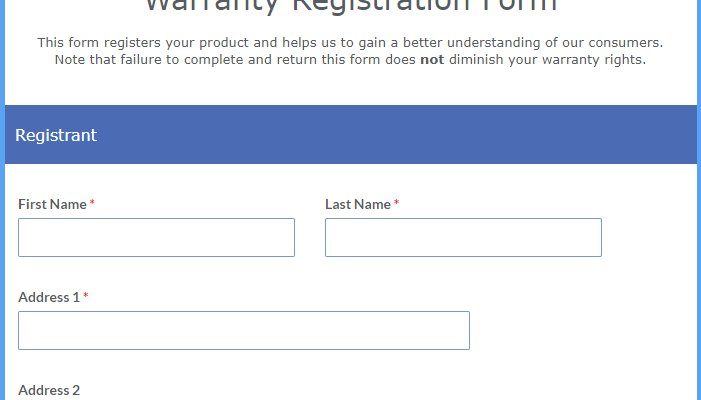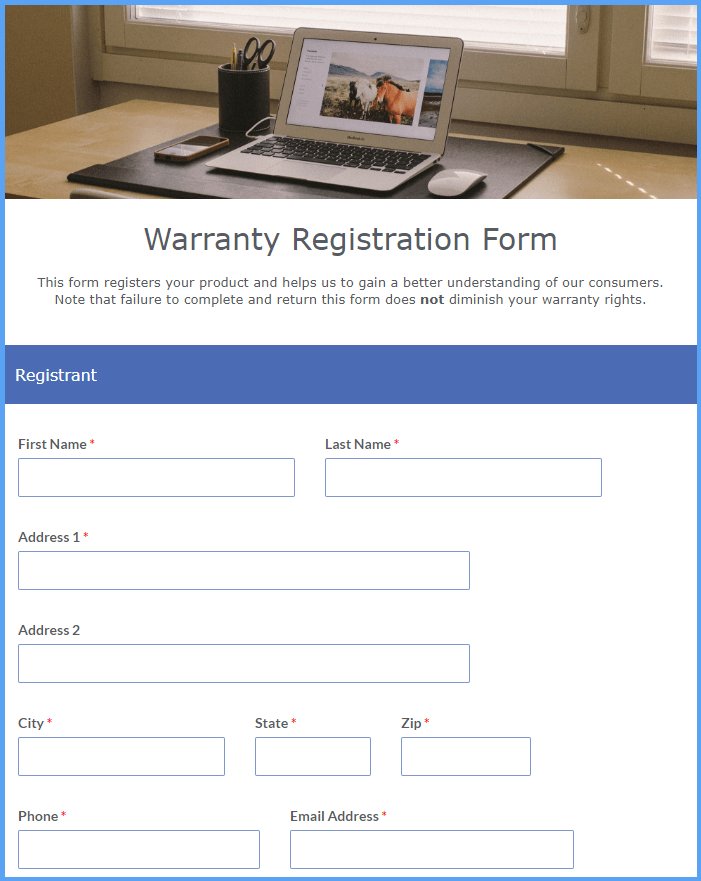
Honestly, it’s a common head-scratcher. When you invest in a Ring security system, you want to know you’re protected—not just from porch pirates or suspicious squirrels, but from the headache of a broken device. So, does Ring really make you jump through hoops like warranty registration to get help, or will they come through for you either way? Let’s break down what Ring expects and what you really need to do, step by step.
How Ring Security System Warranties Actually Work
Let me explain how warranties work for Ring products like doorbells, Spotlight Cams, and other devices. Most Ring security systems come with a limited warranty—usually for one year from the date you bought it. This warranty covers defects in materials and workmanship. In real-world terms: If your Ring device stops working properly and it’s not your fault (say, it just won’t reset or won’t hold a battery charge), the warranty means Ring might repair it, replace it, or refund you.
But here’s the thing—warranties don’t usually cover stuff like accidental drops, water damage (unless it’s supposed to be waterproof!), power surges, or problems from tinkering with the device’s code. If you’re the type who likes to crack things open and mess with the circuit board, that could void your warranty. It’s like getting your car’s oil changed at home and accidentally pouring orange juice in the engine—nobody’s going to fix that for free.
In short, the warranty is there to protect you against problems that *aren’t* your fault. But every brand, including Ring, has its own little quirks about how you claim that protection.
Is Warranty Registration With Ring Absolutely Necessary?
You might be wondering: *Do I really have to register my Ring device to get warranty service?* Here’s the good news—for most Ring security systems, **warranty registration is not required to make a claim**. Unlike some old-school brands that demand you mail in a card or enter a code online, Ring’s warranty is automatically tied to your proof of purchase.
So, what matters most is that you keep your receipt or email confirmation from when you bought your device. If something goes wrong, Ring will basically want to know when and where you bought it. They’ll also likely ask for your Ring account info, since all their devices sync up through the app.
Now, if you *do* decide to fill out the warranty registration anyway, it can make things a bit smoother. You’ll have your info in their system, which might cut down on troubleshooting questions later. But if you skipped that step, don’t panic—you’re not out of luck.
What You Need For a Warranty Claim With Ring
Let’s talk about what actually happens if you need to make a warranty claim for a Ring security product. When you contact Ring’s support team (usually by phone or chat), they’ll want a few key pieces of information:
- Proof of purchase: The original receipt, order email, or invoice from an authorized seller.
- Your Ring account details: This syncs your devices and makes tracking issues way easier.
- The device’s serial number: Usually found on the device or in your app under device settings.
- A clear description of the problem: Be ready to explain what’s happening—won’t pair, random resets, code errors, or a dead battery.
Ring’s team might walk you through some basic troubleshooting steps—like trying a full reset, replacing the battery, or checking your Wi-Fi connection. If those steps don’t fix the issue, and you’re still in the warranty window, they’ll guide you through the claim process. For most people, it’s much more about having your paperwork in order and less about any formal registration.
If you bought your Ring device on Amazon, Best Buy, or directly from Ring, save your confirmation email or screenshot it—just in case. That’s basically your golden ticket for warranty claims.
Common Issues That Lead To Warranty Claims
So, what kinds of problems do people usually report when making a claim with Ring? Let’s look at a few real-world trouble spots:
Won’t Power On or Hold a Charge: Sometimes, a Ring camera or doorbell won’t turn on, even after you swap the battery. This can be a hardware fault that the warranty covers.
Sync or Pairing Failures: If your Ring device just won’t sync with the app, or you can’t pair it with your Wi-Fi after multiple tries and resets, that could be a sign of a deeper issue.
Connectivity Problems: Of course, Wi-Fi glitches are common, but if your device constantly loses connection or won’t stay paired—*even with perfect Wi-Fi*—Ring might step in.
False Alarms and Sensor Errors: Sometimes a Ring alarm sensor will trigger constantly or not at all, no matter how much troubleshooting you do. If code updates and resets don’t help, this also counts as a warranty problem.
In all these cases, registration isn’t the key. It’s more about showing it’s still under warranty and you didn’t cause the problem yourself.
Does Registering Your Warranty Give You Extra Perks?
Here’s something a lot of folks wonder: *If I take the time to register my Ring warranty, do I get anything special?* The short answer is—not really, at least for the standard warranty. Registering doesn’t extend your warranty or unlock secret features.
What it can do is make things a little quicker if you ever have to call customer service. Your personal details and product info will already be in their system, which means less back-and-forth if you call in about a battery issue, code problem, or a device that refuses to pair. For some people, that’s worth a couple minutes online.
If you’re a DIY type and tend to lose receipts, registering can also serve as a digital backup. But if you bought from a reputable retailer and keep your order emails filed, you’re already set for most claims.
Ring vs. Other Smart Home Brands: Do They All Require Registration?
If you’re shopping around, you might notice other home security brands handle warranties a bit differently. For example, some companies are old-fashioned and *do* require formal registration to activate the warranty. Others tie the warranty to your account, just like Ring does.
Here’s a quick look at how Ring stacks up:
- Ring: No registration required. Just keep your proof of purchase and use the app.
- SimpliSafe: Warranty tied to purchase date and account, no required registration.
- ADT or traditional alarm companies: Usually require some paperwork or code entry at setup, especially for monitoring contracts.
- Universal remotes for security systems: Often need to be registered online to enable code updates or troubleshooting support.
Compared to these, Ring’s process is on the easy side. As long as your device is paired with your Ring app and you have your order details, you’re good to go for most claims.
How To Make a Warranty Claim With Ring: Step-By-Step
Okay, let’s break it down. If you need to make a claim and you’re worried you never registered your device, here’s what to do:
- Find your proof of purchase. This can be an email, printed receipt, or invoice.
- Login to your Ring account. This shows which devices are paired and their serial numbers.
- Contact Ring customer support. You can use the chat feature or call them directly from the app or website.
- Explain the issue clearly. Mention any troubleshooting steps you’ve tried (resets, new batteries, code updates, etc.).
- Follow their instructions. If support needs more info, like a photo or serial number, have it ready.
- Complete the claim process. If approved, they’ll walk you through how to ship the device or send a replacement.
The process is designed to be user-friendly. There’s no secret handshake or hidden online form you should have filled out. The system’s smart enough to sort out your eligibility as long as you can prove you bought it and when.
What If You’ve Lost Your Receipt or Didn’t Register?
Let’s say your Ring camera’s having issues and you realize…oh no, you tossed the receipt months ago. Or maybe you bought it used from a neighbor and never registered it. *Now what?*
Here’s the bottom line: Without proof of purchase, making a warranty claim gets much harder. Sometimes Ring will look up your device pairing date to see if you qualify, especially if you activated and synced it in the app close to the purchase date. But if you bought secondhand or can’t show original ownership, warranty coverage is unlikely.
If you didn’t register but you *do* have your order info saved somewhere, you’re in much better shape. Registration or not, that receipt is the magic pass.
If you’re buying a used Ring device, know that most warranties aren’t transferable—they stick with the original buyer. Registration won’t help in these cases.
Final Thoughts: Warranty Registration And Your Ring Security System
So—do you have to register your Ring security system’s warranty to make a claim? In almost every case, warranty registration is optional, not required. The main thing Ring cares about is that you have proof you bought the device, it’s still within warranty, and you didn’t cause the problem by, say, reprogramming the code or using the wrong battery.
If you want less hassle or tend to lose paperwork, registering isn’t a bad idea. But honestly, for most people who bought their Ring system new and can find their receipt, you’re set for any troubleshooting or warranty issues that pop up. Just remember: hang on to your emails, keep the device synced to your Ring account, and don’t stress if you tossed the registration card.
When tech goes sideways, having your records in order will help you get back to a secure, peaceful home—no hoops, no headaches, and no unnecessary steps.