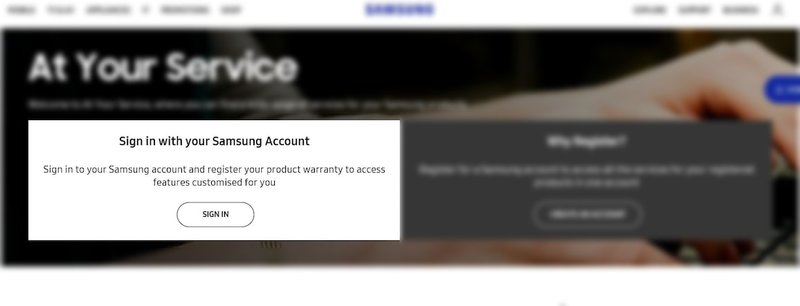
It’s a fair question, and honestly, you’re not the only one asking. A lot of us see the words “warranty registration” and wonder if it’s truly essential, or just another hoop. Here’s the thing: the answer isn’t totally straightforward—but it makes a world of difference when you face a breakdown, error code, or a laundry day disaster. Let’s slow down and see how it all fits together, from what registration does, to what happens if you skip it, and even some simple troubleshooting tips for Samsung’s process.
How Samsung Laundry Appliance Warranties Work
Understanding Samsung’s warranty on washers and dryers is a bit like getting to know the rules of a new board game. The warranty is there to protect you against unexpected problems that aren’t your fault—think things like faulty parts or factory mistakes. For most Samsung laundry machines, the basic warranty covers one year from the date of purchase. That means if a key part fails within that first year (and you didn’t drop the thing down the stairs), Samsung will repair or replace it for free.
Here’s where it gets a little technical: different parts sometimes have different warranty periods. The drum in your Samsung washer might be covered for an extra ten years, while the control panel only gets a year. The point is, Samsung stands by their products—but the details matter. You’ll want to keep your purchase receipt, because that’s usually your “proof” of coverage.
Pro tip: The warranty covers defects in materials or workmanship, not accidental damage, user error, or problems from using the wrong detergent.
The warranty “activates” automatically when you buy your appliance from an authorized seller. That’s why the purchase date is so important. Registration isn’t what creates your coverage—your actual *purchase* does. But as you’ll see, registration can make your life much easier if you ever need to make a claim.
Is Warranty Registration Actually Required?
Let me explain: Samsung does not strictly require you to register your laundry appliance to get warranty service. If you run into a problem, you can still file a warranty claim as long as you have valid proof of purchase (like a dated store receipt or invoice). Registration isn’t a legal must-have for coverage.
So, why does Samsung ask you to register? Simple: it speeds things up, smooths out the troubleshooting process, and makes life easier for everyone involved. When you register your washer or dryer, your product details, purchase date, and even the model and serial numbers are saved in Samsung’s system. No scrambling for paper receipts or receipts with fading ink when the time comes to get your appliance fixed.
Here’s the bottom line—registration is optional, but highly recommended. Think of it like signing up for online bill pay at your bank: not required, but wow, it saves you a lot of hassle down the road.
What Happens If You Skip Registration?
You might be wondering, “What’s the worst that can happen if I skip the warranty registration?” Good news: skipping registration won’t void your warranty or block your claim. Samsung’s policy is pretty clear—the warranty is tied to your proof of purchase, not whether you registered online or by mail.
But, here’s where things can get sticky. If your washer stops spinning three months in, a Samsung rep will ask you for proof you bought it new and when. If you’ve registered the appliance, Samsung might already have this info on file. If not, you’ll need to dig up your original receipt, which isn’t always as easy as it sounds. Sometimes receipts fade, get lost, or you forget which email you used to buy the appliance in the first place.
It comes down to convenience: Registration saves time, helps with troubleshooting, and can make claim approval way faster.
One more thing: if your original store closes down or changes owners (it happens!), registration can be a backup for your warranty data. Think of it as your digital “spare key” for laundry appliance support.
How To Register Your Samsung Laundry Appliance (Step-by-Step)
Samsung’s registration process is pretty straightforward, and you don’t need to worry about secret codes or complicated pairing like with a new remote control. Here’s how you do it:
- Find Your Serial and Model Number: This info is usually on a sticker inside the door of your washing machine or dryer, or on the back panel.
- Go to Samsung’s Product Registration Site: Head to [Samsung’s support website](https://www.samsung.com/us/support/register/), or type “Samsung product registration” into your search bar.
- Enter the Details: Fill in the product type, serial number, model number, and your purchase date. Some sites may also ask where you bought the appliance.
- Upload Proof of Purchase (Optional, but smart): If you can, scan or snap a photo of your receipt and upload it. This is especially handy if you ever need troubleshooting or a warranty claim.
- Confirm and Save: Submit your registration, and jot down any confirmation number or email Samsung sends you.
Honestly, the whole process takes less than 10 minutes. It’s a bit like setting up a new email password—one quick step now just makes things smoother later.
Making a Warranty Claim With or Without Registration
Let’s say you need warranty service. Maybe your washer won’t start, or your dryer flashes a weird code. What do you do? The process is basically the same, whether you registered or not, but registration does grease the wheels:
- Contact Samsung Support: You can call, chat online, or even schedule a service request through their website.
- Provide Serial/Model Number: Whether you registered or not, you’ll need this handy—grab it from your appliance.
- Show Proof of Purchase: If you didn’t register, you’ll have to find and send your original receipt before your claim goes anywhere.
- Describe the Issue: Explain the problem as clearly as you can. The more detail, the less back-and-forth in troubleshooting.
- Follow Support Instructions: Samsung may walk you through steps to reset, power cycle, pair, or check for error codes before sending a technician.
If you registered and uploaded your receipt, this whole thing goes faster. Support may even have your purchase details and warranty status ready to go, which can help if your case gets escalated.
No registration? No problem—just more paperwork and time spent tracking down your documents. It’s do-able, not ideal.
Common Problems You Might Encounter (and What To Do)
Even if you’ve registered your Samsung laundry appliance, stuff can still pop up. Here are some common glitches or snags:
- Lost Receipt: Registration can be a lifesaver if your proof of purchase is MIA, as some service reps may accept your registration as backup (though this isn’t always guaranteed).
- Error Codes: Got a mysterious code flashing? Sometimes, you’ll be asked to reset your appliance or try quick troubleshooting steps (like unplugging, checking power supply, or running a “smart check” via the Samsung SmartThings app).
- Warranty Period Confusion: If you’re not sure if you’re still covered, registered appliances can show up in your Samsung account, showing exact coverage dates and support status.
- Multiple Owners: If you move or sell the appliance, the original purchase date and registration stay with the unit—handy for reselling or transferring the warranty, depending on Samsung’s terms in your country.
Don’t forget: if your machine needs pairing with the SmartThings app to unlock certain troubleshooting features, registration can help link your account and appliance data in one place.
What About Third-Party or Universal Warranties?
Sometimes, stores or third-party companies offer their own “extended” warranties (sometimes called protection plans) on top of the Samsung warranty. Here’s where things are a little different:
- Third-Party Registration: These often require separate registration for coverage. Skipping this step can absolutely void the extra plan.
- Universal vs. Brand-Specific: Samsung’s warranty is always tied to the product itself and proof of purchase. Universal or third-party plans might include extra steps, like registering codes or receipts with the plan provider.
- Multiple Claim Channels: You may need to troubleshoot with the seller, the third-party warranty provider, or Samsung directly, depending on what breaks and when. This can get confusing quickly.
If you bought a protection plan from Best Buy, Home Depot, or another big retailer, be sure to register and save all your paperwork. These plans can have their own claim codes, reset instructions, troubleshooting numbers, or even battery replacement policies (for smart features).
Big takeaway: Samsung’s registration is separate from any extra plans. Always register with each warranty provider for the smoothest claim experience.
Final Thoughts: Is Warranty Registration Worth It?
Here’s my honest take: you *don’t* have to register your Samsung laundry appliance for warranty coverage, but you’d be wise to do it anyway. At the end of the day, registering is fast, free, and can save you a lot of frustration if something goes sideways with your washer or dryer. Losing a receipt or trying to remember where you bought your machine is never fun—especially when you just want clean clothes again.
Registering is like putting a spare key under the mat. You might never need it, but when you do, it’s a lifesaver. So whether you’re a paperwork pro or someone who forgets where you set your coffee 10 minutes ago, take five minutes and register your Samsung appliance. Your future self (and your laundry pile) will thank you.