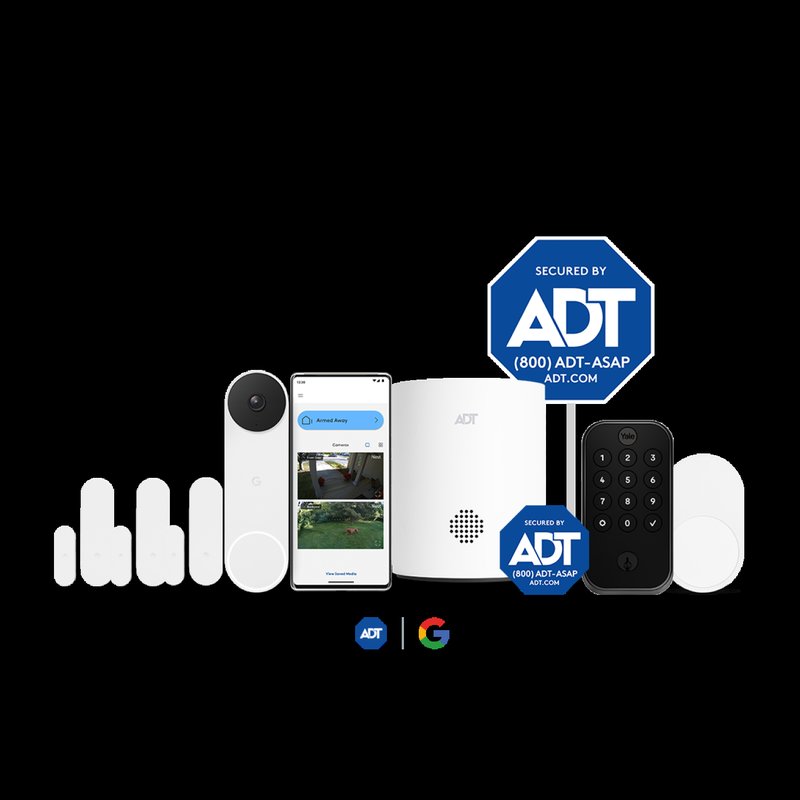
Honestly, the word “warranty” makes people’s eyes glaze over. It’s a lot like the fine print on your phone bill—nobody *wants* to read it, but you might regret it if you skip it. When it comes to your ADT home security system, knowing what’s covered (and what’s not) is the difference between relaxing on vacation and fielding panicked calls about a beeping keypad. Let’s break down what the ADT warranty really covers, what it doesn’t, and how it all plays out in real life.
What Exactly Is Covered by an ADT Security Systems Warranty?
Here’s the thing: every ADT security system comes with some level of warranty, though the exact coverage depends on your plan, which parts of your system you’ve got, and whether you added extra protection. At its core, the ADT warranty covers flaws or defects that pop up in the equipment they install—think of it as a safety promise for when things go wrong, even though you followed the instructions.
Typically, you can expect the warranty to cover:
- Control panels or keypads: If your main hub starts acting like it’s possessed—random beeping, error codes, or refusing to sync with sensors—it’s usually covered.
- Door and window sensors: If a sensor stops working or won’t reset, and there’s no obvious damage, the warranty steps in.
- Motion detectors, cameras, and glass break sensors: Random glitches, error messages, or problems pairing with your system usually qualify for repair or replacement under warranty.
- Smoke, heat, and carbon monoxide detectors: Covered, as long as you’re using the right batteries and not ignoring maintenance alerts.
The details change if you’re leasing vs. owning your gear, so it’s worth double-checking your contract. ADT also offers optional service plans that can extend coverage or add perks—think of them like the extra insurance they try to sell you when you buy a new phone.
How Long Does the ADT Warranty Last?
Everybody wants their home security to last forever, but warranties have their limits. Most standard ADT security systems come with a 90-day limited warranty on equipment and installation. That means if your equipment breaks down (not because of you), ADT will fix it or swap it out at no charge for the first three months after installation.
But here’s where it gets interesting: ADT offers *extended service plans*, often called the “Quality Service Plan” (QSP). If you enroll, the warranty coverage stretches out for as long as you keep the plan—sometimes years. This is a bit like upgrading from a basic health plan to one where you can see any doctor and never pay for band-aids.
Let me explain:
- Without the plan: After 90 days, you’re on your own for repairs or replacements unless there’s some special situation.
- With the plan: ADT covers all repairs and even most replacement parts for an ongoing monthly fee—so if your window sensor dies after two years, you just call support and they’ll handle it (sometimes for the price of a service call).
If you like the idea of “set it and forget it,” these service plans remove a lot of the stress that comes with troubleshooting and replacing security gear down the road.
What Isn’t Covered by the ADT Warranty?
Honestly, this is where folks get tripped up. The ADT security systems warranty is solid, but it’s not a magic shield. There are important exclusions—a bit like a “no free rides” sign.
What’s usually *not* covered?
- Accidental damage: If your dog chews up a motion sensor or your toddler dumps juice on the keypad, the warranty won’t help. Accidents and deliberate damage are the owner’s responsibility.
- Battery replacement: Most ADT sensors, remotes, or key fobs use batteries. The warranty covers the sensor, but *not* the cost of fresh batteries—even if you’re on a service plan. You’ll need to buy and swap those yourself (it’s usually easy, but check the instructions).
- Cosmetic damage: Scratched surfaces, faded plastic, or other non-functional wear and tear usually aren’t covered. The warranty is about performance, not perfection.
- User-caused issues: If you try to code, pair, or reset equipment yourself and break something in the process, ADT might not cover repairs.
If you’re unsure whether an issue qualifies, it’s worth calling ADT support before trying to DIY anything complicated.
What Happens If Something Breaks? Steps to File a Warranty Claim
Let’s imagine your door sensor stops syncing with your panel—a classic “Why is this happening on a Monday?” moment. So, what do you actually *do*?
Here’s a step-by-step look at claiming your ADT warranty:
- Check your paperwork: Confirm your warranty status. If you have the 90-day warranty or an active Quality Service Plan, you’re good to go. If not, repairs could cost extra.
- Contact ADT support: Call their customer service number or use the support chat. Explain what’s not working—remote won’t pair, error keeps popping up, whatever the case may be.
- Troubleshooting: Be ready for a quick walk-through. They’ll walk you through syncing, resetting, or replacing batteries—sometimes, it’s a simple fix you can handle on the spot.
- Schedule a technician: If the problem is deeper, ADT will schedule a service visit. If the issue is covered, you may only pay a small service fee (or nothing at all).
- Repair or replacement: The technician will fix or replace the faulty part. If something’s outside the warranty, they’ll quote any costs before working.
Warranty claims feel like a hassle at first, but the process is designed to keep your system running smoothly—not to trip you up with red tape.
ADT Warranty vs. Other Security System Warranties
You might be wondering: “How does ADT stack up against the competition?” Let me set the scene.
ADT is a big player—think “the Coca-Cola of security.” Most traditional home security companies offer a similar warranty for equipment (usually 90 days to a year) with options to pay for extended coverage. DIY security brands (like SimpliSafe or Ring) sometimes stretch basic warranties to one year or even longer, but you’re usually handling more troubleshooting and installation yourself.
ADT’s pros:
- Fast, in-person tech support and repairs
- Solid upgrade options for extra coverage
- Everything works together—no pairing headaches if you stick to their ecosystem
ADT’s cons:
- Shorter basic warranty vs. some DIY brands
- Monthly service plan cost adds up if you want long-term coverage
- Mostly covers ADT-branded equipment—universal remotes or 3rd-party gear may not qualify
If you like hands-on tinkering, some DIY brands might appeal more. But for folks who want “fix it for me” service, ADT’s warranty and support can make life a lot less stressful.
Typical Problems Covered by ADT’s Warranty (Real-Life Examples)
Sometimes the easiest way to understand a warranty is to talk through the headaches it actually solves.
Example 1: The Disappearing Door Sensor
Let’s say one of your entry sensors keeps dropping off the network. Maybe you tried resetting, pairing, and even swapping the battery, but the system still flashes “OPEN.” If you’re under warranty, ADT will send a tech to replace the sensor—no digging into your wallet for a new one.
Example 2: The Beeping Keypad Mystery
Your keypad starts beeping for no apparent reason. You’ve checked the code, you’ve rebooted the panel, yet the troubleshooting steps aren’t working. Under warranty, ADT will repair or swap the control panel—as long as it’s a technical glitch, not accidental damage.
Example 3: Cloudy Security Camera
Your outdoor camera feed turns fuzzy, and the picture won’t clear up after you reset and clean the lens. If the issue isn’t from weather damage or user mistakes, the warranty kicks in to fix or replace the camera.
Realistically, most problems that pop up in the first year are about syncing, code issues, or failing hardware. The warranty is your shortcut to a quick fix—especially if you’re not into DIY troubleshooting.
Tips to Keep Your ADT Warranty Valid
One last thing—you can accidentally void your ADT security systems warranty without realizing it. Here are some common slip-ups, and how to avoid them:
- Don’t try to code, reset, or pair unsupported devices with your ADT system. Sticking to their approved equipment list saves you a headache.
- Follow maintenance instructions—regularly swap out batteries and keep sensors clean. If ADT finds you ignored maintenance alerts, it can void coverage.
- Don’t remove or tamper with original hardware seals. Breaking seals or trying unauthorized repairs can disqualify your claim.
- Keep all your paperwork—your contract, installation checklist, and any emails or texts from ADT. Having proof makes warranty claims much smoother.
Think of your warranty like an umbrella: useful only if you keep it in good shape, and don’t poke holes in it by accident.
What Happens After the Warranty Expires?
At some point, the standard warranty ends, and you’ll have to decide what kind of safety net you want. After 90 days (or the end of your Quality Service Plan), most repairs and replacements are on you. That doesn’t mean you’re abandoned—ADT techs can still fix things, but you’ll pay out-of-pocket for labor and parts.
If you want to keep the “call us for anything” peace of mind, that’s where the extended service plan shines. Yes, it’s another monthly expense, but for folks who hate surprises, it’s a small price to avoid big repair bills (or endless troubleshooting).
For those who go without a plan, consider setting aside a little cash now and then—just in case a sensor or keypad needs replacing. And remember, if you ever upgrade your system or move to a new house, you’ll start the warranty clock fresh with your new equipment.
Final Thoughts: Making the Most of Your ADT Security Systems Warranty
So, what’s the bottom line here? The ADT security systems warranty is basically your insurance against hardware hiccups and technical weirdness—at least for the first 90 days, or longer if you opt for a service plan. It covers the important stuff: sensors, keypads, cameras, and detectors, as long as you use them as intended. Batteries, accidents, and user mishaps are usually on you.
The more you understand your coverage, the less likely you are to get surprised by a repair bill down the road. Keep your paperwork handy, follow the care instructions, and don’t be afraid to call ADT if something starts acting up. With a little attention, your system can keep doing its job quietly in the background—letting you focus on what you actually care about: feeling safe and stress-free at home.
