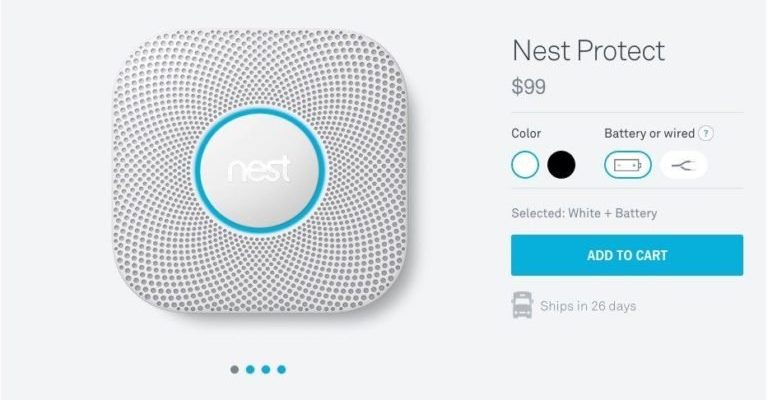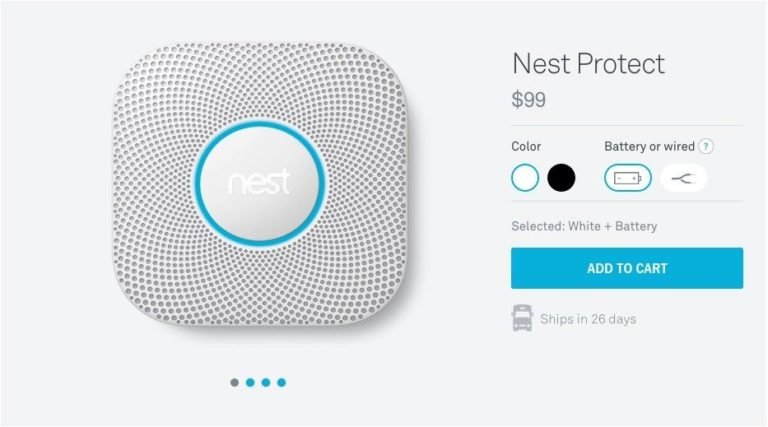
Honestly, warranties can feel like a maze, with different terms for different products—even in the same brand family. Nest, which is part of Google now, bundles many popular smart thermostats, security cameras, and doorbells, all with warranty terms you should understand before an issue arises. Here, I’ll break down the essentials for you—like what’s covered if your device fails, how long you’re protected, and what actions you might need to take if something goes wrong.
Understanding Nest’s Warranty Basics: What’s the Starting Point?
When you buy a Nest device—say the Nest Learning Thermostat or Nest Cam—your purchase typically comes with a warranty that lasts for one or two years, depending on the specific item. But what does that really mean?
A **warranty** is basically the promise from Nest that if your device stops working under normal use, they’ll fix it or replace it for free within that time. It’s their way of saying, “We trust our product so much that we’ll stand behind it.” This promise only covers defects—like if the internal components fail or the device suddenly won’t connect after setup. It’s not there to fix issues caused by accidents, water damage, or attempts to hack the device.
Here’s the thing: the warranty starts from the date you bought the device or the date it was shipped to you. So, if you found your thermostat in the back of a drawer, and it’s been sitting unused for months, the coverage clock is already ticking. Knowing your warranty period is critical because once it ends, you’re on your own for repairs or replacements.
What Types of Problems Does the Nest Warranty Cover?
You might be wondering, “If my Nest device stops working, what exactly does the warranty take care of?” The main focus is on manufacturing defects or malfunctions that happen during normal operation.
- Hardware failures: If your Nest thermostat won’t heat your house because its temperature sensor is faulty, the warranty could cover a replacement.
- Connectivity issues: Sometimes your device won’t sync with Wi-Fi or fails to pair with your app due to internal component failures. The warranty can cover those problems, but not issues caused by your home network setup.
- Software glitches: If your Nest device has a bug that a firmware update can’t fix, Google might replace the device under warranty. However, they usually push fixes through software updates to avoid hardware swaps.
But here’s a heads-up: **the warranty doesn’t cover battery replacement** for products with removable batteries, accidental damage (dropping the camera, spilling coffee on the thermostat), or unauthorized repairs. It’s focused on keeping your device working as designed, not damage from normal wear or misuse.
How Long Does the Nest Warranty Last?
Knowing the length of your Nest device’s warranty can save you stress down the line. Most Nest products come with a **standard one-year limited warranty** in the U.S., but some models like certain security cameras and thermostats might offer **two years**.
Why the difference? Well, products intended for constant use, outdoors, or with more complex tech sometimes get longer coverage. You can usually find the exact warranty length on the product box, in the user manual, or on Nest’s official support site.
If you bought your Nest device from a third-party seller, be sure to check the warranty status carefully. Sometimes the warranty only applies to the original purchaser, and transfers aren’t guaranteed. This is important because if you get a used Nest device, your warranty window might already be partly or fully used up.
How to Make a Warranty Claim with Nest
Let me explain what happens if your Nest device acts up and you want to use that warranty. First, don’t panic or try to fix it with random resets or disassembly—that could void your warranty.
Here are the steps to make a claim:
- Check your warranty status: Find your purchase receipt and check the warranty period on Google’s support page using your device’s serial number.
- Troubleshoot first: Sometimes, connectivity or setup issues can be fixed by resetting or re-pairing the device. Nest’s app and website offer guided troubleshooting steps.
- Contact Nest Support: If the problem persists and your device is under warranty, reach out to Google Nest support via chat, phone, or their online form.
- Follow instructions: Support might ask you to perform some tests or send logs, and if they confirm a hardware fault, they’ll authorize a replacement or repair.
Getting a replacement often means Nest will send you a new device after you return the faulty one. They usually cover shipping both ways so it’s hassle-free. Just make sure you keep your original receipt and don’t tamper with the device.
What’s Not Covered by Nest’s Warranty?
Warranties always come with exceptions, and Nest’s is no different. Honestly, some of these limitations catch people off guard, so it’s good to know upfront what won’t be fixed or replaced.
- Physical damage and accidents: Dropped devices, water damage, or screen cracks are not covered. You’ll have to pay to replace or repair those yourself.
- Battery wear and tear: Devices with built-in or replaceable batteries won’t have battery failures covered after normal use, since batteries degrade naturally over time.
- Unauthorized modifications: If you try to jailbreak, hack, or open your Nest device, that voids the warranty instantly.
- Loss or theft: The warranty doesn’t cover if your device goes missing or is stolen.
- Software or app user errors: If you mess up a setting or can’t sync because of a phone or Wi-Fi problem on your end, the warranty won’t help.
Here’s a quick tip: always keep your Nest device’s firmware updated. Nest regularly releases patches that can fix bugs before a warranty replacement is necessary.
Why Understanding the Warranty Matters for Your Smart Home Setup
Think of your Nest device warranty as a safety net—you don’t want to ignore it until something breaks. It’s not just legal jargon; knowing what’s covered is crucial when you rely on these devices to keep your home comfy and secure.
For example, your Nest Protect smoke detector could save your life, but if it malfunctions due to a fault covered by warranty, you want to know you can get a prompt replacement. Or, your Nest Cam might stop recording at night, and instead of pulling your hair out, you’ll know exactly when and how to get help.
Also, understanding the warranty helps you make smarter purchases. If you’re deciding between a Nest device and a competitor, warranty length and coverage might tip the scale. Universal or generic smart home gadgets sometimes offer shorter warranties or none at all, while Nest gives you some peace of mind from a trusted brand.
Wrapping Up: Keeping Your Nest Devices Covered and Confident
At the end of the day, your Nest warranty isn’t some mysterious contract—it’s a helpful promise backed by Google’s expertise. It covers hardware failures and defects during normal use, usually for one or two years, and offers replacements or repairs when things go wrong. Of course, you need to steer clear of accidental damage, unauthorized tinkering, or battery wear to keep that coverage intact.
So, when your Nest thermostat stops heating or your camera won’t sync, don’t guess—check your warranty status, try basic troubleshooting like resets or re-pairing, and reach out to Nest support if needed. That way, you keep your smart home running smoothly without unexpected costs.
Honestly, warranties might not be the most exciting part of smart home tech, but knowing the ins and outs can save you headaches later. Treat your Nest devices well, keep the receipts handy, and your smart home will stay smart—no surprise repairs necessary.