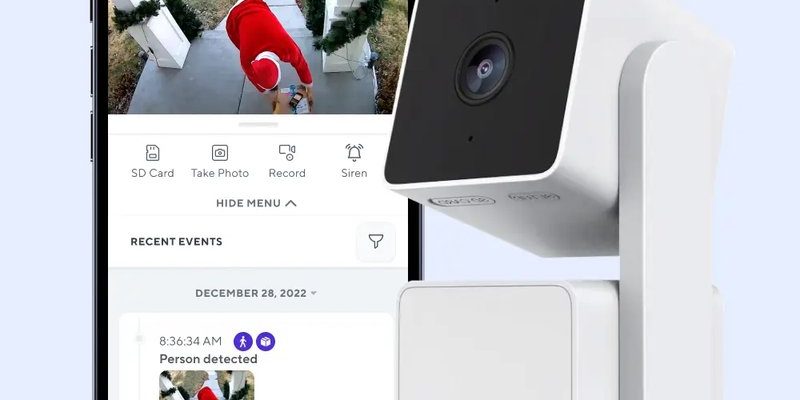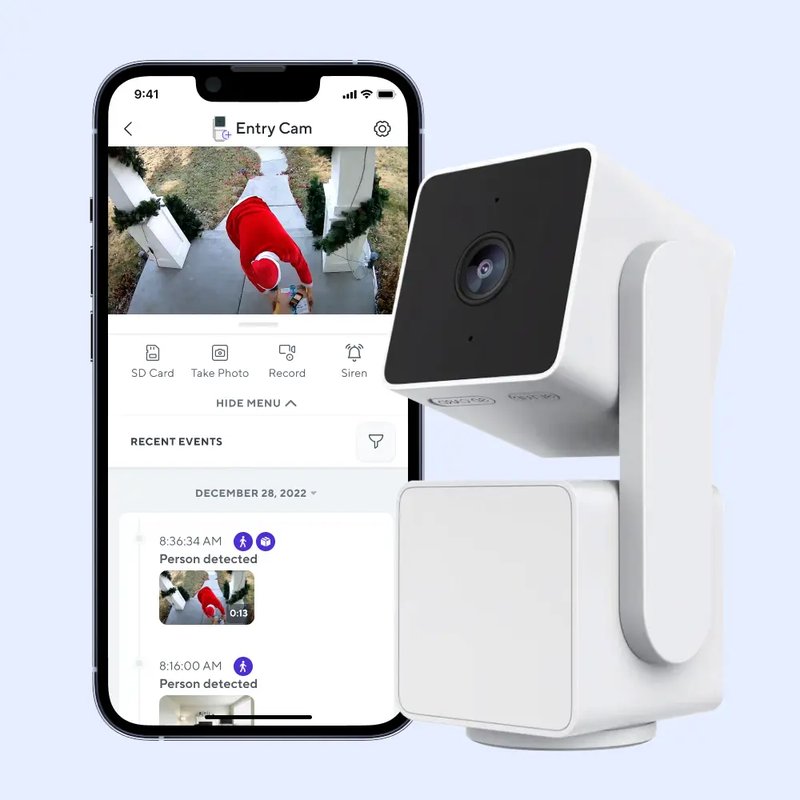
Wyze is known for making affordable yet clever smart home gadgets like cameras, sensors, bulbs, and plugs. They’re designed to help you keep an eye on your home or control things at a tap. But electronics aren’t perfect, and sometimes they can act up. That’s why knowing what the warranty covers on these devices matters. It’s kind of like knowing what your bike’s insurance protects before you take it on a bumpy trail.
Understanding the Basics of Wyze’s Warranty
At the heart of it, a warranty is basically a promise from Wyze that their product will work as expected for a certain period. If it doesn’t, they say, “Hey, we’ll fix it or replace it.” For Wyze smart home devices, this warranty typically lasts for one year from the purchase date. This one-year window is pretty standard in the electronics world. It means for 12 months, if your Wyze camera or sensor breaks down under normal use, you’re covered.
But here’s a twist—warranty coverage isn’t a free pass for everything that can possibly go wrong. They focus on manufacturing defects and failures that aren’t due to your own mishandling. So if your device suddenly stops syncing with your app or won’t pair properly, that might be covered. But if your pet chews through the cord or you accidentally drop your bulb into a puddle, that’s usually on you.
What Is a Manufacturing Defect?
You might be wondering, what counts as a manufacturing defect anyway? Well, it’s any fault that happens while the product is being made or assembled. Think of it like baking a cake—if the oven temperature was off and your cake never rose, that’s the bakery’s fault. For Wyze devices, defects could include faulty wiring, dead sensors, or software issues that make the device unusable right out of the box or shortly after.
How Wyze Handles Repairs and Replacements
Let’s say your Wyze smart home device suddenly stops working and you want to use the warranty. What happens next? Wyze generally offers to repair the device or replace it entirely. The process usually involves reaching out to their customer support, explaining the issue, and sometimes performing a few troubleshooting steps like resetting the device or re-syncing it with your app.
If the device is deemed faulty under warranty terms, Wyze will either send you a replacement unit or repair the broken one. Here’s a friendly tip: keep your purchase receipt or order confirmation handy because Wyze will ask for proof of purchase. This shows when you bought the device and confirms you’re still within the warranty period.
Step-by-Step: Filing a Warranty Claim
- Contact Wyze Support: Start by visiting the Wyze website or app to report your problem.
- Describe the Problem: Be clear and detailed—whether your device won’t reset, isn’t syncing or shows other errors.
- Troubleshoot: They might walk you through steps like pairing the device again or updating firmware to fix common issues.
- Proof of Purchase: Have your receipt ready to prove your device is still under warranty.
- Replacement or Repair: If the issue qualifies, Wyze sends a replacement or fixes your device.
What the Wyze Warranty Does NOT Cover
Here’s where things get a bit strict. The warranty doesn’t cover everything that could go wrong with your smart home gadgets. Damage caused by accidents, misuse, neglect, or unauthorized modifications is usually out of the picture. For example, if your Wyze Cam got soaked because you installed it outside without protection, that kind of water damage probably won’t be fixed under warranty.
Also, consumables like batteries aren’t covered long-term. If the tiny battery in your remote starts dying after a few months, you’re expected to replace that yourself. Wyze assumes you’re using the devices normally, not tossing them around or exposing them to extreme conditions.
Examples of Excluded Issues
- Physical damage from drops or impacts.
- Damage caused by liquids or extreme weather.
- Problems from software modifications or ‘jailbreaking’ devices.
- Wear and tear from regular battery use.
- Damages resulting from power surges without a proper surge protector.
Why Understanding Your Warranty Helps with Troubleshooting
Honestly, understanding your Wyze warranty is not just about protection—it also guides how you troubleshoot issues. Before you rush to send the device back, learning what’s covered can save time and frustration. For instance, if your camera won’t pair or reset correctly, it might be a simple software glitch that a quick reset fixes—not a hardware defect.
You might even discover the issue relates to your home Wi-Fi setup or the app needing an update. Knowing the warranty covers manufacturing defects—not user errors—helps you diagnose whether to DIY or call it in for warranty service.
Comparing Wyze Warranty to Other Brands
You might be wondering how Wyze’s warranty stacks up against other smart home brands. In general, a one-year limited warranty is pretty standard, whether you’re talking about Google Nest, Ring, or other competitors. What makes Wyze stand out is that their devices are super affordable, so the warranty gives you peace of mind without a hefty price tag.
Some brands offer extended warranties or subscription services that include extra protection and quicker replacements. Wyze keeps it straightforward—basic one-year protection plus helpful support, which matches their no-fuss, budget-friendly vibe.
Final Thoughts: Making the Most of Your Wyze Warranty
At the end of the day, the Wyze smart home devices warranty acts like a safety cushion. While it won’t cover every little bump or bruised battery, it does stand behind the core promise that your device will work as advertised for a year. If something goes wrong because of a defect, Wyze will step in to repair or replace it.
The key is knowing when and how to use that warranty—saving your proof of purchase, following proper care, and reaching out to support if troubleshooting doesn’t fix the problem. That way, you get to enjoy your smart home setup longer without the stress of unexpected breakdowns. So next time your Wyze device acts up, you’ll know exactly what’s covered and what your options are—kind of like having a friendly mechanic in your pocket.