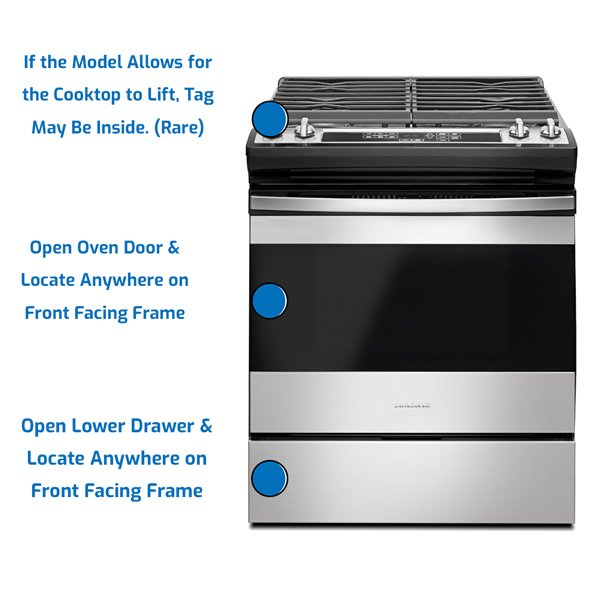
So, you’ve just unboxed your new Amana oven or range—congratulations! Setting up kitchen appliances can feel a bit like assembling a piece of IKEA furniture: exciting but confusing if you don’t have all the right pieces. Registering your oven or range is one of those small but important steps. Think of it like signing up for a membership club where you get perks like warranty protection, faster service, and occasional product updates.
But here’s the thing: to get all these benefits, you need to provide the right details when you register your Amana oven or range. If you’re scratching your head wondering what info you actually need or why it matters, you’re in the right place. Let me walk you through everything you need to know—step by step, no jargon, just real talk.
Why Register Your Amana Oven or Range?
First off, you might be wondering, “Why bother registering at all?” Honestly, it’s less about bureaucracy and more about protection and perks. When you register your appliance, you ensure your warranty stays active and are positioned to get help faster if something goes wrong. Think of it like insurance—but for your oven.
Also, manufacturers sometimes send updates or recall notifications. Without registration, you might miss these alerts, leaving you with outdated info or, worse, safety risks. Plus, some brands offer special promotions or extended warranties when you register, which can save you money down the road.
In short, registration is like giving your oven a digital ID card. It makes troubleshooting and repairs way smoother because the company already knows your oven’s history and details.
Essential Information You’ll Need Before Starting
Here’s the thing—registering isn’t just about typing your name and email. Amana needs specific info about your oven so they can match your registration to the right model and warranty. Getting these details ready beforehand will save you some back-and-forth later.
Here’s the key info you’ll typically need:
- Model Number: This is the unique code that identifies your specific oven or range. It’s usually located on a sticker or plate inside the oven door frame, behind the drawer, or at the back.
- Serial Number: Like a fingerprint for your oven, the serial number distinguishes your particular unit from all others. It’s often right next to the model number.
- Purchase Date: The exact or approximate date when you bought the oven. This helps determine warranty start and duration.
- Retailer Information: Where you bought it (store name or online retailer). Sometimes optional, but helpful if issues arise.
Gathering these pieces before registering makes the process smoother. You won’t have to dig around or hold the oven up to a camera while trying to type in a hard-to-read code.
Where to Find Your Amana Oven’s Model and Serial Numbers
Here’s a little secret: most people get stuck trying to find these codes. It’s like your oven is hiding its ID card. But once you know where to look, it’s a quick hunt.
Model and serial numbers on Amana ovens and ranges usually live in one of these places:
- Inside the Oven Door Frame: Open the oven door fully. Look along the inner edge of the door frame or the side walls.
- Behind the Storage Drawer: If your range has a drawer beneath the oven, pull it out and check the frame inside.
- Back of the Appliance: Carefully pull the oven or range away from the wall and look on the back panel.
Pro tip: the model number usually starts with letters and numbers like “JA2500” or similar, while the serial number is a longer string of numbers and letters. Snap a photo so you don’t have to type it all out!
How to Register Your Amana Oven or Range Online
Once you have all your info, the actual registration is usually straightforward. Amana provides an online portal where you can enter your details. Here’s how it typically works:
- Visit the official Amana website’s product registration page.
- Enter your model number and serial number.
- Provide your purchase date and retailer info if requested.
- Fill out your contact information—name, email, phone number, and address.
- Submit the form and wait for a confirmation email.
Honestly, this process usually takes less than 10 minutes. Plus, the confirmation email is your digital receipt that your oven is officially on file. Keep it safe.
Registering Over the Phone or By Mail: When and How?
Not everyone loves filling out forms online—maybe your internet’s acting up or you prefer talking to a human. You can also register your Amana oven by phone or mail.
To register by phone, call the Amana customer service number (usually found on the manual or website). Have your model number, serial number, and purchase details handy. The representative will guide you through the process and can even troubleshoot other issues on the spot.
By mail, you’ll often find a product registration card included with your oven. Fill it out carefully and send it to the address listed. It takes longer to process this way, but it’s an option if you prefer physical forms.
Common Issues and Troubleshooting During Registration
You might hit some bumps registering—maybe the serial number isn’t accepted, or the website won’t load. Here’s the thing: these hiccups happen to the best of us.
If your serial number or model number isn’t recognized, double-check the codes. Sometimes the letters “O” and the number zero, or “I” and the number one, get mixed up. If you’re sure it’s right, try clearing your browser cache or using a different device.
For syncing issues or error messages, Amana’s customer support is pretty helpful. They can reset your registration or help with troubleshooting. Remember, patience is key—this isn’t usually a sign of a bigger problem.
Why Having the Right Registration Info Matters for Warranty and Service
Here’s where the details really come into play. Without the correct registration info, you might face delays or even lose your warranty coverage. Imagine calling for a repair, only to find out your warranty isn’t valid because your purchase date or serial number was missing from the system.
Registered products speed up service because technicians get instant access to your oven’s specific model specs and service history. It also means fewer questions back and forth. When your appliance is registered, it’s almost like the company has a digital profile on it, making troubleshooting and parts replacement more efficient.
So, taking a few minutes to register correctly can save hours (and headaches) later.
Final Thoughts: Make Registration a Priority
Honestly, registering your Amana oven or range isn’t the most thrilling chore, but it’s one of the smartest things you can do right after unboxing. Having your model number, serial number, and purchase info ready makes the process painless and fast.
Plus, registration unlocks benefits like warranty coverage, quick troubleshooting, and important product updates. It’s like setting your kitchen up for smooth sailing ahead. So next time you’re staring at that registration form, just remember: a few minutes now saves a lot of hassle later.
