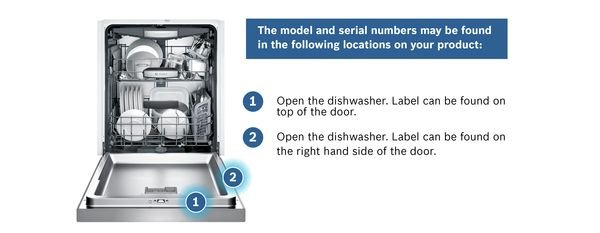
You might be wondering, “What exactly do I need to get this registration done?” The process is usually straightforward, but knowing what information to have on hand can save you from scrambling or missing out on important coverage. So let’s walk through the main details Bosch asks for when you register your dishwasher—and why each piece matters.
Here’s the thing: registering your Bosch dishwasher isn’t just a bureaucratic hoop. It’s more like signing up for a safety net. When you register, Bosch will have immediate access to your specific model and purchase details in case you need assistance later. For example, if your dishwasher needs a code update or even a recall notification, Bosch can reach out to you directly.
Beyond that, registration often activates your warranty, which means if something goes wrong within that coverage period, you won’t be stuck paying out of pocket. It’s kind of like telling Bosch, “Hey, I’m here, and my dishwasher matters.” Without registration, tracking down warranty eligibility can become a hassle—so it’s a win for peace of mind.
Plus, registered users often get quicker, more personalized support. Imagine calling Bosch customer service and having to explain everything from scratch. But if you’re registered, all your info is in their system, making troubleshooting smoother and faster.
Let me explain the typical info Bosch will ask you for—this is the bare minimum to get your dishwasher officially “on the books.”
- Model Number: This is like your dishwasher’s fingerprint. It identifies exactly which machine you own. You’ll find this number on a label inside the door frame or on the back of the unit.
- Serial Number: Think of this as your dishwasher’s unique ID card. No two machines have the same serial number. It’s usually close to the model number on the same sticker.
- Purchase Date: Bosch needs to know when you bought your dishwasher to start your warranty clock. Be ready with your receipt or invoice date.
- Place of Purchase: Where you bought the dishwasher matters because Bosch sometimes verifies authenticity or eligibility through the retailer.
If you’ve ever registered a tech device, this might feel familiar. It’s the same type of info that helps Bosch connect your unit to you, ensuring the right service and support down the road.
You might be scratching your head here, wondering, “Where exactly do these numbers hide?” Bosch appliances don’t usually tattoo these on the front panel, but they’re not secret either.
Typically, you’ll find the model and serial numbers on a sticker or metal plate inside the dishwasher door. Open your dishwasher fully and look around the edges of the door frame itself—often on the left or right side. It could also be on the inside wall or near the base.
If you’re in a pinch or can’t find the label, check your purchase paperwork. Retailers often print these numbers on your receipt or invoice. Sometimes, the user manual might also list the model number, but the serial number is usually only on the machine itself.
Here’s why Bosch cares so much: different models come with different features, specs, and parts. If you need to reset a code, schedule a repair, or download troubleshooting info, the exact model number matters. The serial number helps Bosch verify when and where your dishwasher was made, which can affect warranty status or recall eligibility.
Besides the dishwasher’s specifics, Bosch wants to know a bit about you. Honestly, this helps keep everything in order and makes sure you get the right customer follow-ups.
- Your Name and Contact Info: Usually your full name, phone number, and email address. Email is especially handy because Bosch often sends registration confirmations and service updates digitally.
- Address: Providing your home address is common. This ensures any warranty service visits or mailed communications go to the right place.
Even though it might feel like sharing a lot, Bosch uses this information to tailor support and keep your warranty active without confusion. Plus, if there’s a service call or product recall, they can notify you quickly.
Sometimes Bosch will ask a few extra questions, depending on how you register—online, by phone, or through a retailer. These might include:
- Proof of Purchase: Uploading or submitting your receipt can confirm your claim on warranty coverage.
- Installation Details: Some registrations ask if you installed the dishwasher yourself or used a professional. This helps Bosch know if installation issues might be at play during troubleshoot calls.
- Preferences for Communication: You may be asked if you want promotional emails or service reminders—totally optional, but handy if you want to stay in the loop.
These extras don’t complicate things—they really help Bosch make your ownership experience smoother. Imagine getting a reminder that your dishwasher’s filter needs cleaning, or a tip on how to reset error codes without calling support.
Here’s a simple roadmap for registering your Bosch dishwasher:
- Step 1: Locate your model and serial numbers on the dishwasher or purchase receipt.
- Step 2: Gather your purchase info like the date and place of purchase—keep your receipt handy.
- Step 3: Go to Bosch’s official registration website or use the app if available.
- Step 4: Fill in your dishwasher info and personal details as requested.
- Step 5: Submit the form and check for a confirmation email or message.
If you prefer, you can also register by phone or mail, but online registration is faster and usually gives instant confirmation. Plus, it’s easier to correct mistakes if you spot them right away.
You might run into a few bumps registering your Bosch dishwasher. Here’s what to watch out for and some quick fixes.
- Can’t Find Model or Serial Number: Double-check inside the door frame and your purchase documents. If it’s missing or unreadable, call Bosch customer support—they can often help you based on purchase info.
- Registration Website Errors: Sometimes, websites glitch or don’t save your input. Try clearing your browser cache, switching browsers, or using a different device.
- Warranty Not Reflecting After Registration: Make sure you entered your purchase date correctly and submitted all required proof. If the warranty still isn’t showing, contact Bosch directly.
Honestly, keeping your receipt and a photo of the label is a smart move. It’s like having a backup plan in case the dishwasher’s “ID card” fades over time.
Once you hit “submit,” Bosch takes over the heavy lifting. You’ll typically get an email confirming your registration with details like your dishwasher’s model number and warranty terms. This email is your digital receipt, so don’t lose it.
Having your dishwasher registered means quicker access to software updates or codes that might sync with smart home features, if your model supports that. It also sets you up for easier troubleshooting if a remote error code pops up or if you ever need to reset or pair your dishwasher with Bosch’s app.
In the longer term, registration keeps your Bosch dishwasher’s support journey smooth—almost like having a friendly tech assistant waiting in the background, ready to jump in when needed.
So next time you’re enjoying that spotless clean dishware, remember: the little registration step you took beforehand keeps your dishwasher in tune and under Bosch’s protective wing.