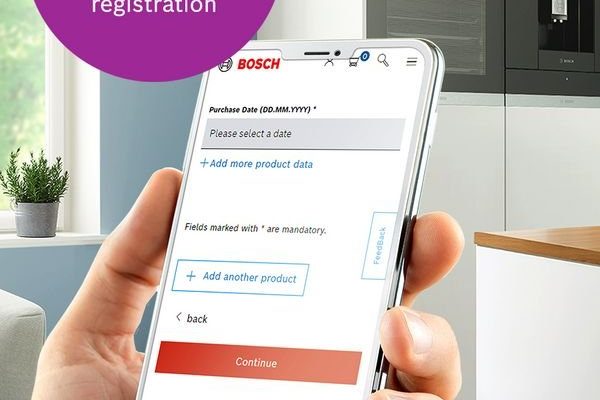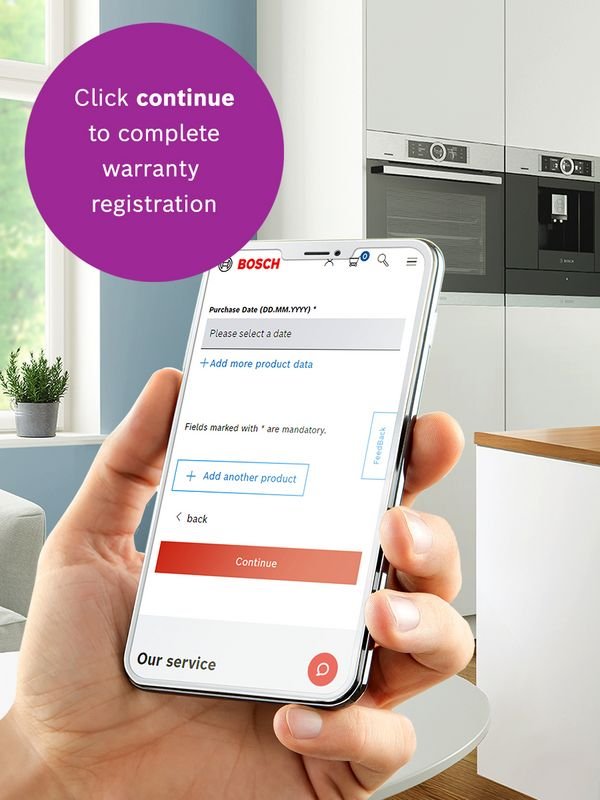
Now, appliance registration might sound about as fun as organizing your sock drawer. But honestly, it’s a bit like setting up an emergency contact in your phone. Registering gives you peace of mind if something goes wrong, opens up warranty benefits, and sometimes unlocks bonus features or support perks. If you’ve ever wondered exactly what information you need for Bosch appliance registration, let’s break it down together—coffee in hand, no confusing tech jargon.
Why Register Your Bosch Kitchen Appliances in the First Place?
Here’s the thing: registration isn’t just a marketing trick. It’s actually your ticket to smoother service down the road. When you register your Bosch kitchen appliance, you’re creating a digital handshake with the brand.
If your fridge starts making weird noises or your oven won’t sync with the smart remote, you’ve got a record ready for troubleshooting. Need to claim a warranty or call for tech support? Registered owners usually jump to the front of the line. Plus, Bosch uses registration info to notify you of safety recalls, software updates (yep, your dishwasher might get smarter), or special programs.
Picture this: you bought a Bosch washer, tossed the manual, then three months later it blinks a wild error code. If you’re registered, you can easily look up your model, warranty, and get step-by-step guides. No scavenger hunt for serial numbers or receipts—just smoother sailing.
The Essential Info You’ll Need to Register
Bosch doesn’t ask for your life story—but there are a few details you’ll definitely need on hand. Think of it like prepping for an airport check-in. A little upfront work saves headaches later.
- Model Number: This is the unique code for your appliance type. You’ll usually find it on a sticker inside the door, under the edge, or on the back panel. For example, a Bosch dishwasher might read “SHXM78Z55N”.
- Serial Number: This longer string proves exactly which unit you own. It’s essential for warranty claims or troubleshooting. It’s commonly right next to the model number on the label.
- Date of Purchase: Jot down the day you brought your appliance home. If you can’t remember, the purchase receipt or retailer’s invoice should help.
- Place of Purchase: Who did you buy it from? This helps Bosch verify your appliance isn’t a knockoff or secondhand unit. Big retailers like Home Depot or Best Buy? Or maybe a local appliance shop?
- Your Contact Information: Name, address, phone, and email—so Bosch can reach you if something’s up with your unit or to deliver updates, recall info, or troubleshooting tips.
Don’t worry if you can’t find every bit right away, but the **model and serial numbers** are non-negotiable. Everything else makes support easier, but those two are the real keys to your Bosch kingdom.
Where to Find Model and Serial Numbers on Bosch Appliances
You might be picturing needle-in-a-haystack detective work, but Bosch tries to make this part easy. The number and code locations are fairly standard across appliances—though you still might need a flashlight and a steady hand.
- Dishwashers: Look for the sticker along the inner edge of the door, sometimes on the side or at the top once you open it.
- Ovens and Ranges: Check the frame behind the oven door, or along the oven cavity’s edge.
- Refrigerators: Open the fridge door and scan along the side wall or ceiling of the fresh-food compartment. Sometimes you’ll find it behind a bin or under a shelf.
- Microwaves: Usually on the edge of the microwave cavity, just inside the door.
If you’re struggling, try Bosch’s official website. They have a handy guide (with pictures) for each appliance type. You could also search your model’s manual—these days, they’re all online as PDFs. Just enter your model number and “serial number location.”
Registering Online vs. By Mail: Which Is Better?
Let me explain: Bosch lets you register in more than one way. *Online* registration is the quickest—think of it like booking a restaurant on your phone. Just fill out Bosch’s digital form, hit submit, and you’re done.
But if you like having physical proof (hello, paper trail lovers), you can still mail in the registration postcard that comes in the box. Online, you’ll usually get a confirmation email with your warranty details automatically saved. By mail, you may have to wait a couple of weeks for processing, and tracking your registration is trickier.
Honestly, unless you have no internet access or just love the feel of a good pen, online wins for speed, ease, and record-keeping. Plus, if you need to troubleshoot, reset, or pair your Bosch appliance with a smart system later, having an online account is handy.
How Registration Helps with Warranty and Troubleshooting
You might be wondering, “Can’t I just keep my receipt?” Well, you *could*, but registration does more. When you register your Bosch appliance, your warranty coverage is automatically set up. That means if you ever need a repair—battery not holding a charge, remote not syncing, dishwasher won’t reset—you skip a lot of red tape.
Bosch often updates their appliances’ software or releases important troubleshooting tips, and registered users get first dibs. Imagine your oven’s display is flashing an error code. If you’re registered, support can immediately see your model, purchase history, and any previous issues. It’s like calling tech support and having them already know your name and device, instead of starting from scratch.
Also, if Bosch ever issues a recall or safety notification, they’ll reach out directly. It’s one of those things you hope never happens but really want in place if it does.
Do You Need to Register Every Bosch Appliance?
Honestly, it’s a good habit—even if it feels a little old-school. Each Bosch appliance has its own model and serial number. If you bought a fridge and a dishwasher on the same receipt, you’ll still want to register them separately. Why? Because the codes are unique, and warranty coverage is specific to each unit.
Here’s a practical example: Let’s say your Bosch fridge is working great, but your new stove starts acting up and needs a technician. If only the fridge was registered, you might have to dig through your files and resend info to Bosch for the stove. Registering each one individually up front saves you from repeating yourself during stressful moments.
If you get a replacement unit (maybe your first one had a defect), treat it as an entirely new appliance for registration. That way, the new serial number gets its full warranty coverage.
What Happens If You Skip Registration?
Let’s be real: skipping registration doesn’t mean your Bosch appliance turns into a pumpkin at midnight. You’ll still be able to use it, of course. But down the road, you might hit some bumps.
If you ever need warranty service without registering first, prepare for extra paperwork. Bosch might need a copy of your receipt, serial numbers, and might even ask about your kitchen setup. Registration means they already have your details—no digging through drawers for that crumpled up invoice.
Plus, without registration, you’re more likely to miss out on safety updates, new software features, or troubleshooting notices. Imagine your dishwasher could be made quieter or more efficient with a simple code update, but you never find out because Bosch doesn’t know you own it. Seems like a waste, right?
Tips to Make Bosch Appliance Registration Faster
Okay, confession: nobody loves filling out forms. But if you want to register your Bosch kitchen appliance and get back to, well, cooking, there are a few shortcuts:
- Snap a Photo: Before you install your appliance, take a clear picture of the serial and model number label. That way, you can register later without crawling around the kitchen floor.
- Save Your Receipt Digitally: Scan or photograph your proof of purchase. Upload it to Bosch’s registration site if there’s an option—this can speed up warranty validation down the line.
- Create a Bosch Account: If you have multiple appliances, one account lets you manage everything. You can see warranty status, request troubleshooting, and download manuals for any registered device.
- Register ASAP: Don’t wait until there’s an issue. Set a reminder or do it while the appliance is being installed. Sometimes, registration is required within a certain window for full warranty coverage.
You might be surprised—some Bosch models offer extra perks for registration, like extended warranty or bonus accessories. It’s worth checking the box or Bosch’s website for any special promotions.
Final Thoughts on Registering Your Bosch Kitchen Appliances
Registering your new Bosch appliance is a tiny investment of time that pays off in big ways later. It’s the difference between smooth, no-hassle support and a frantic search for paperwork when something goes wrong. With just a handful of details—model number, serial number, purchase info, and your contact—you’ll unlock better warranty coverage, easy troubleshooting, and maybe a few surprise benefits.
So, next time you unbox a Bosch fridge, oven, or dishwasher, snap a photo of that label and get registered. It’s as close as you’ll get to giving your appliance its passport—and honestly, your future self will thank you.