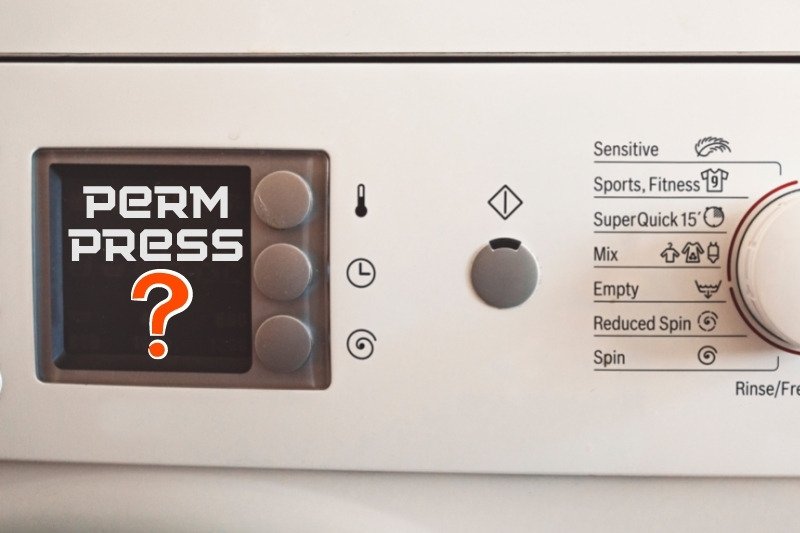
Here’s the thing: registering your Bosch laundry appliance isn’t just some extra chore your grandma might insist on. It’s your golden ticket for warranty coverage, customer support, and even faster troubleshooting if your machine ever decides to throw a code or act up. Knowing which info to have ready—before you sit down at your laptop—can save you a ton of time and maybe a little stress, too. So, if you’re looking to register your Bosch washing machine or dryer, let’s walk through exactly what you’ll need, how the process works, and why it all matters.
Why Registering Your Bosch Laundry Appliance Matters
Let me explain why you shouldn’t just toss the paperwork in the junk drawer and move on. Registering your Bosch laundry appliances is a lot like creating a save point in your favorite video game—it locks in all your hard work and protects you if things go sideways. Sure, your washer might seem like it’ll run forever, but reality has a way of tossing in surprises. Warranties can be the difference between an easy fix and a costly headache.
Bosch uses product registration to connect your exact appliance to you—the real owner. If you ever need help, whether it’s troubleshooting a weird error code or scheduling a technician, registration can speed things up. It’s basically the VIP lane at the airport. Plus, you’ll get updates about recalls, safety info, or tips that actually matter for your specific model (not just spam).
If you ever decide to sell or move your Bosch washer or dryer, having it registered can even add a tiny bit of extra value or peace of mind for the next owner. It’s not just about the warranty; it’s about convenience, safety, and making sure your investment is protected.
The Main Info You Need For Bosch Appliance Registration
Honestly, the most annoying part of appliance registration is tracking down those sneaky little numbers and details. Bosch doesn’t ask for anything wild—you won’t need your blood type or high school mascot—but you’ll want a few essentials in front of you.
Usually, you’ll need to provide:
- Appliance Serial Number: This is your machine’s fingerprint. Bosch typically hides this somewhere along the inside of the door frame or on the back panel. It’s a combo of letters and numbers—don’t mix it up with the model number!
- Model Number: Think of this like the appliance’s full name. It tells Bosch exactly which kind of washer or dryer you’ve got. Again, you’ll find it on the sticker or plate near the serial number.
- Date of Purchase: Grab your receipt or dig through those email confirmations. The date you bought your appliance tells Bosch when your warranty starts. If you guess, you might get unlucky if you ever have a warranty claim.
- Place of Purchase: This means the retailer or online shop you got your Bosch laundry appliance from.
- Your Contact Details: That’s your name, address, phone, and email—so Bosch knows where to reach you if they need to sync up for support, troubleshooting, or warranty fixes.
You might be wondering if you need to include a code, proof of purchase, or even a photo upload. Usually, just the above info suffices for standard registration, but it never hurts to have your receipt close by—especially if Bosch requests it for certain offers or extended warranties.
How To Find Your Bosch Washer or Dryer’s Serial and Model Numbers
This is where things get real. If you’ve ever tried to reset a remote without the right code, you know that guessing rarely works. The serial and model numbers are the bread and butter of your registration. Without them, you’re stuck.
Here’s the trick: open the door of your Bosch washer or dryer. Most of the time, you’ll spot a sticker or metal plate tucked along the frame. On front-loading washers, look along the rim just inside the door. For dryers, check the door area or even the back panel if you’re striking out.
The model number usually looks like “WAXH20M1UC” or “WTG86403UC.” The serial number will be a longer mix of letters and numbers—unique to your machine. Don’t be afraid to grab your phone and snap a photo for easy reference.
If you can’t find the sticker or the numbers have worn off (hello, well-loved laundry room!), check your user manual, original packaging, or even your purchase receipt. Still no luck? Bosch’s customer service team can sometimes help you track it down based on retailer info or your address, but the serial number is always the most critical detail.
Step-by-Step: How To Register Your Bosch Laundry Appliances
Ready to get started? Honestly, appliance registration with Bosch is much smoother than most folks expect. Picture this as syncing up your new remote or updating your phone—just a few steps, and you’re all set.
Here’s what you’ll do:
-
Gather your info:
- Serial & model numbers (from the machine)
- Date and place of purchase (receipt or order email)
- Your contact details
-
Visit the Bosch registration site:
- Head to the official Bosch Home Appliances registration page (usually at the Bosch home website under Support & Service).
-
Fill in the details:
- Enter every field carefully, double-checking the digits. A single typo can cause issues if you need to troubleshoot or reset with support later.
-
Submit and confirm:
- Look for an email confirmation or on-screen message. Save any registration code or reference number just in case you need to pair up your appliance info in the future.
Most Bosch appliance registration forms are mobile-friendly, so you can do this right from your phone while standing in front of your washer or dryer. If the page asks for an upload of your purchase receipt, just snap a quick photo or scan.
Registration can feel pointless—until you need support. Taking 5 minutes now can save you hours later, especially if your Bosch washer starts beeping error codes out of the blue.
What Happens After You Register: Perks and Peace of Mind
So you’ve done the hard part—now what? Registering your Bosch laundry appliance unlocks a few big advantages, and it’s more than just warranty paperwork in a drawer.
First up, warranty coverage. Bosch’s standard warranty kicks in from your purchase date, but registration can make any future claims much, much easier. There’s no awkward scramble for receipts or “resetting” the clock with customer service. They already know your exact model, serial, and when you bought it.
You’ll also get faster customer support. If you call or chat for troubleshooting help, Bosch can pull up your details instantly. No repeating serial numbers or digging up model codes. Need a repair or replacement part? Registration means less waiting, less explaining, and usually a smoother fix.
Some Bosch owners get access to exclusive offers, recall info, and helpful tips based on their specific washer or dryer. This is way better than mass spam emails—think helpful pointers like how to reset a dryer cycle, code guides, or battery reminders for smart-connected appliances.
Common Problems or Mistakes When Registering Bosch Laundry Appliances
Let’s be real—sometimes registration goes off the rails. Maybe you can’t find the serial number, or the site glitches and doesn’t save your info. Don’t worry, you’re not alone, and none of these issues are dealbreakers.
One of the most common hiccups is entering the wrong serial or model number. It sounds small, but if you flip a digit or use a code from a different appliance, Bosch won’t be able to sync up your warranty or support. Always double-check, and if you’re ever unsure, compare what you’re typing with the sticker or your manual.
Another headache is missing your proof of purchase. If you tossed your receipt, try checking your email for order details or ask your retailer for a copy. Bosch will usually help, but having that info handy makes everything quicker.
And sometimes, the registration site can act up—just like a remote that refuses to pair or a washer stuck in a reset loop. If the form won’t submit, try a different browser or wait a bit; Bosch support can usually walk you through the process over the phone if all else fails.
Do You Need to Register Universal or Third-Party Appliances?
You might be wondering—what if your washer isn’t straight from Bosch, but a universal or third-party appliance with Bosch parts? Or maybe you picked up a universal remote for the laundry room, hoping it would sync up with your Bosch dryer.
Here’s the deal: Only Bosch-branded washers and dryers can be registered with Bosch directly. Universal or third-party products, even if they use similar code systems or spare parts, won’t qualify for Bosch registration or warranty. If you own a universal remote, the only registration you’ll need is usually for the brand that made that remote—not for your Bosch appliances.
If you’re ever uncertain whether your model qualifies for Bosch support, the easiest way to check is by looking for the Bosch logo and product code on your appliance. Universal or unbranded models follow a different process—registration may go through the retailer or their own customer service team.
Troubleshooting and Next Steps After Registration
Registered your Bosch appliance but not sure what to do next? Or maybe you’re hitting a snag with an error code, unexpected beeps, or your machine just won’t power on. Good news—now that your washer or dryer is registered, you’re perfectly set up to get help.
Start by checking any confirmation email from Bosch. They’ll usually include handy links for support, troubleshooting guides, or tips for your specific model. If you need to reset a setting, pair a smart feature, or swap a battery in a smart-connected remote, Bosch will walk you through it in plain language.
If something breaks or you need service, you can reference your registration number or confirmation code when calling Bosch support. This skips a ton of back-and-forth—no more hunting down serials or guessing which model you own.
Remember: It’s always easier to solve a problem when Bosch already knows who you are and which appliance you have. That’s the magic of registering first—whether it’s syncing up a remote, decoding a washer error, or just getting a quick tip for maintenance.
Wrapping Up: Make Appliance Registration Work For You
At the end of the day, registering your Bosch laundry appliances is a simple task that pays off down the road. It’s like adding your emergency contacts to your phone—you hope you’ll never need them, but if you do, you’ll be glad everything was in place. Make sure you have your serial and model numbers, receipt, and contact info ready before you start. Take it slow, double-check your details, and don’t be afraid to reach out to Bosch support if anything gets confusing.
The whole process is designed to keep you covered, connected, and ready for anything your washer or dryer might throw your way. A little preparation now can save you a world of hassle later. So next time you power up your Bosch laundry appliance, you can rest easy knowing you—and your warranty—are good to go.
