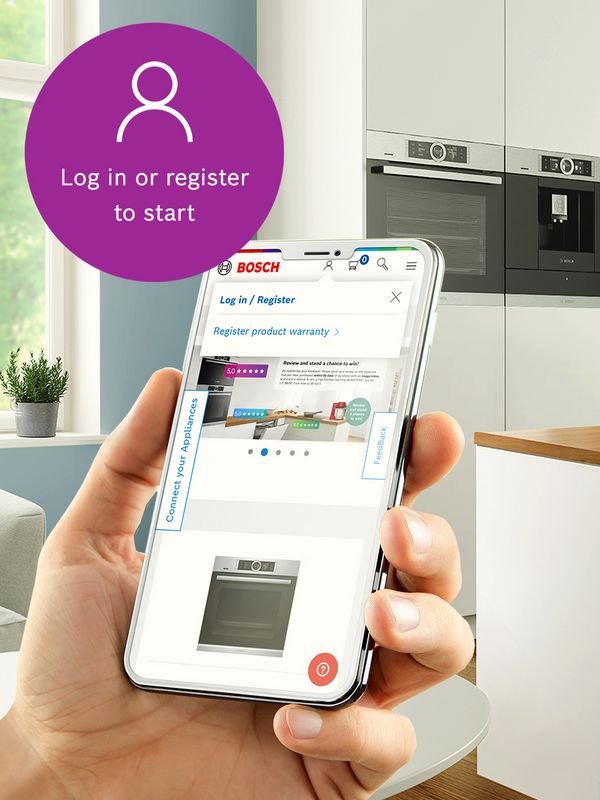
Honestly, registering a Bosch oven or range isn’t as complicated as it sounds. It’s a bit like syncing your phone to a new app—you just need the right info handy. Let me explain why this matters. Proper registration means you get important updates, warranty coverage, and access to customer support without any delay. Plus, if your appliance has any recall notices or software updates, Bosch can reach out right away. So, having the right details ready before you start registering saves you a headache later.
Why Register Your Bosch Oven or Range?
Registration unlocks peace of mind. When you register your Bosch oven or range, you’re essentially creating a direct line between you and Bosch’s customer support. Smart, right? If your oven ever needs servicing, Bosch already has your purchase details and can verify your warranty instantly. This can shave off a lot of time if you need repairs or replacements.
Here’s the thing: skipping registration doesn’t mean your appliance won’t work, but it can complicate warranty claims. Imagine calling Bosch and having to scramble for your receipt or product code. It’s like trying to prove you own a car without any registration papers—frustrating and avoidable.
Plus, with Bosch’s increasingly smart appliances, registration sometimes enables software updates that can improve performance or add new features. Keeping your oven’s “software” in sync is similar to updating your phone’s apps. Without registration, you might miss out on these handy upgrades.
What Basic Information Do You Need To Register?
When it’s time to sign up your Bosch oven or range, you’ll want to have a few pieces of info ready. Think of this as the “ingredients list” for registration—a small but essential set.
- Model Number: Every Bosch oven or range has a unique model number. This is usually found on a sticker inside the oven door frame or on the back of the unit. It looks something like “HBL8753UC” or “HGI8056UC.”
- Serial Number: This is like your oven’s fingerprint—unique to your specific unit. You’ll typically find the serial number near the model number, often on the same sticker.
- Purchase Date: When did you buy your Bosch oven? You’ll need the exact or approximate date to confirm warranty eligibility.
- Proof of Purchase: While you don’t always upload your receipt during online registration, it’s a good idea to keep it handy. Some cases might ask you for a scanned copy or details from the receipt.
- Retailer Information: Where did you buy the oven? Sometimes Bosch asks for the store’s name or website to verify your transaction.
If you’re wondering how to find your model or serial numbers, don’t worry—next, I’ll walk you through it.
How to Find Your Bosch Oven or Range Model and Serial Numbers
Here’s where things can get a bit tricky if you’re new to appliances. Bosch doesn’t hide these numbers far away, but they aren’t always in plain sight either.
Most commonly, you’ll find the sticker with the model and serial numbers inside the oven door frame. Open your oven door fully and carefully look along the sides or bottom edges. It’s a small label with a barcode and long alphanumeric codes.
If you have a built-in range or wall oven, check the frame around the oven’s interior. For freestanding ranges, the sticker might also be on the back panel near the power cord.
The numbers can look like this:
Model: HBL8753UC
Serial: 1234ABCD5678
If you can’t find it, the manual or Bosch’s customer support can help you locate these numbers. Don’t rush—grab a flashlight and take your time. Accurate model and serial numbers mean smooth sailing during registration.
The Registration Process: Step by Step
Okay, you’ve got your details—now what? Registering your Bosch oven or range is pretty straightforward, and Bosch makes it easy online.
- Visit Bosch’s official website: Look for the “Product Registration” or “Register Your Product” page.
- Create an account or log in: You’ll be asked to enter a few personal details like your name, email, and address.
- Enter your oven’s details: Model number, serial number, purchase date, and retailer info all go here.
- Submit your info: Hit “submit,” and you’ll usually get a confirmation email with your registration details.
Here’s a little tip: double-check all your entries before submitting. Even one wrong digit in the serial number can cause confusion later.
If online registration isn’t your thing, Bosch also offers phone registration options. Just have the same info ready when you call.
What If You Need To Register Later or Lost Your Receipt?
Life happens. Maybe you forgot to register right after buying your Bosch oven or misplaced your receipt. Don’t sweat it—Bosch understands.
If you’re registering late, just have your model and serial numbers handy and try to remember approximately when and where you bought the appliance. Even if you don’t have an official receipt, many retailers can help you find your purchase history if you registered through a loyalty program or paid by card.
In cases where proof of purchase is missing, Bosch customer service may ask for additional info or use the serial number to confirm warranty dates. It’s kind of like using your car’s VIN number to verify ownership without a physical title in hand.
Still, keeping your paperwork organized is a smart move for any major appliance purchase—consider this friendly nudge.
Why Do Some Bosch Ovens Require Additional Setup Info?
You might notice that some Bosch ovens and ranges come with remote controls, smart home integration, or Wi-Fi connectivity features. These modern bells and whistles often require a bit more info during registration or setup.
For example, syncing your oven’s remote control or app requires you to:
- Enter or confirm your Wi-Fi network name and password.
- Possibly pair your oven using a special code found on your appliance or in its manual.
- Register an account through Bosch’s connected app for remote monitoring.
Honestly, it’s like pairing Bluetooth devices—simple once you know the steps, but confusing if you don’t have the right info.
Having these extras means Bosch can send troubleshooting alerts, allow you to set cooking times remotely, and even update your oven’s software to fix bugs or add features. So, while the basic registration info is key, don’t overlook these extras if your oven supports them.
Common Registration Issues and How To Fix Them
Even when you follow all the steps, sometimes registration trips up. Here’s why that might happen and how you can fix it:
- Incorrect model or serial number entries: Double-check each character. Letters and numbers can look alike (e.g., “O” vs “0”).
- Expired warranty or purchase date mismatch: Make sure your purchase date matches your receipt or retailer info.
- Website glitches or incomplete forms: Try clearing your browser cache, using another device, or calling Bosch support if registration won’t submit.
- Lost or damaged registration codes: Contact Bosch customer service with your serial number for help.
If you ever run into trouble, don’t hesitate to reach out. Bosch’s customer service is quite helpful at walking you through reset, resync, or troubleshooting remote connectivity too.
Wrapping It Up: Getting the Most Out of Your Bosch Oven Registration
So, what info do you need to register your Bosch ovens and ranges? Mainly, you’ll need the model number, serial number, purchase date, and retailer details. These are your keys to smooth registration, warranty protection, and access to Bosch support.
Honestly, taking 10 to 15 minutes to gather this info and register your appliance can save days of fuss later. It’s like buying insurance for your oven—only this time, you control the policy by simply providing the right details.
And don’t forget about those smart features requiring you to sync or pair your oven with Bosch’s app—those extras can really level up your cooking experience.
In the end, registering your Bosch oven isn’t just a formality. It’s your way of making sure your kitchen’s new star stays reliable, supported, and always ready to cook up a storm. So grab that model number, find your receipt, and get your oven officially on the Bosch team. Your future self will thank you.
