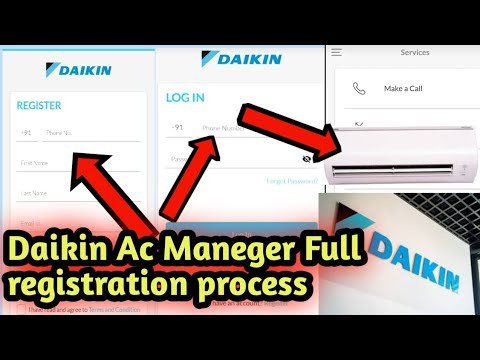
Imagine buying a new gadget that’s supposed to make your life easier, but before you can really enjoy it, you have to sign it up, almost like introducing your new pet to the family. Registering your Daikin HVAC system is kind of like that—it’s the official handshake between you and the company, ensuring your system is recognized, supported, and ready for any future help. But what info do you actually need to provide to get this all set up? Honestly, it’s not as complicated as it might sound.
Think of your Daikin HVAC registration like syncing your phone to a new app. Before you can start tracking or controlling anything, you first have to connect the two. The registration process collects key details about your HVAC system and your purchase, making sure everything’s locked in and ready to go. If you’re wondering why this matters, it’s because registering can help with warranty claims, troubleshooting, and even receiving timely service updates.
Why Register Your Daikin HVAC System?
Here’s the thing: you might be tempted to skip registration altogether. After all, your system works fine, right? Well, registering your Daikin HVAC system is like having a backup plan that can save you time and hassle later. It officially links your unit to your name and address, so if there’s a recall or software update, you’re in the loop automatically.
Plus, registering often activates your warranty. Without this step, warranty claims can get tricky, especially if you don’t have the purchase info handy. It also means you can get access to customer support faster, without proving ownership every time you call. Imagine trying to explain your system’s model and serial number over the phone when you’re already stressed about a broken AC in summer—it’s a headache that registered owners can often avoid.
So, while it might seem like a bit of paperwork, it’s really about setting yourself up for smoother service. And honestly, in the long run, it’s a small step that protects your investment.
What Basic Information Do You Need to Register?
Let me explain the essentials you’ll want to have ready. Registering your Daikin HVAC system requires several key pieces of information so the company can uniquely identify your system and your purchase. It’s kind of like filling out a form at a doctor’s office but way simpler.
At a minimum, you’ll need to provide:
- Owner’s full name and contact details: This includes your address, phone number, and email. It’s important because this is how Daikin can reach you if needed.
- Purchase date: This helps confirm when your warranty started and can be crucial if there’s a warranty window to consider.
- Dealer or installer information: If a professional installed your system, you might need to share their name or company, which can help track installation details.
These basic details create the framework for your registration, but the system-specific info is just as important.
The Importance of System-Specific Details
Now, imagine trying to fix a car without knowing the make, model, or year. Not very effective, right? The same goes for your HVAC system. Daikin needs precise system information to properly register your unit. This includes the model number, serial number, and sometimes the product code.
The model number tells exactly which Daikin HVAC system you have—these can be printed on the side of your indoor or outdoor units, often on a sticker or plate. Each model has different features and parts, so getting this right matters.
The serial number is like your system’s fingerprint. It’s unique to your single unit and helps track everything from production date to warranty status. Some registrations also ask for a product code or a specific registration code printed near the serial number—this helps Daikin match the system with the precise production batch or region.
How to Find Your Daikin HVAC System’s Model and Serial Number
You might be wondering where exactly to find these codes because sometimes they feel hidden away like a secret treasure. No worries—it’s usually pretty straightforward. The model and serial numbers are typically on a metal or sticker label on your unit.
For the outdoor condenser unit, check the sides or back panel. Indoors, look near the air handler or evaporator coil. If you can’t spot it right away, the user manual or installation paperwork often lists the model and serial numbers, too.
Here’s a quick step-by-step to help:
- Locate your indoor and outdoor units.
- Look for a label or plate—it’s usually a rectangular sticker with barcodes and numbers.
- Write down or take a clear photo of the model number (often starting with letters like “FX” or “F” for Daikin).
- Note the serial number, which is usually a longer string of numbers and letters.
Having that info ready before you start your registration makes the whole process much smoother.
Registering Online vs. Via Phone or Mail
Now that you have the info, how do you register your Daikin system? You’ve got options. The easiest and fastest way is usually online, through Daikin’s official website or customer portal. It’s kind of like syncing your system to the cloud—quick and convenient.
The online form walks you through entering your contact info, purchase details, and system numbers step-by-step. You can also upload proof of purchase, which might be needed for warranty validation.
If you’re not comfortable online, you can also register by phone or mail. Calling customer support lets you speak to a real person who can help you double-check info or troubleshoot if you’re stuck. Mailing in a registration card is old school but still an option if you prefer paper.
Common Issues and Troubleshooting During Registration
Here’s the thing—sometimes, registration doesn’t go perfectly the first time. Maybe the system code doesn’t match, or you can’t find your serial number. Don’t panic; these are common hiccups.
One frequent issue is entering the wrong model or serial number, which causes the system not to sync with Daikin’s database. Double-check that you’ve copied those numbers accurately and include all letters and digits.
If you’re having trouble with online forms not submitting, try refreshing your browser or using another device. Sometimes, firewalls or slow internet can get in the way. And if you used a third-party installer, make sure to have their info handy, as missing dealer details can sometimes hold up registration.
What Happens After You Register Your Daikin HVAC System?
Once you’ve successfully registered, you’re not just ticking a box. Your system is now officially linked to your name, and here’s what that means for you:
- Warranty activation: Your coverage period starts as soon as you register, so repairs caused by manufacturing defects are protected.
- Better support: Customer service can pull up your system info instantly, speeding up troubleshooting or parts replacement.
- Recalls and updates: You’ll get notified if there’s a recall or firmware update essential to your system’s performance.
- Future upgrades: Sometimes, manufacturers offer discounts or promotions to registered owners.
It’s like having your HVAC system’s digital ID card—simple, but it unlocks a lot of value.
Wrapping It Up: Why This Matters for You
Honestly, registering your Daikin HVAC system might seem like a small admin task, but it’s one of those things you’ll thank yourself for later. Having your system properly registered means you’re ready for anything—from a quick sync with the remote to a smooth warranty claim or even just simpler troubleshooting calls.
By gathering your owner details, purchase date, dealer info, and, importantly, your system’s exact model and serial numbers, you’re making sure you can enjoy your Daikin HVAC system without jumping through hoops. Plus, it keeps you connected for important updates and support.
So, next time you’re sipping coffee beside your AC or heater, remember: registration is like introducing your new system to the family. It’s that handshake that sets the stage for a hassle-free experience.