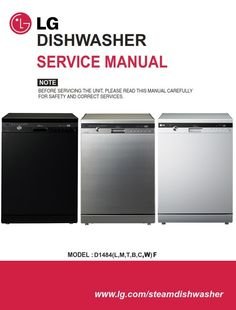
Imagine buying a new car. You wouldn’t just drive it off without registering it for insurance and warranty, right? Well, registering your LG dishwasher is kind of the same deal. It’s not just about ticking a box; it’s about making sure your appliance is covered and ready to serve you hassle-free for years. But here’s the thing—what info do you actually need to gather to get this important step done?
Registering your LG dishwasher might sound straightforward, but if you’re like me, you might get stumped wondering, “Wait, where exactly do I find all that info?” or “Is there a code or something special I need to enter?” Don’t worry—let me explain everything in easy chunks, so you can breeze through the registration without a fuss.
Why Register Your LG Dishwasher at All?
Honestly, registering your LG dishwasher is more than just a formality. Think of it as setting up your dishwasher’s “official profile.” When you register, you unlock valuable perks like warranty coverage, product updates, and priority service if anything goes wrong. It’s like giving your dishwasher a safety net.
Plus, registration helps LG keep you in the loop on any recalls or software updates that might affect your model. So it’s not just about protection but also about staying connected with the manufacturer. You want to avoid being caught off guard if some part suddenly needs attention.
Here’s the thing: if you don’t register, the warranty period might start ticking from the purchase date, but without proof, claiming repairs can be a hassle. Registering promptly means you have all the ducks in a row should you ever need support or troubleshooting. It’s worth the couple of minutes it takes.
Essential Information You’ll Need Before Registering
Now to the heart of the matter. When you register your LG dishwasher, you’ll be asked for some key details. Think of it like filling out a profile for a new app or joining a loyalty program. Without the right info, the process can stall or lead to errors.
Here’s a list of what you usually need handy:
- Model Number: This unique identifier tells LG exactly which dishwasher you have. It’s usually on a sticker inside the door or on the side panel.
- Serial Number: Like your dishwasher’s fingerprint, this number is unique and helps verify your specific unit.
- Purchase Date: The date you bought the dishwasher—important for warranty timelines.
- Retailer Information: Where you bought it, such as the store or website.
- Personal Details: Your name, address, email, and phone number for contact and confirmation.
You might wonder, “Are these numbers different from the code on my remote or app?” Yes! They’re specific to the dishwasher itself, not the accessories or controls.
How to Find Your LG Dishwasher’s Model and Serial Numbers
Finding these numbers can feel like a mini scavenger hunt at first. But once you know where to look, it’s pretty straightforward. The model number often looks like a string of letters and numbers—something like “LDF5545ST.” The serial number is a similar but totally unique code.
For most LG dishwashers, you can find these numbers by:
- Opening the dishwasher door: Check the inner edge or the frame around the door.
- Checking the side panel: For built-in models, sometimes the sticker is on the side that’s exposed when you open the door.
- Looking at the manual or purchase receipt: Some people jot down these numbers when they buy the appliance, so it’s worth double-checking.
Honestly, if you can’t spot the sticker right away, just shine a flashlight and look carefully—these labels are usually pretty visible once you know where to expect them.
Where and How to Register Your LG Dishwasher
LG makes it pretty easy to register your dishwasher. You can do it online, via the LG website, or sometimes through a mobile app. Here’s the deal:
- Online Registration: Visit LG’s official product registration page. You’ll find a form asking for the info mentioned earlier.
- Mobile App: Some LG appliances sync with the LG ThinQ app, which lets you register and monitor your dishwasher right from your phone.
- Phone or Mail: In rare cases, LG customer service might help with registration over the phone or by mail.
The online form usually breaks down into sections, asking for your personal info, product info, and purchase details. It’s designed for beginners, so just take your time filling each field carefully.
Common Troubleshooting When Registering Your Dishwasher
You might hit a snag while registering—maybe the serial number isn’t accepted, or your purchase date won’t save. Here’s how to tackle these common hiccups:
- Serial Number Errors: Double-check you entered it exactly as printed—no extra spaces or typos.
- Purchase Date Problems: Input the date in the format LG requests (usually MM/DD/YYYY). Sometimes the online form rejects future dates or invalid entries.
- Sync or App Issues: If you’re using the mobile app for registration and it won’t sync properly, try restarting the app or checking your internet connection.
Honestly, patience is key. If all else fails, calling LG customer support can save you the headache—they’re usually helpful and walk you through the process.
Why Keeping Your Registration Info Updated Matters
Once you register, don’t just forget about it. Life happens, and sometimes you move, change emails, or get a new phone number. Keeping your registration info updated ensures LG can reach you quickly if needed.
For example, if there’s a recall or a firmware update required, LG will use your registered contact info to send instructions. Without updated info, you might miss out on critical alerts.
Plus, an updated profile speeds up service requests and troubleshooting. Imagine needing a repair and having to scramble to find your purchase proof—updating your registration regularly keeps you ahead.
Extra Tips for a Smooth Dishwasher Registration
Let me share a few tips I’ve picked up along the way:
- Keep your receipt handy: Scanning or photographing your purchase receipt makes entering info much easier.
- Write down your model and serial numbers: Jot them in a dedicated “appliance info” notebook or phone note app for easy access later.
- Use reliable internet: Slow or spotty internet can cause issues submitting the registration form online.
- Secure your confirmation email: After registering, you’ll likely get a confirmation. Save that email—think of it as proof your dishwasher’s got its paperwork in order.
Following these steps will take the stress out of registering your LG dishwasher and help you enjoy your appliance worry-free.
Wrapping It Up: Making Registration Work For You
Registering your LG dishwasher isn’t just a boring chore; it’s like setting up a safety net for your investment. By gathering details like the model number, serial number, purchase date, and your contact info, you unlock warranty coverage, support, and peace of mind.
Honestly, it’s a small step that can save you big headaches down the line. Next time you open the dishwasher door, take a quick peek at those labels—you’re already halfway through the process. And if you keep your info updated, you’ll stay connected and covered for as long as your LG dishwasher keeps humming smoothly.