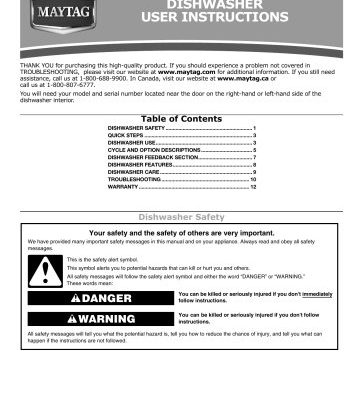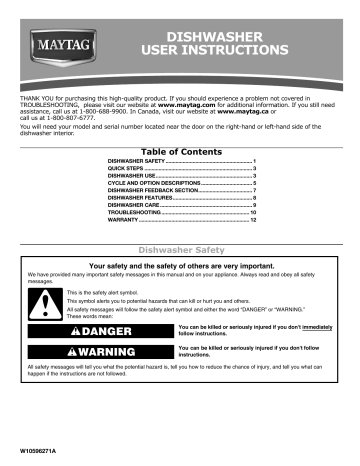
Here’s the thing: registering your Maytag dishwasher is more than ticking a box. It’s like giving your appliance a name in the system—a way for the company to recognize you and your device if you ever need service, parts, or support. But you might be wondering, “What info do I really need to get this done?” Don’t worry, I’ll walk you through the details you’ll need to have handy before you hit that register button or send in your form.
Why Registering Your Maytag Dishwasher Matters
Honestly, registering your dishwasher might feel like a chore, but it’s worth the few minutes it takes. When you register, you’re officially linking your contact information with your dishwasher’s details. This connection allows Maytag to notify you about important things like warranty updates, recall alerts, or service offers.
Without registration, you might miss out on key updates or have trouble proving your warranty if the dishwasher needs repairs. Imagine trying to get a part replaced without a record of your purchase—it can become a headache. Registering also helps Maytag improve their products by understanding who uses them and how.
Plus, if you ever decide to sell or give away your dishwasher, the registration details can be updated to transfer warranty or support benefits. It’s like keeping a digital paper trail that follows the appliance through its lifecycle.
Essential Information Needed to Register Your Maytag Dishwasher
So, what exactly do you need to gather before registering? Here’s the lowdown on the key details Maytag will ask for:
- Model Number: This is the specific code that identifies your dishwasher type and design. It’s usually found on a sticker inside the door frame or on the edge of the door.
- Serial Number: Think of this as your dishwasher’s unique fingerprint. It’s a series of letters and numbers that differentiate your particular unit from all others.
- Purchase Date: When did you buy your dishwasher? This helps determine the warranty start and duration.
- Place of Purchase: Knowing whether you bought it from a retail store, online, or elsewhere helps with customer records.
- Your Contact Information: Name, address, phone number, and email so Maytag can reach you with updates or service reminders.
Gathering this information upfront makes the registration quick and painless. If you’re like me, fumbling to find the serial number under the sink isn’t fun mid-registration.
How to Find Your Maytag Dishwasher’s Model and Serial Numbers
You might be scratching your head wondering where exactly those model and serial numbers are hiding. Let me explain where to look, so you don’t waste time hunting.
Most Maytag dishwashers have these numbers on a sticker or metal plate that’s visible only when you open the dishwasher door fully. Check the inner edge of the door or the door frame itself. Sometimes it’s near the latch area or on the side walls inside the dishwasher.
If you can’t spot a sticker, peek under the dishwasher on the front panel—though this is less common. The model number usually starts with letters like “MDB” or “MDB895” followed by digits. The serial number is a longer string that looks like a mix of letters and numbers.
If you ever struggle to find the code, don’t hesitate to check your purchase receipt or user manual, as sometimes these details are recorded there.
Where and How to Register Your Maytag Dishwasher
Once you have your info in hand, you’re probably wondering how to actually register the dishwasher. Maytag offers several convenient methods:
- Online Registration: The fastest way is visiting Maytag’s official website and filling out their product registration form. Here, you input your model, serial number, and personal info. It’s a smooth process and instant confirmation.
- Mail-In Registration Card: Some dishwashers come with a physical registration card in the box. You fill it out and send it to Maytag in the postage-paid envelope. This method takes longer but works if you prefer paper.
- Phone Registration: You can also call Maytag’s customer service to register by phone. It’s useful if you need help or prefer talking to a person.
Honestly, the online method is generally recommended. It’s like syncing your new gadget—you enter data once, and it’s stored safely and instantly. Plus, you get email confirmation and can update info if needed.
Tips for Troubleshooting Registration Issues
Let’s say you’ve got your info ready and started registering, but—surprise!—things don’t go smoothly. Maybe the website won’t accept your serial number or the form keeps glitching. Here’s what you can try.
First, double-check you typed the model and serial numbers exactly as they appear. These codes are case-sensitive, and a simple typo can throw off the system. Sometimes, the serial number contains the letter “O” or zero “0,” or the letter “I” vs. number “1,” so be careful.
If the website is causing trouble, try clearing your browser cache, switching browsers, or using a different device. Internet glitches happen.
If none of that works, call Maytag’s customer support. Have your dishwasher info ready—they can often manually register your appliance or guide you through the process.
What Happens After You Register Your Dishwasher?
After you’ve hit submit and your Maytag dishwasher is registered, you might wonder, what’s next?
First, you should receive a confirmation email or a mailed card verifying that your info is in the system. Keep this confirmation—it’s your proof that registration is complete.
Then, you’re set for warranty coverage. If your dishwasher runs into issues covered by the warranty, Maytag will have your details on file, speeding up repairs or part replacements.
Additionally, registering keeps you in the loop for any product updates or safety recalls. Imagine if there was a small manufacturing defect discovered months after your purchase—you’d want to know immediately.
Lastly, registration often makes it easier to schedule service appointments or get replacement parts, because Maytag already knows what exact model you own.
Can You Register Without All the Information?
You might be tempted to register your dishwasher without all the info—maybe you lost the purchase receipt or can’t find the serial number. Here’s the thing: Maytag’s system usually requires at least the model and serial numbers to successfully register.
Without these, your registration could be incomplete or rejected. Think of it like trying to sign up for an account without a username—you need something unique to identify your unit.
If you’re missing the purchase date, some systems allow you to estimate. But it’s best to check your credit card statement or ask the retailer for proof of purchase.
If you simply can’t find the serial number, contacting Maytag directly is your best bet. They might help you locate it or suggest alternate steps.
Alternatives to Registering Your Maytag Dishwasher
If you’re wondering, “Do I absolutely have to register?”—the answer is no, but here’s why it’s smart to do so.
Without registration, you still have warranty coverage as long as you keep your receipt. But in a pinch, proving you bought the dishwasher on a certain date becomes harder without that record in the Maytag database.
Alternatively, you can keep all your purchase documents, manuals, and warranty cards in one place as a backup. This way, if Maytag needs proof, you’re ready.
Some people prefer using universal product registration services or apps that store all appliance info digitally. These can be handy for managing multiple devices but don’t replace direct registration with Maytag.
At the end of the day, registering directly with Maytag is the simplest way to ensure smooth service, warranty support, and peace of mind.
Wrapping It Up: Getting Your Maytag Dishwasher Registered Smoothly
So, here’s the gist: registering your Maytag dishwasher isn’t just a box to tick. It’s an easy way to make sure your dishwasher gets the support it deserves over its lifetime. By having the model number, serial number, and purchase details ready, you can breeze through registration either online, by mail, or by phone.
You might be tempted to skip the step, but honestly, taking a few minutes now means less hassle later if you need help, parts, or warranty repairs. Think of registration as your dishwasher’s backstage pass—without it, you might not get in when you need to.
If you ever hit a snag, don’t stress. Double-check the info, troubleshoot your connection, or reach out to Maytag support—they’re there to make the process easy.
Now that you know exactly what info is required to register your Maytag dishwasher, why not get it done today? Your future self—and those dirty dishes—will thank you.