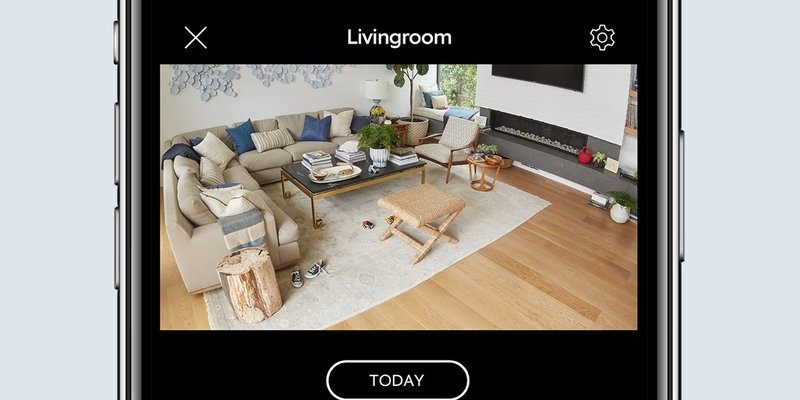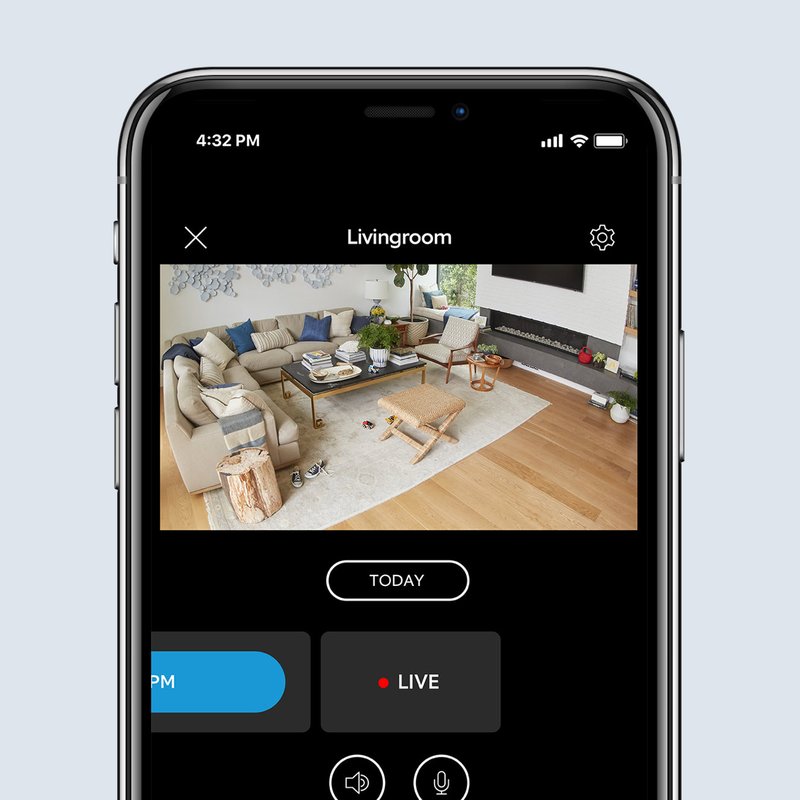
Honestly, the registration process might seem straightforward on the surface, but there’s a fair bit of information you need to gather before you hit “next.” It’s not just about typing in your email and choosing a password. You’ll need details like your device’s serial number, your Wi-Fi network info, and sometimes billing details if you’re signing up for Ring Protect plans. Let me explain exactly what info you’ll need to register your Ring smart home devices and why each piece matters.
Why Registering Your Ring Device Is Important
Before we dive into the nitty-gritty details, it’s worth understanding why Ring insists on registering each device. When you register, you’re essentially telling Ring’s system, “Hey, this device belongs to me.” This connection helps keep your home secure and ensures only you can access the video footage or control the device.
Plus, registration enables features like real-time notifications, cloud storage, and firmware updates. Without registration, you risk losing these perks—or worse, leaving your device vulnerable to unauthorized access. It’s like having a high-tech lock on your door but leaving the key under the mat—registering your device locks it down properly.
On top of security, having your device registered allows for smoother troubleshooting. If technical issues pop up or you need customer support, Ring can quickly verify your device and give better help if it’s linked to your account.
Device Information: The Serial Number and QR Code
When you open that Ring box, one of the first things you’ll notice is a small sticker or card with some numbers and barcodes on it. This is your device’s serial number, and it’s basically your Ring device’s fingerprint. You’ll absolutely need this to register.
Why the serial number matters: It uniquely identifies your device in Ring’s system. During registration, you’ll either type this 8-12 digit code or scan the QR code with your phone’s camera. Scanning is usually faster and helps avoid typos—because honestly, who wants to input long strings of numbers?
If you misplace the barcode or sticker, you can often find the serial number on the back or bottom of the device itself. For some models, it’s also stored inside the device’s app under device settings once connected, but initial registration requires it upfront.
Without this device-specific info, Ring won’t be able to link your device to your account or authorize access.
Your Ring Account Credentials: Email and Password
Once the device info is locked in, the next piece of the puzzle is your Ring account itself. If you haven’t already, you’ll create an account by providing a valid email address and setting a password.
Why your account info is key: Your email acts as your login ID and the main way Ring communicates with you. It’s where you’ll get alerts, password reset links, and important notifications about your device.
Here’s the thing—security matters a lot here. Choose a strong, unique password to keep your Ring account safe. Since your Ring device controls your home’s security, you don’t want someone guessing your password and having free reign.
If you’re registering multiple devices, all of them will tie back to this single account, simplifying control and management. Plus, you can add family members or trusted friends as shared users but only through your main account.
Connecting to Your Home Wi-Fi Network
Ring devices rely on Wi-Fi to stream video, send alerts, and communicate with your phone or other smart home components. During registration, you’ll be asked to enter your Wi-Fi network name (SSID) and password.
Why Wi-Fi info is crucial: Without connecting your Ring device to your home network, it won’t be able to do its job. It’s like giving your device a phone line to call home.
Here’s a quick tip: Ring devices usually work best on 2.4 GHz Wi-Fi bands because they offer greater range, even if 5 GHz bands are faster. If your router separates bands, make sure you know which one you’re connecting to during setup.
Also, double-check that your Wi-Fi password is correct. Mistyping it is a common hiccup that leads to failed connections and frustration. If you ever change your Wi-Fi password after registration, you’ll have to update it in the Ring app, or your device won’t stay connected.
Location and Address Details
You might be wondering, “Why does Ring want my physical address?” It’s not just to bombard you with mail.
Ring asks for your home address during registration mostly for two reasons:
- Emergency Services Access: If you subscribe to Ring’s professional monitoring, this address is sent to 911 dispatchers in case of an emergency alarm trigger.
- Localization: The device settings, notifications, and local regulations often rely on knowing your precise location to work correctly.
You’ll enter your address in the app during setup, and it’s a good idea to keep it accurate. This info also helps with geofencing features, which can automatically turn your Ring devices on or off based on whether you’re home or away.
If you don’t want to share an exact address for privacy reasons, you’ll have to forgo certain services like professional monitoring, which depends on that info.
Payment and Subscription Information (If Applicable)
Here’s the part that sometimes trips people up: if you want to unlock advanced features like video storage, longer video history, or professional monitoring, you’ll need to sign up for a Ring Protect Plan. This requires providing payment info during or after registration.
You might not need credit card info immediately if you just want basic device setup. But to enjoy features like reviewing past videos or sharing clips, you’ll need a subscription, and that means adding a payment method.
Ring accepts several payment options, including credit/debit cards and sometimes PayPal. Don’t worry—Ring’s system uses secure encryption to protect your data, but it’s always smart to use payment methods with fraud protection.
Also, subscriptions are optional. If you prefer, you can still use many of your Ring device’s features for free, but the value skyrockets with the subscription.
Troubleshooting Tips When Registration Hits a Snag
Even if you’ve gathered all the info above, things can sometimes go sideways during registration. Maybe your device won’t pair, or your Wi-Fi connection drops. Here’s what you can do:
- Reset the Device: Most Ring devices have a reset button you can press for 15-20 seconds to bring the device back to factory settings.
- Double-Check Your Info: Make sure your serial number, Wi-Fi password, and email are all correct and typed carefully.
- Update the Ring App: Sometimes, an outdated app version causes syncing problems.
- Move Closer to the Router: If your Ring device is too far away, it might struggle with Wi-Fi signals during setup.
- Contact Support: Ring’s support team can guide you through complex issues when needed.
If you’ve ever tried to pair a Bluetooth device that refused to connect, you know how frustrating this can be. Remember, patience here goes a long way.
How Registration Affects Your Smart Home Experience
Registering your Ring device isn’t just a one-time chore—it’s the foundation for how smoothly your smart home runs. When done correctly, it lets you customize settings, share access with family, integrate with Alexa or other smart assistants, and stay in the loop no matter where you are.
To put it simply: registration ties everything together. It’s the handshake between you, your device, and Ring’s secure cloud. Skip or mess up this step, and you risk losing control or missing out on new features.
Virtual security really depends on actual setup. So taking the time to enter the right info carefully pays off in convenience, safety, and overall peace of mind.
Closing Thoughts: Getting Your Ring Device Ready for Action
So, what info is required to register your Ring smart home devices? In a nutshell, you’ll need your device’s serial number or QR code, your Ring account email and password, your Wi-Fi network name and password, and your home address. Optionally, providing payment info unlocks extra perks with Ring Protect plans.
Gathering these details before you begin makes the process faster and less frustrating—kind of like prepping ingredients before you start cooking. Once you register, your Ring device can start working as the helpful, watchful eye you bought it to be.
Next time you’re setting up a Ring device, keep this checklist handy. Take your time, double-check those details, and soon enough, you’ll be enjoying the smart security you wanted all along—no fuss, no mystery codes, just peace of mind.