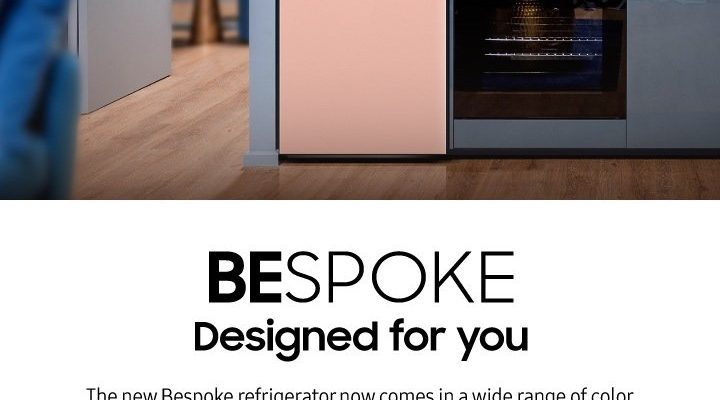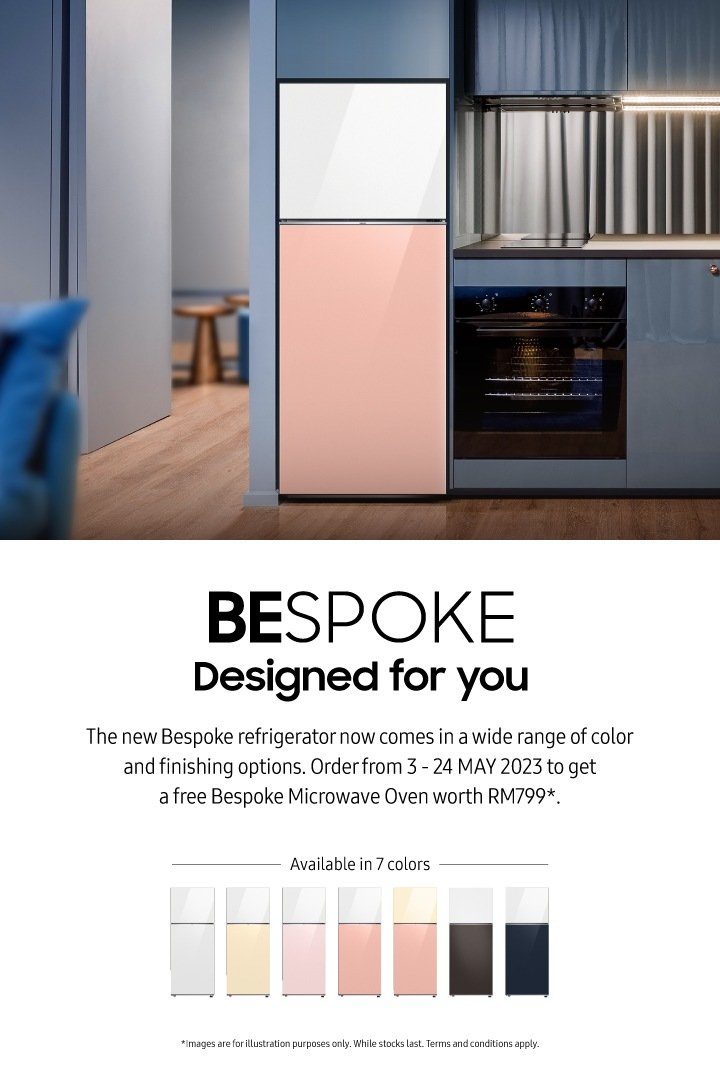
Now, you might be wondering, “What info do I even need to get this registration done without pulling my hair out?” Just like signing up for an online account or syncing a brand new remote, Samsung wants a few key details to make sure your fridge is properly linked to you. Let me explain what that info looks like, why it matters, and how to have it ready before you jump into the registration process.
Why Register Your Samsung Refrigerator in the First Place?
Before diving into the exact info you’ll need, let’s back up and chat about *why* you’d want to register your Samsung refrigerator at all. Honestly, it’s more than just ticking a box.
When you register, Samsung can provide faster **warranty support** should anything go wrong. Imagine your fridge decides to play tricks by freezing your milk solid or not cooling evenly. If you registered it, Samsung already has your purchase info and can speed up repairs or replacements. Without registration, you might have to dig up receipts or prove ownership manually.
Also, if your fridge is one of Samsung’s smart models that sync with an app, registration activates cool features like remote diagnostics and troubleshooting. This means you can check status or even reset certain functions right from your phone—no need to wrestle with confusing buttons or call tech support right away. It’s like pairing a remote to your TV, but for the fridge.
The Most Important Details Samsung Needs to Register Your Fridge
So what info do you actually need to have at hand to register your Samsung refrigerator? Here’s the core stuff you’ll want to gather before starting the process:
- Model Number: This is a unique code that identifies exactly which fridge you have. It usually appears on a label inside the fridge door or on the side panel.
- Serial Number: A longer string of letters and numbers that Samsung uses to track the specific unit you own.
- Date of Purchase: When you bought the fridge, which helps verify warranty start times.
- Place of Purchase: Whether it’s a physical store, online retailer, or Samsung’s own outlet.
- Your Contact Information: Name, address, phone number, and email so Samsung can reach you if needed.
Having all these handy saves time and frustration. You wouldn’t want to start registering only to realize your receipt is missing or you can’t find that tiny model number on the fridge’s tag.
How to Find the Model and Serial Numbers on Your Samsung Refrigerator
Honestly, finding these numbers isn’t always obvious if this is your first fridge registration. But here’s the thing: Samsung generally places this info in the same few spots, so it’s like a little treasure hunt.
First, open the main fridge door. Look on the inner walls—usually near the left or right edge. You might find a sticker or metal plate with codes labeled “Model Code,” “Model Number,” or “Serial Number.” It’ll look something like *RF28T5001SR* or a string of letters and numbers.
If it’s a French-door or side-by-side model, check the side panel behind the door or near the vegetable drawer. Sometimes Samsung even prints details on the back of the fridge if you can safely pull it out.
If you really want to be sure, you can also find this information in your user manual or original packaging box, but those often get tossed out during the excitement of a new appliance.
Why the Purchase Date and Place Matter for Registration
You might be thinking, “Why does Samsung need to know where and when I bought my fridge?” Here’s the deal: warranty and service eligibility often start from the purchase date. Samsung can verify if you’re still covered for repairs or parts replacement.
Knowing the purchase location helps them detect if your fridge was sold through official channels or a third party. This matters because Samsung’s warranty terms might differ based on the retailer or country.
Also, if there’s a recall or a specific firmware update tailored for units sold from certain stores, Samsung can notify you directly. Think of it as Samsung keeping a heads-up just for your unit.
Your Contact Information: What Samsung Asks For and Why
When registering, Samsung will ask for your name, phone number, email, and mailing address. You might wonder why *all* this is necessary.
Here’s why: if there’s a need to send parts, schedule a technician visit, or notify you about software updates or promotions, Samsung needs reliable ways to get in touch. Email is usually the fastest channel for app notifications or service alerts.
Plus, having accurate info on file helps prevent fraud or warranty mix-ups—kind of like pairing a unique remote to your TV so only you control it.
Rest assured, Samsung’s privacy policies protect your personal info, so you won’t be bombarded with spam calls or unrelated marketing.
How to Register Your Samsung Refrigerator Online: A Simple Walkthrough
Let’s get practical. When you’re ready with all the info, here’s a straightforward way to register your Samsung refrigerator:
- Go to Samsung’s official support website or open their SmartThings app if your fridge supports smart features.
- Find the product registration page—usually under “Support” or “My Products.”
- Enter the Model Number and Serial Number exactly as they appear, no typos!
- Fill in your purchase date and place of purchase.
- Provide your contact details.
- Review the information and click submit.
Once completed, you should get a confirmation email or message. This means your fridge is officially registered and ready to sync for any future troubleshooting or warranty claims.
Common Issues When Registering and How to Avoid Them
You might hit a snag if you:
- Type the model or serial numbers incorrectly. A single wrong character can throw off the system.
- Forget the purchase date or don’t have a valid receipt handy.
- Try registering an older fridge that may not be eligible for online registration.
- Use a different Samsung site (regional sites can differ, so pick the right country site).
Here’s a quick tip: keep a photo or digital copy of your purchase receipt and the fridge’s info label on your phone. It makes troubleshooting or reset processes smoother and faster.
The Role of Smart Features and Syncing with Samsung Apps
If your Samsung refrigerator has smart capabilities, registering it unlocks the magic of remote control. Think of it as pairing a remote to your TV—once registered, your fridge syncs with the SmartThings app.
This lets you:
- Monitor temperature and change settings remotely.
- Run diagnostics or reset codes without calling support.
- Receive alerts if the door is left open or temperatures fluctuate.
This level of control means fewer surprises and more peace of mind. It’s almost like your fridge is part of your smart home family, responding to your commands and keeping your food fresher.
Wrapping It Up: Getting Your Samsung Refrigerator Registered Without a Hitch
Honestly, registering your Samsung refrigerator isn’t hard once you know what info to gather. It’s a bit like syncing a remote or entering a code—you just need the right pieces in the right place. Having your model number, serial number, purchase date, and contact details ready will make the whole process quick and painless.
Doing this not only protects your warranty but connects your fridge to Samsung’s support system, especially if it’s a smart model. So next time you’re unpacking that impressive appliance, take a few extra minutes to register—it pays off down the line when you least expect it.