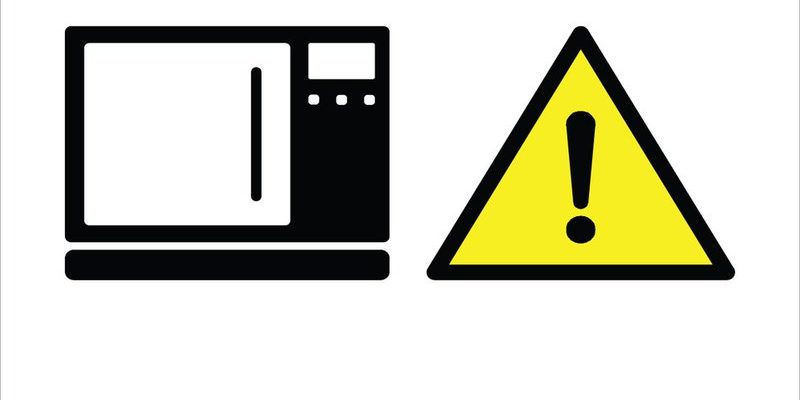So, you’ve just unboxed a shiny new Sharp microwave. It sits there on your countertop, all sleek and promising to zap your leftovers to perfection. But before you plug it in and start humming “Popcorn time,” there’s a little step that often gets overlooked—registering your microwave. Now, maybe you’re thinking, “Why bother? It’s just an appliance.” Well, here’s the thing: registering your Sharp microwave can unlock benefits like warranty coverage, product updates, and even faster customer support if something goes sideways.
Think of it like joining a club. You don’t just buy the ticket and forget about the perks, right? You sign up, and suddenly you get the VIP treatment. But here’s where a lot of people trip up: what info do you actually need to get through that registration smoothly? It’s not as complicated as it sounds, but you’ll want to have a few key details ready before you dive in.
Why Registering Your Sharp Microwave Matters
Honestly, registering your Sharp microwave is like giving your appliance a digital handshake. It’s a simple process where you share your details with the manufacturer so they know exactly who owns the microwave and where it is. This little connection can come in handy for several reasons. For one, it activates your warranty, ensuring you’re covered if the microwave decides to throw a tantrum.
Plus, Sharp might send you updates about useful features or safety notices. Imagine if there’s a recall due to a faulty part—you’d want to hear about that right away. Registering also speeds up troubleshooting because the support team already has your microwave’s exact model and purchase info on file. It’s like skipping the awkward “So, what’s your model number again?” dance on the phone.
It also helps Sharp improve their products. When they know who’s using their microwaves and how, they can tailor their support and even roll out firmware updates for certain models. That’s pretty cool for a kitchen gadget, don’t you think?
The Basic Information You’ll Need to Register
Let me explain the core info you’ll want to have before diving into Sharp’s online registration or the physical card included in your box. Having this ready will save you some time and avoid the “Where did I put that?” scramble.
- Model Number: This is usually a mix of letters and numbers, like R-21LCFS or something similar. It’s typically printed on a sticker on the back or inside the microwave door frame.
- Serial Number: This is a unique identifier for your specific microwave. It’s like your appliance’s fingerprint, ensuring Sharp knows exactly which unit is yours.
- Purchase Date: You’ll need to know exactly when you bought your microwave. This usually comes from your receipt or order confirmation email.
- Place of Purchase: Whether it was a big retailer, Sharp’s own store, or an online marketplace, they like to record where you got the microwave.
Honestly, these few pieces of info cover the practical side of registration. Without them, you might find yourself stuck halfway through or needing to hunt for paperwork.
Finding Your Sharp Microwave’s Model and Serial Numbers
You might be wondering, “Where exactly do I find these numbers?” It’s a common question! Sharp microwaves typically have a sticker or plate carrying this info in a couple of places:
- Inside the Door Frame: Open the microwave door and check the edge of the frame. The model and serial number often live here on a small label.
- Back of the Microwave: If you can safely access the back panel, look for a tag or sticker crafted with these details.
- User Manual or Packaging: Sometimes, the model and serial numbers are neatly printed in the manual or the box your microwave came in.
Here’s a little tip: take a quick photo or jot down these numbers right when you unbox your microwave. That way, you won’t lose track or have to dig around later.
How to Register Your Sharp Microwave: Where and How
Once you have all that info ready, the next step is figuring out how to get it to Sharp. Registration is usually straightforward. You can register your microwave online or via mail-in cards included in the packaging. Online registration is faster and lets you get confirmation immediately.
Go to the official Sharp website and look for the “Product Registration” page. The form will typically ask for your:
- Name and contact info (email, phone number)
- Address, for warranty and possible service needs
- Model and serial numbers
- Purchase date and place
After filling all these in, hit submit, and voila! You’re part of the Sharp family. If you prefer snail mail, fill out the warranty card included with your microwave and send it back in the envelope provided. It takes longer but works just as well.
What Happens After You Register? Benefits and Notifications
You might be curious what gets unlocked once you’ve registered your Sharp microwave. Here’s the scoop:
Warranty activation is the biggie. Sharp recognizes your microwave as being under warranty, so if it malfunctions within that period, you’re covered without headache. No registration usually means warranty claims can get messy or denied.
Besides that, you may receive updates or special offers from Sharp about new products, accessories, or helpful tips for maximizing your microwave’s use. Sometimes, they send safety or recall notifications directly to registered owners. And you know how critical that can be—you don’t want to miss an important safety alert.
Also, if you ever need to troubleshoot or sync your microwave’s remote or smart features, having your info registered means customer support can pull up your details quickly. That makes the whole “reset” or “pair” process less frustrating.
Common Issues During Registration and How to Fix Them
Here’s the deal: registration sounds simple, but it’s easy to hit a snag. Maybe the website won’t accept your serial number, or you can’t find the purchase date. So what do you do?
- Double-check your numbers: Tiny typos happen. Make sure you’re entering the model and serial numbers exactly as they appear. Those letters and digits matter.
- Look for alternate labels: Sometimes microwaves have additional tags hidden under the unit or inside the back panel. Exploring a bit can pay off.
- If you lost your receipt: Try to find the purchase confirmation email or contact the store for proof of purchase.
- Clear your browser cache or try a different device: Online forms can glitch. Sometimes switching browsers or devices helps.
If none of that works, Sharp’s customer support is your friend. Reach out via phone or chat with your details handy—they can often register the product for you or troubleshoot syncing and resetting issues remotely.
Keeping Your Registration Info Safe and Handy
After all this effort, you don’t want to lose your registration info or the details you gathered. Here’s a smart move: keep a digital and physical copy of your microwave’s model number, serial number, purchase receipt, and registration confirmation.
Consider saving a screenshot of the confirmation page when you finish registering online. Also, jot down or take photos of your original purchase documents and keep them in a dedicated folder or cloud storage. This way, if your microwave ever needs servicing or you want to troubleshoot remote syncing or battery issues, you’ll have everything ready to go.
It’s kind of like keeping your car’s registration in your glove compartment—only for your kitchen gadget.
Wrapping It Up: Why Knowing What Info Is Required Really Matters
At the end of the day, registering your Sharp microwave isn’t some bureaucratic hoop to jump through—it’s a simple way to protect your investment and keep your kitchen life hassle-free. Having the right info at hand—model and serial numbers, purchase date, and place—means you can breeze through registration without frustration.
So, next time you’re peeling that plastic off a brand-new appliance, take a minute to grab those numbers. It’s like setting up a safety net for your cooking companion. And trust me, when you’re microwaving late-night snacks or heating up a quick dinner, knowing your Sharp microwave is backed by the right info can make a huge difference.