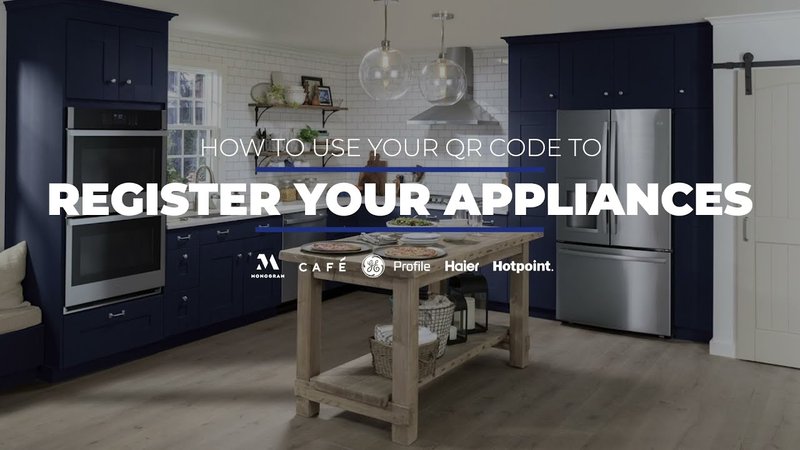
Imagine you just bought a shiny new GE oven or range, and you’re ready to get cooking. But then life happens—you didn’t register your appliance on time. Maybe it slipped your mind, or the paperwork got buried under a pile of junk mail. Now you’re wondering, “Did I mess up? Is my warranty lost forever?” Here’s the thing: missing the registration deadline might feel like dropping a crucial ingredient mid-recipe, but it’s not necessarily the end of the world.
Registering your GE oven or range is kind of like signing up for a club that offers you protection, support, and peace of mind. But if that membership form arrives late, you might worry you’re out of luck. The good news is there are several steps you can take to catch up and make sure your appliance is covered. Let me explain what to do if you missed registering your GE ovens and ranges on time—no panic involved.
Why Is Registering Your GE Oven or Range Important?
Before diving into the “missed” part, it helps to understand why registration matters at all. When you register your GE oven or range, you’re activating your warranty and making it easier for the manufacturer to help you out in case something goes wrong. Think of registration as syncing your appliance with GE’s support system.
This process also lets GE keep track of your specific model and purchase details. That way, if there’s a recall, safety notice, or firmware update, they can get in touch fast. Without registration, you’re basically flying blind—no direct communication, no quick fixes, and sometimes no warranty benefits.
Honestly, it’s a simple step that many people overlook. But it’s key to getting the most out of your new range or oven, including free service calls or replacement parts if needed. So even if you missed registering on time, the goal is to reconnect your appliance to that support network.
Step 1: Check Your Warranty Terms and Conditions
Here’s where a lot of folks get stuck: wondering whether missing the registration deadline cancels their warranty completely. The reality? It depends. Most GE ovens and ranges come with a standard manufacturer’s warranty that starts from the date of purchase, regardless of registration.
However, registering can unlock additional benefits, like extended warranty options or faster service. So, the very first thing you want to do is find your warranty paperwork. Look for documents that came with your appliance or check GE’s website by entering your model and serial number. You might even find warranty details printed on the appliance itself.
Once you know what your warranty covers and for how long, you’ll have a clearer picture of your options. Even if you missed the official registration window, your warranty is probably still active from the purchase date. Good news, right?
Step 2: Try Registering Your Appliance Online Now
Missed your deadline? Don’t assume you can’t register at all. Most GE warranty registrations happen online through their official website, and they often allow late registrations. It’s worth a quick shot. Here’s how to do it:
- Gather your appliance info: Grab the model number, serial number, and your purchase receipt.
- Visit the GE appliances registration page: This is the official place where you enter your details.
- Fill out the registration form: Be patient and double-check your inputs for accuracy.
- Submit and wait for confirmation: You should get an email confirming your registration.
Sometimes, the system may flag late registrations or show errors. If that happens, don’t panic—there’s still a next step.
Step 3: Contact GE Customer Service Directly
If online registration isn’t working, it’s time to call in the pros. GE’s customer support team is usually pretty helpful, especially if you have your purchase details handy. You can explain your situation—something like, “I missed registering my oven within the deadline, but I want to make sure it’s covered.”
Here’s what they might do for you:
- Manually register your appliance: They can often add your information into their system.
- Clarify your warranty status: Confirm what coverage you have, even if registration was late.
- Offer troubleshooting or repair options: Help you set up service calls if needed.
Honesty helps here—just tell them what happened. More often than not, they’ll work with you rather than turn you away. Remember, they want you to be a satisfied customer.
Step 4: Keep Proof of Purchase and Record Everything
This might sound obvious, but if you missed the registration window, strong documentation is your best friend moving forward. Keep your purchase receipt, warranty paperwork, and any registration emails all in one place.
Why? Because when you call GE, service technicians, or retailers later, this proof can help validate your warranty claims. Imagine bringing a well-organized folder to a mechanic instead of scrambling to find receipts—it makes everything run smoother.
Plus, record dates, names, and details of any conversations you have with customer service. This can be a lifesaver if there’s confusion down the road about your coverage or repairs.
Step 5: Learn Basic Troubleshooting and Reset Tips
Sometimes, people mistakenly think they need registration to fix minor issues with their oven or range. The truth is, some problems you can troubleshoot yourself with a little guidance. For example, resetting your oven’s control panel or checking if the remote (if you have a smart appliance) needs new batteries or syncing.
Here’s a simple reset tip that often works:
- Turn off the oven: Unplug it or switch off the circuit breaker.
- Wait for a minute or two: This allows internal electronics to reset.
- Power it back on and test: Sometimes this clears glitches without needing a service call.
Knowing these basics can save you time and stress—no need to wait for approval or registration confirmation to try a simple reset.
Step 6: Consider Extended Warranties or Service Plans
If you missed initial registration but want extra peace of mind, looking into GE’s extended warranty options or third-party service plans might be smart. These plans sometimes kick in after the manufacturer’s warranty expires or if registration wasn’t completed.
Here’s the catch: extended warranties often require buying them soon after purchase. But some third-party plans let you add coverage later, especially if your appliance is still in good shape. Weigh the costs vs. benefits carefully. If you cook a lot or rely heavily on your oven, extra coverage might be worth it.
Whatever you choose, make sure you understand what’s included, like parts, labor, or on-site repairs, so you’re not caught off guard.
Step 7: Keep Your Appliance Maintained to Avoid Issues
At the end of the day, registration won’t fix a broken oven, but proper maintenance can prevent many problems. Clean your range regularly, avoid harsh chemicals, and follow the user manual’s instructions. Your appliance will thank you by lasting longer and needing fewer repairs.
Also, stay alert for any recalls or updates by occasionally checking GE’s website or subscribing to their newsletter. Even if you missed registration, this keeps you informed about any important safety or software updates.
Honestly, taking care of your oven or range is like having a good relationship: a little attention goes a long way. And if something does go wrong, you’ll be ready to handle it smoothly.
Wrapping It Up
So, you missed registering your GE oven or range on time—what now? Don’t sweat it. Your warranty likely still counts from the purchase date, and you can usually register late either online or with customer service’s help. Keep your receipts handy, try basic troubleshooting, and consider extended plans if you want extra security.
Missing registration isn’t the end of the road. It’s more like a small detour on your appliance journey. With a little patience and these practical steps, you can get back on track and keep your oven or range running smoothly for years to come.
