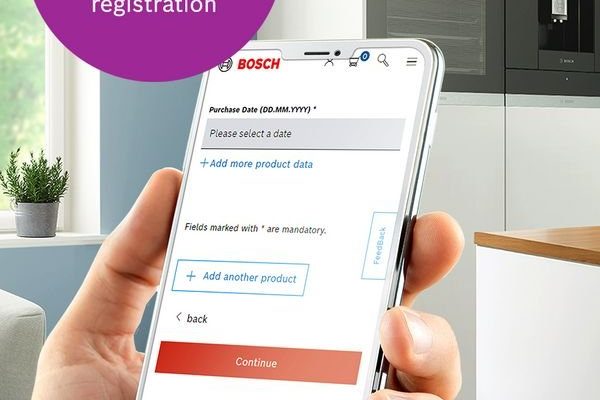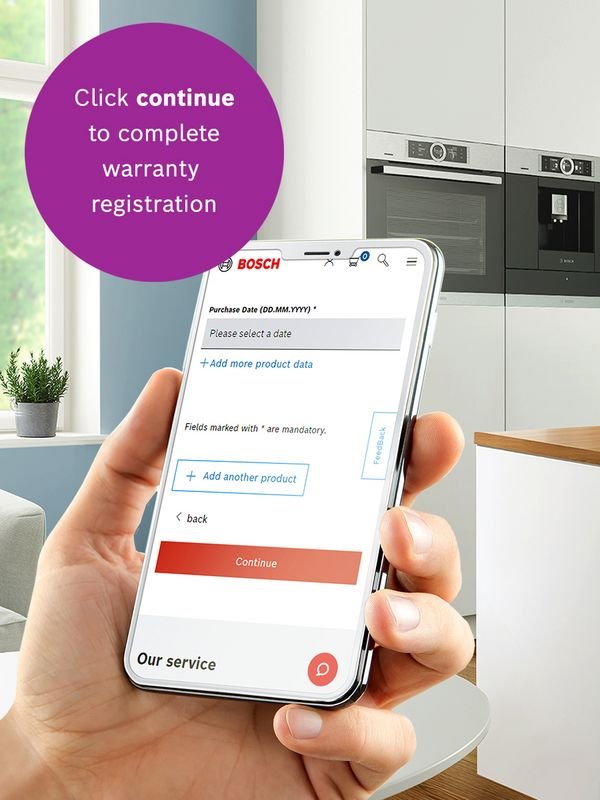
Think of the warranty like the safety net beneath a tightrope walker. It’s not something you want to use often, but when you do, it’s comforting to know it’s there. Bosch, being a premium brand, usually offers solid coverage, but where exactly do you find those details? Is it buried in a thick booklet? Or maybe a small card in your packaging? Or maybe something you have to track down online? Let me explain how to locate the warranty policy for your Bosch oven or range without breaking a sweat.
Start With The Bosch Oven Or Range Packaging
The most straightforward place to check first is the packaging itself. When Bosch ships their ovens or ranges, they usually tuck warranty details inside the box. This might come as a small, folded pamphlet or a card that outlines the terms of coverage.
Here’s the thing: many people toss out packaging material quickly or overlook the fine print inside. So, if you still have the box, take a few minutes to examine any documents or leaflets that came with the appliance. The warranty policy is often printed in plain language, explaining what’s covered, for how long, and what you need to do if you require service.
If you find multiple documents, look for titles like “Warranty,” “Limited Warranty,” or “Consumer Protection.” These sections usually contain the essential terms of Bosch’s warranty policy. It might also include contact info or instructions on how to register your product, which is a key step for activating your warranty.
Consult The User Manual For Warranty Details
Did you happen to keep the user manual? That’s often the best friend for anyone trying to figure out how their appliance works—and it usually includes warranty information, too. Bosch typically places a warranty section toward the end of the manual, sometimes under headings like “Warranty and Service” or “Customer Support.”
The manual explains the warranty in straightforward terms, covering what parts are included (like the heating elements, control boards, or door hinges), how long the coverage lasts (usually one year for parts and labor), and what’s excluded (like normal wear or user damage).
I know sometimes manuals feel like dense instruction tomes, but flipping to the warranty section can save you hours of frustration. Plus, manuals often include troubleshooting tips, which is useful if you want to try a quick fix before calling for repairs.
Visit The Official Bosch Website For Warranty Policies
If you’re a bit more tech-savvy—or you’ve already tossed the paper documents—don’t worry. Bosch keeps an updated copy of their warranty policy on their official website. Honestly, this is probably the easiest way to get the most current info without digging through stacks of paper.
Here’s how to find it:
- Go to bosch-home.com and navigate to the “Service & Support” section.
- Look for a link or tab labeled “Warranty” or “Product Registration.”
- Enter your product model number to see warranty specifics tailored to your oven or range.
The website often explains how to register your product online, a step that secures your warranty status and helps Bosch track your appliance for any recalls or updates. Plus, the site might include downloadable PDF manuals, troubleshooting guides, and even instructions on how to code or sync your appliance’s smart features.
Check Your Purchase Receipt Or Online Account
Here’s a little trick: your purchase receipt or online store account can sometimes hold clues to your warranty status. For example, if you bought your Bosch oven or range from a major retailer or online marketplace, the receipt might mention warranty length or provide a warranty card.
Some stores also require you to “pair” your purchase with an online account. This way, you get digital proof of purchase, and your warranty becomes easier to track. Links for warranty registration might even be emailed to you at the time of purchase.
If you’re thinking, “But I lost the receipt!”—don’t panic. Some retailers or Bosch themselves may allow you to retrieve purchase info through your account or by contacting customer service, as long as you can provide details like your credit card statement or the purchase date.
Understand What Bosch’s Warranty Typically Covers
Knowing where to find the warranty is one thing, but understanding what it actually covers is another. Bosch usually provides a **limited warranty** on ovens and ranges, often covering parts and labor for one full year from the purchase date.
Here’s the breakdown:
- Parts and Labor: Most mechanical parts like heating elements, knobs, and control boards are covered.
- Exclusions: Damage from misuse, normal wear and tear, or unauthorized repairs aren’t covered.
- Extended Warranty: Sometimes retailers offer additional protection plans you can buy.
If you’re curious how this compares to universal warranties on other brands, Bosch’s policy is generally straightforward and generous, especially considering their high-end reputation. But always remember, registering your product speeds up any future warranty claims.
Contact Bosch Customer Service For Personalized Help
If all else fails or you just want to be extra sure, Bosch customer service is your go-to lifeline. Their reps can help you track down warranty information or clarify any confusing terms.
Here’s what to have ready when you call or chat online:
- Model number of your oven or range (usually found inside the door frame or on the back)
- Serial number (this might be on the same label as the model number)
- Purchase date and location
The support team can also assist with troubleshooting or help you find manuals, reset or sync smart features, and understand instructions for any warranty repairs.
How To Register Your Bosch Oven Or Range To Activate The Warranty
You might be wondering, “Is just buying the oven enough, or do I need to do more?” Activation through product registration is often a crucial step with Bosch. Registering your appliance ensures Bosch knows you own it, which smooths out the repair process if anything goes wrong.
Here’s a quick rundown of how to register your Bosch oven or range:
- Visit the Bosch product registration page on their website.
- Fill in your model and serial number—don’t worry if it sounds technical; it’s usually a sticker inside the oven door or on the range’s side.
- Enter your contact and purchase details.
- Submit the form, and you’ll get a confirmation email.
Bonus tip: Some Bosch ovens have smart features that require syncing a remote or app. Registering may unlock additional troubleshooting help if your appliance needs a reset or if the battery in your remote needs replacement.
Keep These Tips In Mind For A Smooth Warranty Experience
Honestly, warranties can feel like a headache when you need them most. But a little prep goes a long way. Here’s a checklist of what to keep handy:
- Keep physical and digital copies of all manuals, receipts, and warranty cards.
- Register your product online shortly after purchase.
- Note down your model and serial numbers somewhere safe.
- Know your retailer’s policies if you bought through a third party.
- Contact Bosch support for help before attempting any repairs yourself.
Having this game plan means when you do need to file a claim or troubleshoot, you won’t be scrambling, trying to decode tiny print or hunting for lost papers.
—
Finding where to locate the warranty policy for your Bosch oven or range doesn’t have to be like a scavenger hunt. Between the packaging, manual, Bosch’s website, and your purchase details, you’ve got multiple ways to get the info you need. Registering early and knowing the basics of what’s covered sets you up for a hassle-free experience if something ever goes sideways. So take a few minutes now to grab those details—you’ll thank yourself later.