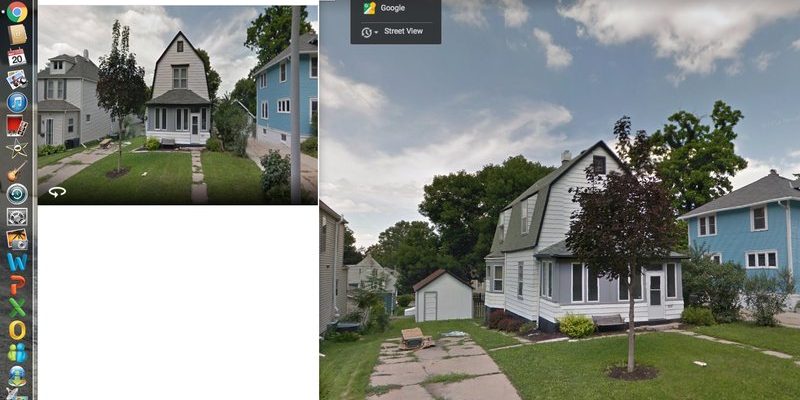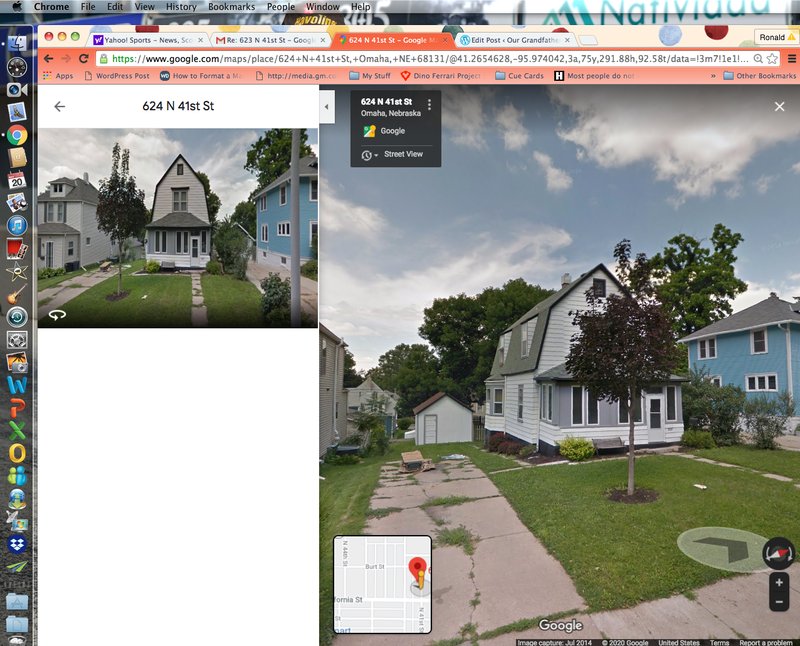
If you own GE kitchen appliances, knowing where to find the official warranty policy isn’t just useful. It can actually save you money, time, and those infamous customer service headaches. GE, as a brand, offers detailed policies, but they aren’t always front and center. Let me walk you through exactly where to look, what to expect, and how to avoid confusion if something in your kitchen stops working before its time.
Understanding What a GE Kitchen Appliance Warranty Actually Covers
Here’s the thing: not all warranties are created equal. You might think a warranty is like a superhero cape for your stove or fridge, swooping in to save the day when anything goes wrong. But the reality is a little more nuanced. GE kitchen appliance warranties typically cover defects in materials or workmanship—but not *everything* under the sun.
For most major kitchen appliances (think: refrigerators, dishwashers, ovens, and microwaves), GE offers a standard limited warranty, usually spanning one year from the original purchase date. This warranty generally covers parts and labor if you need a repair due to manufacturing defects. But if you accidentally drop a frying pan on your glass cooktop? Not so much. Damage from misuse, installation issues, or normal wear and tear usually aren’t included.
Why does this matter? Because when your appliance starts acting up, you want to know if you can get it fixed for free—or if you’re on the hook for the bill. That’s why knowing exactly where to find the GE warranty policy for your specific model is so important.
Where GE Officially Publishes Appliance Warranty Policies Online
You might be wondering: “Can’t I just Google it?” Sure, but you’ll want to make sure you’re getting the warranty policy straight from the source—not a random third-party site. GE Appliances has a dedicated website with detailed support pages for every major kitchen product.
Here’s how to find the GE warranty policy online:
- Head to the official GE Appliances website (geappliances.com).
- Click on “Owner Support” in the top menu.
- Choose “Parts, Accessories & Support”, then select your appliance type—like refrigerator or range.
- Enter your product’s model number (usually found inside the door or on the back of your appliance) to get the most accurate info.
- Look for a link labeled “Warranty” or “Product Warranty Information”.
The warranty policy is usually available as a downloadable PDF or a web page, listing exactly what’s covered for your appliance, along with any limitations or exclusions. Make sure you have your model number handy—policies can vary depending on the exact product or series.
Checking Your GE Appliance Paperwork and User Manual
Let’s be real: user manuals are the unsung heroes of the kitchen. If you still have the stack of booklets that came with your GE appliance, high five. The warranty policy is almost always tucked inside. It’s usually in the back pages of the user manual or in a separate one-sheet labeled “Warranty.”
To find it in your paperwork:
- Open your user manual and flip to the last section—it’s often labeled “Warranty and Service”.
- If you see a separate slip or pamphlet that says “Limited Warranty” or has a GE Appliances logo, keep that. It’s your golden ticket for repairs.
If you tossed the paperwork during a cleaning spree (no judgment—I’ve done it too), don’t panic. Most GE manuals are available for download on their website. Just search for your model number on the Owner Support page and click the “Manuals & Downloads” tab.
The Key Details You’ll Find in GE’s Warranty Policy
Now, let’s talk about what you’ll actually see when you pull up that policy. At first glance, it’s a lot of text, but it’s worth reading. The GE warranty for kitchen appliances spells out:
- Coverage length (typically one year from purchase, sometimes longer for certain parts like sealed refrigeration systems)
- What’s included (repairs for defects, labor, replacement parts)
- What’s excluded (damage from accidents, misuse, or improper installation)
- How to file a claim (steps for scheduling service, the code you need from your model, proof of purchase requirements)
- Limitations (for example, coverage may be void if you don’t use GE-authorized repair services)
Pro tip: Always keep your proof of purchase (like a receipt or order confirmation). GE will ask for this if you need service under warranty.
If you see terms like “lifetime limited,” don’t get too excited—it usually means a specific part (like a magnetron in a microwave) is covered for longer, but not the whole unit.
How To Register Your GE Kitchen Appliance for Warranty Protection
Here’s a step you don’t want to skip: registering your appliance with GE. You don’t technically have to do this to get warranty coverage, but it can speed things up if you ever need service. Plus, it helps GE contact you about important product updates, codes, or recalls.
To register your GE kitchen appliance:
- Go to the Product Registration section on the GE Appliances website.
- Fill in your product’s model and serial numbers (usually found on an inside sticker or metal plate).
- Add your purchase date and retailer information.
- Provide your contact info so GE can reach you for troubleshooting or service booking.
It’s a quick process—think of it as the digital version of mailing in those warranty cards that always get lost. Registered appliances are easier to track if you ever need to file a claim or update your code for an extended warranty offer.
How To Contact GE Support About Warranty Questions
Sometimes, the written policy is still a little fuzzy. Maybe you can’t tell if a specific electrical code error or battery issue is covered or not. That’s when reaching out directly makes sense. GE has a customer support team that handles warranty and troubleshooting issues for all their kitchen appliances.
Ways to contact GE warranty support:
- Call the GE Appliances customer service line (the number is listed on their website—double-check for current hours).
- Start a live chat session for faster questions about code errors, pairing issues, or coverage specifics.
- Email their support team with your model number, serial number, and a description of the problem.
When you reach out, have your proof of purchase and model info ready. This helps the support agent look up your warranty terms, check for recalls, or give you step-by-step instructions for a repair or reset.
Comparing GE Warranty Coverage With Third-Party or Universal Alternatives
It’s easy to assume all warranties are the same, but there’s a big difference between GE’s official coverage and a random third-party warranty (or so-called “universal” appliance coverage). Here’s why that matters:
- GE warranty policies are directly tied to their service network, parts, and troubleshooting guides.
- Universal warranties offer broader appliance protection, but may not include brand-specific features like code resets or specialized parts.
- Third-party policies sometimes require you to pay upfront for repairs, then get reimbursed—unlike GE’s service, where authorized techs handle everything.
If your GE microwave, fridge, or oven has a specific code, issue pairing with a smart remote, or needs a battery change in a specialty part, the official warranty is usually the smoothest path. You might get a longer term or broader coverage with certain credit cards or appliance retailers, but be sure to read the fine print.
What To Do If You’ve Lost Your GE Warranty Info
We’ve all been there—moving apartments, cleaning out drawers, and suddenly you can’t find that warranty card or manual. The good news? GE keeps things pretty simple in the digital age.
If you’ve lost your paperwork:
- Visit the GE Appliances website, go to Owner Support, and enter your model number for a digital copy of the warranty policy.
- If you can’t find your model or serial number, check inside the appliance door, behind removable panels, or on the back exterior.
- If you’re still stuck, contact GE support, explain your situation, and provide as much info as you have—they can usually help you sync up your purchase details based on your code or retailer info.
The key is not to panic. Most service requests hinge on your proof of purchase and model/serial numbers, not on the physical warranty card. If you registered your appliance, you’re already a step ahead.
Final Thoughts: Why Finding Your GE Kitchen Appliance Warranty Policy Matters
When something goes wrong in the kitchen, knowing where to find your GE warranty policy can turn a stressful situation into a simple fix. Instead of scrambling, you’ll have the info at your fingertips—coverage dates, what’s included, and how to get help. And honestly, that peace of mind is worth its weight in gold (or, at least, in un-melted ice cream and fully cooked dinners).
Remember, keep your model number and proof of purchase handy, register your appliance if you haven’t yet, and don’t hesitate to reach out for support if you need it. GE’s official warranty policy is easy to access, whether you prefer paper, digital, or just a good old-fashioned phone call. That way, when your kitchen appliance needs a reset, a battery swap, or full-on troubleshooting, you know exactly where you stand.