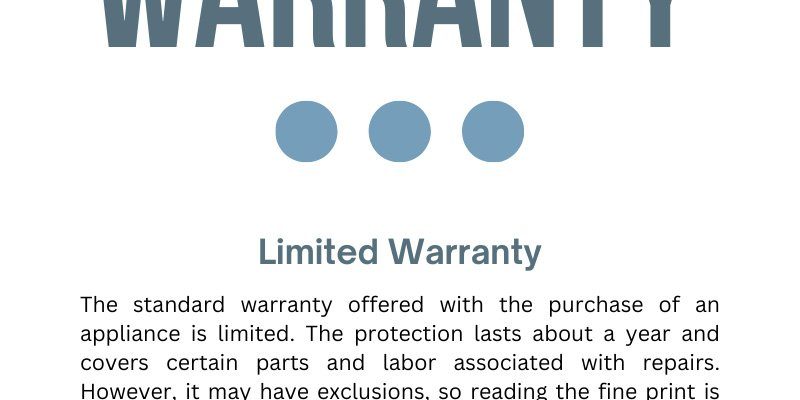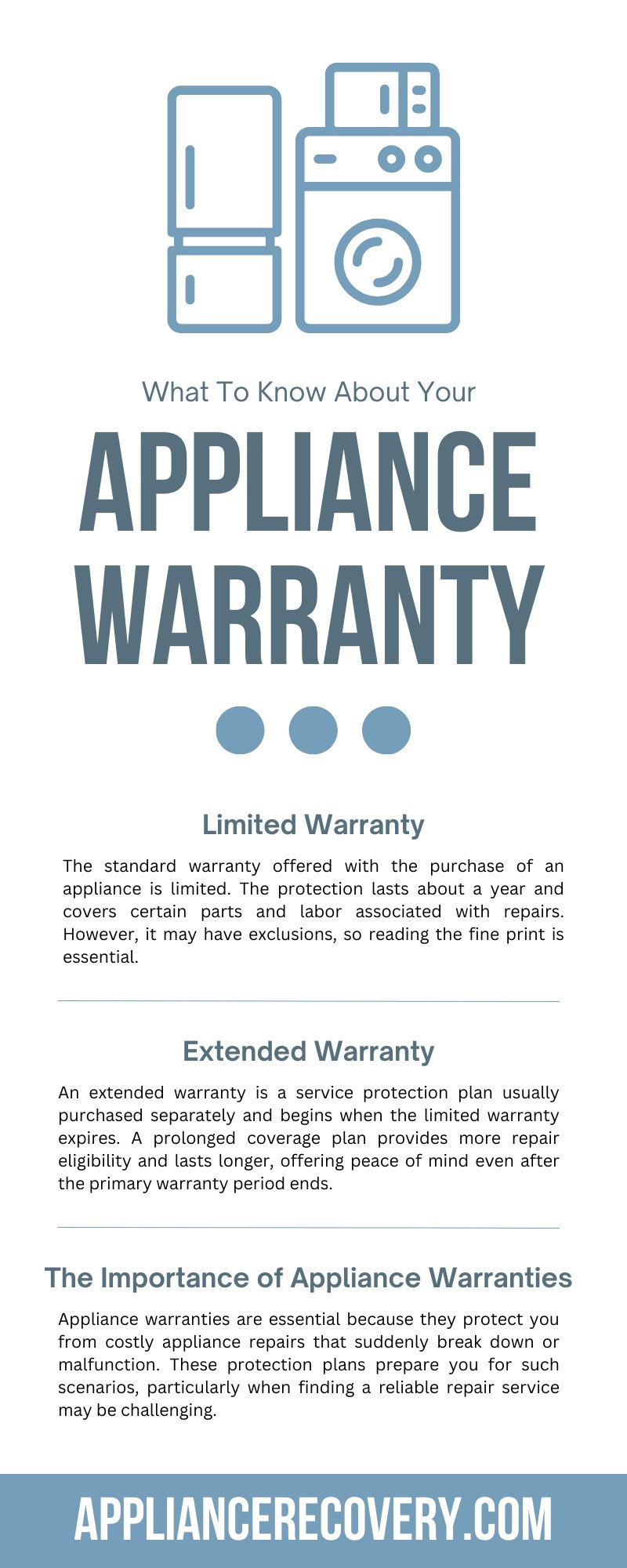
Honestly, figuring out where to find the warranty info for your GE laundry appliances shouldn’t feel like cracking a secret code. But between thick manuals, sticker labels, and help websites, it’s easy to get lost. If you’re staring at your washing machine and wondering, “Do I have a warranty? And how do I *use* it?”—don’t worry. You’re in the right place.
Let’s talk about how to actually find, read, and use your GE laundry appliance warranty, without wading through confusing fine print or chasing links around the internet.
What Is a GE Laundry Appliance Warranty—and Why Does It Matter?
Here’s the thing: a warranty is your safety net. When GE sells you a washer, dryer, or combo unit, they’re also promising it’ll work as expected—for a certain period. If something goes wrong that isn’t your fault, GE covers the repair, replacement, or sometimes even a new unit, depending on the issue. It’s basically GE putting their money where their mouth is.
For most GE laundry appliances—whether you’re dealing with a classic top-loading washer or a high-tech, Bluetooth-enabled smart dryer—the warranty sets out what’s covered, for how long, and what you need to do if you need help. The *details* can vary: some parts (like the drum or motor) might have longer coverage than “cosmetic” parts like knobs or doors.
Why does this matter? Because knowing your warranty policy is like holding onto the rules for a board game. If you’re trying to fix or troubleshoot a problem—say, your GE washer refuses to finish a cycle or your dryer won’t heat—it’s crucial to know what repairs you shouldn’t pay for out of pocket.
Where Can You Actually Find the GE Laundry Appliance Warranty Policy?
You might be wondering, “Do I have to dig through my recycling bin for that thick paper manual?” Thankfully, finding your GE laundry appliance warranty policy is easier than most people think. Here’s where to look:
- User Manual or Product Guide: This is the old-school paper you got with your appliance. The warranty policy is usually in the last few pages. If you tossed it, don’t panic—there are digital backups.
- GE Appliances Official Website: Head over to geappliances.com. Go to “Owner Support,” then “Warranty Information.” You’ll see a section where you can search by model name or number.
- Owner’s Portal or My Appliances (Online Account): If you registered your appliance on GE’s site, log in to see a digital copy of your warranty policy—plus details specific to your serial number and model.
- On Your Appliance: Sometimes, there’s a sticker with warranty basics stuck inside the door, on the back, or under the lid. It’s usually near the model and serial number label.
So whether you’re a paper-saver or a digital devotee, you’ve got options. And if you’re not sure of your model or serial number, check inside the door or around the rim of your washer/dryer door—GE hides those tags in clever places.
The Important Parts of a GE Warranty Policy—Decoded
Let me explain how to actually *read* one of these policies, because they can sound a bit… well, lawyerly. When you look at a GE warranty for laundry appliances, you’ll usually see:
- What’s Covered (parts and labor, specific components, etc.)
- How Long each part is covered (e.g., “1 year on all parts and labor, 10 years on the washer drum”)
- What’s Not Covered (like damage from installation mistakes, power surges, or misuse)
- What To Do if you need service, including phone numbers or online forms
It’s a bit like reading a recipe—skip a step, and things might not turn out well. Pay attention to the specifics about registration (sometimes extra coverage kicks in if you register), and always check the fine print about “normal wear and tear” or excluded repairs.
If you want a real-world example: let’s say your GE dryer stops tumbling after nine months. The warranty policy will tell you if that’s covered (almost always, yes), but if your little cousin jammed a coin into the vent—accidental damage isn’t usually included.
Registering Your GE Laundry Appliance for Full Warranty Benefits
Some people skip registration because it feels like yet another step, but honestly—don’t. When you register your GE laundry appliance, you not only get faster support but also sometimes unlock extended benefits or easy access to your policy online.
Here’s how the registration process usually goes:
- Find your model and serial number (inside the door or on the back panel).
- Go to geappliances.com/register.
- Enter your info—name, contact details, purchase date, and appliance details.
- Get a confirmation email, and save it. This has your digital warranty policy and proof of purchase all in one spot.
Why bother? Without registration, you might have to dig up receipts, argue about dates, or wait longer for service. Registered users get smoother troubleshooting, faster claims, and less paperwork. It’s worth five minutes of your time, especially if you want peace of mind later.
Warranty vs. Extended Protection Plans: Which Do You Need?
Here’s a question people ask all the time: “If I have the GE manufacturer’s warranty, do I need an extended protection plan?” The answer depends on how much risk you want to cover—and how long you plan to keep your appliance.
GE’s standard warranty covers the basics: usually one year for most parts and labor, sometimes longer for drums, motors, or electronic boards. Extended protection plans, like GE Appliances Service Protection (or third-party options), kick in after the original policy expires. They often cover more expensive parts, power surges, or even accidental damage depending on the plan.
Personally, if your washer or dryer was a big investment, or you’ve had bad luck with repairs, an extended plan can offer peace of mind—just read the terms. But if you like living a little on the edge, or your units are already reliable workhorses, stick with the regular warranty.
Always compare what’s included in each warranty or protection plan before you pay extra. Sometimes the manufacturer’s coverage is all you need, especially if you’re good about regular maintenance and troubleshooting simple issues on your own.
How To Use Your GE Laundry Appliance Warranty When You Need It
Let’s say your GE washer is flashing an error code, or your dryer just won’t start. What do you actually do—with the warranty in hand? Here’s the basic process:
- Gather all needed info: Your model and serial number, proof of purchase, and the warranty document or policy link.
- Contact GE Support: Use the phone number or online chat provided in your warranty policy. Explain the issue clearly—mention any error codes, noises, or steps you’ve tried (like resetting the appliance or checking the power/battery for the remote if you use one).
- Follow directions for troubleshooting or repairs: GE might walk you through some steps, or, if the problem can’t be fixed remotely, they’ll schedule a service visit.
- Let the technician handle repairs or order replacements as needed: Just be sure to clarify what’s covered, so you don’t end up with surprise costs.
The key is to stay patient, be detailed, and keep your warranty info handy. If something isn’t covered, ask why—sometimes issues with installation or user error aren’t part of the standard warranty. But if it’s a legit malfunction, you should be in good hands.
Lost Your GE Warranty Policy? Here’s What To Do
Misplaced the documentation? Happens to the best of us. Luckily, GE makes it pretty painless to recover your warranty details. You can:
- Check GE’s Website: Enter your appliance model and serial number in the Warranty Lookup tool online to download the right policy.
- Ask Customer Support: Provide your appliance info, and they’ll email or mail a copy of your warranty policy—often with more detailed instructions for troubleshooting or service requests.
- Search Your Email: If you registered your appliance, find the registration or purchase confirmation email, which often has a direct link or attached copy of your warranty.
The digital age is your friend here: almost every modern warranty policy is a PDF away. If you really can’t find anything, the serial number on your washer or dryer is your golden ticket—everything GE needs to pull up your coverage.
Comparing GE Laundry Warranties With Other Brands
You might be curious how GE’s laundry appliance warranty stacks up to other brands—especially if you’re shopping around or thinking about getting a universal remote or appliance instead of sticking with the original.
In my experience, GE’s warranties are competitive. You get robust coverage for the first year—sometimes longer on big parts like drive motors or stainless steel drums. Brands like Whirlpool, LG, and Samsung offer similar terms, but check the fine print: LG, for example, highlights a 10-year direct-drive motor warranty, but only covers labor for the first year.
If you buy from a third-party seller or get a universal appliance or accessory (like a compatible remote), always check *their* warranty policies. Universal models may not have direct manufacturer coverage—so you’ll be dealing with store or third-party warranties, which can be trickier for troubleshooting or extended coverage.
When in doubt, choose appliances with straightforward, well-documented warranties from manufacturers you trust. Being able to find, understand, and use your GE warranty could save you both time and money when things go sideways.
Final Thoughts: Keep Your Warranty Handy—Just in Case
Finding the warranty policy for your GE laundry appliances is a bit like keeping a first aid kit in the kitchen—you might not need it often, but when you do, you’ll be glad it’s there. Whether you prefer digital copies, physical booklets, or just jotting down serial numbers in your notes app, knowing where to find and how to use your warranty can save you headaches down the line.
So, next time your washer beeps a mysterious code or your dryer isn’t quite right, take a deep breath. Check your warranty policy, reach out to GE, and let their team walk you through the next steps. Appliances aren’t perfect—but with the right info, you’ll always be ready for whatever spin cycle comes your way.