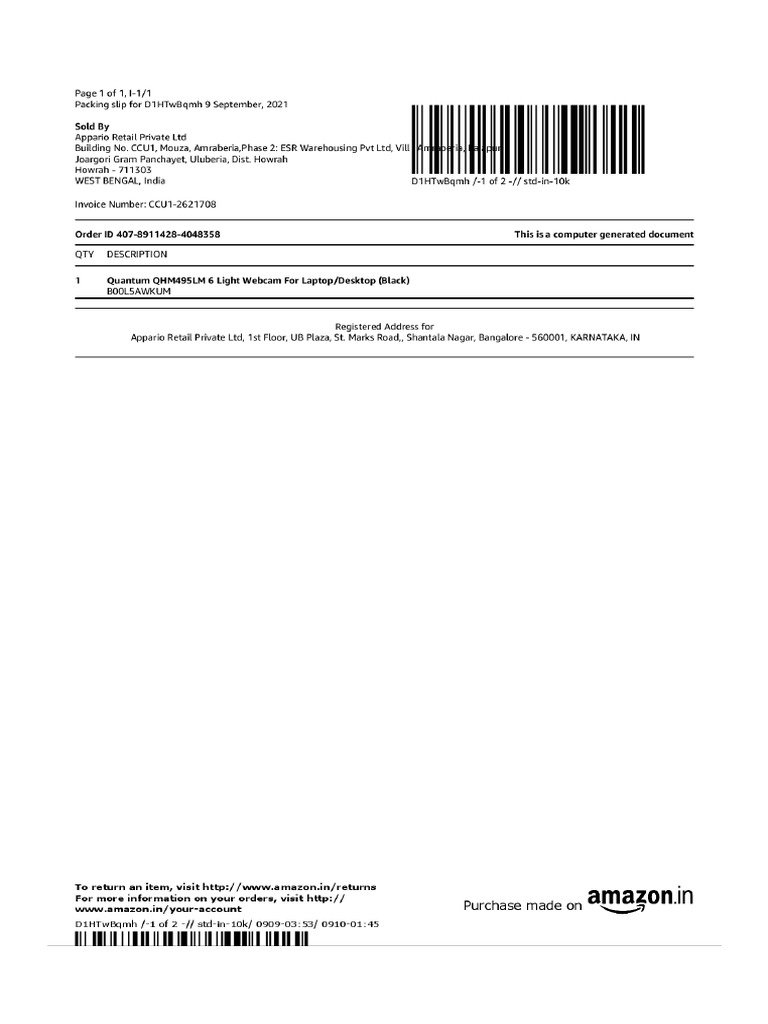
Here’s the thing: GE doesn’t hide their warranty info behind complicated jargon or secret codes. The warranty policy is accessible if you know the right places to check. Whether you’re troubleshooting a faulty keypad, wondering if a repair is covered, or just trying to understand how long your microwave is protected, knowing where to find that warranty information puts you one step ahead. Let me explain exactly where to find the warranty policy for your GE microwave and what to do with it.
Check the Owner’s Manual for Your GE Microwave
One of the first and most straightforward places to find your GE microwave warranty policy is the owner’s manual. When you first unbox a microwave, the manufacturer includes a detailed manual that covers everything—installation, operating instructions, troubleshooting, and warranty information. If you still have the physical manual, flip to the back pages or the section titled *Warranty*, *Service*, or *Customer Support*.
If your manual feels like a relic or is missing, don’t worry. Here’s a practical tip: GE often offers downloadable copies of manuals on their official website. You can simply enter your microwave’s model number (usually found inside the microwave door or on the back of the unit) to access the exact manual for your appliance. This digital version will have the warranty policy clearly spelled out, including:
- The length of the warranty period (typically one year for parts and labor)
- What’s covered and what’s excluded (for example, damage from misuse or normal wear and tear)
- Instructions on how to request service or a replacement part
It’s pretty much the microwave’s “user guide to peace of mind.”
Visit the GE Appliances Official Website
You might be wondering, “Why not just go straight online?” That’s a good instinct. GE Appliances has a well-organized website where warranty details are just a few clicks away. Go to GEAppliances.com and look for the *Support* or *Service* section.
Here you’ll find a dedicated page about warranties on various GE appliances, including microwaves. It’s a handy resource for:
- Reading the full warranty terms and conditions in plain language
- Understanding the difference between manufacturer warranty and extended warranty options
- Obtaining information on how to register your microwave, which can sometimes be necessary for certain warranty services
The website also guides you on how to troubleshoot common problems—which is useful if you want to try a quick reset or code sync before calling for repairs.
Using Your Model Number to Narrow Down Warranty Info
A quick heads-up: warranty policies can vary slightly depending on your microwave’s model. That’s why having your model number ready is key. You can usually find this sticker inside the microwave door frame or on the back of the unit. When you enter this code on GE’s site, it helps zero in on the specific warranty details that apply to your microwave, so you don’t get generic or outdated info.
Look Into Your Purchase Documentation
Here’s where most people miss the obvious. Your purchase receipt or invoice often includes some warranty info or at least the start date of coverage. This piece of paper is your ticket to confirming whether your microwave is still under warranty.
If you bought your GE microwave from a retailer like Home Depot or Best Buy, check their website or customer service options as well. Sometimes retailers provide extended warranty plans or additional protection beyond the manufacturer’s coverage, and those details can be tucked into your purchase confirmation email or printed receipt.
Pro tip: If you bought your microwave online, your order history in your account on that retailer’s website might have the warranty or return policy information listed.
Call GE Customer Service for Direct Assistance
Honestly, sometimes the fastest way to get clear, personalized answers about your GE microwave warranty is to pick up the phone. GE Appliances has a dedicated customer service line where trained agents can:
- Clarify exactly what your warranty covers based on your model and purchase date
- Walk you through troubleshooting steps or explain how to set up a repair appointment
- Provide information on authorized service centers near you
When you call, keep your microwave’s model and serial number handy, along with your purchase receipt info if possible. This makes the process smoother and helps customer support quickly pull up your warranty details.
Check for Warranty Details on the Microwave Itself
You might be surprised, but some GE microwaves have warranty information printed directly on the appliance, either on a label or inside the door panel. This label sometimes includes start dates, serial numbers, or brief warranty notes. While it won’t replace the full policy, it’s a quick reference you can glance at when troubleshooting or registering your product online.
If you’re dealing with a remote control or keypad sync issue (which occasionally happens with newer microwaves featuring smart remote functions), this label might also have code numbers or instructions relevant to your model’s warranty and troubleshooting process.
Extended Warranty and Service Plans: What You Need to Know
Here’s the kicker: standard GE microwave warranties usually last one year, covering defects in parts and labor. But some purchases come with an extended warranty or service plan. These plans might be offered at the time of purchase or separately from third-party providers.
If you have an extended warranty, the terms might be different—covering accidental damage, longer service periods, or even free remote replacement. These documents are typically separate from the manufacturer’s warranty and will be found in your purchase paperwork or emailed confirmation.
Remember: If you’re unsure whether you have an extended warranty or how it differs from the manufacturer’s, it never hurts to contact the seller or warranty provider directly.
What to Do If You Can’t Find Your GE Microwave Warranty Policy
Sometimes, despite your best efforts, the warranty info feels like it’s gone missing. Here’s what you can do:
- Start by searching online: Type your GE microwave model plus “warranty policy” into a search engine. Often, forums or appliance help sites have copies or summaries.
- Use the GE Appliances website contact form: They can email you the warranty info directly if you supply your model and serial number.
- Visit an authorized GE service center: They often have access to warranty records and can check your microwave’s coverage on the spot.
This approach is like having a backup plan when your remote needs syncing but the manual is MIA—it keeps you moving forward without losing your cool.
Understanding Why Your Warranty Policy Matters
You might be thinking, “Is knowing where the warranty is really that important?” Honestly, yes. Think of the warranty policy as your microwave’s safety net. It tells you what’s covered if the keypad stops responding or if the remote control fails to sync. It also explains what’s not covered—like damage from a kitchen spill or battery issues in the remote.
Plus, knowing your warranty can save you time and money. Instead of guessing or paying out-of-pocket for a repair, you can check if your microwave is still covered. It’s like having the cheat code that unlocks free or discounted service.
At the end of the day, your GE microwave is a reliable kitchen helper, and the warranty policy is the small print that keeps that relationship stress-free.
Wrapping It Up: Keeping Your GE Microwave Warranty Handy
So, where to find the warranty policy for your GE microwave? Start with the owner’s manual or the downloadable PDF on GE Appliances’ website. Use your model number to get specific info. Keep your purchase receipt safe and check with the retailer if you bought extended coverage. Don’t hesitate to call GE customer service if you need clarity or faster help. And finally, remember that the warranty is your best friend when your microwave acts up—whether it’s a stubborn keypad, sync issues with the remote, or other troubleshooting needs.
Putting a little effort into tracking down your warranty policy now means less headache if your microwave ever needs a fix. Think of it like saving a recipe—you don’t want to search the internet for it in the middle of dinner chaos.
Keep that warranty info within reach, and your GE microwave will keep being the kitchen champ you trust.
