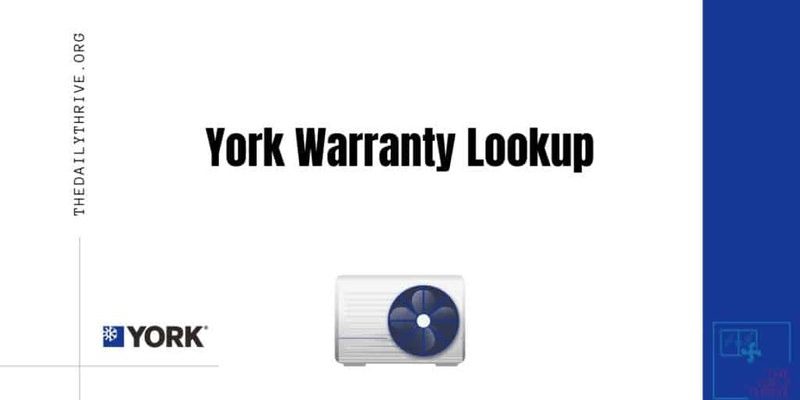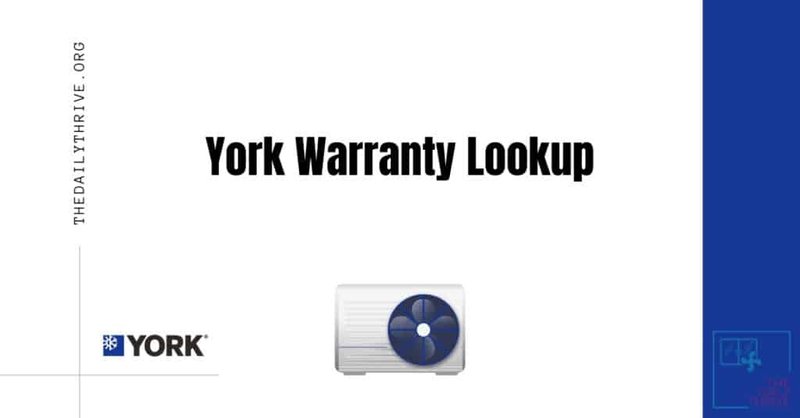
Imagine you just bought a new furnace or air conditioner, and suddenly, something stops working right. You’d want to check your warranty quickly, right? But here’s the thing: the warranty isn’t always tucked inside the box or slapped on your unit. Sometimes, it’s hidden in official documents, online portals, or even just accessible through the dealer you bought it from. Let me explain how to find that warranty info for your York HVAC system without pulling your hair out.
Understanding Why the Warranty Policy Matters
Before we dive into exactly where to find your warranty policy, it’s worth pausing to understand why it’s so important. Think of your warranty as a safety net. If your HVAC system decides to act up within a certain period, the warranty can cover repairs or replacements, saving you a lot of money and headaches.
York appliances typically come with different warranty types—parts, labor, compressors, or even limited lifetime coverage on some components. Knowing what’s covered can help you decide if a repair is worth pursuing under warranty or if it’s time to call a technician. Plus, if you’re planning to sell your home down the road, having a valid warranty can boost your HVAC’s resale value.
You might be wondering why the warranty details aren’t simply in the user manual or on the unit itself. The answer is simple: warranties often depend on your purchase date, the installer, and the specific model. This is why a centralized source or official documentation is crucial.
Where to Find the Warranty Policy in Your York HVAC Documentation
So, you’ve got your York HVAC system installed, and now you want to read through the warranty. The first place to check is the paperwork that came with your unit. Often, York includes a printed warranty card or brochure packed with your system’s installation manual and user guide.
Look for a section titled “Warranty Information” or “Product Warranty.” This will usually outline the terms, what parts are covered, and any conditions to maintain the warranty. Don’t toss this paperwork aside or treat it like junk mail—honestly, it’s one of the most valuable parts of your purchase.
If you bought your HVAC system through a contractor or dealer, ask them for warranty documents. Sometimes, the warranty coverage actually starts the day the system is registered by the installer, so the dealer should have that info handy.
Finding Warranty Info Online on York’s Official Website
If you misplaced your paperwork (it happens to the best of us), here’s the thing: York offers easy access to warranty information online. Just hop over to York’s official site, navigate to the “Warranty” or “Customer Support” section, and you can find downloadable warranty manuals categorized by product lines.
Here you’ll also find warranty registration forms, which are essential because some warranties only kick in once you register your product. Registration can often be done right on their site by entering your model’s serial number, installation date, and your contact info.
One tip: the website is loaded with product codes and model numbers, so having your HVAC system’s specific model number handy will make searching much faster. This model number is typically on the unit’s nameplate or on your installation paperwork—think of it as a product’s unique ID.
How Warranty Registration Affects York HVAC Coverage
You might feel like skipping that warranty registration step, but here’s the honest truth: registering your York HVAC system is crucial. It’s like syncing your phone to your account—it activates your warranty and makes future claims smoother.
Some York systems offer a standard limited warranty if you don’t register, but many give you extended coverage if you do. This can mean longer parts warranty or even labor coverage in some cases. Here’s an example: you buy a York air conditioner, and if you register within a certain time after installation, you might get a 10-year parts warranty instead of a shorter term.
Registration usually involves submitting your system’s serial number, installation date, and proof of purchase. If you’re unsure whether your system is registered, you can contact York customer service or your dealer for confirmation. It’s better safe than sorry.
Reading and Understanding Warranty Terms and Conditions
Okay, so you found your York warranty policy—now what? Let me explain how to read those warranty terms so you don’t feel lost in legal jargon. A warranty usually spells out:
- What’s covered: Parts, compressors, labor, etc.
- Duration: How many years your warranty lasts.
- Exclusions: What’s not covered, like damage from improper installation or natural disasters.
- Maintenance requirements: For example, you might need annual HVAC servicing to keep the warranty valid.
Many times, the warranty won’t cover things like normal wear and tear, damage from neglect, or modifications made to your system (like pairing it with unapproved remote controls or resetting it improperly). So, understanding these terms helps you avoid traps that might void your warranty.
If the warranty talks about “authorized dealers” or “certified technicians,” that means repairs have to be done by approved professionals. Otherwise, you risk losing the warranty coverage.
How To Claim Warranty on Your York HVAC System
You might hope you never have to claim a warranty, but when the time comes, it’s good to know how to do it right. First, always check your warranty policy to see what qualifies as a claim. Then, you’ll need to:
- Contact the dealer or installer who sold you the York HVAC system.
- Provide proof of purchase, model number, and sometimes your registration info.
- Describe the issue clearly—for example, if your remote won’t sync or if the system won’t reset properly.
- Schedule an inspection or repair with an authorized technician.
Often, the dealer or technician will handle the warranty claim paperwork, but it helps to be involved so you know what’s going on. Some repairs might require sending parts back or waiting for approvals, so patience is part of the process.
Why It Helps to Keep Your Warranty Policy Handy
Think of your York HVAC warranty policy as a safety manual you want quick access to—especially if remote troubleshooting or resetting your system doesn’t work, and you need professional help. Keeping an electronic copy saved on your phone or computer, or even a physical copy in a labeled folder, can save you from scrambling when time-sensitive repairs come up.
Plus, knowing your warranty code and registration details means you can avoid scams or shady repair offers. For example, if a “technician” wants to charge you for a repair that should be covered under warranty, you’ll have the documentation to back you up.
Here’s a practical tip: right after installation, take a few minutes to snap photos of your warranty cards, serial numbers, and registration confirmation. It’s a small habit that pays off big when you need it.
Alternative Ways to Access York Warranty Info: Dealer Portals and Customer Service
If online or paperwork routes aren’t working for you, don’t forget about reaching out directly. York dealers often have portals or back-end systems where they can look up your warranty status based on your installation info or serial number.
Customer service representatives at York can also guide you. You’ll need to provide product details like model number and installation date, so keep those handy. Sometimes, a quick phone call or email can save hours of searching through manuals or websites.
One last thing: if your system is older, warranty policies may have changed or expired. Customer service can confirm coverage or direct you to service options outside warranty.
—
Finding your York HVAC system’s warranty policy might feel like untangling a mystery, but once you know where to look and what to expect, it’s straightforward. From paper documents in your installation kit to online registrations and dealer support, the key is keeping your info organized and registering your system promptly.
Remember, your warranty is there to protect your investment, so take a moment to read it carefully, register your product, and reach out for help when needed. That way, when your HVAC system needs troubleshooting, resetting, or repairs, you’re covered—without the stress.